- DATE:
- AUTHOR:
- The Thryv Product Releases Team

Automated Billing, Waitlist, and Signatures on Estimates
What’s New?
1. Automated Billing
(Launch Date: 11/15)
Auto-billing saves you time and streamlines your billing process with automatic invoicing and payment requests. We created the option to set up auto-billing in 3 options that make it efficient and easy to request payments – Automatically create Draft Invoices, Automatically Create and Send Invoices or Automatically Send Payment Links. This will help to minimize the payment chasing and eliminate the manual follow-up to collect payments.
Once you set up Automated billing you can see and track what is being sent to what clients on the Auto Billing page under Sales.
To set this up you will need to navigate to Settings > Payments > Payment Automations
To learn more about this functionality in detail, please read the article here.
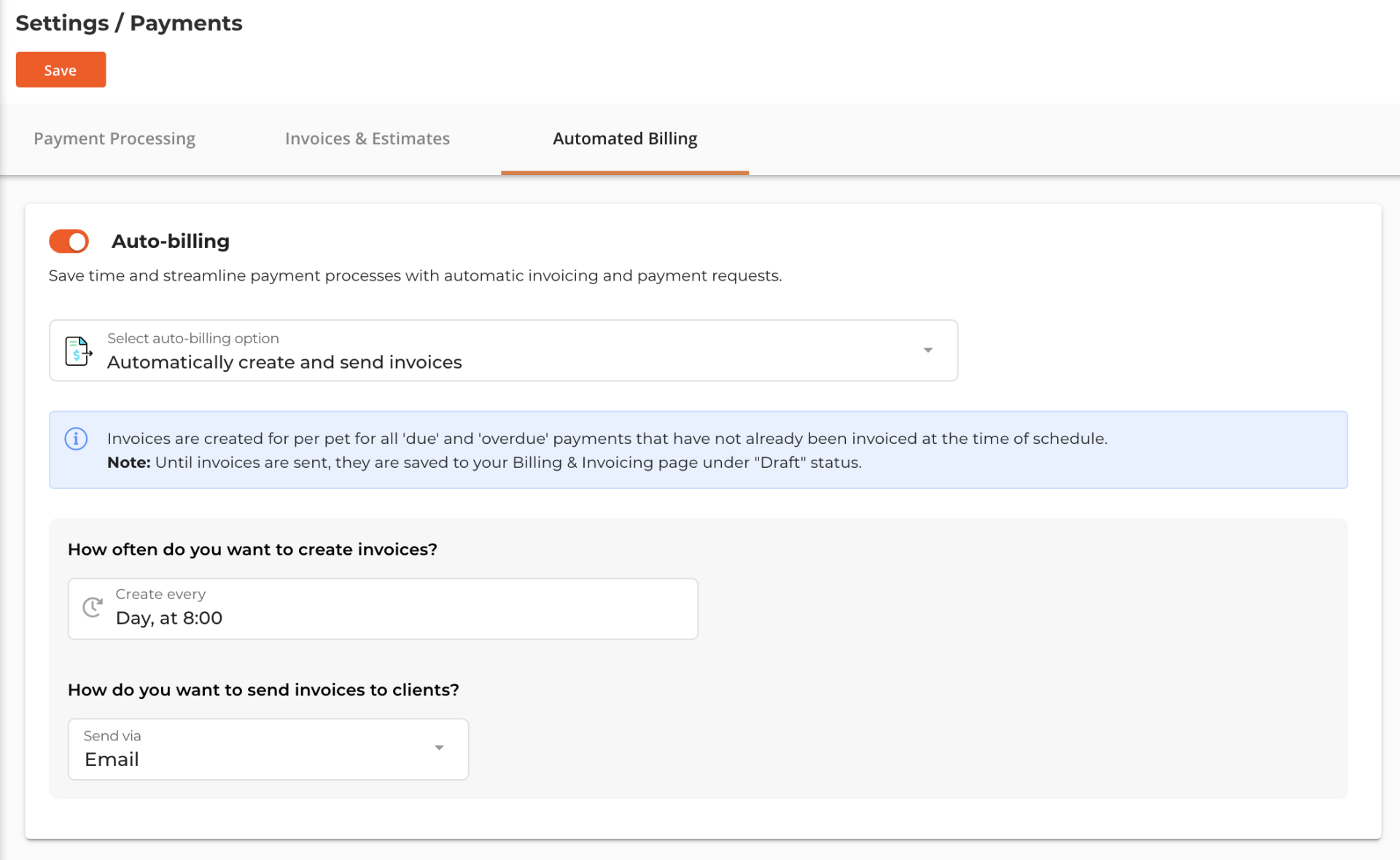
Automated Billing Settings
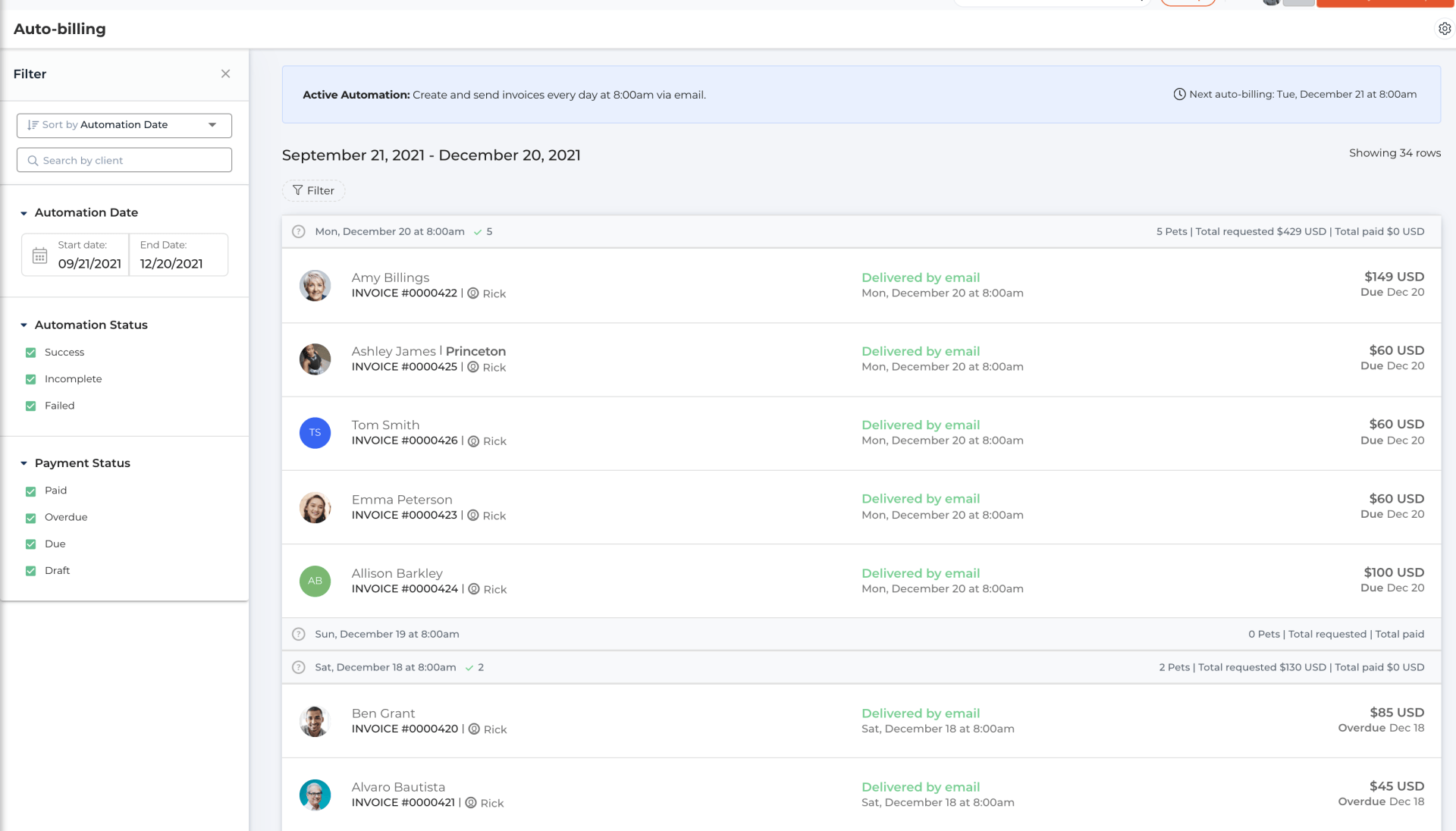
Auto Billing Page
2. Event Waitlist
(Launch Date: 11/29)
Waitlist for Group Events helps save you time, keeps your events full and makes you more profitable. This feature offer flexibility for both the customer and the business to register to a Group Event Waitlist. When a spot becomes available, Thryv will send an automated SMS/Text to all Waitlisted attendees. This automates follow-up and saves time.
Minimize loss of no-shows and last-minute cancels with Event Waitlist feature that helps you keep events full.
First, to activate the waitlist, navigate to Settings>Booking Options>Booking Policies and check the box to enable the waitlist.
To learn more about this functionality in detail, please read the article here.
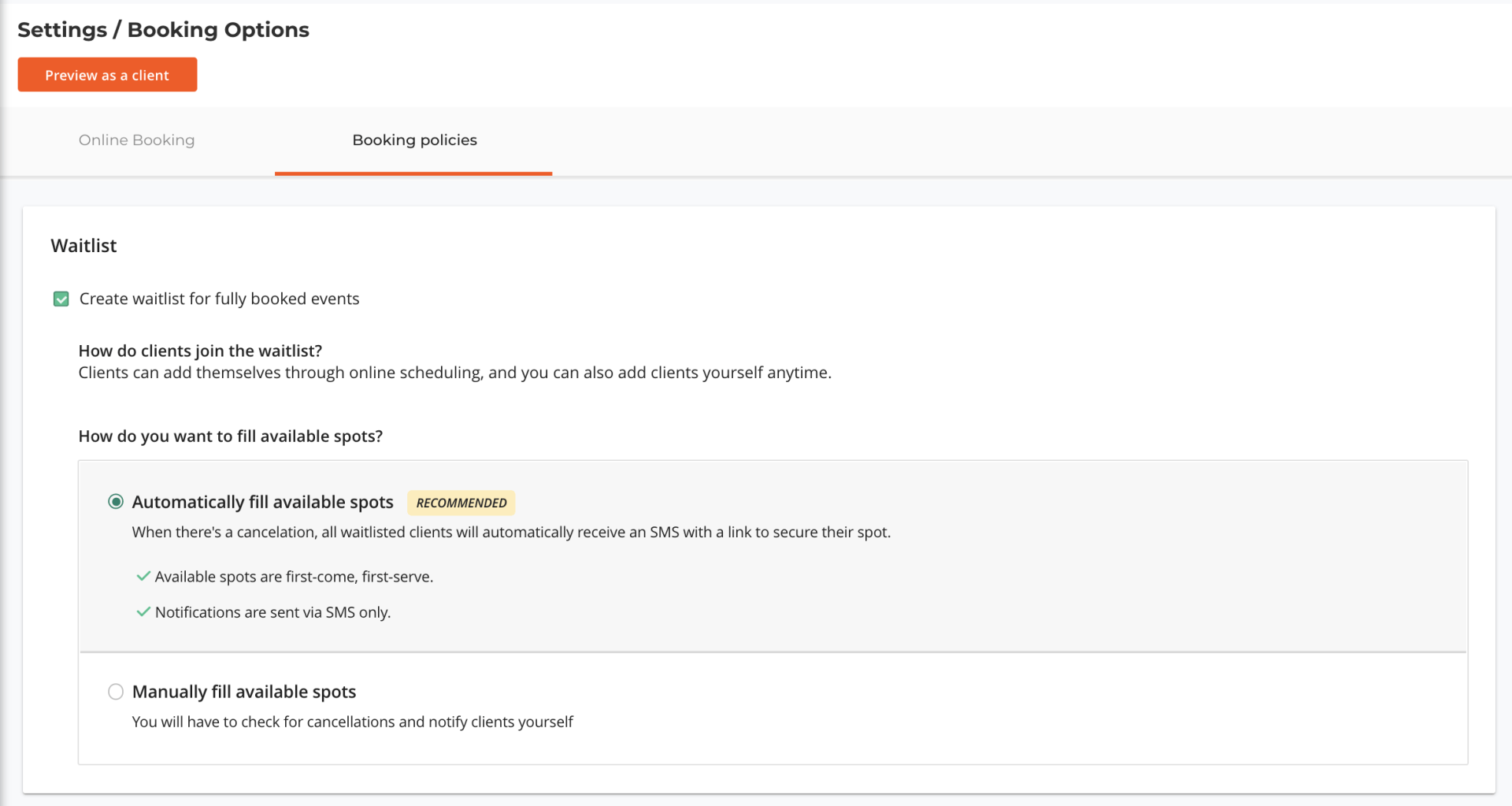
Event Waitlist Settings
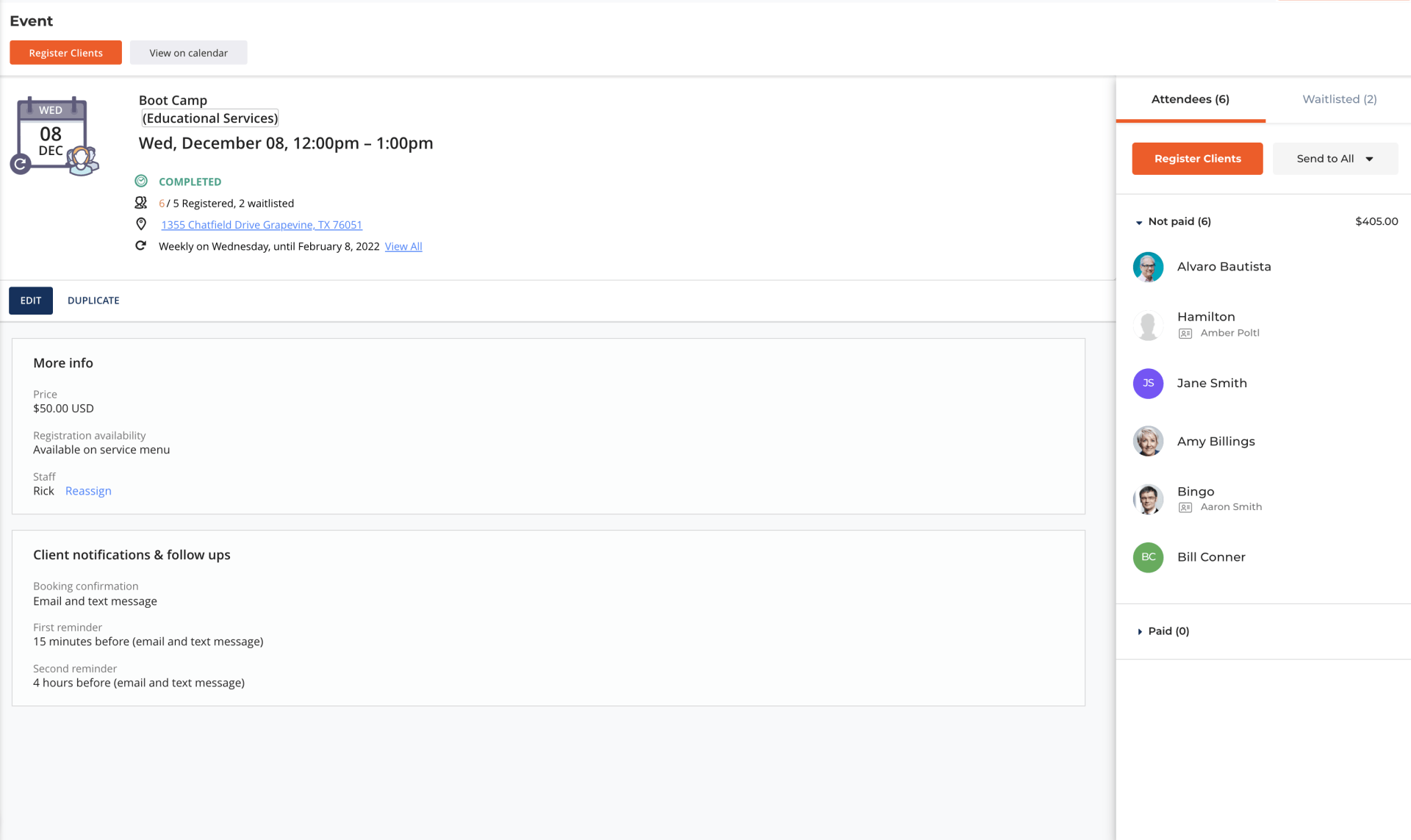
Event Page with Waitlist
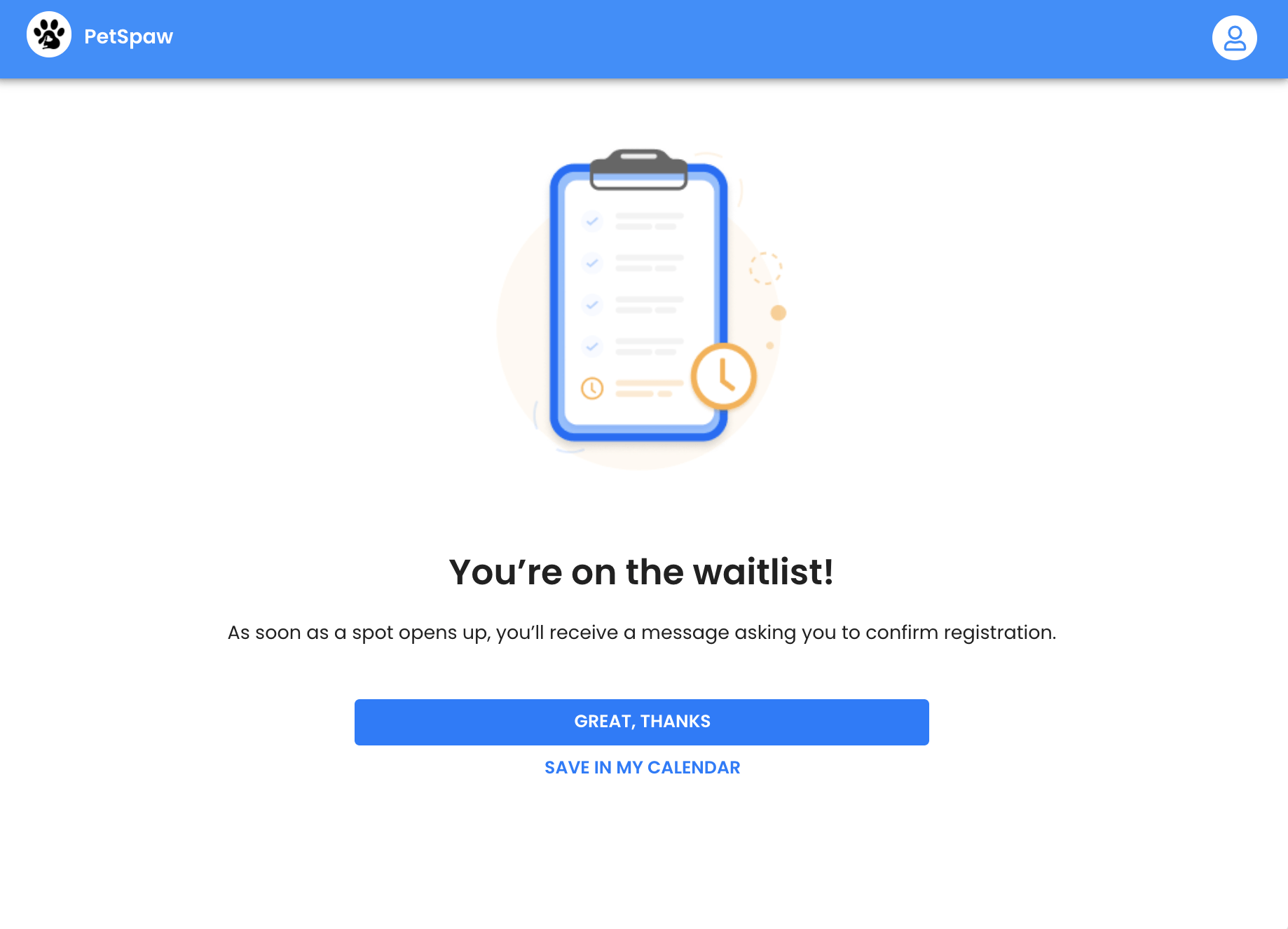
Client view after joining waitlist for an Event
3. Signature on Estimates
(Launch Date: 12/15)
Get digitally signed confirmations on all Estimates from customers! Complete the entire quote-to-payment process securely online and secure more jobs and upfront payments with confidence.
We created the ability for businesses to accept digital signatures for Estimates, making it easy for customers to sign digitally, regardless of the device. Customers can sign and view record of the signed estimate in their Client Portal. Businesses can retrieve historically in CRM or Sales-Estimates.
To require signature to approve estimates, navigate to Settings>Payments>Invoices and Estimates. Scroll down to Estimate Terms & Conditions and check the box to require signatures for approval.
To learn more about this functionality in detail, please read the article here.
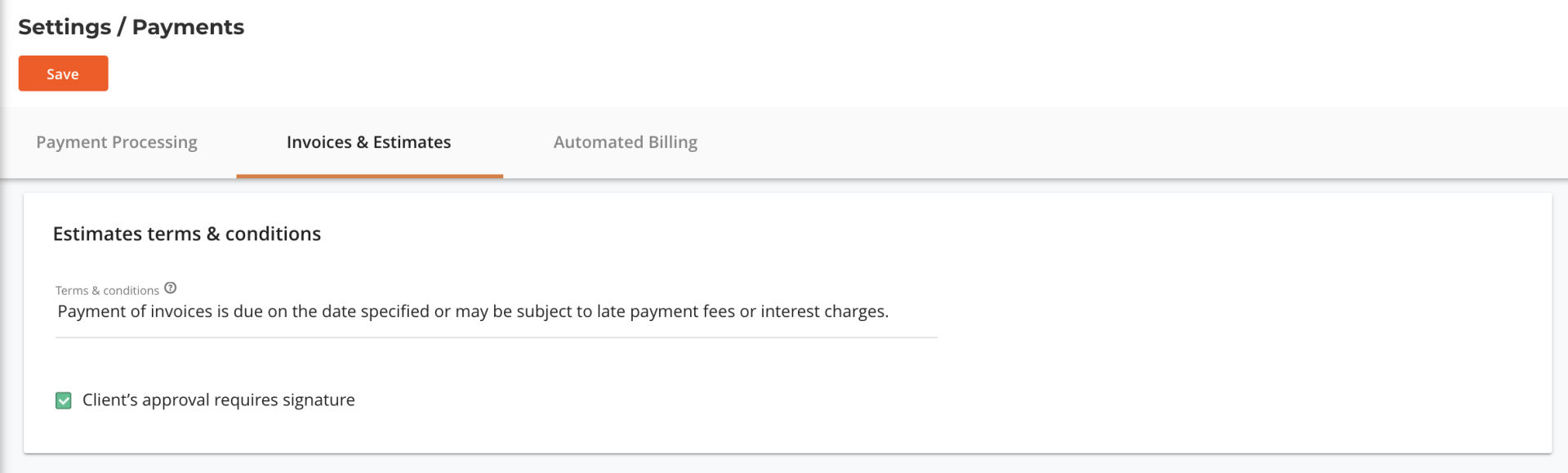
Signature on Estimates Settings
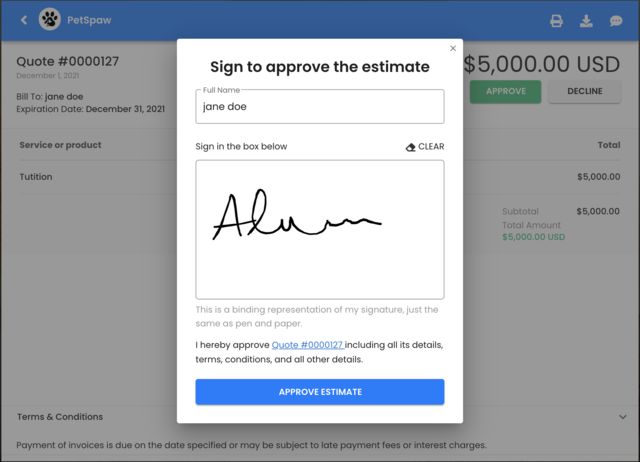
Client Experience of Signing an Estimate
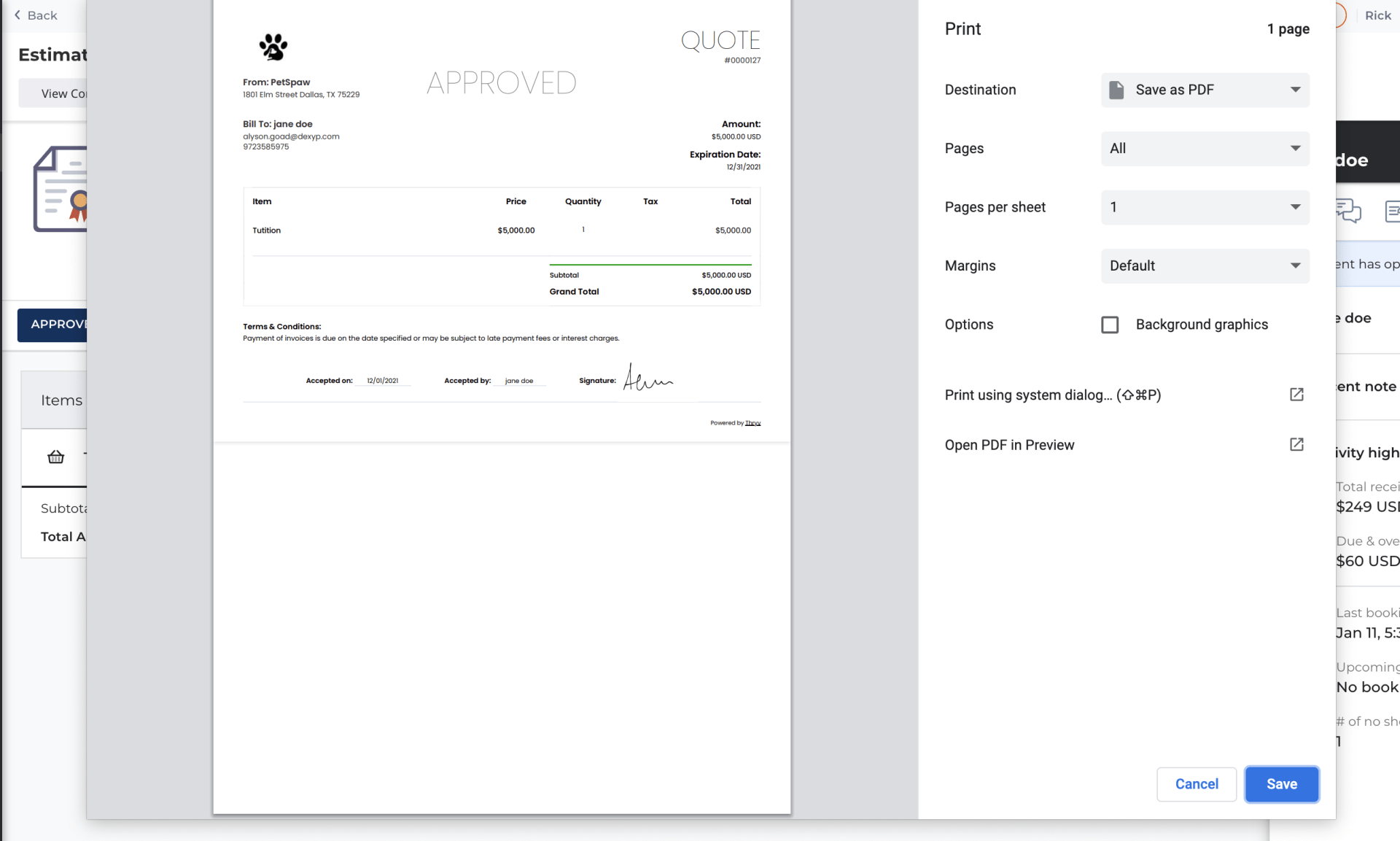
Business PDF version of Estimate with Signature
Improvements
Here are a few cool new improvements we have releases this week or coming soon up help you use Thryv efficiently.
1. Real Time Messaging
(Launch Date: 10/27)
Conversations just got better with Real Time Messaging inside Thryv CRM – Conversations tab.
New incoming messages are added to the bottom of the conversations page automatically, and in real time! Including “Message Status” is updated automatically on sent messages. Even better, you don’t need to hit that “refresh button” so we removed it.
Staying in contact with your customers is even easier. Never miss or be delayed on receiving important messages again.
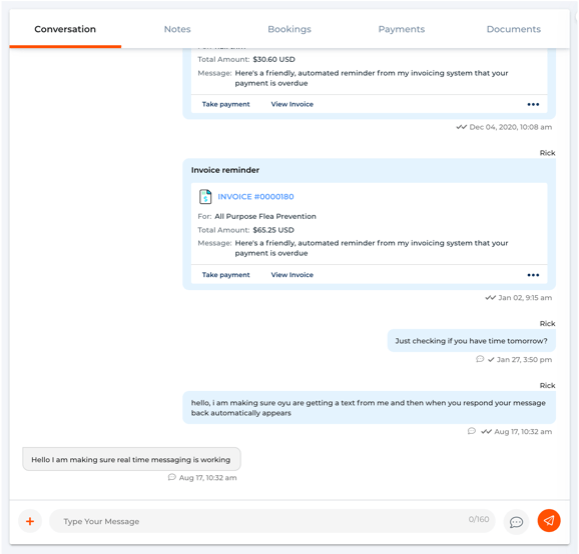
Real time messaging in Conversations
2. Single Activity with Take Payment
(Launch Date: 11/8)
You now have more flexibility when it comes to taking payments, for either a Single Activity or the Entire Balance Due.
Take a payment for a single activity, such as appointment or product, like “lawn aeration.” If the customer has other unpaid open items, Take Payment screen will show a banner with open balance. This allows you to Take Payment for all items.
Staying on top of money owed is even easier, putting the control with the business. Thryv notifies you front and center of unpaid open items.
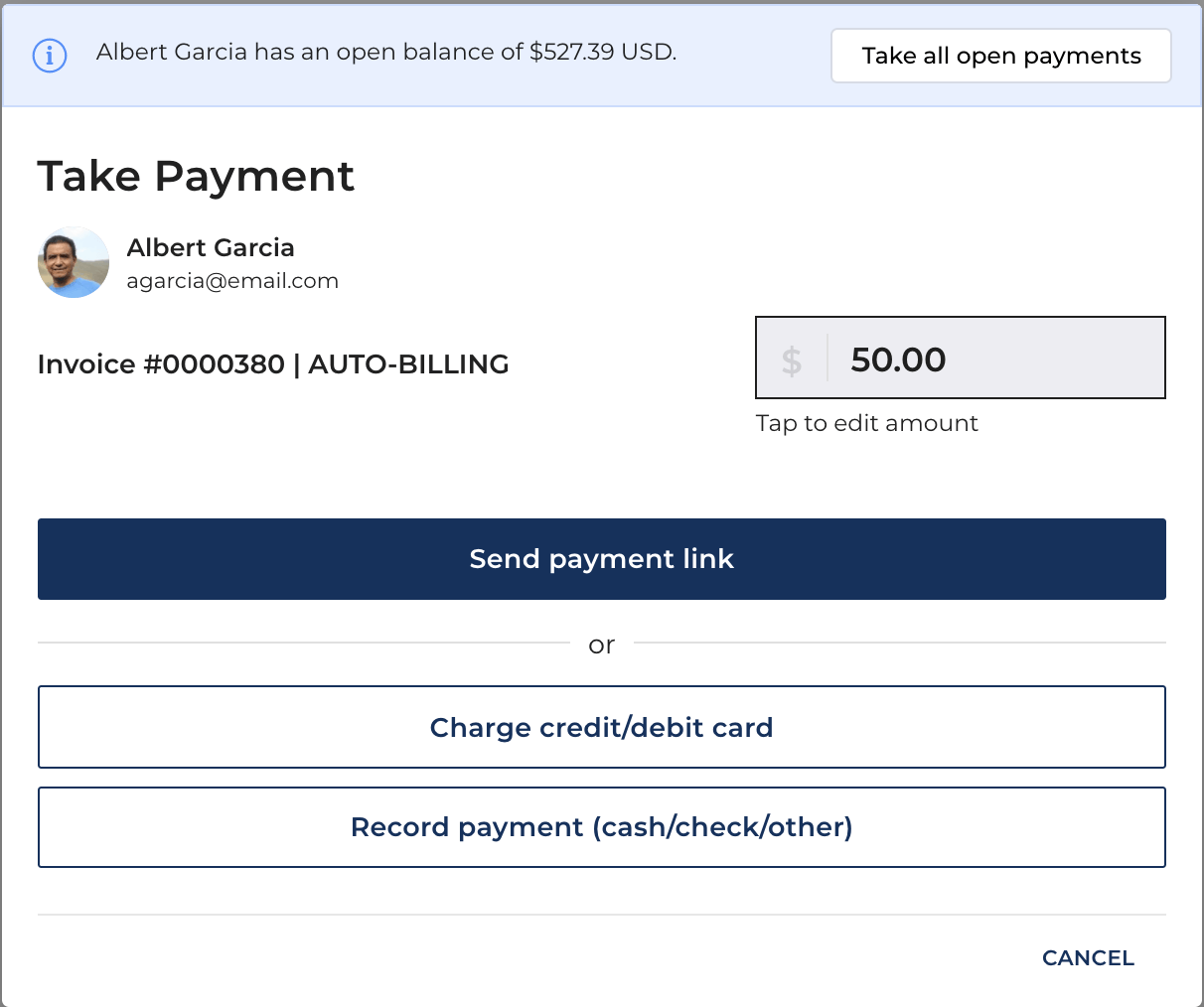
Take Payment Button
3. Event Registration by Tags
(Launch Date: 12/8)
The event registration flow now supports 'Filter by tag' mode. After creating an event, you can now register ALL clients under a specific tag to an event in one click.
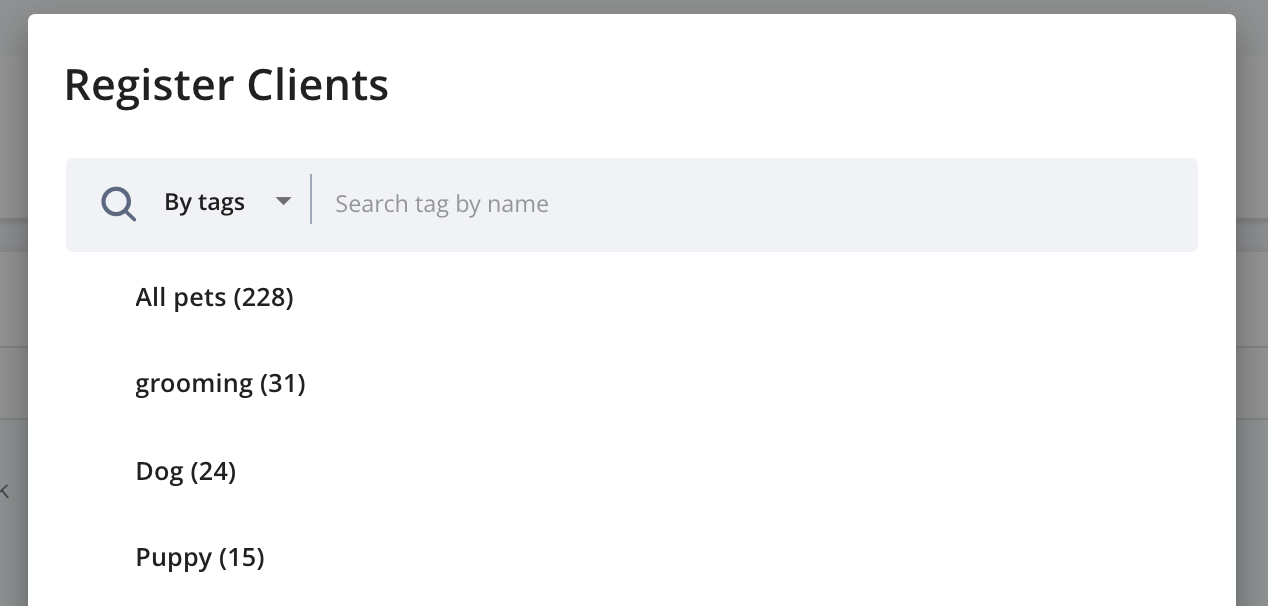
Register Clients to Event by Tags
4. Quick Actions on Event List
(Launch Date: 12/8)
It is now possible to view and make quick actions directly on the Event Panel (right side) on the Event List page without the need to go into the full event details.
You will be able to register and send a document or message to all registered or waitlisted clients. You can also individually take a payment and view specific details of the clients on either list.
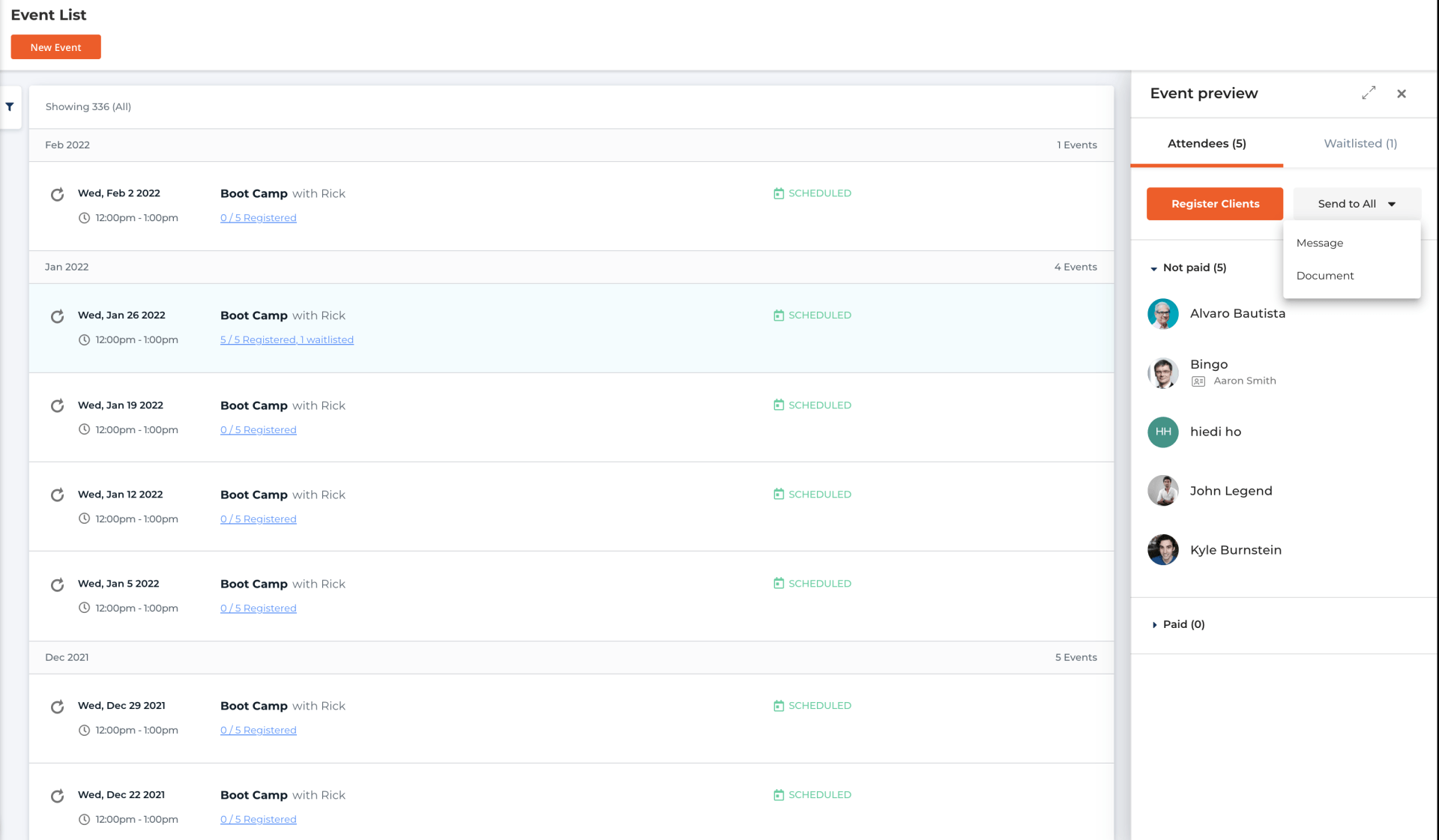
Event Panel Quick Actions
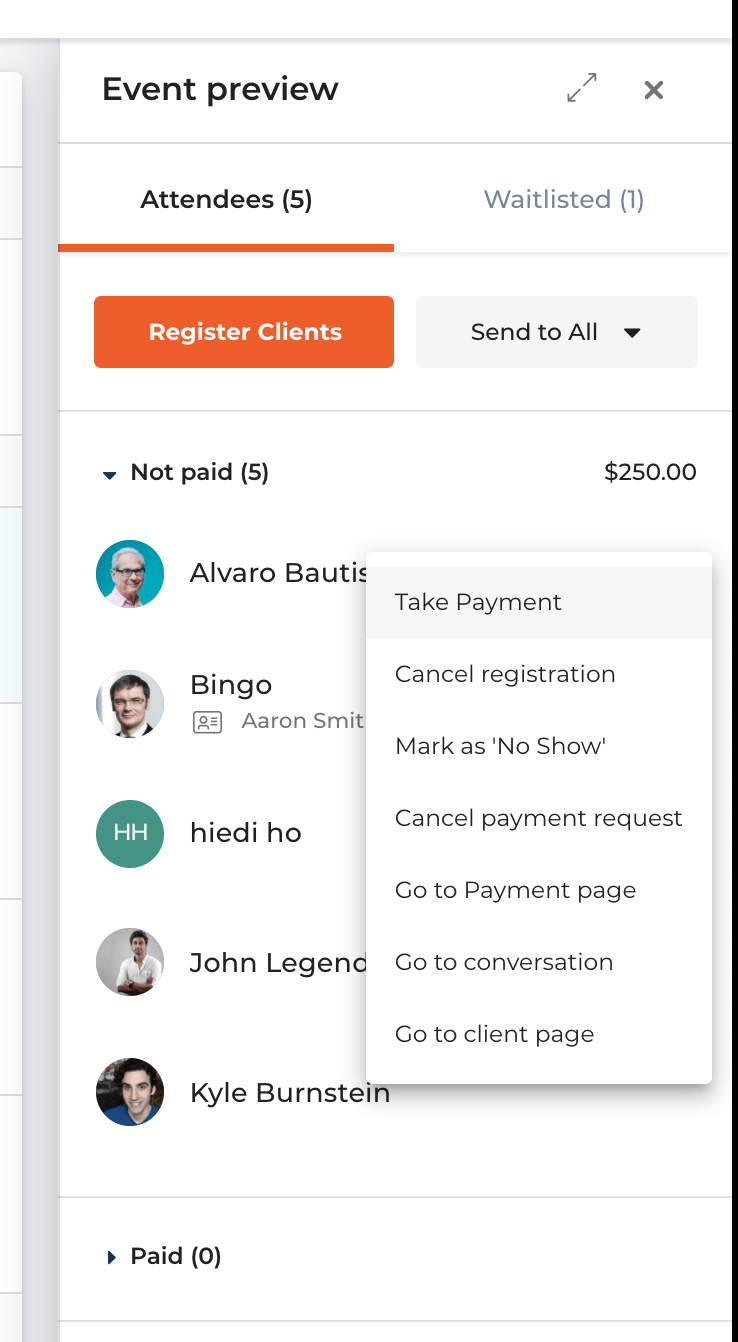
Event Individual Quick Actions
5. Double Booking Warning Message
(Launch Date: 12/8)
To avoid double bookings or conflicts with appointments, when rescheduling/reassigning an appointment, a warning message will be displayed in case the staff is not available.
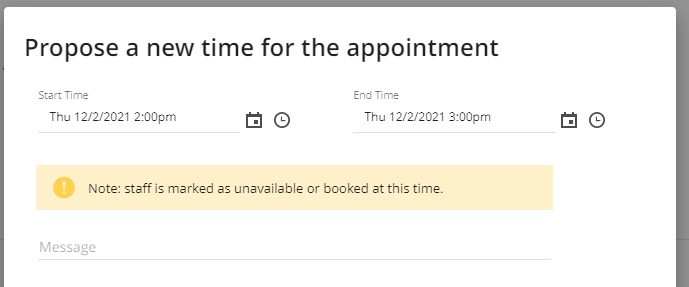
Double Booking Message
6. Blocked Time with Staff
(Launch Date: 12/8)
When blocking time from inside the calendar, the input dialog will be displayed with the logged-in staff already populated.
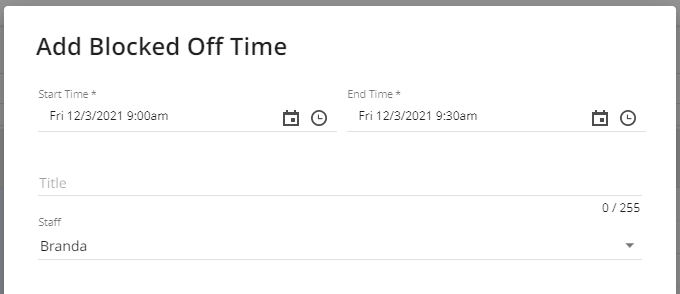
Blocked Time with Staff
Thryv Version 5.8.4