- DATE:
- AUTHOR:
- The Thryv Product Releases Team

Invoice/Estimate Update and Improvements
What’s New?
1. Invoice and Estimate new UI and Auto Populate Open Items
(Launch Date: 6/22)
This functionality is aimed to assist businesses to receive the money you are owed, and to support businesses that work with returning customers. Until now, you could generate an invoice only for a single activity (booking / product / package). Any other item was added manually as an ad-hoc item, and was not associated with our payment-requests list.
Now, can can also issue an invoice that is auto-populated with all open activities of a client. This is supported when creating a new invoice from anywhere in the system.
We have updated our invoice and estimates screens within the platform to provide a better experience.
All Overdue & Due open items are populated onto a new invoice
Each item is indicated with the date it was delivered and you can edit or remove the items.
You can add custom items to the invoice (e.g., booking, product, package).
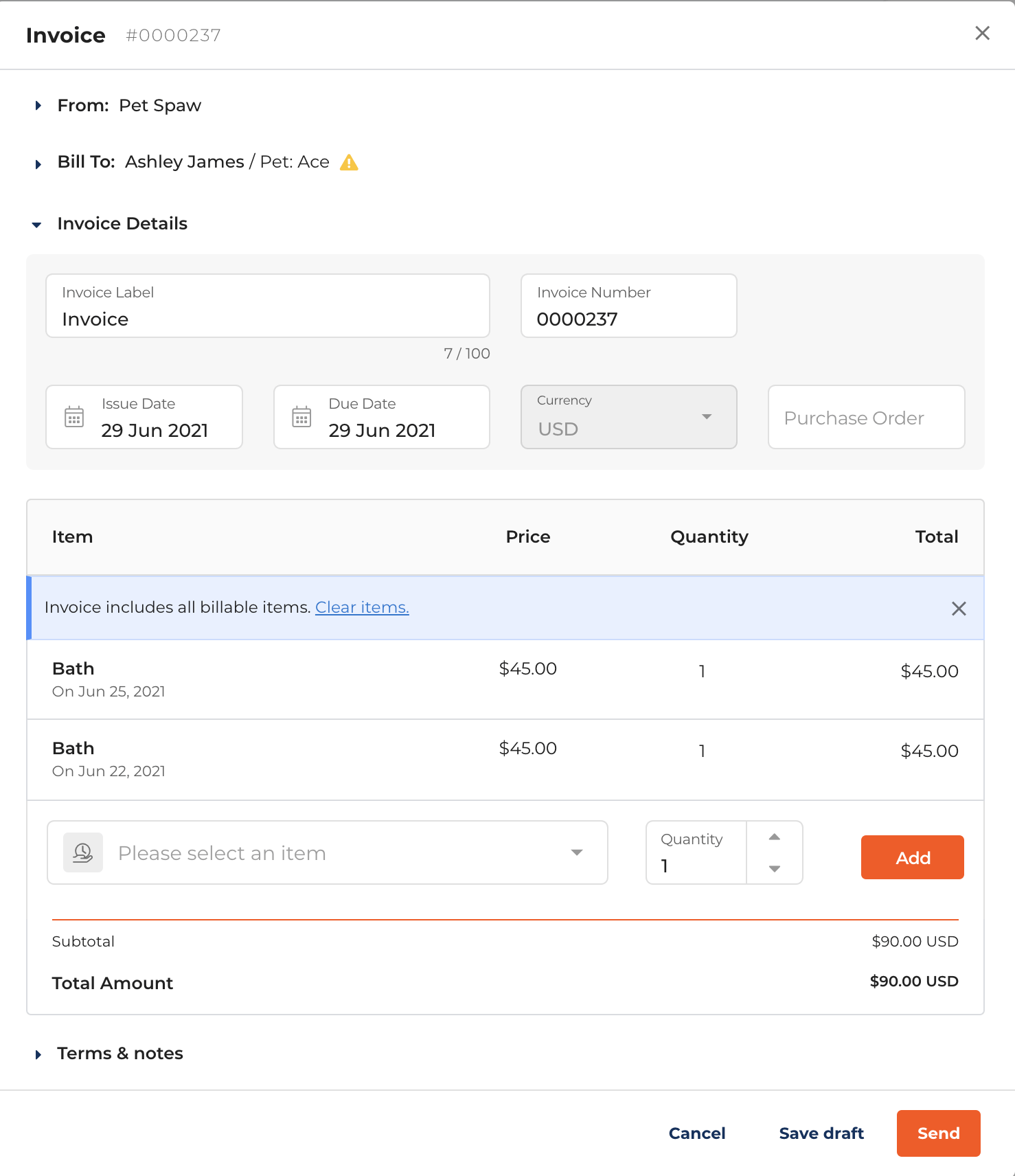
Auto- Populate Open Items on Invoice with new UI
2. Invoice and Estimate Custom "To" Section
(Launch Date: 6/22)
Customizing what’s included on your Invoices and Estimates like “Bill to” Information and “Pet, Project or Patient” Information and Fields is easy to manage and update in this new feature.
If you go to Settings > Payments > Invoices and Estimates section you will be able to edit the fields that you show on an invoice and estimate to clients.
You will be able to see these fields when creating a new invoice or estimate.
If a field is not filled out for that client then it will not show up when sending out the invoice or estimate to the client.
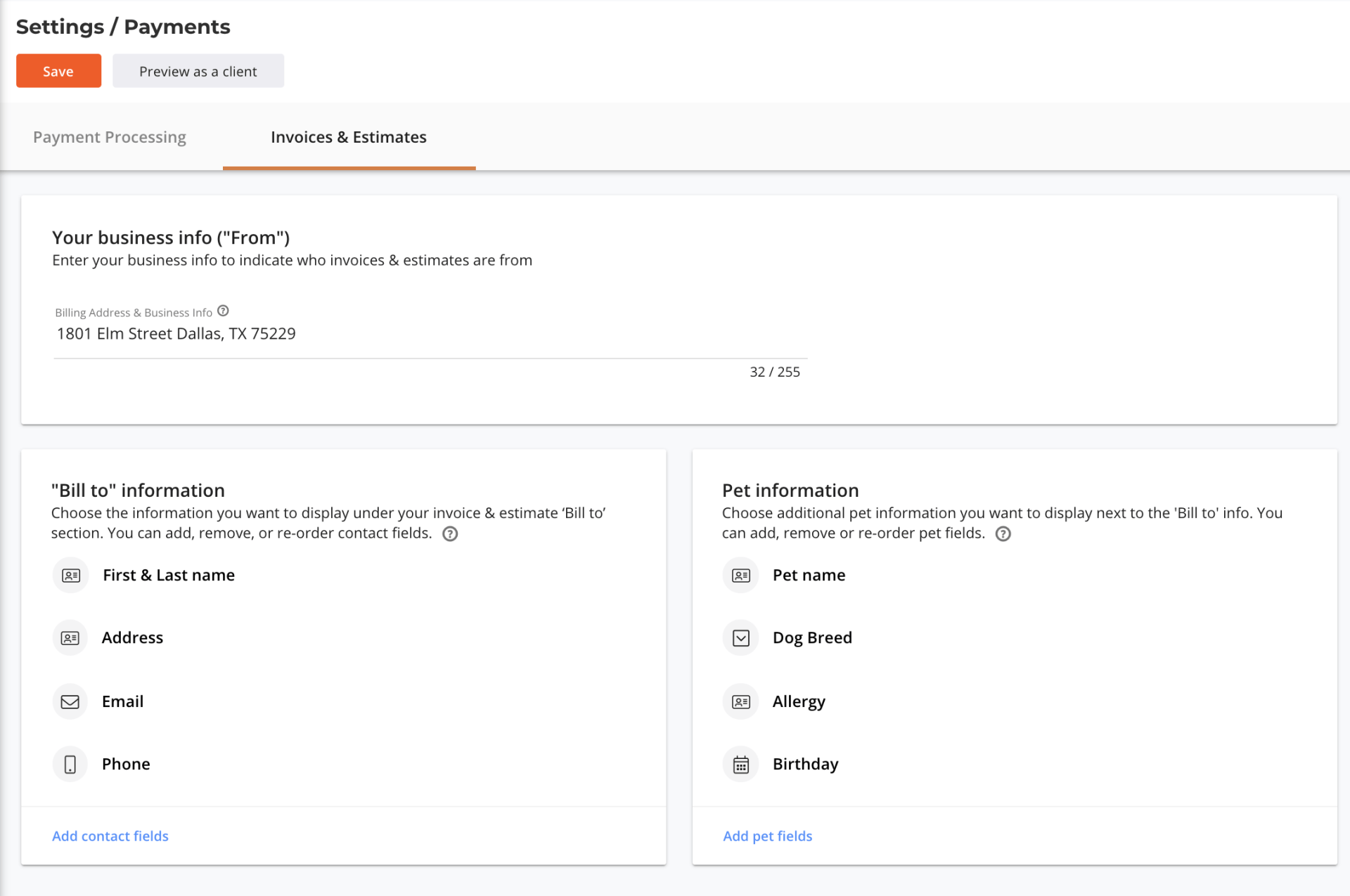
New Invoice and Estimates Section for Customizing "To" Section
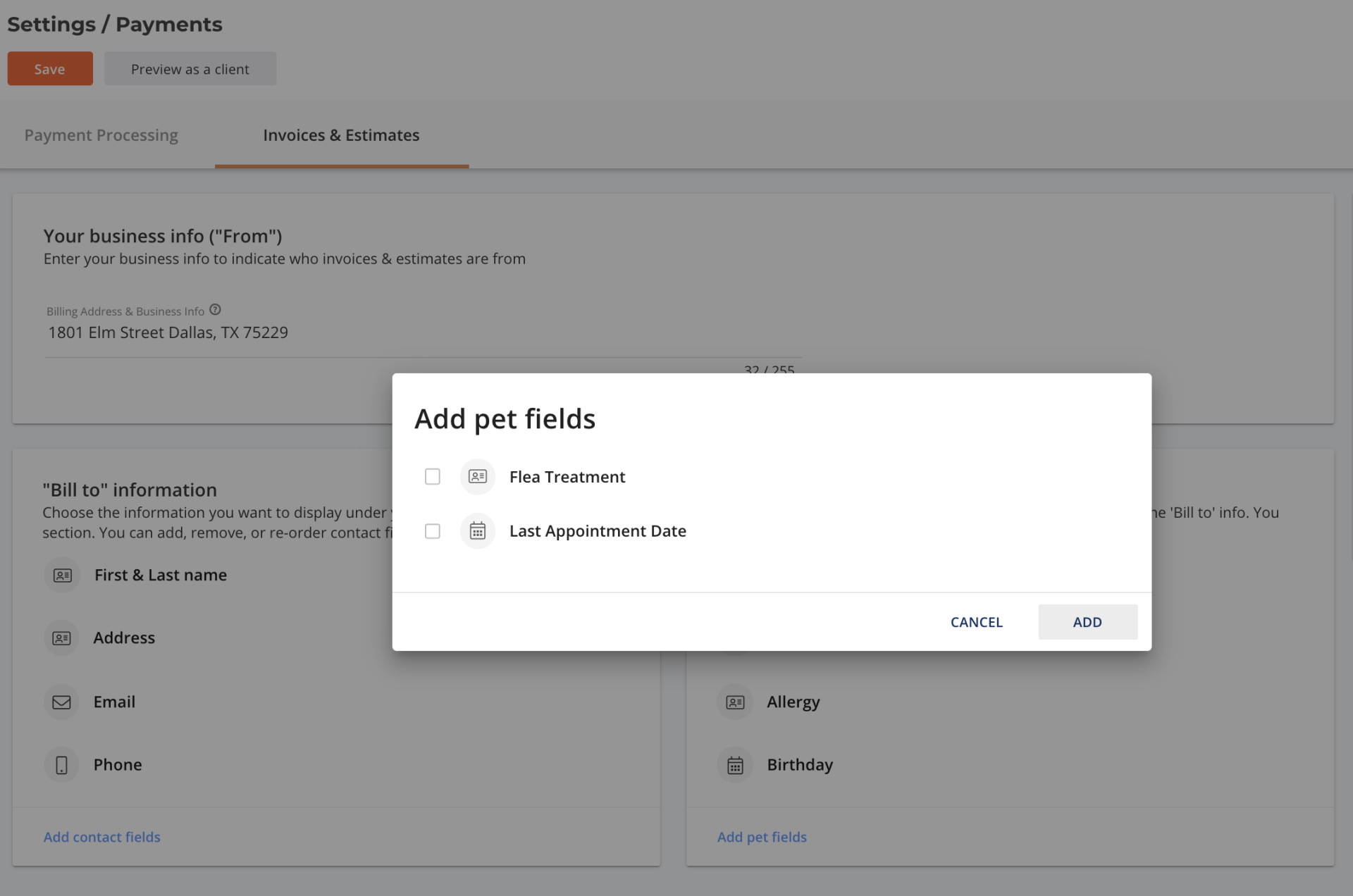
Add and Edit Fields
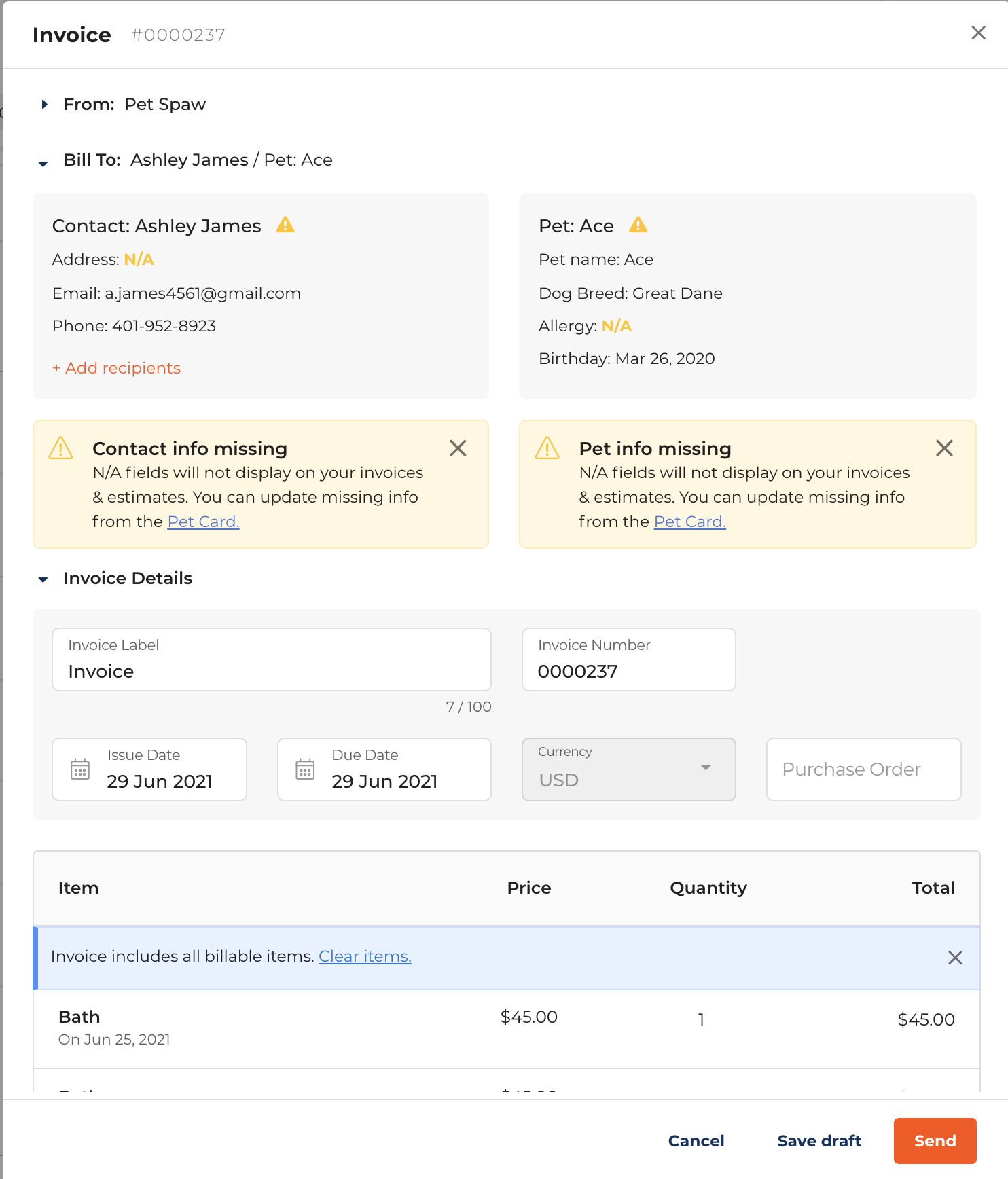
Bill "To" Section when Creating an Invoice
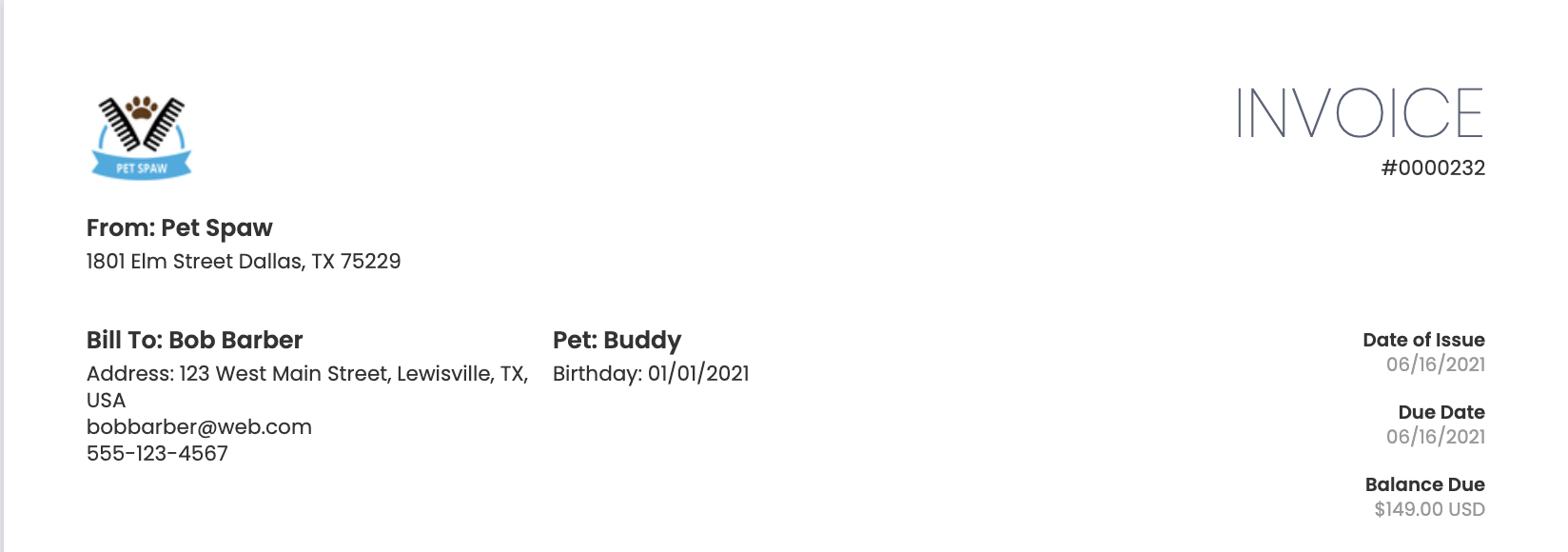
Invoice PDF with custom fields
3. Multi Payment Functionality on Client Portal
(Launch Date: 6/30)
New ”check-out” experience allows customers to select and pay for all open items in one transaction in the Client Portal.
Saves customers time when making a payment, eliminating the hassle of paying for each item one-by-one. Helps you get paid faster for all outstanding items.
Client will select “all” or ”many” or “one” item due at checkout.
Only shows payments that are due, future payments will remain hidden to avoid confusion.
Coming Soon – Allow partial payment with multi-payment checkout.
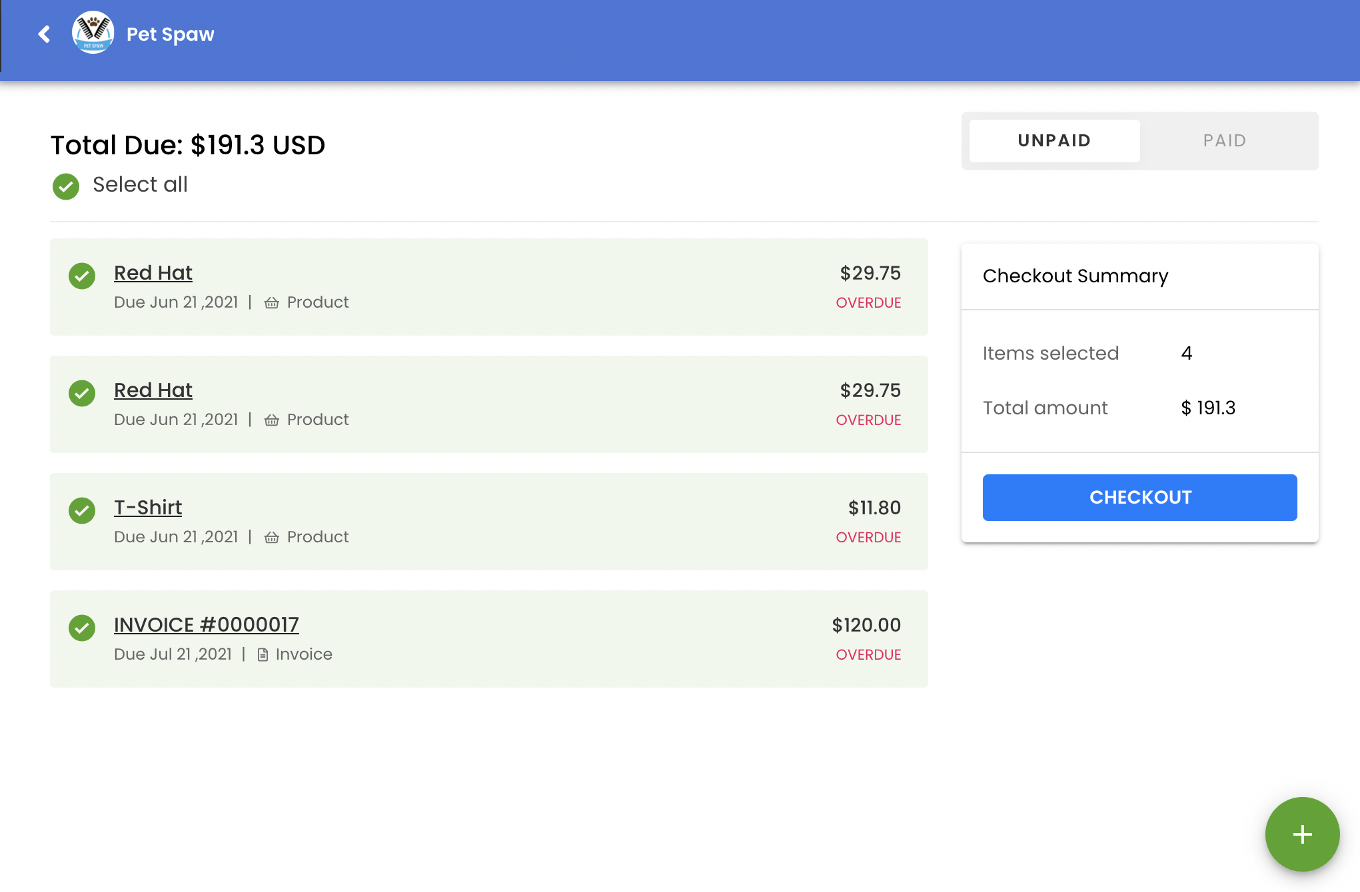
Client Portal page for clients to choose more than one item to pay for at once
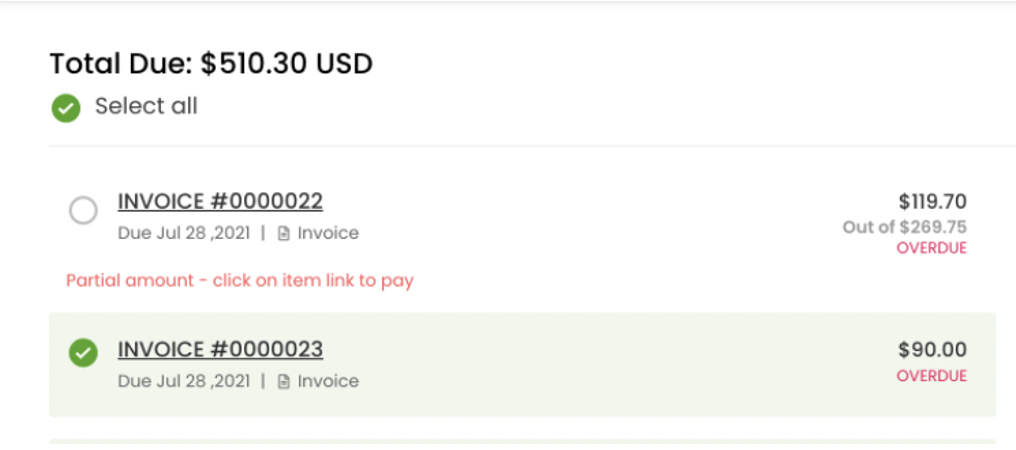
Partial Payment message
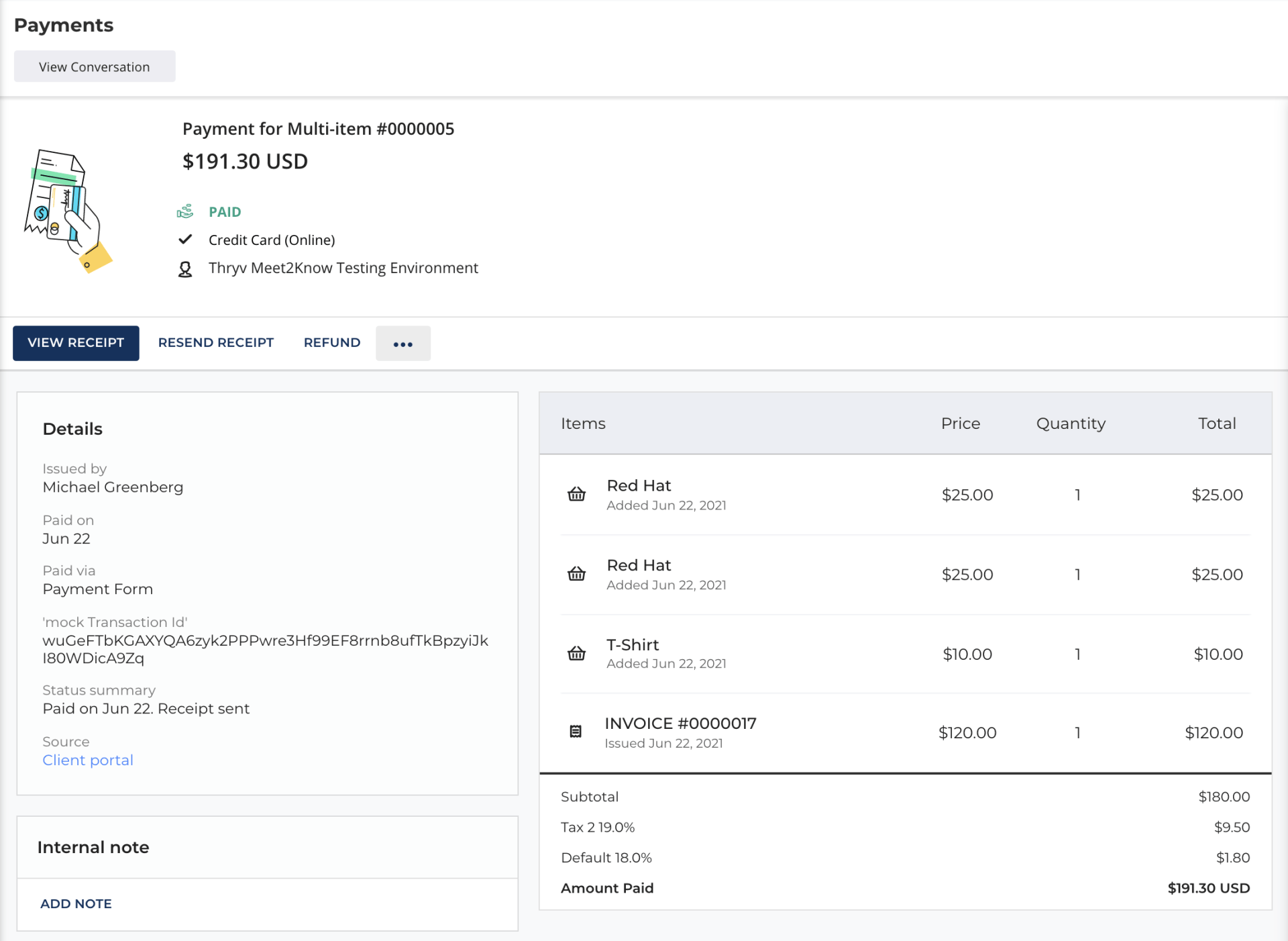
Multi-Payment in Payment Page
4. New Event Dialog Screens
(Launch Date: 6/30)
Incorporated the same great features from the latest release of Appointment Dialog to Events.
We incorporated with New Events Dialog to include a set time, start and end day. You can also set multiple times a week and have repeat events.
We created the same experience to make using the software consistent and easy when it comes to Appointments and Events.
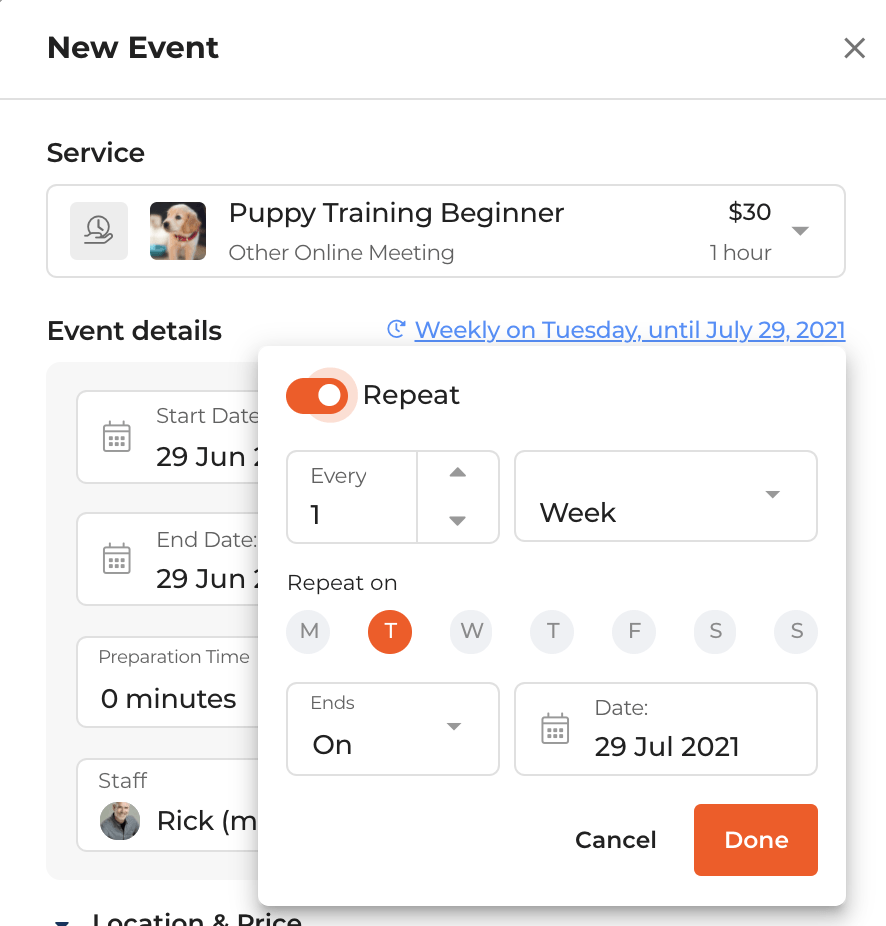
New Event Dialog UI with Repeat Options
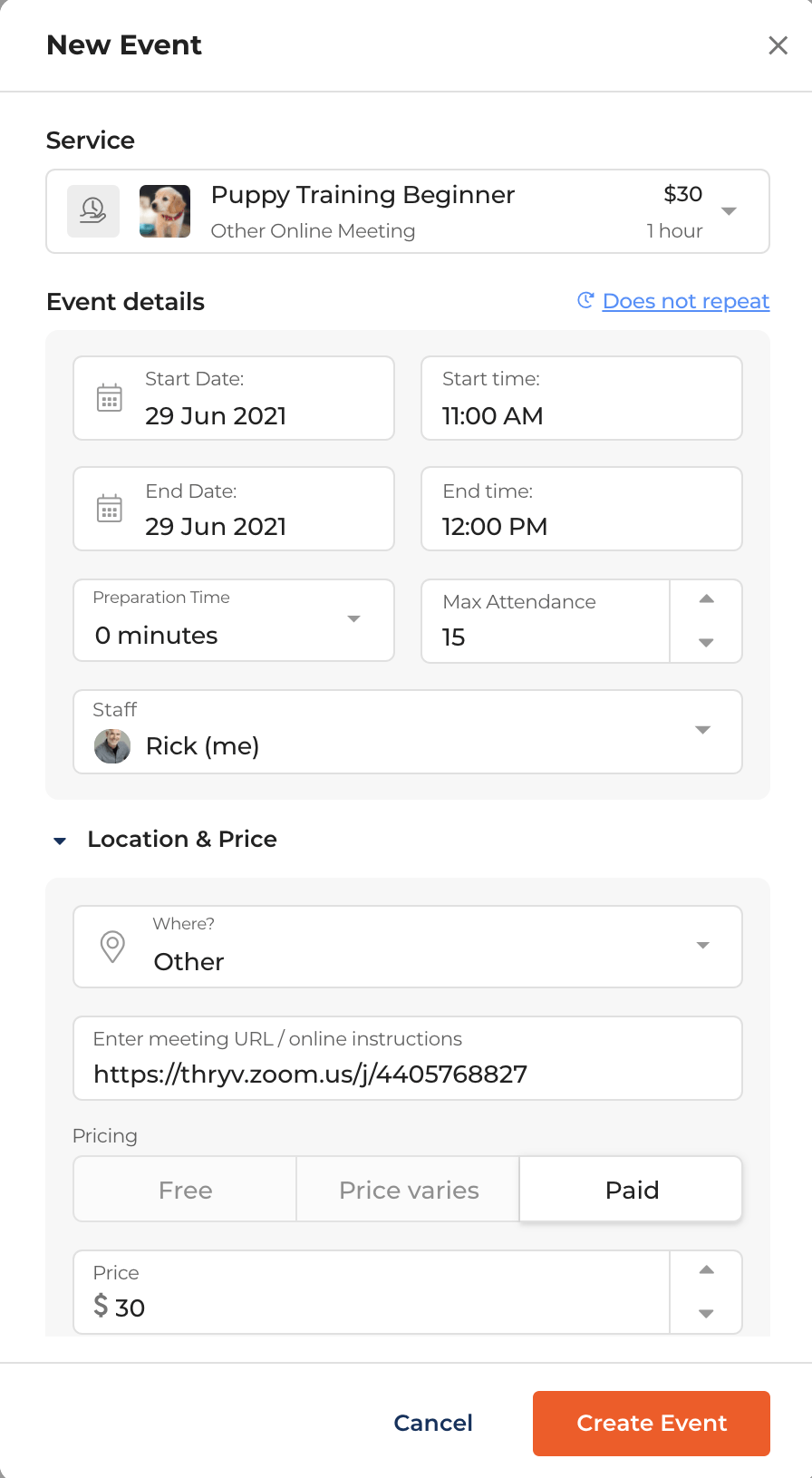
New Event Dialog UI
Improvements
Here are a few cool new improvements we have releases this week or coming soon up help you use Thryv efficiently.
1. Appointment Dialog with Client Details
(Launch Date: 6/21)
The same great Appointment Scheduling but with new functionality that will have a "show more" button on the right side on the contact info panel that expands the extra important fields.
List of fields now included:
Phone and Email
Primary Staff
Last Appointment details
Last Booked Service
Upcoming Appointment
# of No-Shows
Package Credits
Recent Note
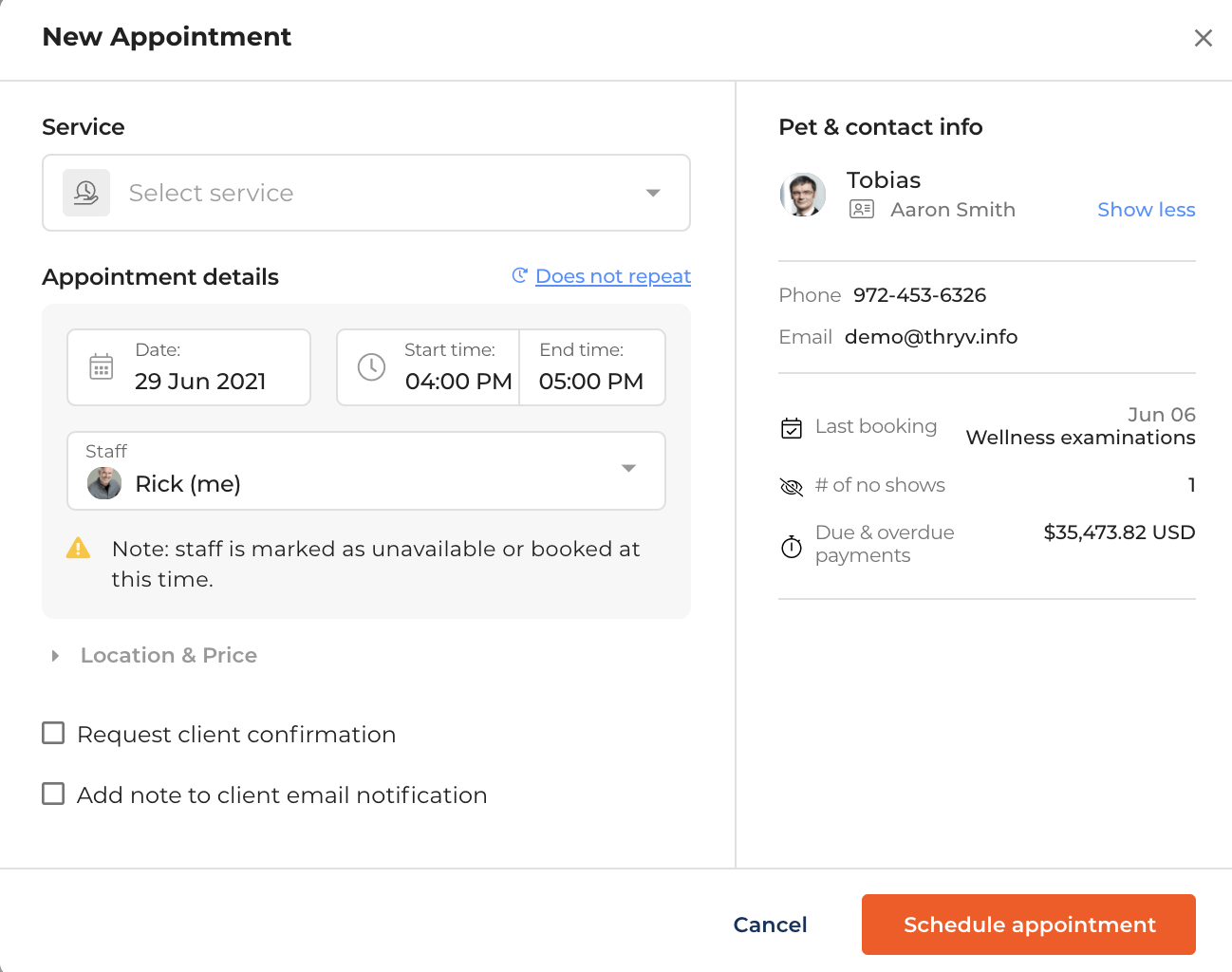
Additional Client Fields when creating an Appointment
2. Invoice and Estimate PDF Update
(Launch Date: 6/16)
We’ve added a Tax Column to the PDF of Estimates and Invoices for better itemization and transparency to customers.
This shows the tax amount taken out by individual Product or Service when the business has multiple taxes set up.
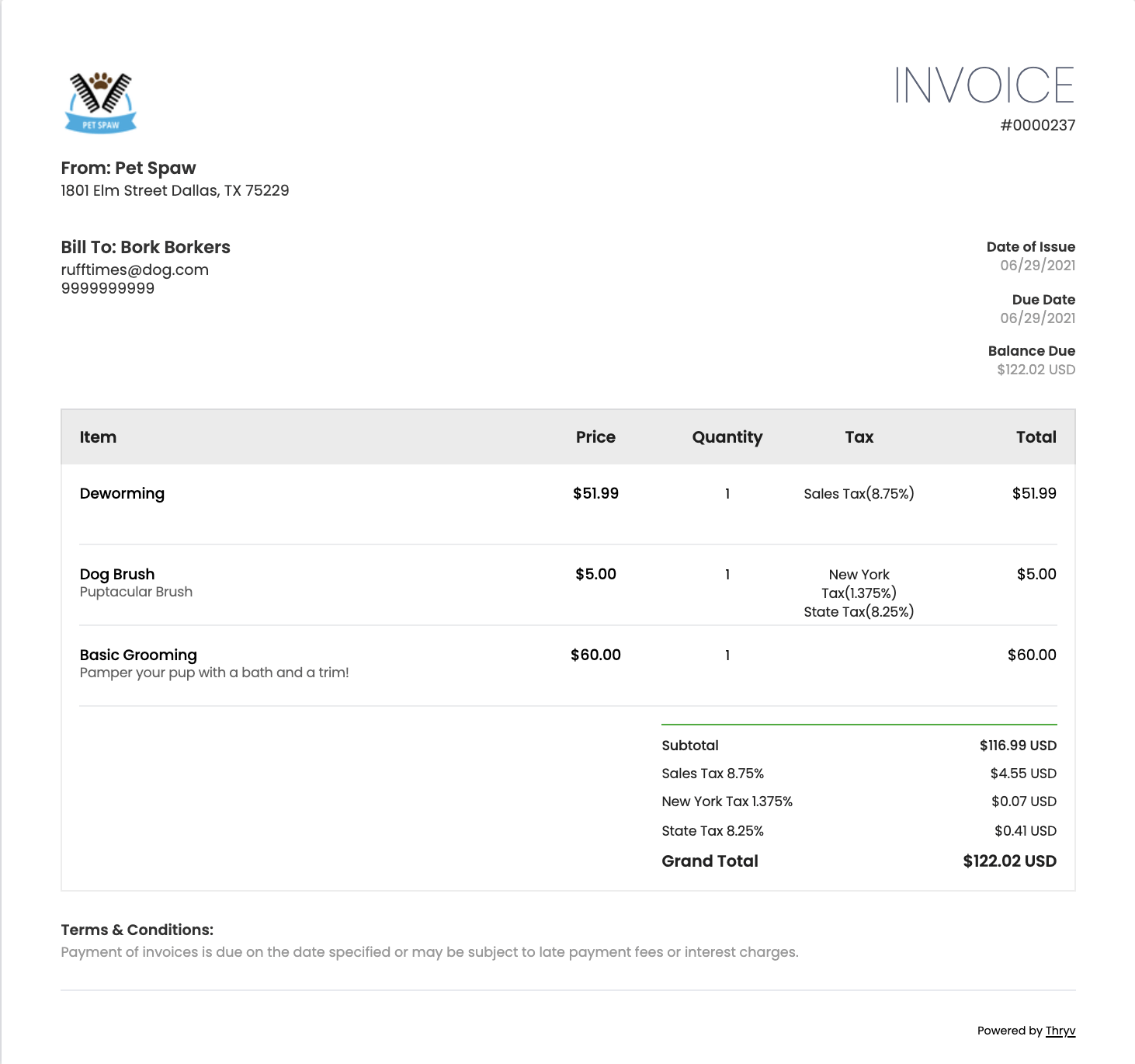
Invoice PDF with Tax Column
3. Sticky Filters on Payments
(Launch Date: 6/28)
The “Sticky Navigation” holds your place when sorting or filtering on the Payments tab.
If you filter and refresh the page or go to another tab in Thryv, the payments page will keep your filters so you can continue where you left off.
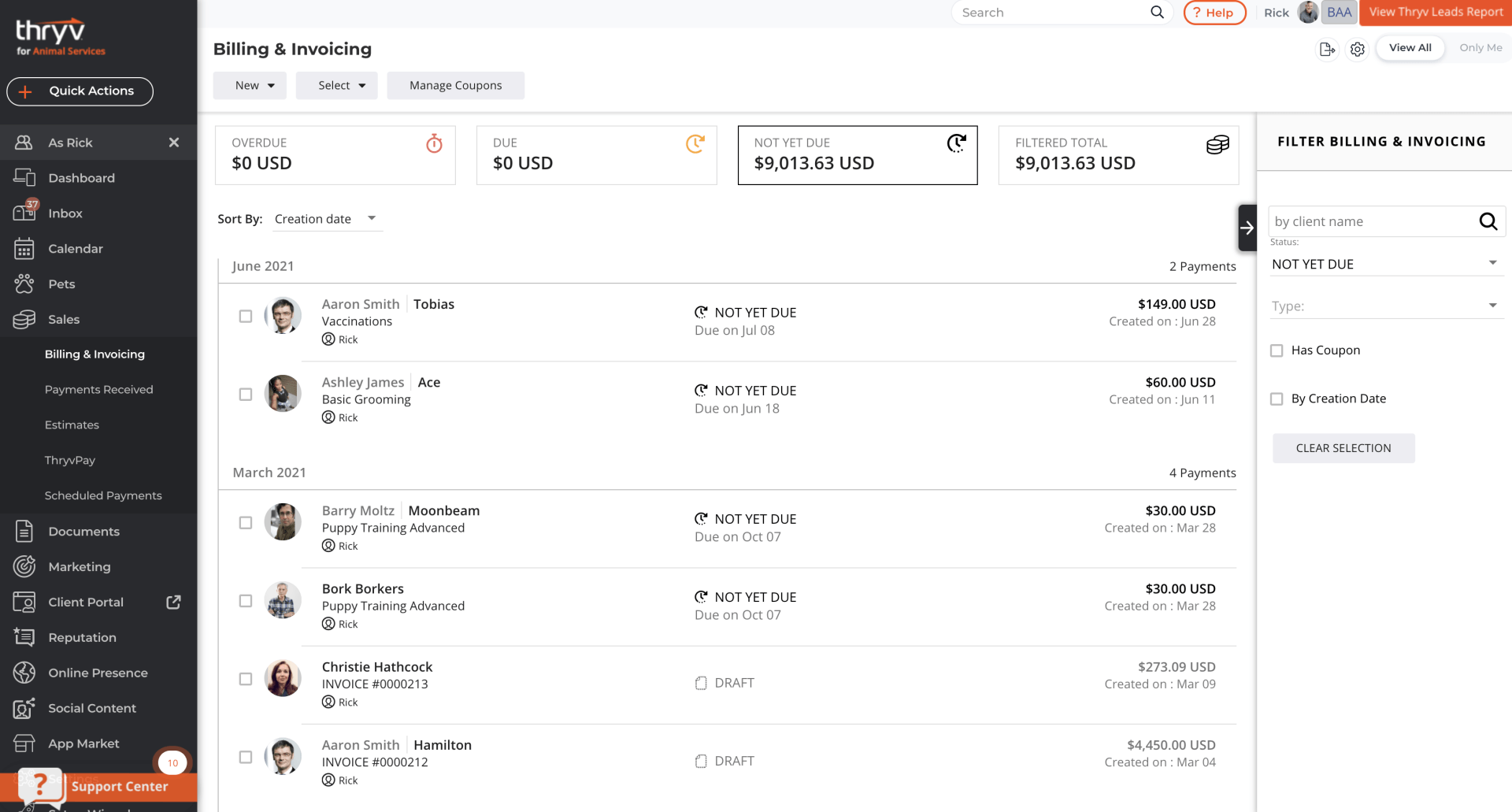
Sticky Filters
4. New Receipt Design
(Launch Date: 6/30)
The new receipt design will be consistent with the estimates and invoices format.
After placing a payment, the generated receipt will list all items paid for in the transaction
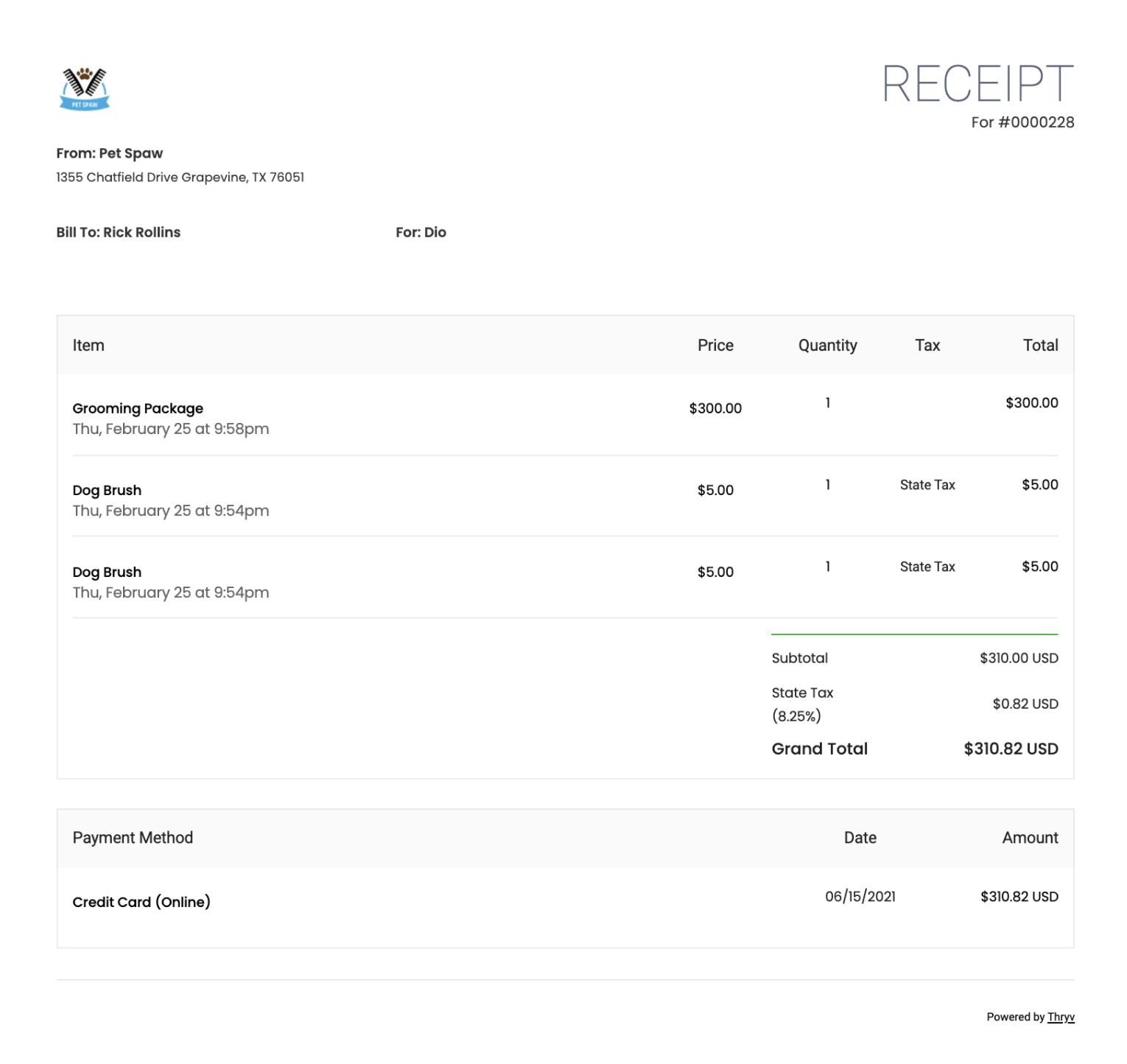
New Receipt Design
5. Appointment Page
(Launch Date: 6/30)
Appointment Page enhancement puts payment details where you read them first.
We switched the order of the columns in the Appointment entity pages, so payment details are on the left and more info is on the right.
Keeping client’s preferred details in a more prominent location on the Appointment page, just as they requested.
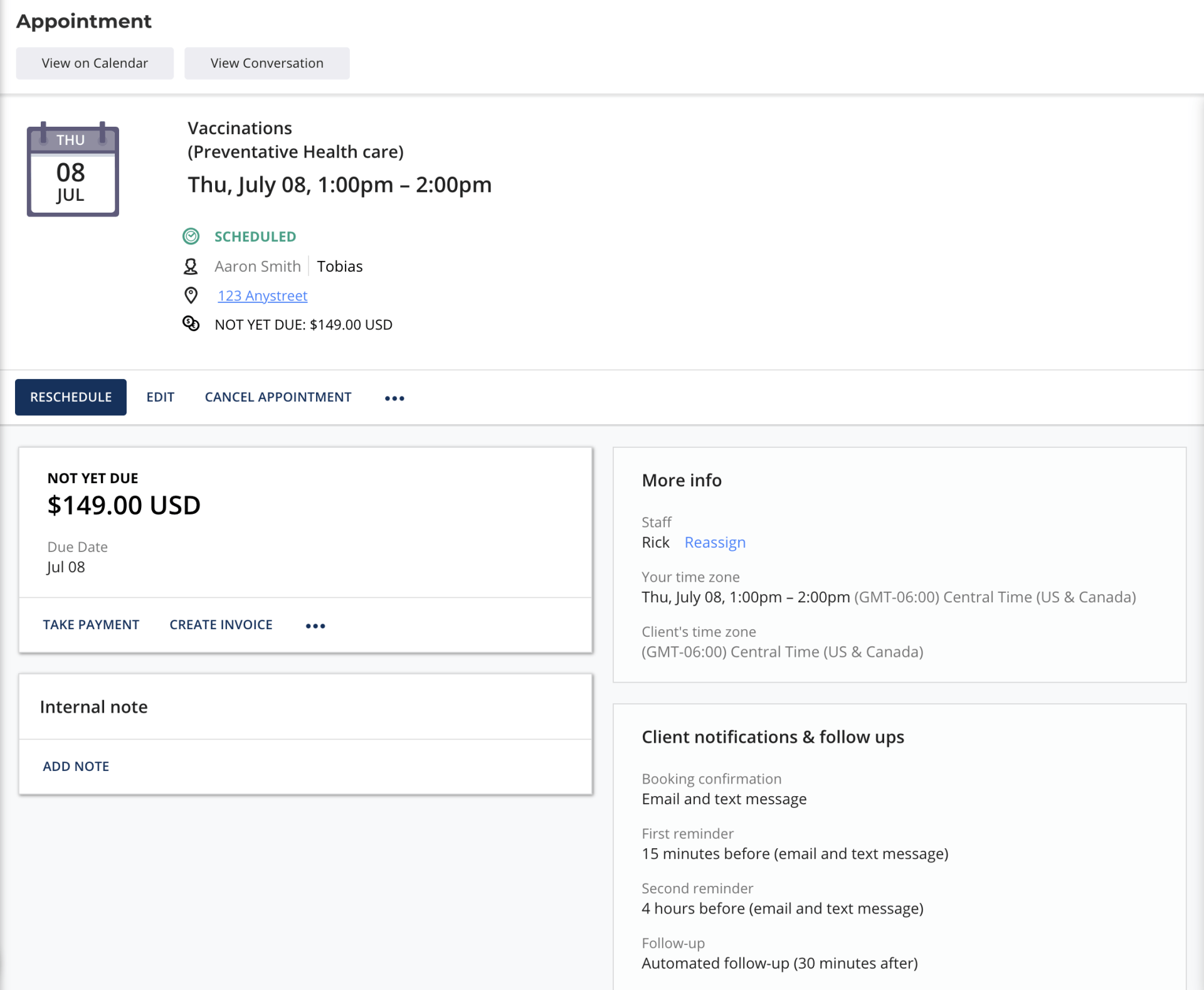
Appointment Page
6. Dashboard Payment Tiles
(Launch Date: 6/30)
It’s even easier to know at-a-glance, and remember, how much money you have open, overdue, due or not yet due.
We removed decimals on Dashboard Payment Tiles and rounding to the nearest dollar.
Decimals didn’t offer a ton of value and cluttered the revenue tiles. Quick sales reporting is now at your fingertips!
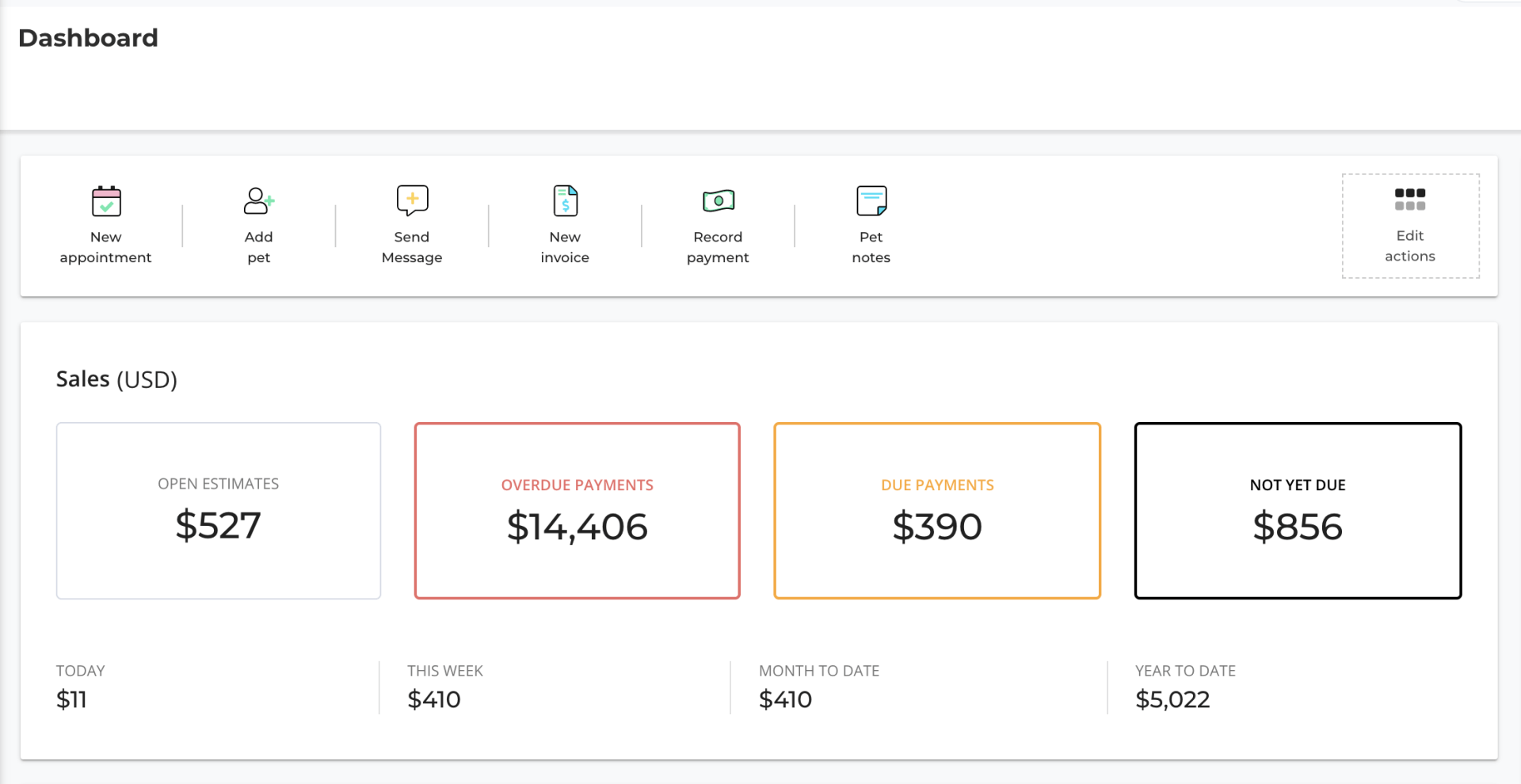
Dashboard Payment Tiles
7. CRM Payments Tab
(Launch Date: 6/30)
Finding Payment details in the CRM is important, especially those Overdue and Due Payments so you can follow up easier.
We merged Overdue & Due breakdown section 'accordions' to allow for better navigation.
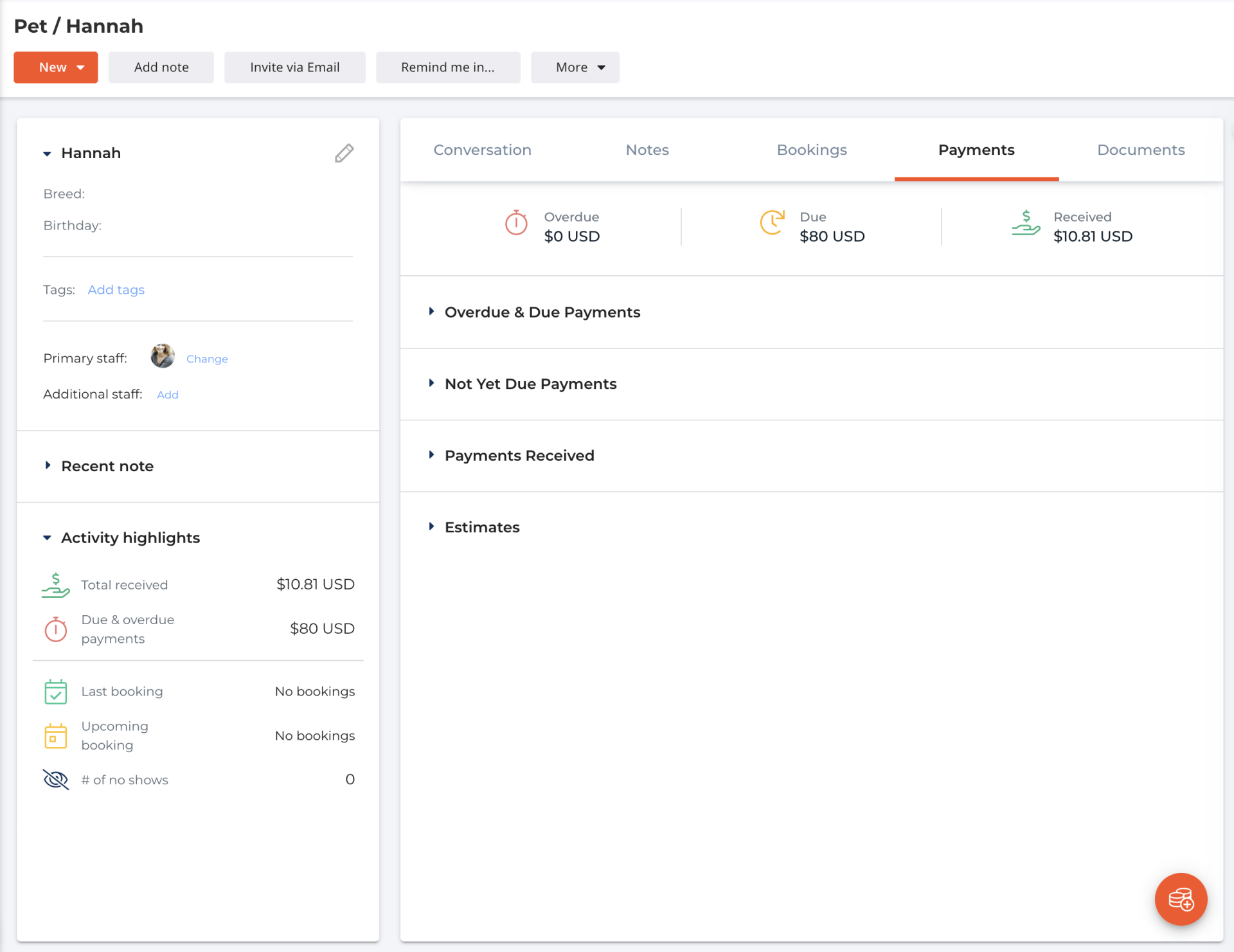
CRM Payments Tab
8. Display Tax Setting
(Launch Date: 7/6)
We know all taxes are not the same for every product or service, so we added the setting your own Display Tax. We created the ability for you to choose to have taxes per item on invoices and estimates. Note: Default is ”on”. This will make it easy for you to create, save and charge tax accordingly based on you preference for products and services.
You can access this by going to Settings > Payments > Invoices and Estimates tab
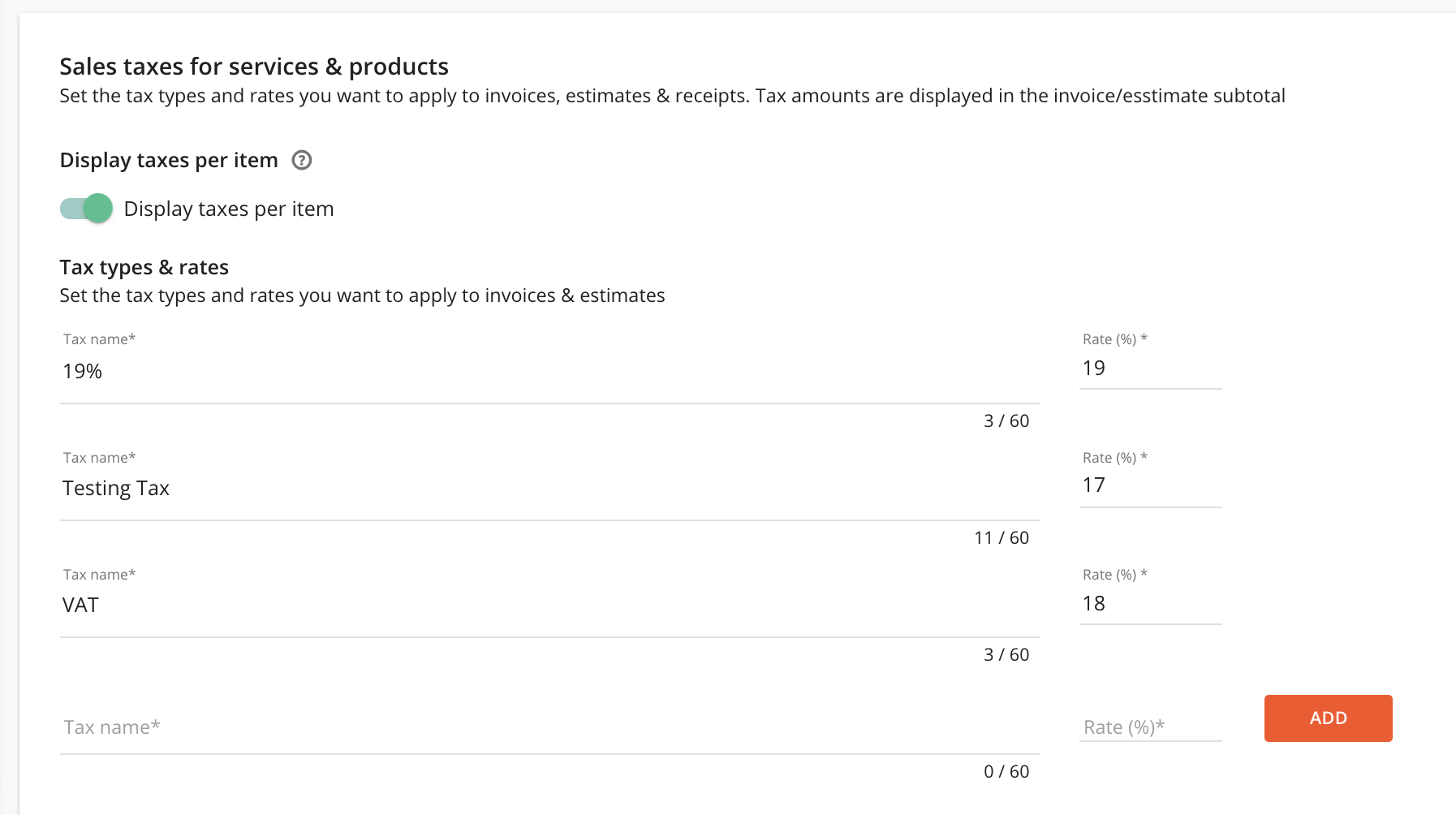
Display Taxes per item settings
App Market
Our App Market is continuously growing and improving. Here are a few changes and insights on what applications are live or coming soon.
1. MYOB Update
(Launch Date: 6/11)
Same great integration, separated and branded into the two different products MYOB offers: Essentials and AccountRight.
Access your contacts, invoices, and payments with easy and seamless sync between Thryv and MYOB!
Keep contacts, invoices and payments consolidated in one place.
Streamline your bookkeeping and money management processes.
Stay organized and view in real-time the status of your revenue stream.
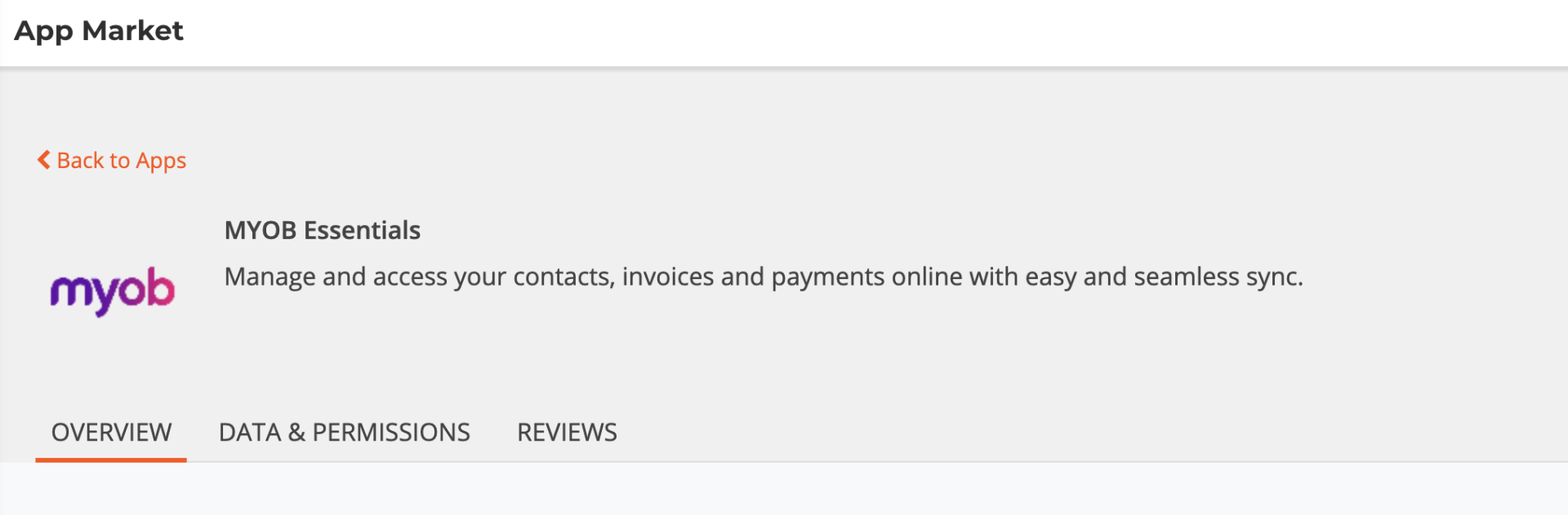
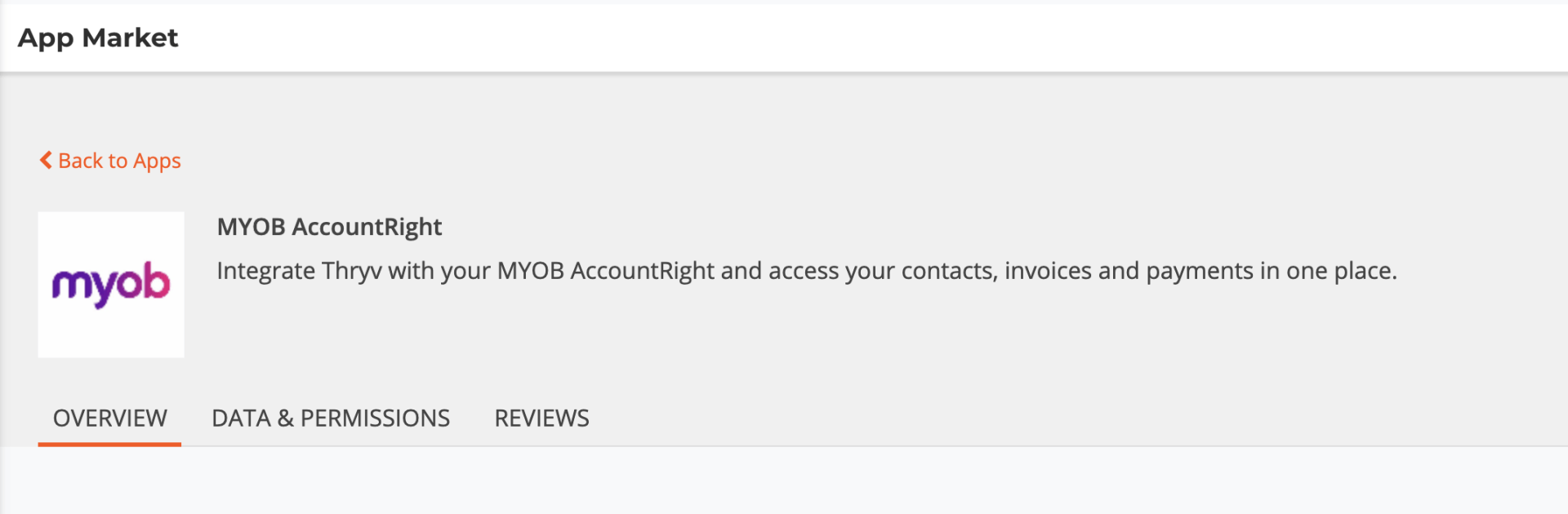
Thryv Version 5.5.4