- DATE:
- AUTHOR:
- The Thryv Product Releases Team

GMB Page and App Market
What’s New?
1. Google My Business Page
(Launch Date: 5/10)
We know how important Google My Business is to getting found and chosen. Thryv helps maximize your exposure on Google, beyond the profile! There is a new dedicated GMB page inside your Thryv account under Online Presence section.
Provides benefits of Thryv and its features that work together help maximize success on Google, related to GMB.
Including one easy place to updating listings starting with Google, locked and synced to Yext publishers, Reviews, Reserve with Google, Google Posts, Marketing Campaigns, Detailed Analytics wiPrompts to connect if instant verification didn’t occur. Clients can view what their profile looks like on Google too!
Prompts to connect if instant verification didn’t occur.
Can view what your profile looks like on Google too.
Not only will this help you keep your business information updated on Google, but all the information you update on this page will also update throughout all your listings.
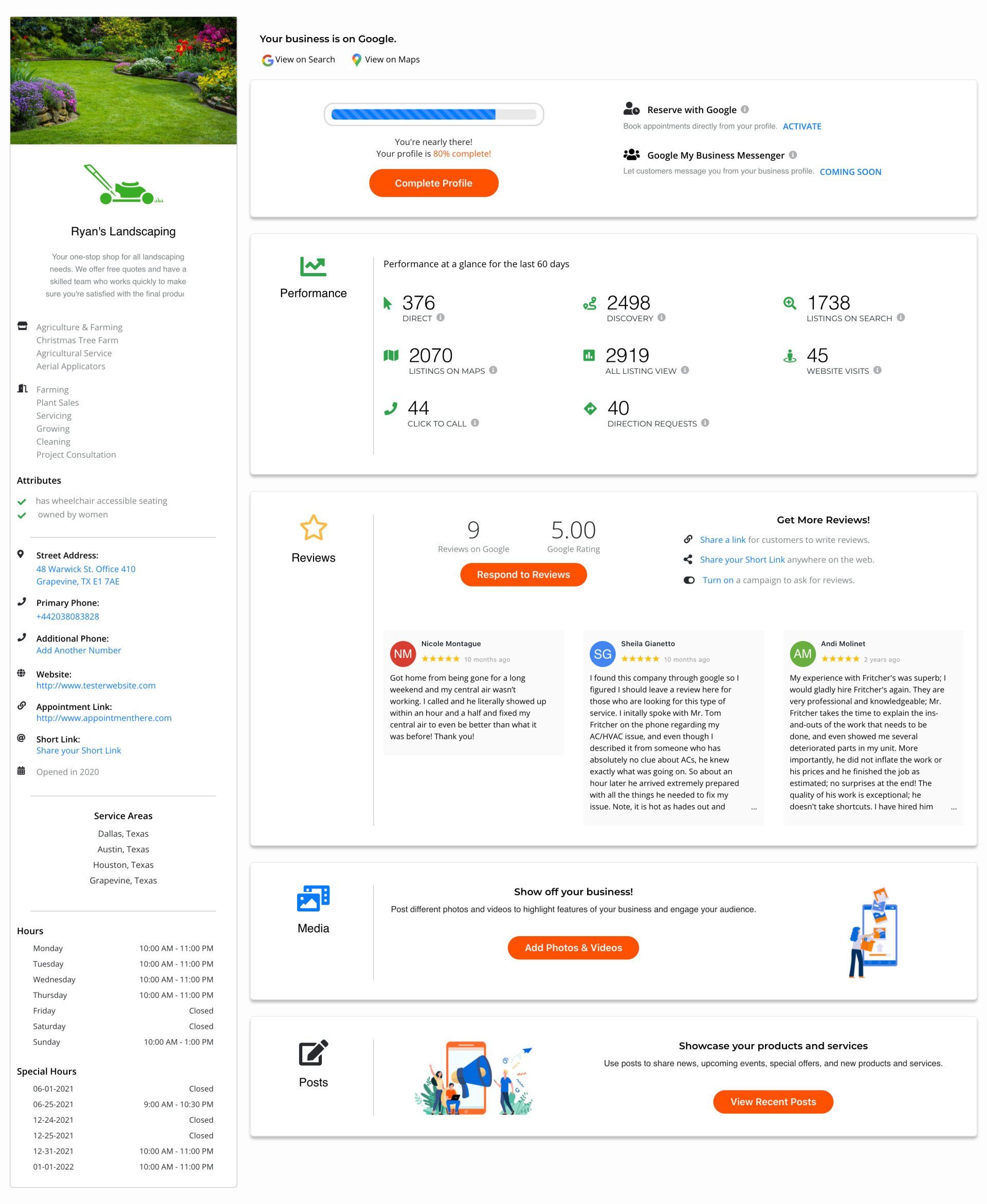
Goggle My Business Page
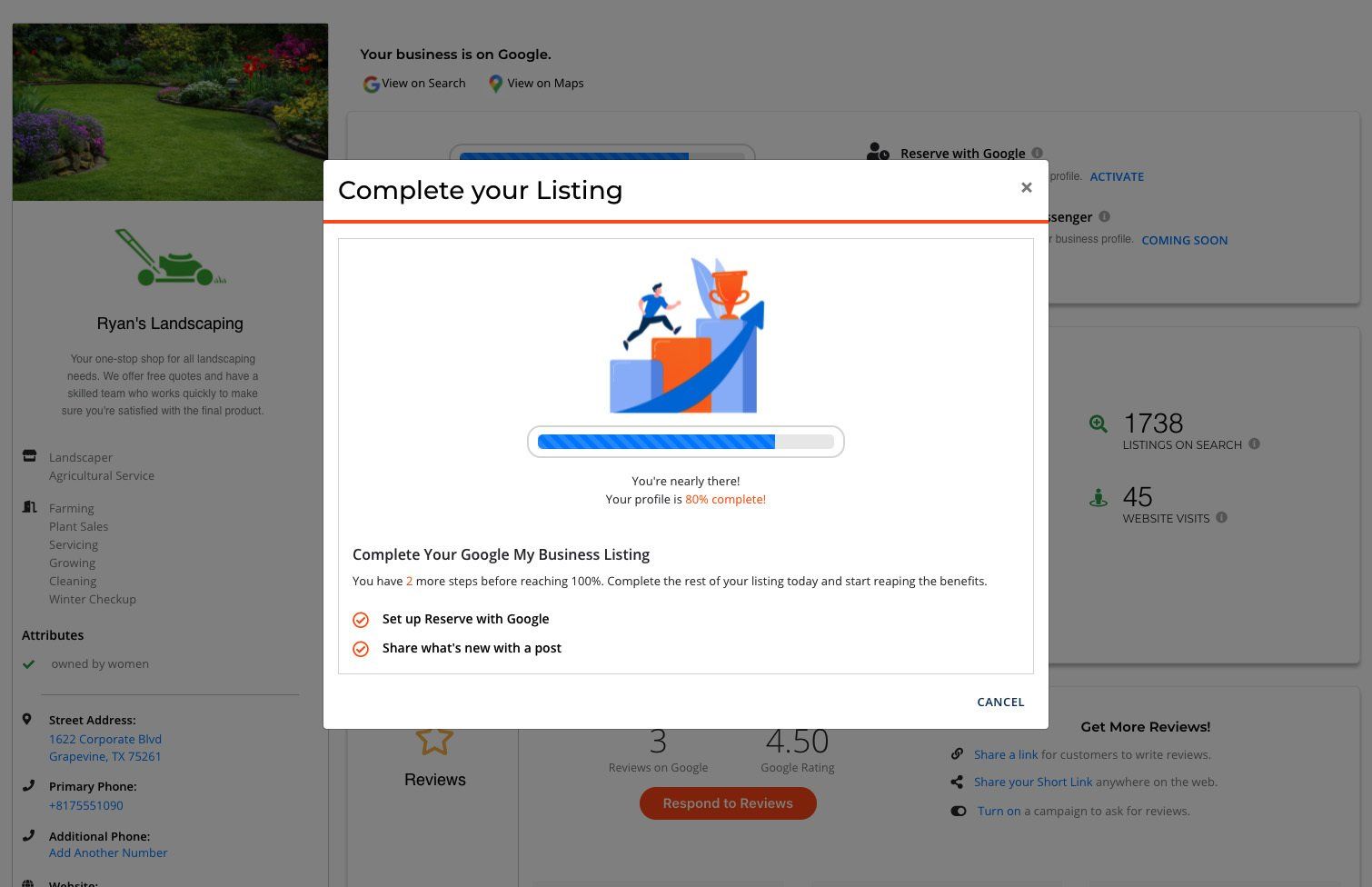
Complete Goggle My Business Listing
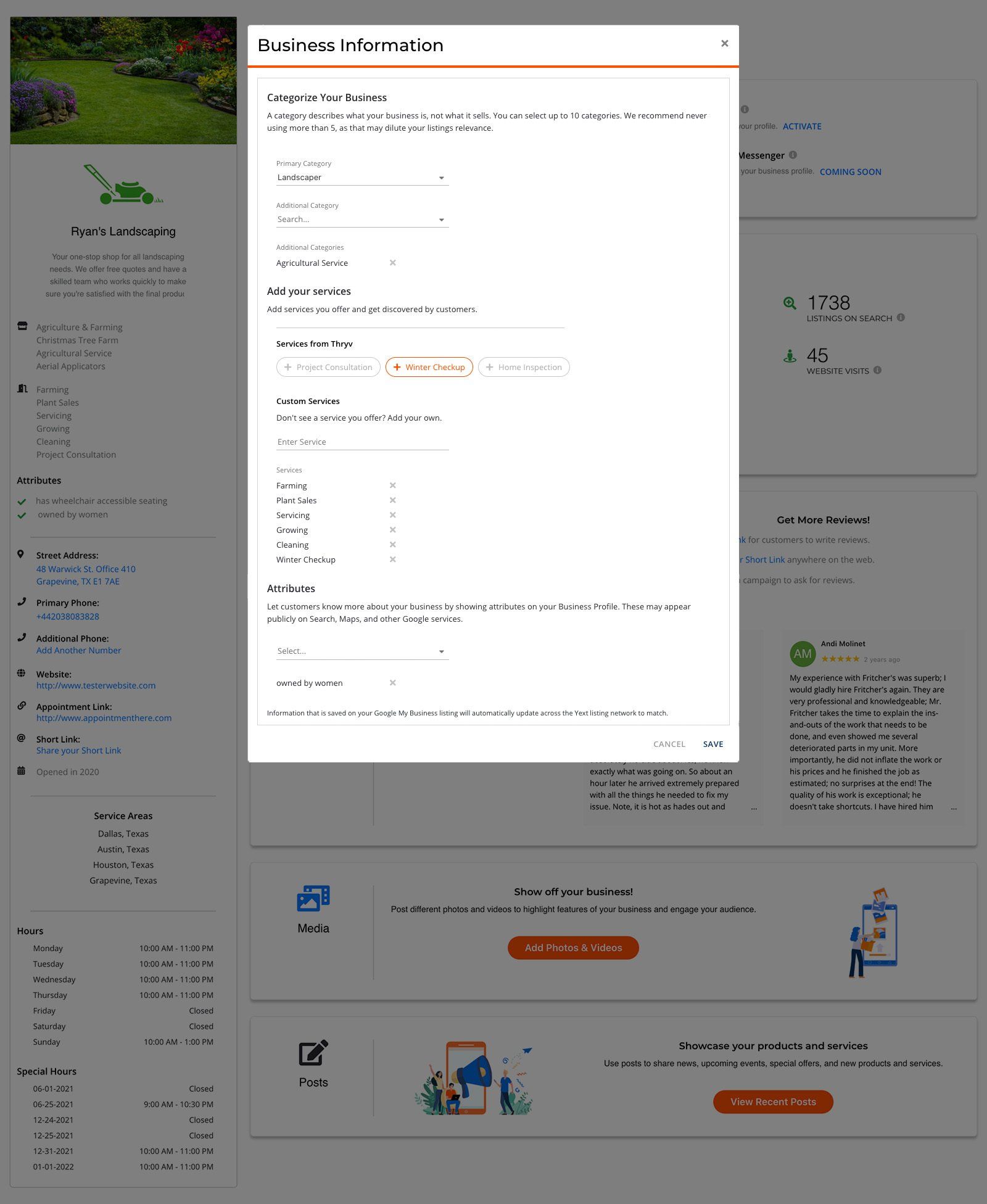
GMB Business Information
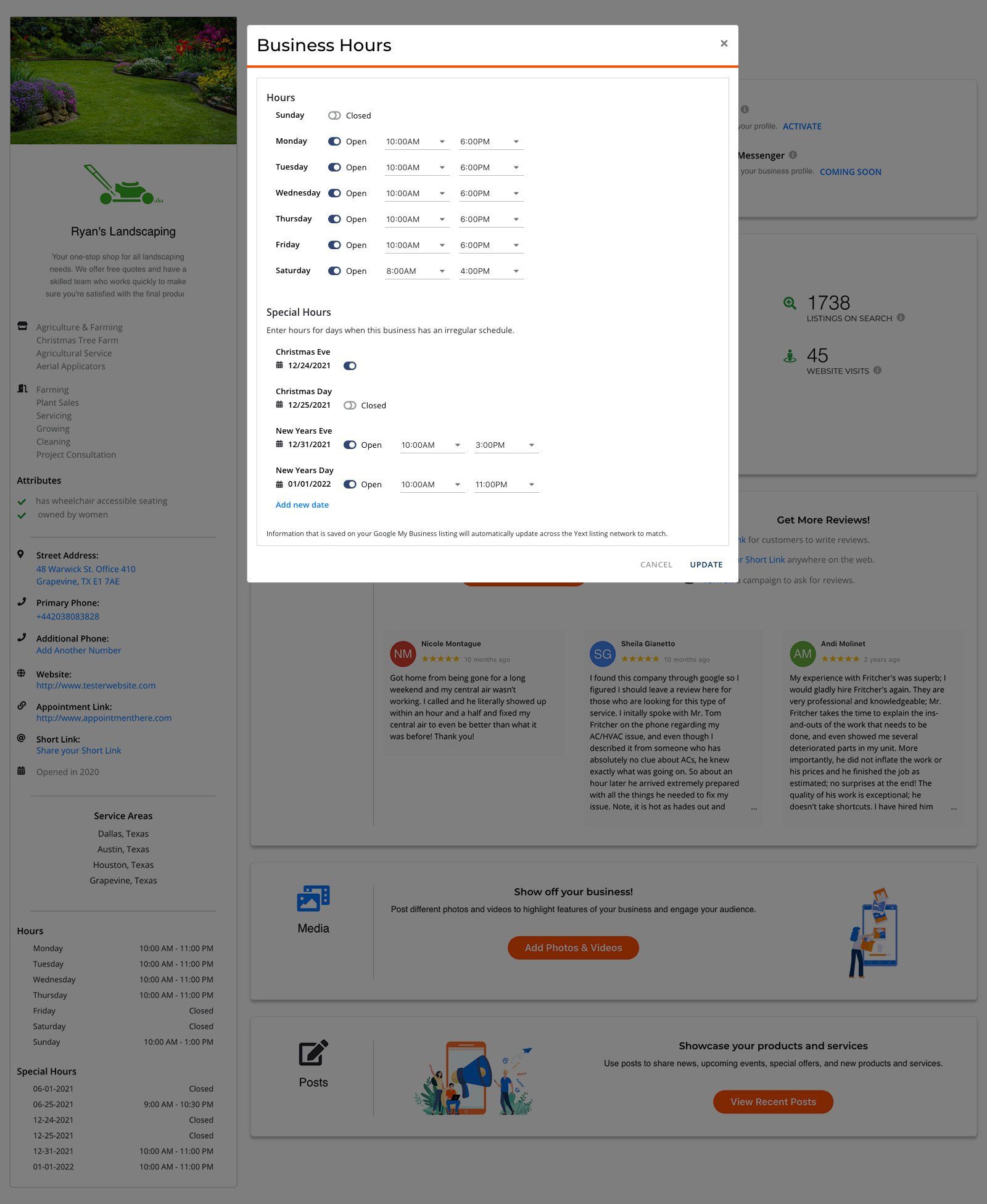
GMB Business Hours
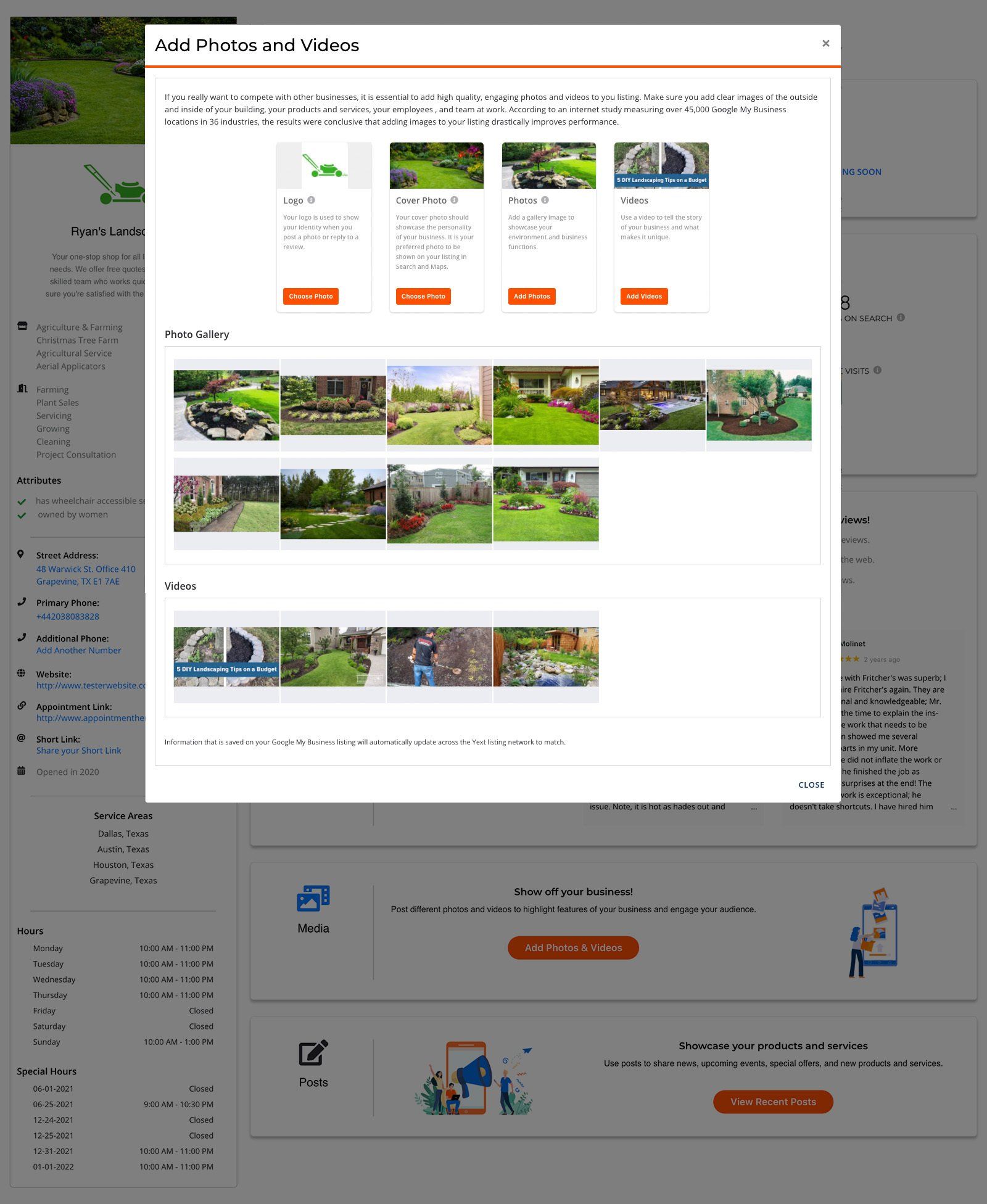
GMB Photos and Videos
2. ThryvPay Mobile App (US only)
(Launch Date: 5/10)
We now have a ThryvPay Mobile App, available in Google Play and the Apple Store, to use to take payments for your business!
Get paid faster and easier with QR Code and Instant Payment Requests
Existing Subscribers of Thryv who use ThryvPay can also use the App to make it easier to take payments.
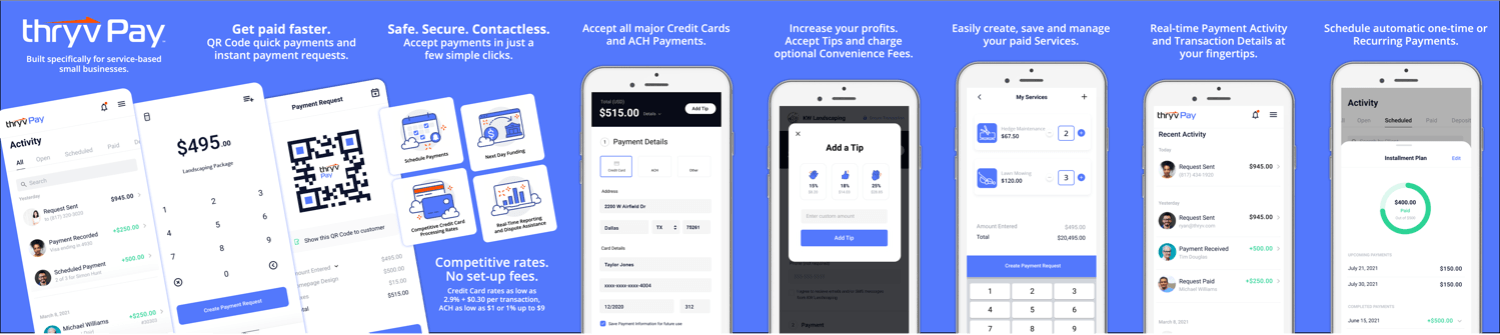
ThryvPay Mobile App
3. New Appointment Dialog (Trial)
(Launch Date: 4/26)
Booking New Appointments just got better with a few great upgrades, included new design and more appointment details! The new design offers more appointment details and visual elements.
New Service Picker searchable display will show the three recently scheduled services first. Will also group by the display of service category if you have any.
New warning message aims to help businesses to avoid double bookings when scheduling an appointment.
New design for location and price appointment setting. Location list will be displayed with relevant icons and sorted by most used first.
Easy to access on mobile
This feature is currently in the trial stage right now. When you go to create a new appointment you will see the original screens, but at the top there will be the option to see and try the new appointment dialog. You have the ability to keep using the old version or try out the new one. If you do try the new version please give us feedback for us to finalize the screens.
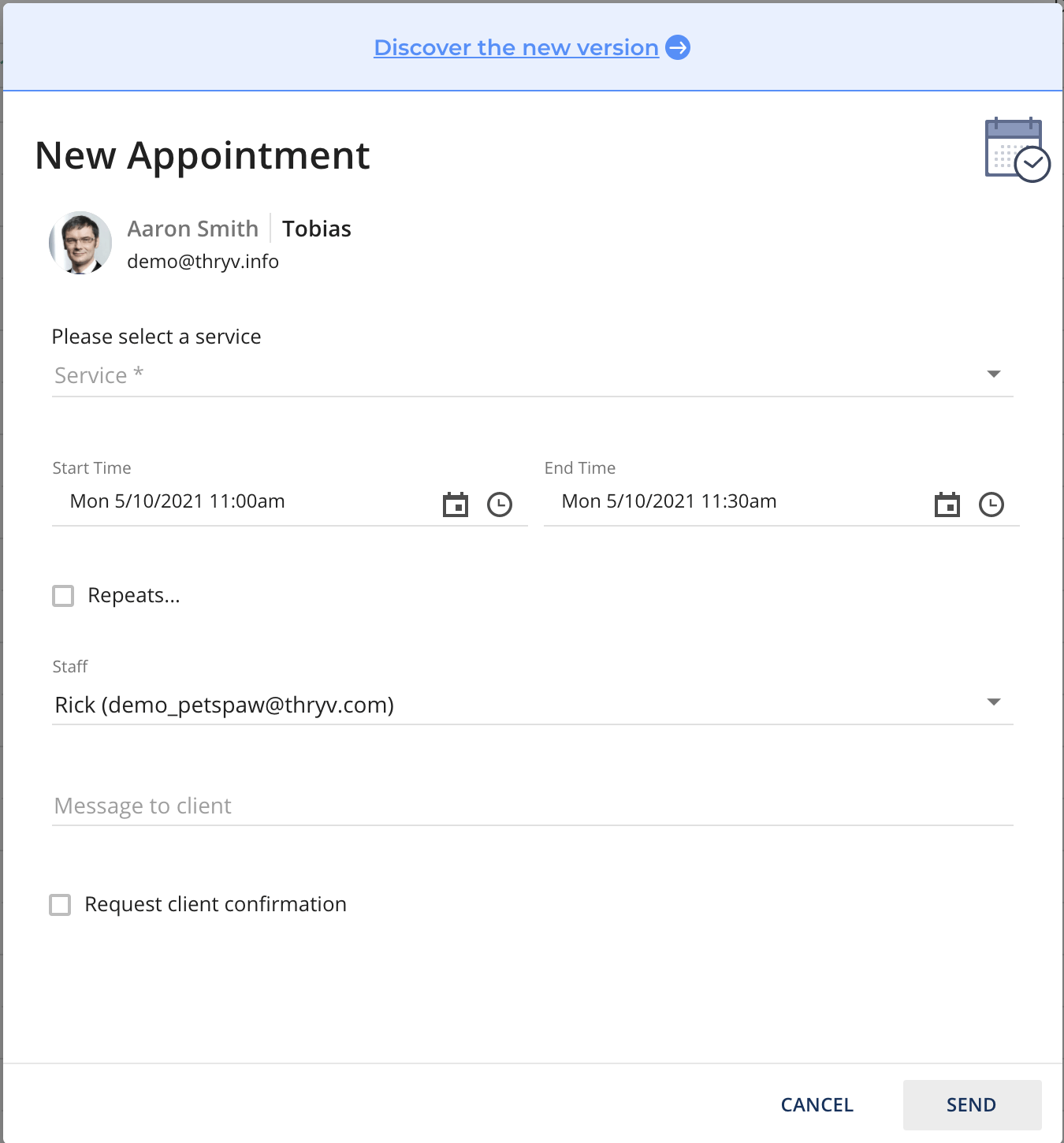
Creating New Appointment with New Version button
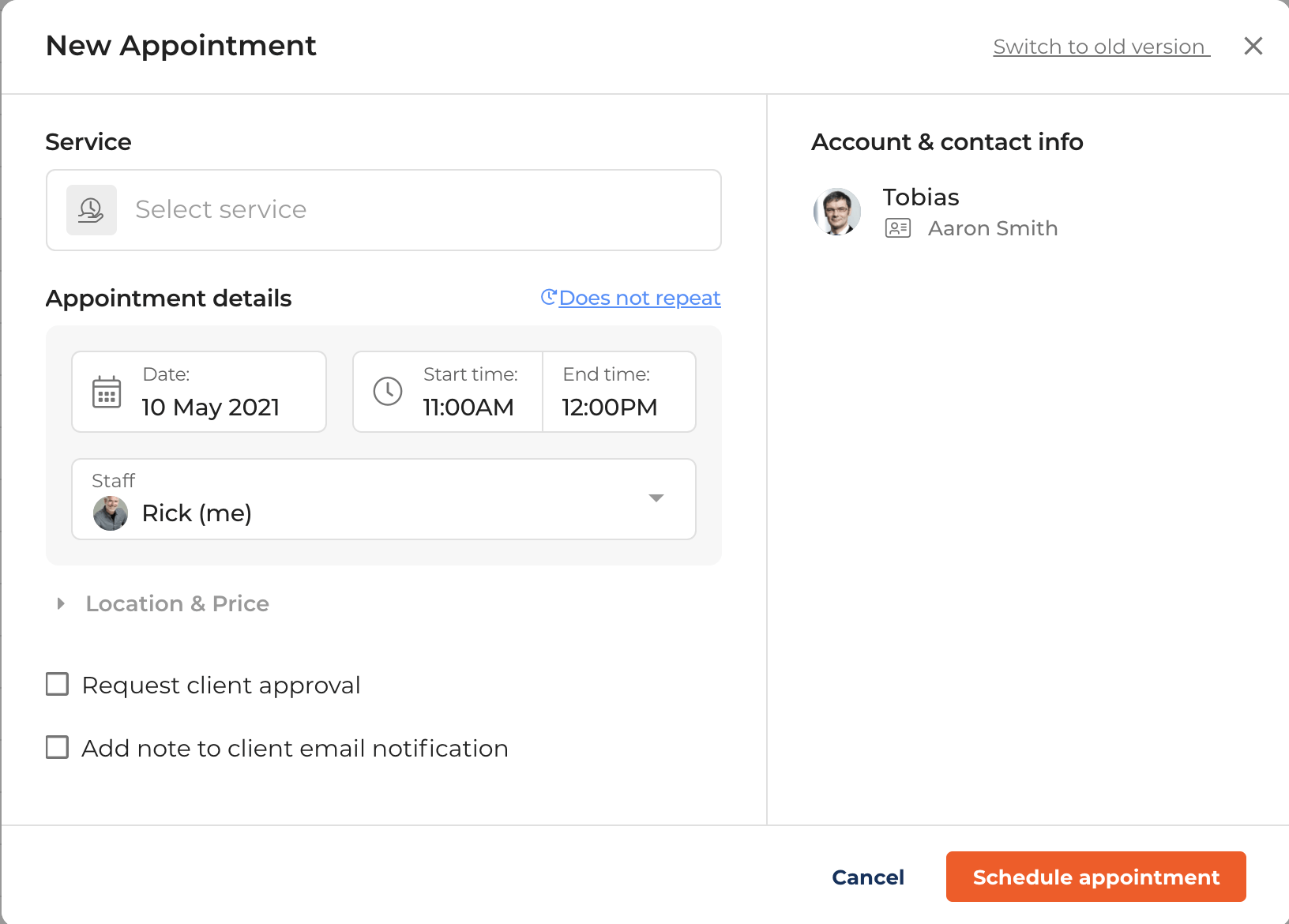
New Appointment Dialog
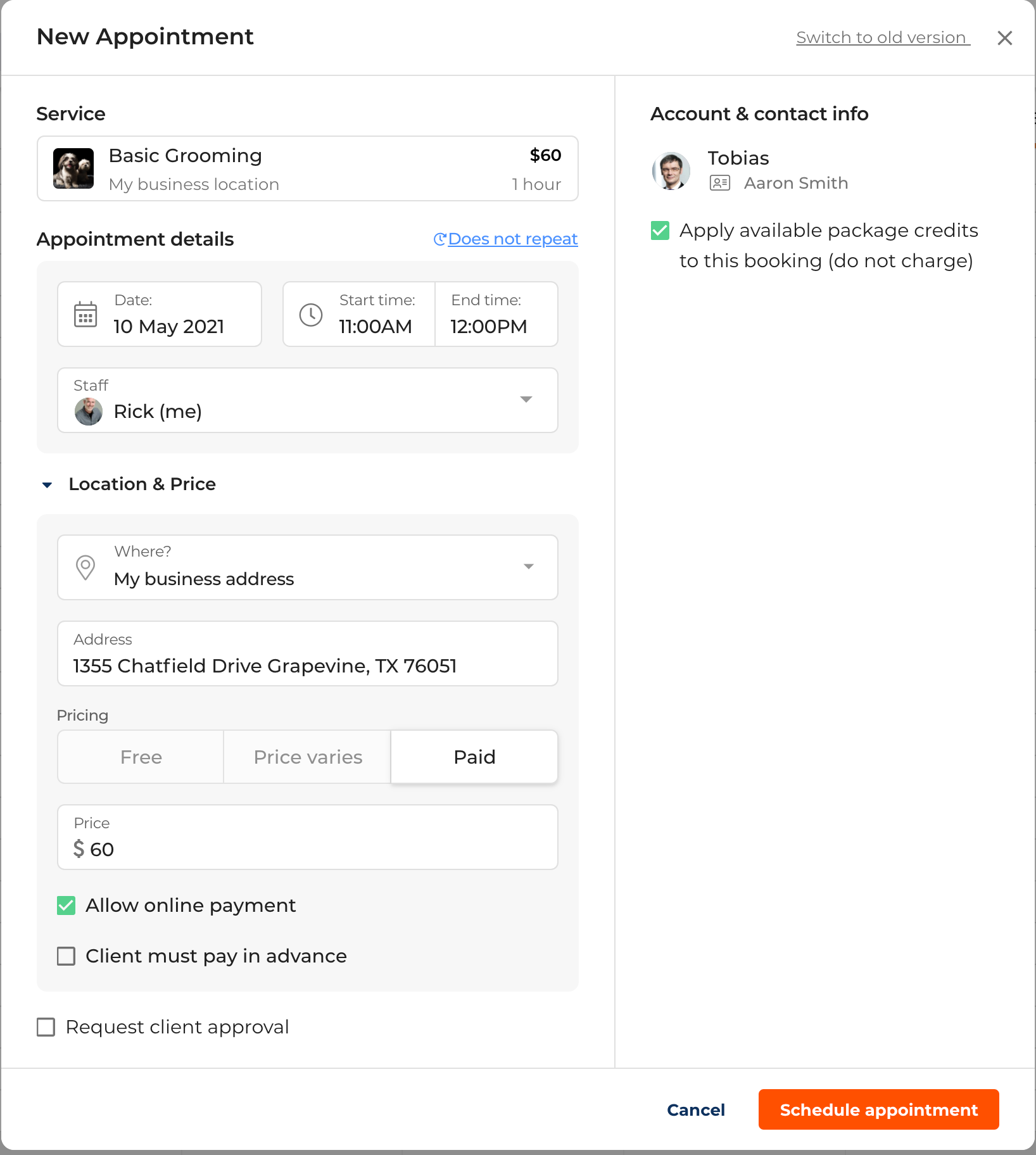
New Appointment Dialog- Package Credits and Location and Price
Improvements
Here are a few cool new improvements we have releases this week or coming soon up help you use Thryv efficiently.
1. Payment Due Enhancement
(Launch Date: 4/26)
We’ve given an upgrade to the naming of Payments Due to give clear description outstanding, overdue and not yet due payment requests.
Businesses can bill customers based on services, products and packages “actually” provided, so they collect money when it’s really the time to pay.
Invoices, packages and products are Outstanding once issued/provided and get Overdue a day after
Any booking except ‘Required To Pay’ is Outstanding once the session is completed and Overdue a day after
For any booking with a payment upfront- only the first upcoming session is Outstanding, and Overdue on the booking date, while the rest (future) sessions are Not Yet Due
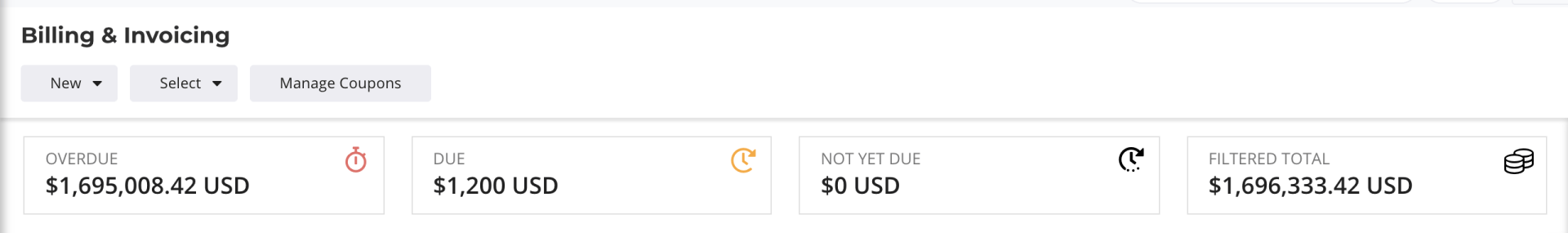
Billing and Invoicing Page
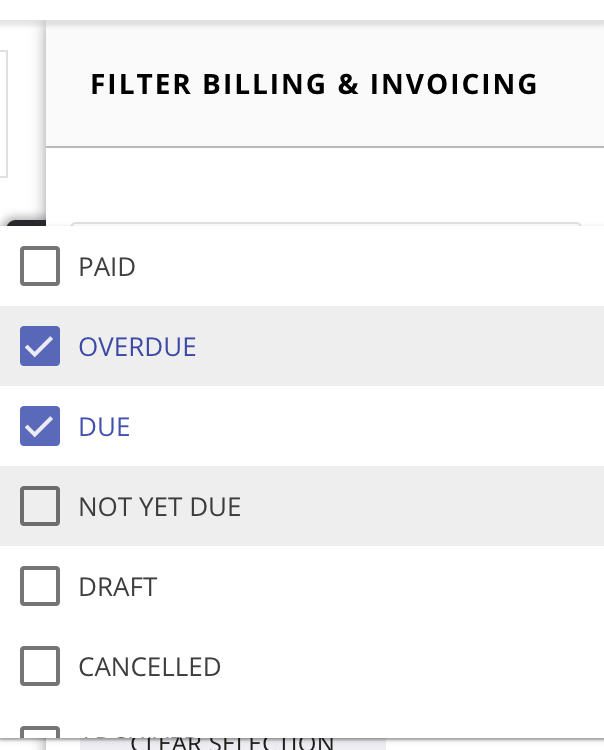
New Filter Options
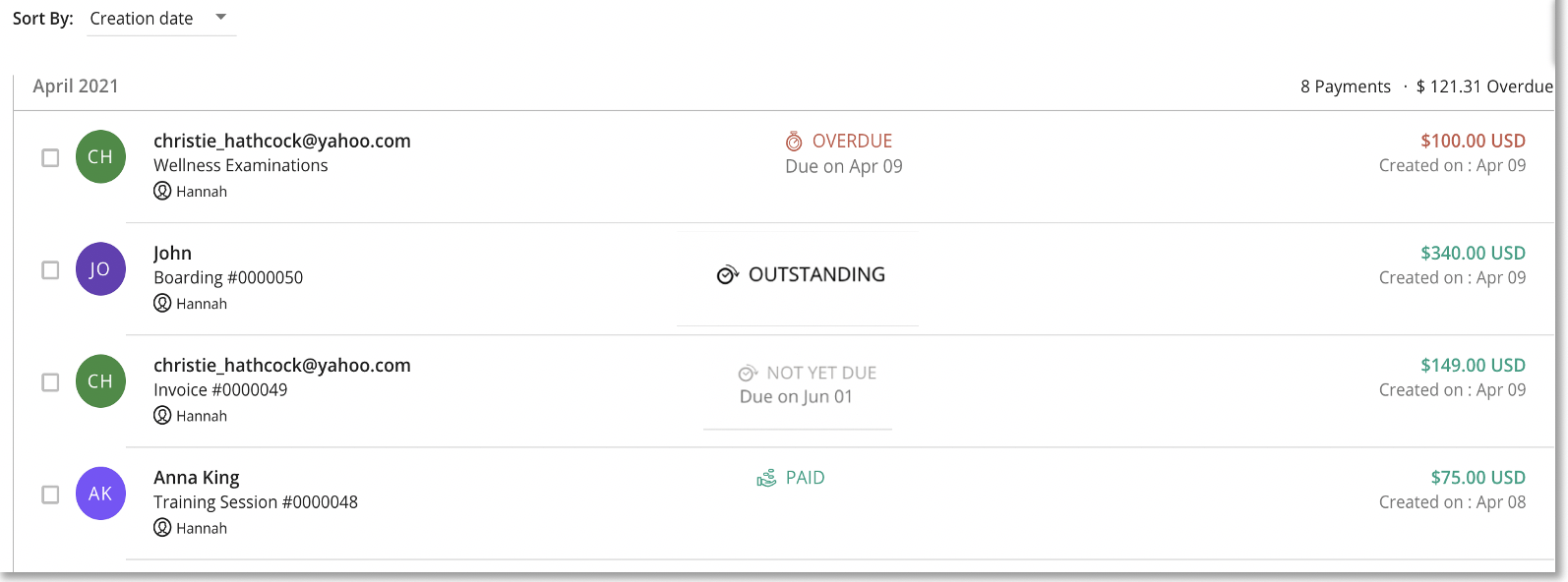
New Payment Statuses
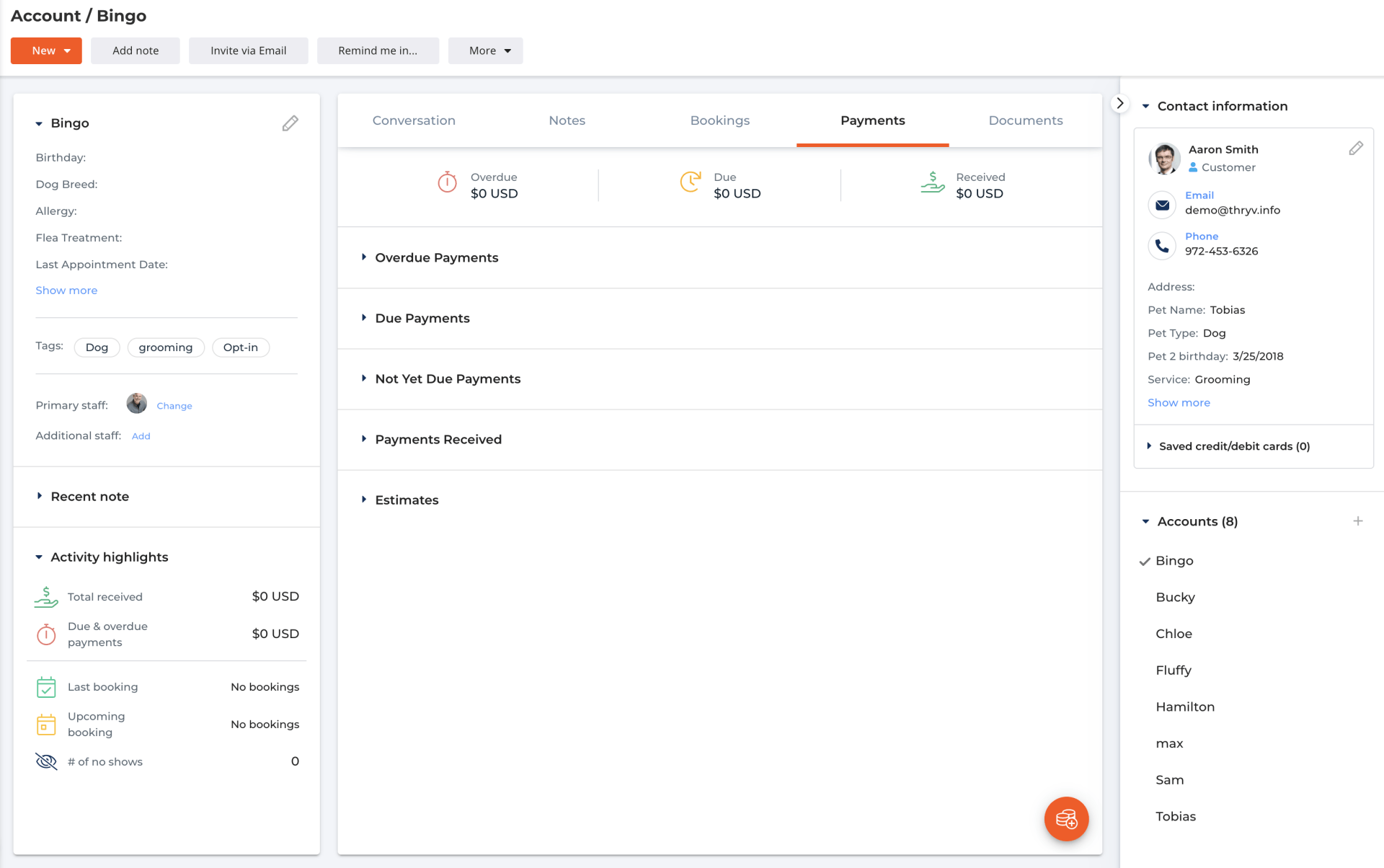
New Labels throughout Client Card to Reflect Change
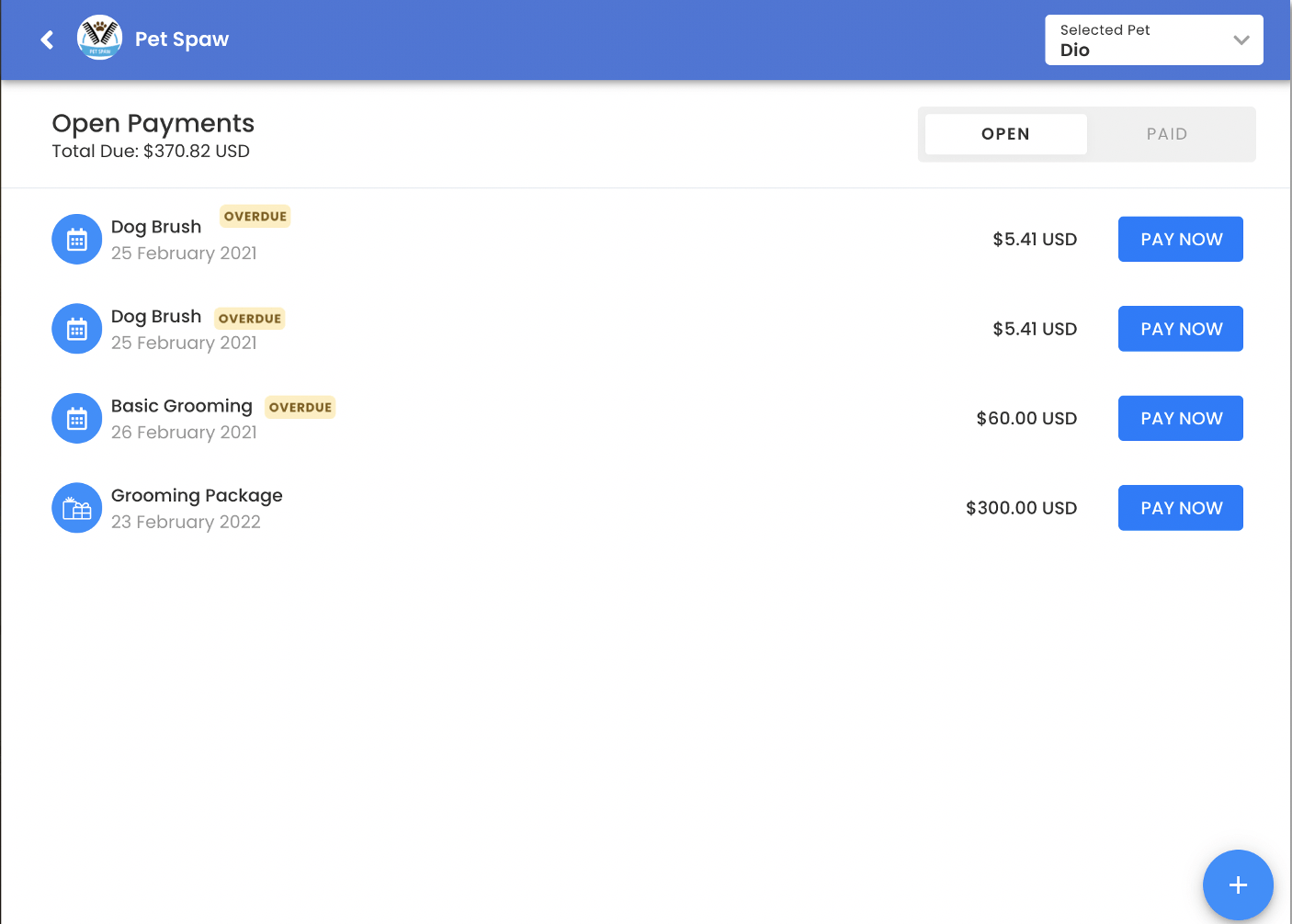
New Overdue tag in Client Portal
2. Move item under a different Contact
(Launch Date: 5/12)
Now can move their existing clients “job, pet or patient” under a different contact person in the CRM!
This makes it easy for you to better organize their CRM. Specifically, for those with existing separated contacts and “jobs, pets or patients” that were created before the CRM Enhancement.
In order to use this you need to go into a client card, click on the "More" button at the top and hit "Move client under".
This will enable you to choose which client you want to move the item to and confirm.
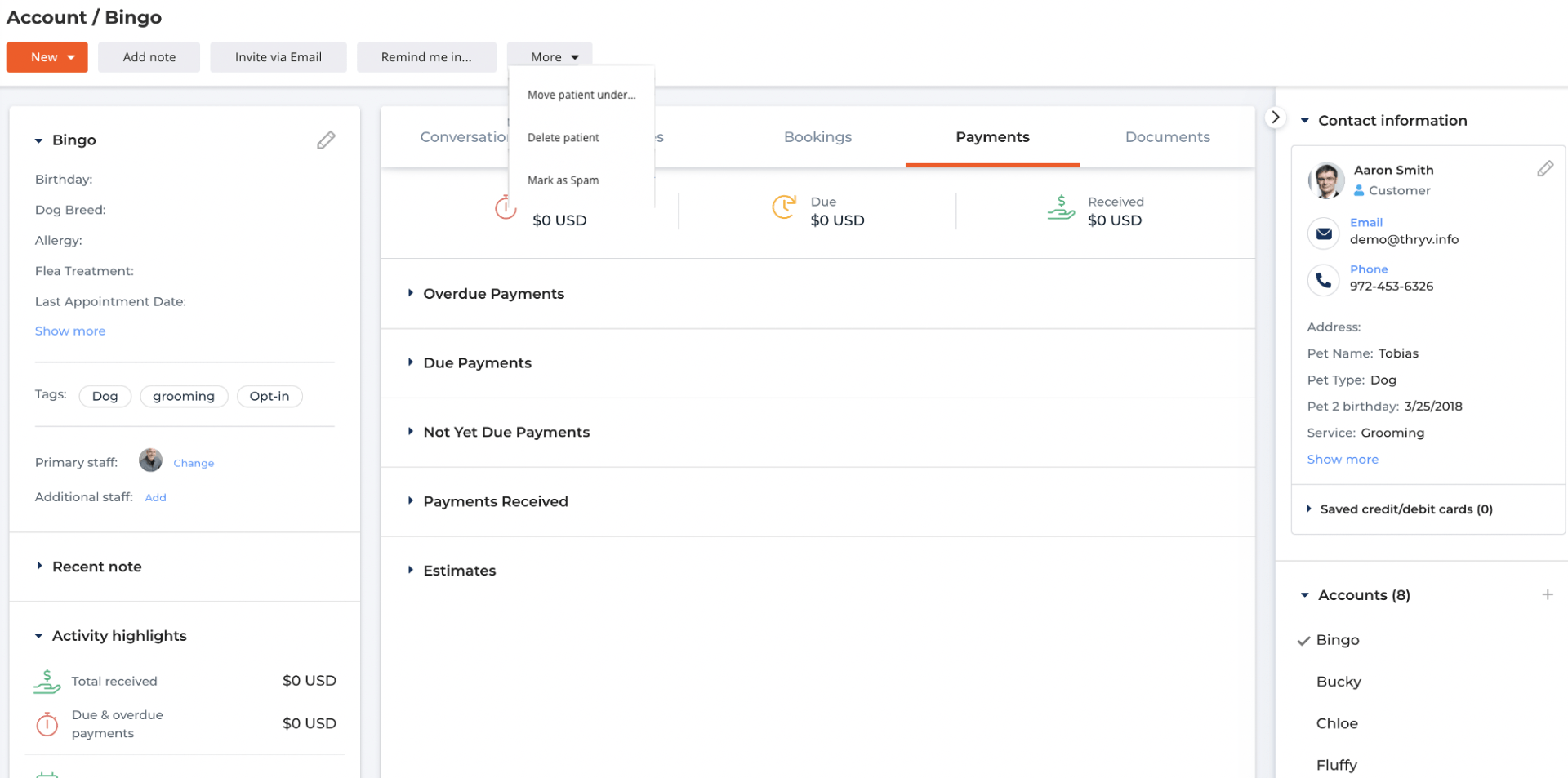
Move Patient Under button
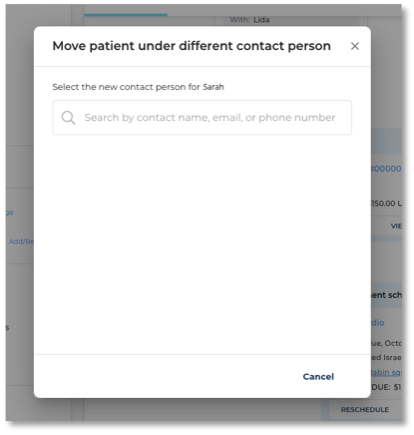
Move item under a different contact
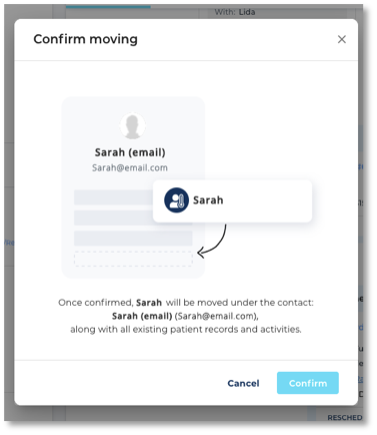
Confirm move
3. Quick Actions- Register Clients
(Launch Date: 5/10)
Quick Action buttons help simplify common actions with easier navigation for those daily tasks. Registering clients to an event is now included with Quick Action button dropdown menu.
You can add the quick actions that are most important to your business on the top of your dashboard by using the Edit Actions button. You will also be able to order them to your liking.
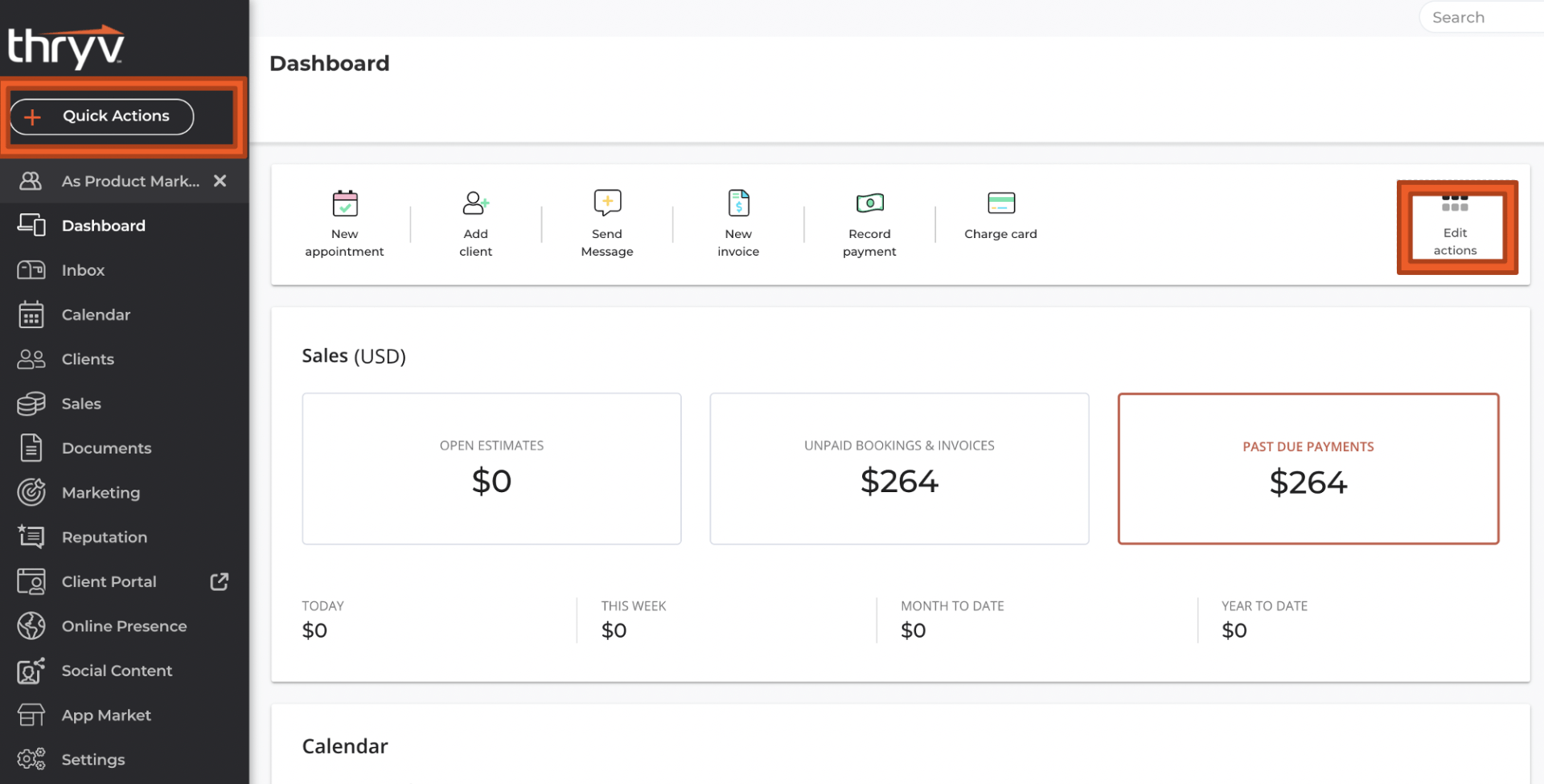
Quick Actions
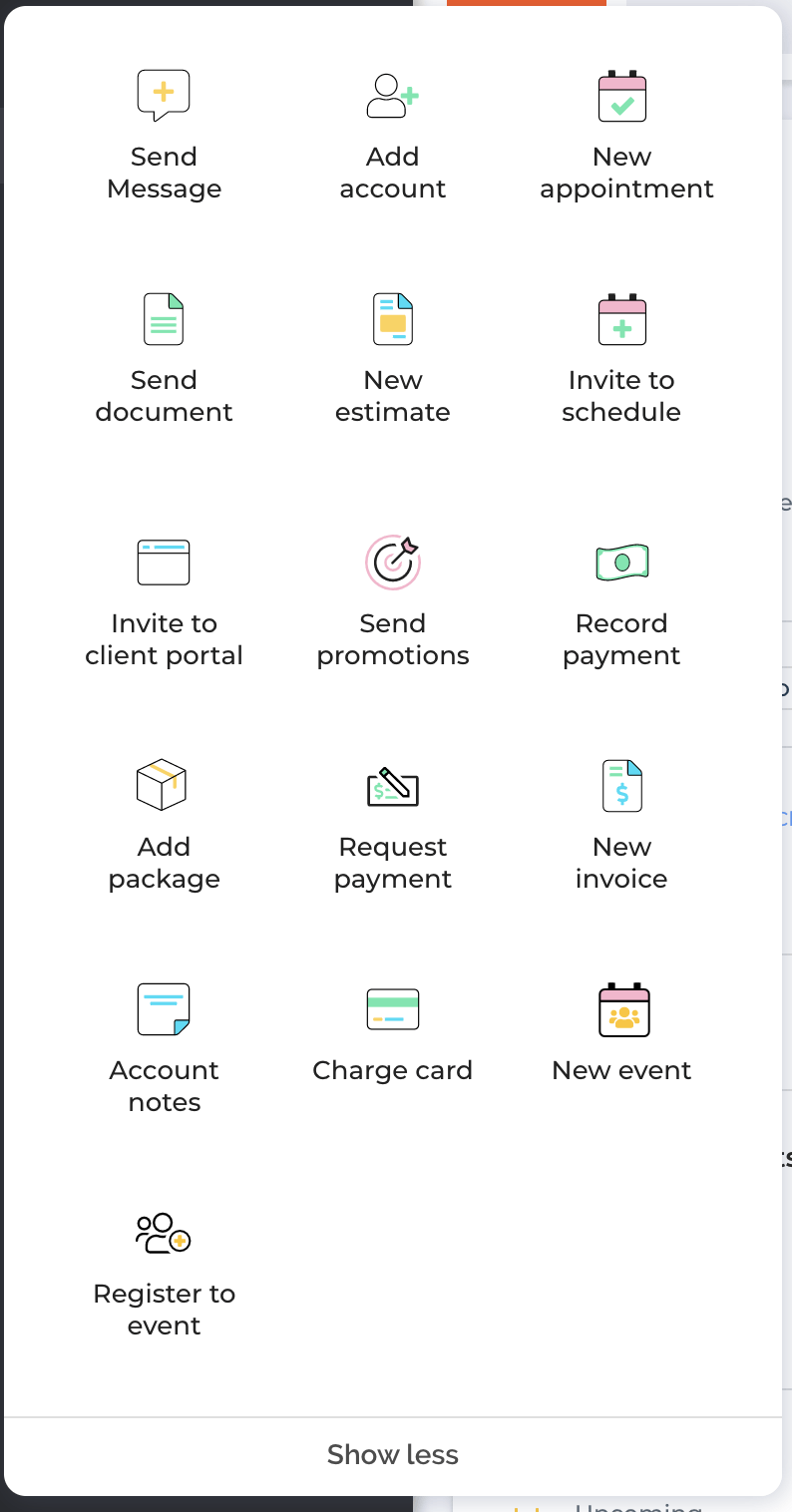
New Register to Event button in Quick Actions
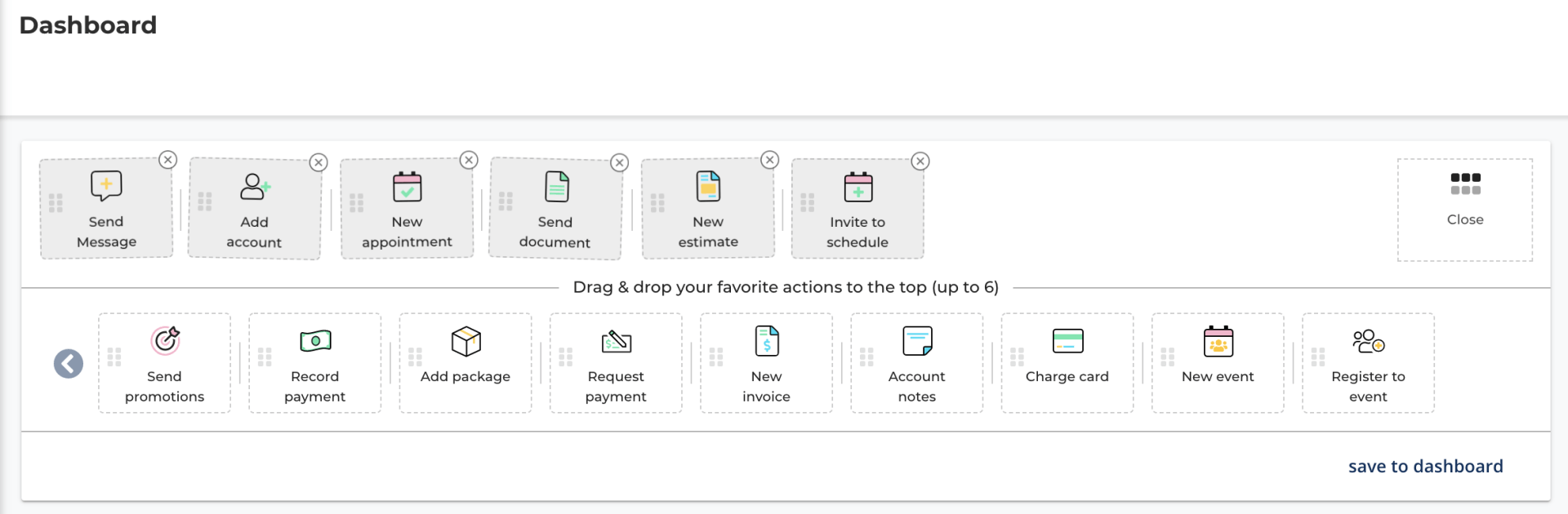
New Register to Event button in Quick Actions on Dahsboard
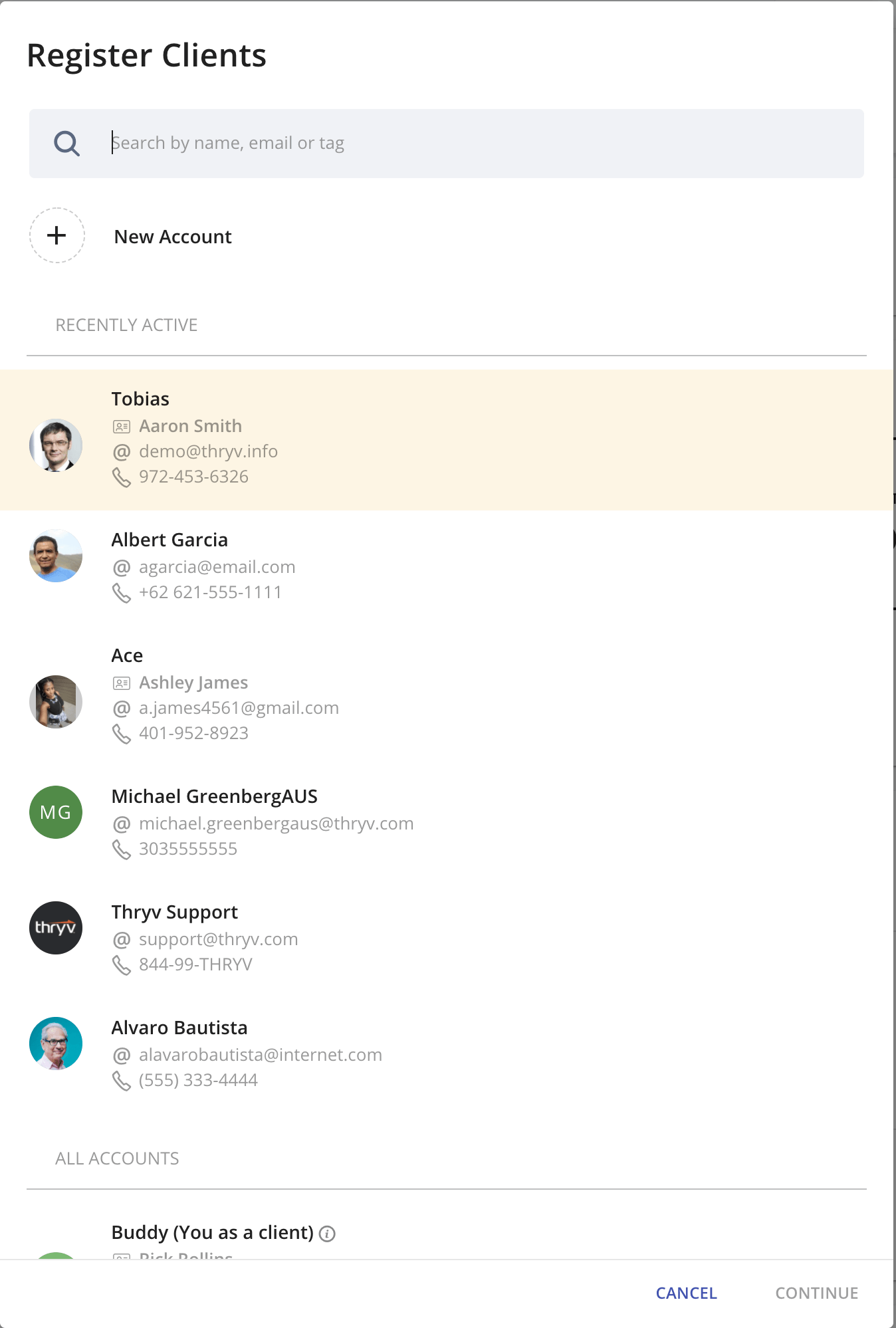
Choose a client to Register to an Event
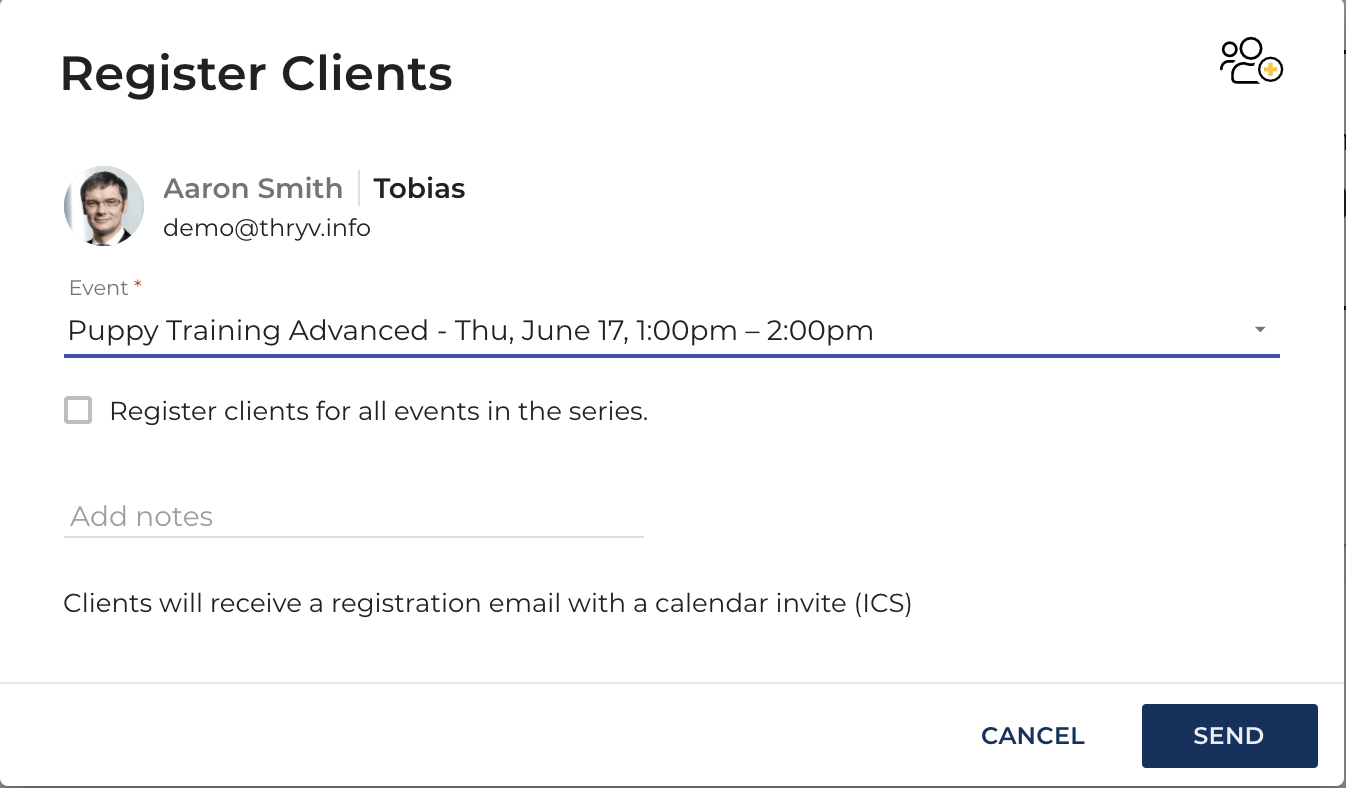
Register Client to an Event
App Market
Our App Market is continuously growing and improving. Here are a few changes and insights on what applications are live or coming soon.
1. MYOB
(Launch Date: 5/3)
Keep your customer information up to date across Thryv and MYOB without the manual hassle. Sync every invoice or payment made in Thryv directly to the contact in your MYOB account.
The initial sync between Thryv and MYOB allows you to create and maintain one single contact list. Going forward, all of your new contacts created in Thryv will continue to sync and update in your MYOB account.
Key Benefits:
Keep contacts, invoices and payments consolidated in one place.
Streamline your bookkeeping and money management processes.
Stay organized and view in real-time the status of your revenue stream.
To learn more about this app please ready the article here.
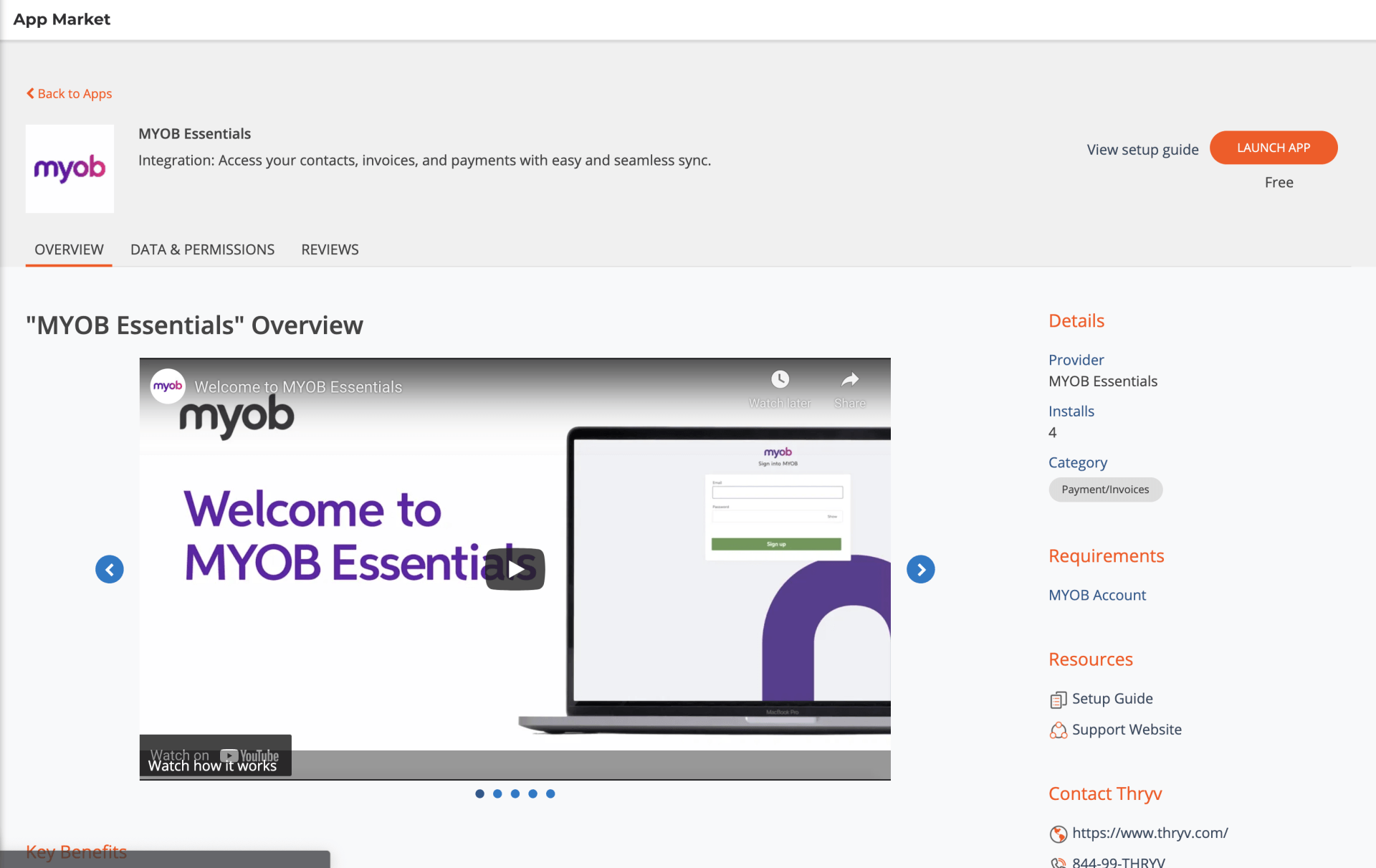
2. QuickBooks Desktop
(Launch Date: 5/10)
Keep your customer information up to date across Thryv and QuickBooks Desktop without the manual hassle. With just the customer email, you can sync every estimate, invoice or payment made in Thryv directly to the contact in your QuickBooks account.
The initial sync between Thryv and QuickBooks Desktop allows you to create and maintain one single contact list. Going forward, all of your new contacts created in Thryv will continue to sync and update in your QuickBooks Desktop account.
This app will be a $5.00 monthly fee.
This app is only for PC users.
Key Benefits:
Keep contacts, estimates, payments and invoices consolidated in one place with just an email address.
Streamline your bookkeeping and money management processes.
Stay organized and view in real-time the status of your revenue stream.
To learn more about this app please ready the article here.
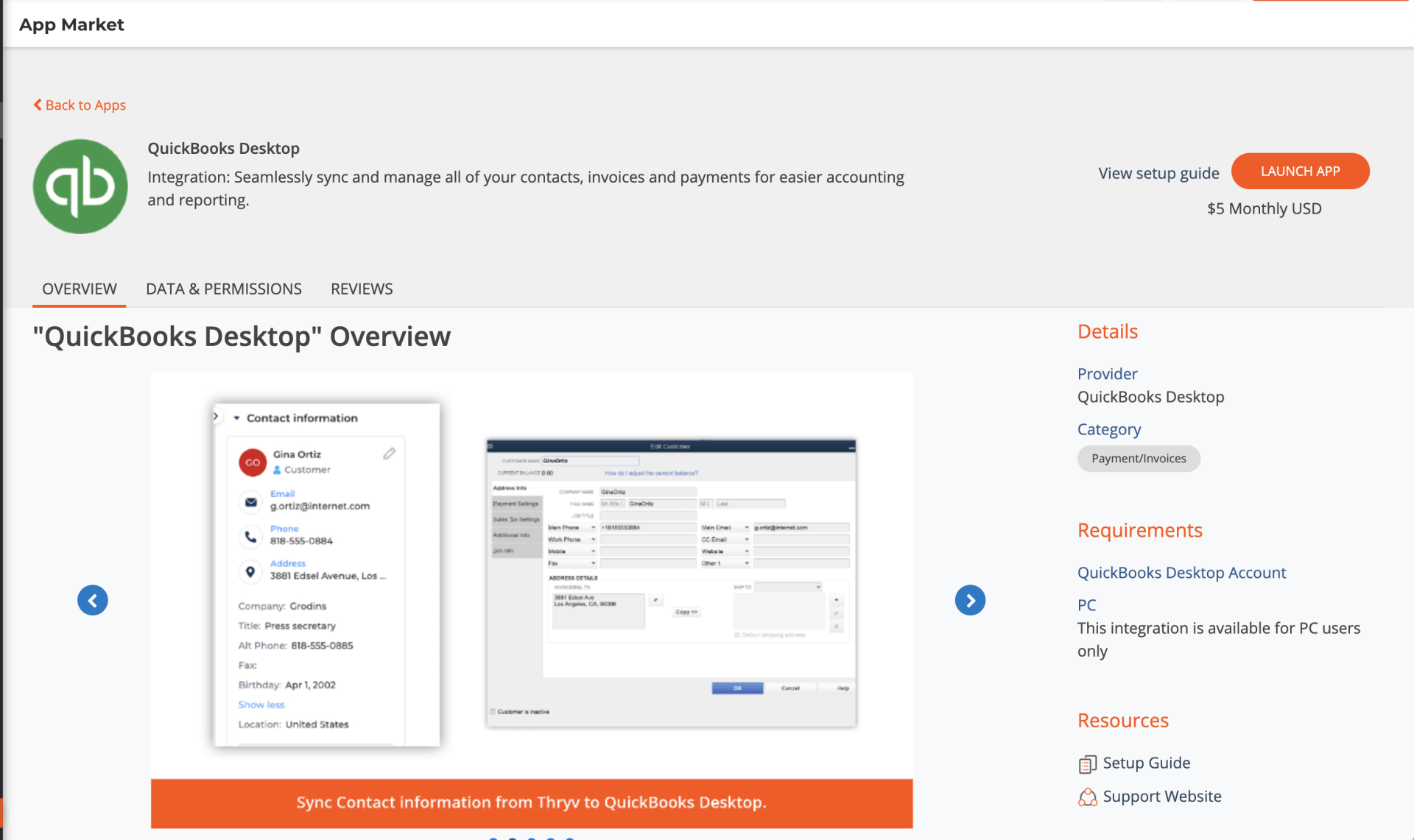
Thryv Version 5.4.3