- DATE:
- AUTHOR:
- The Thryv Product Releases Team

Google Posts and App Market
What’s New?
1. Google My Business Posts with Social
(Launch Date: 3/22)
We know how important it is to stay fresh and relevant for Social, particularly with GMB Posts. That's why we're including GBM Posts as part of the monthly posting plan with Social Presence Management. You have always been able to post to your account on your own, but now we will do it for you.
If you purchased Social Presence Management with your Thryv account you will now get Google My Business Posts with your Facebook and Twitter posts.
You must be connected to your Google My Business in the Social Tab of Thryv.
Note: this is only available with Thryv Unlimited and Professional packages only.
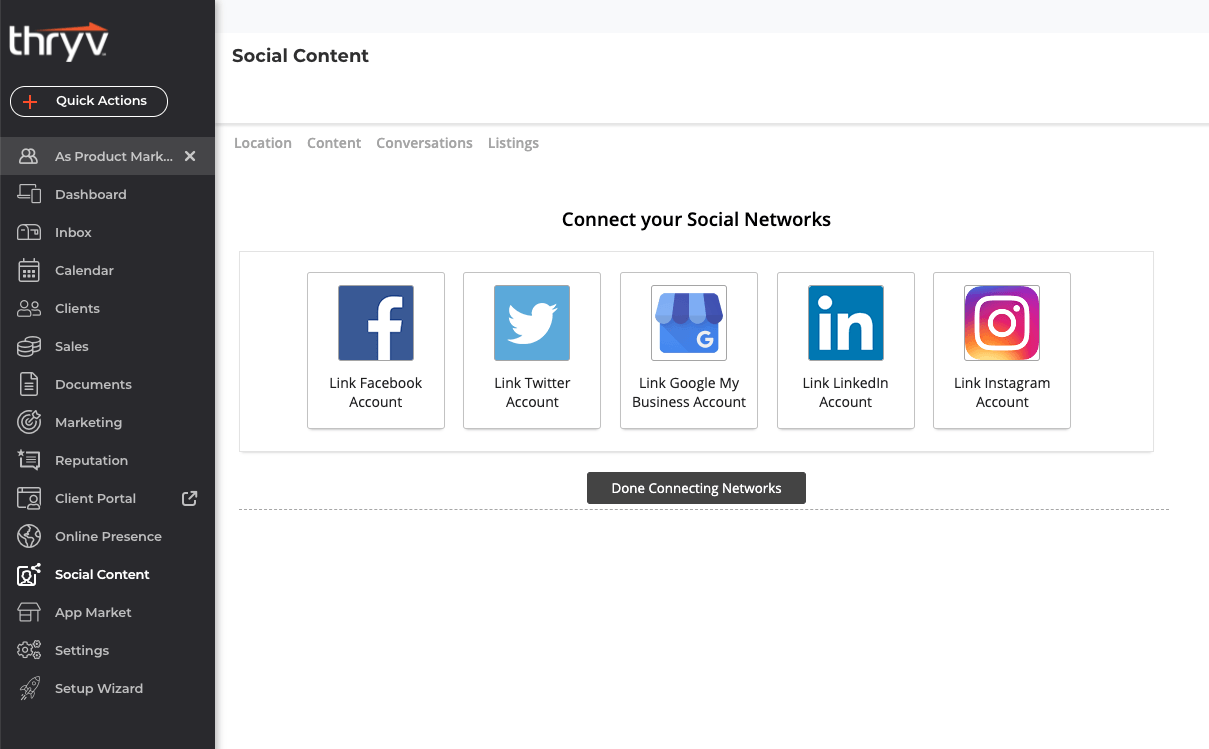
Goggle My Business on Social
Improvements
Here are a few cool new improvements we have releases this week or coming soon up help you use Thryv efficiently.
1. Contact Import Supporting Multiple clients
(Launch Date: 3/29)
With our new CRM Enhancement being able to add multiple clients (pets, jobs etc.) we have made an improvement to our Import wizard to support importing multiple clients under one Contact.
When importing new contacts with a spreadsheet you now have the option to import Multiple or Single Contacts. Multiple meaning you need to import Clients under one Contact, or Single meaning you need to import single Contacts.
Select Import Source Options - Spreadsheet, Google Contacts, or Square. Layout includes description text for each item.
When importing from Spreadsheet, you can now import multiple under one contact.
Once you click Multiple or Single, we will give you a spreadsheet template you need to follow on how to import your Contacts.
After you import your spreadsheet, you will then need to map your fields and indicate whether it is for the Primary Contact or associated client i.e., pet, job, case.
To read more about how to import multiple clients under the same contact, please read the article here.
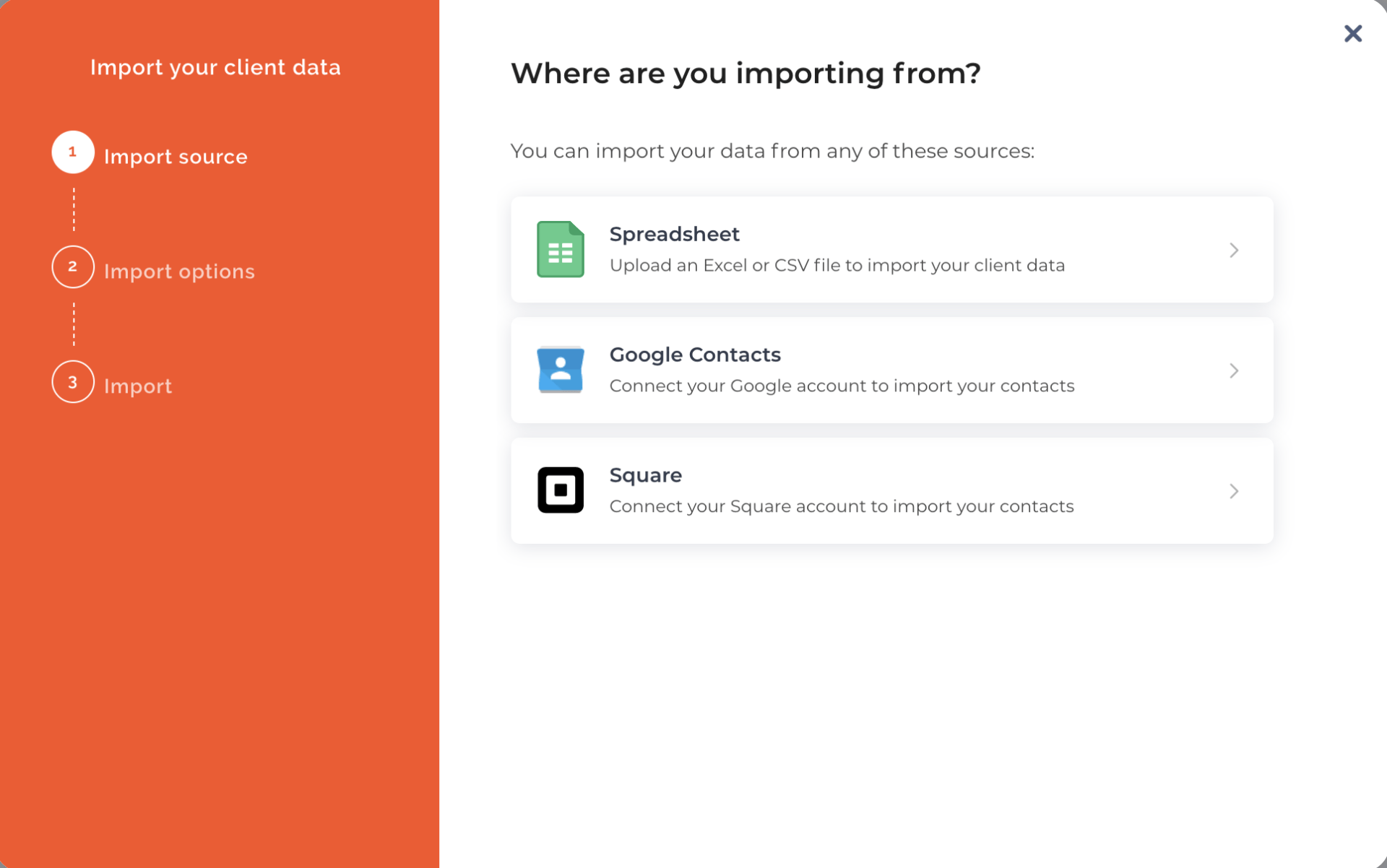
Importing Client Data
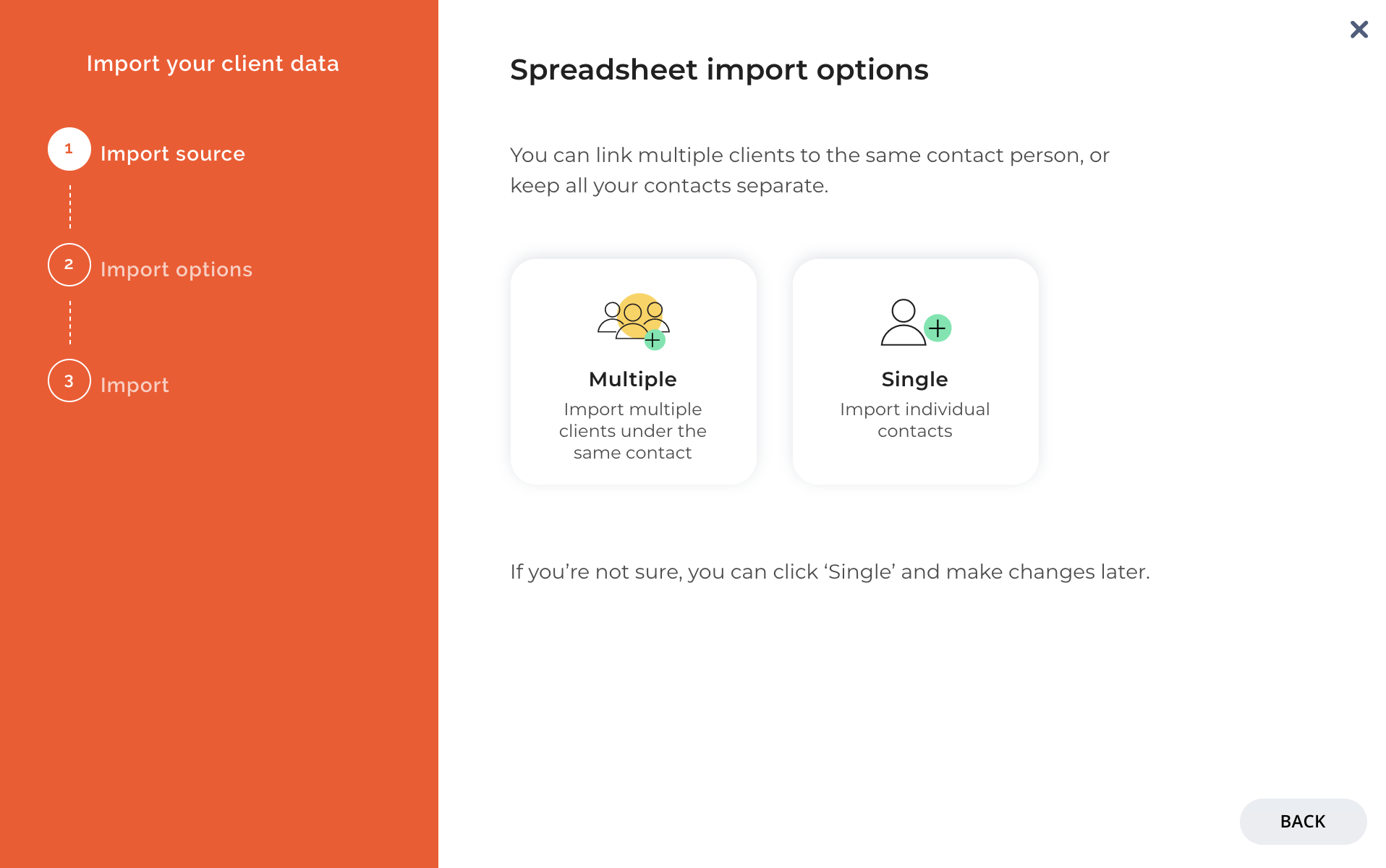
Spreadsheet import options
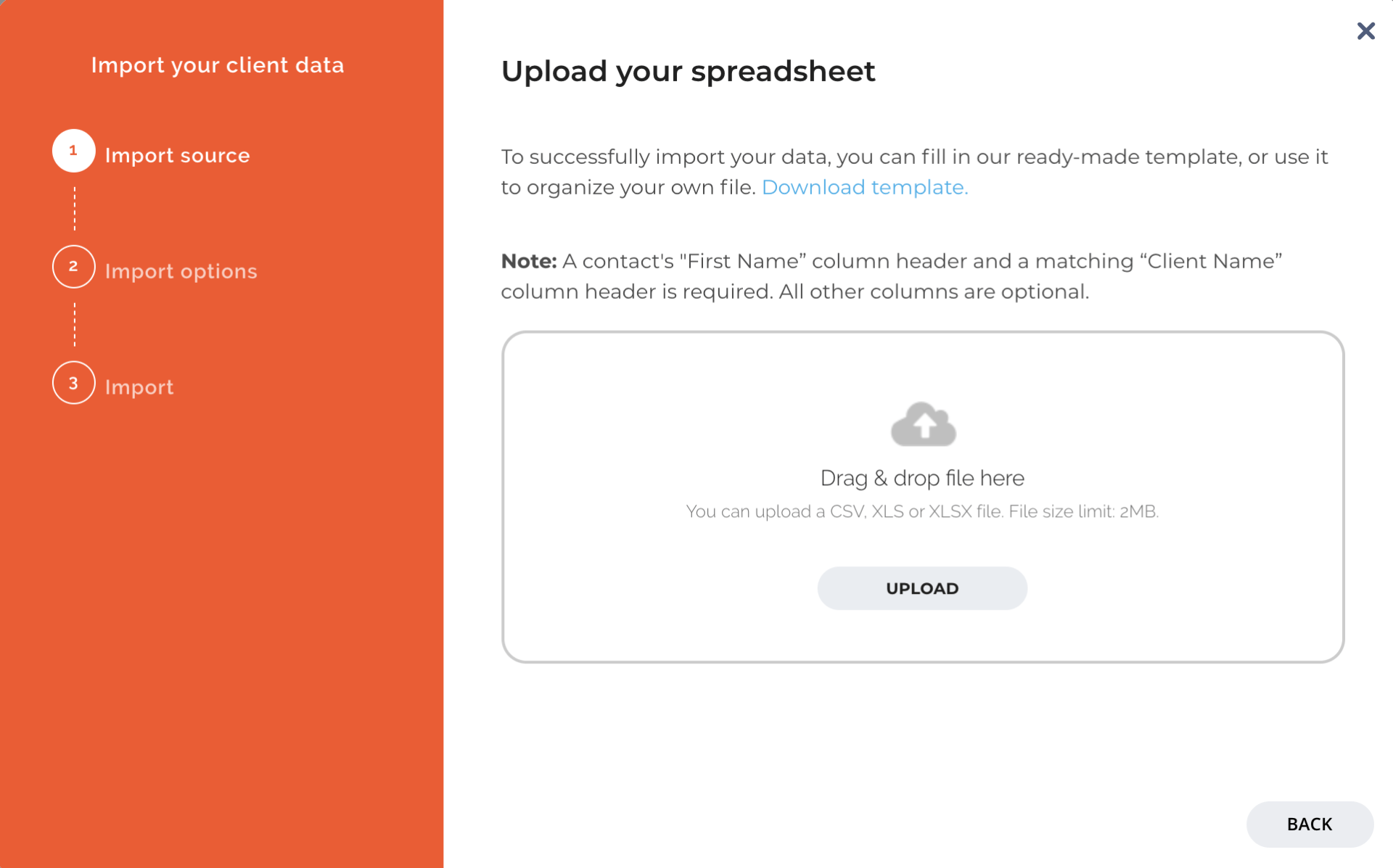
Multiple- Upload your spreadsheet
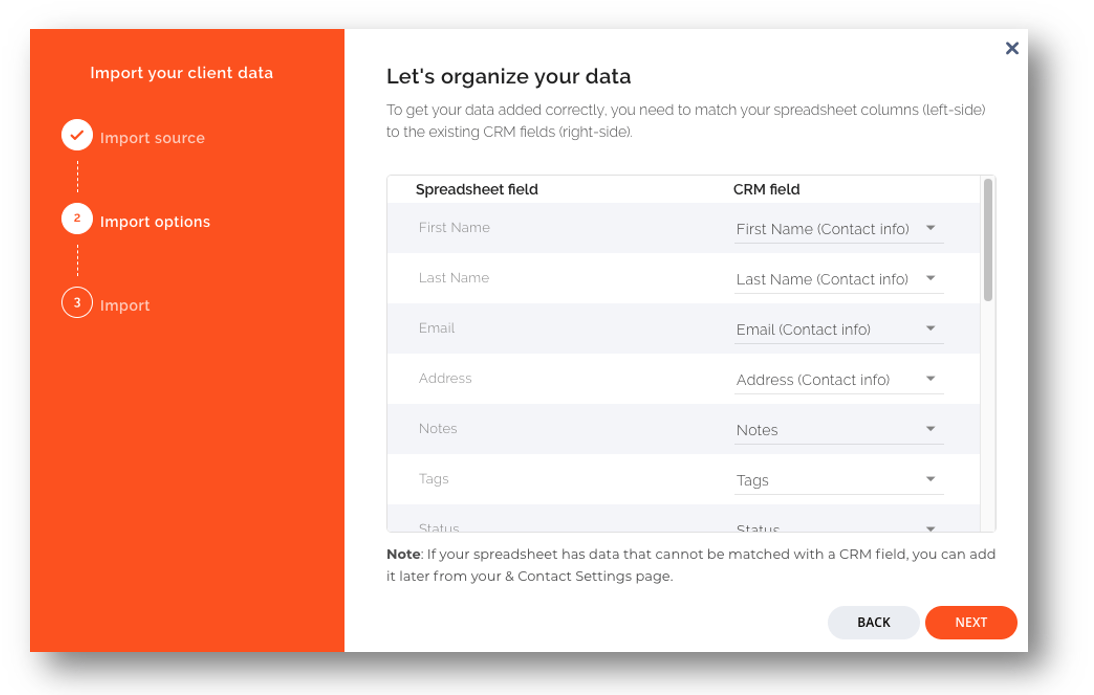
Mapping Fields
2.Client Portal
(Launch Date: 4/5)
We have added client portal editor actions directly to your Client Portal page of Thryv to make it quicker and easier for you to edit your portal. Before you would have to go to your Business Page and get into the editor to change anything on your portal. Now you can do both!
On the Client Portal page you will now see your edit portal buttons at the top of the screen.
Two new buttons at the top of the screen will be the Edit portal actions, and the Edit branding & colors.
The Edit portal actions button will show a pop up of all the portal actions to choose from. From this pop up you can edit your actions on your client portal, add new actions, or delete any actions you do not want anymore.
The Edit branding colors button will take you directly to your Business info page in Settings to make any changes.
All other edit options are collapsed under "More editing options". These options are the ability to Edit business info, Edit payment options, Edit scheduling options.
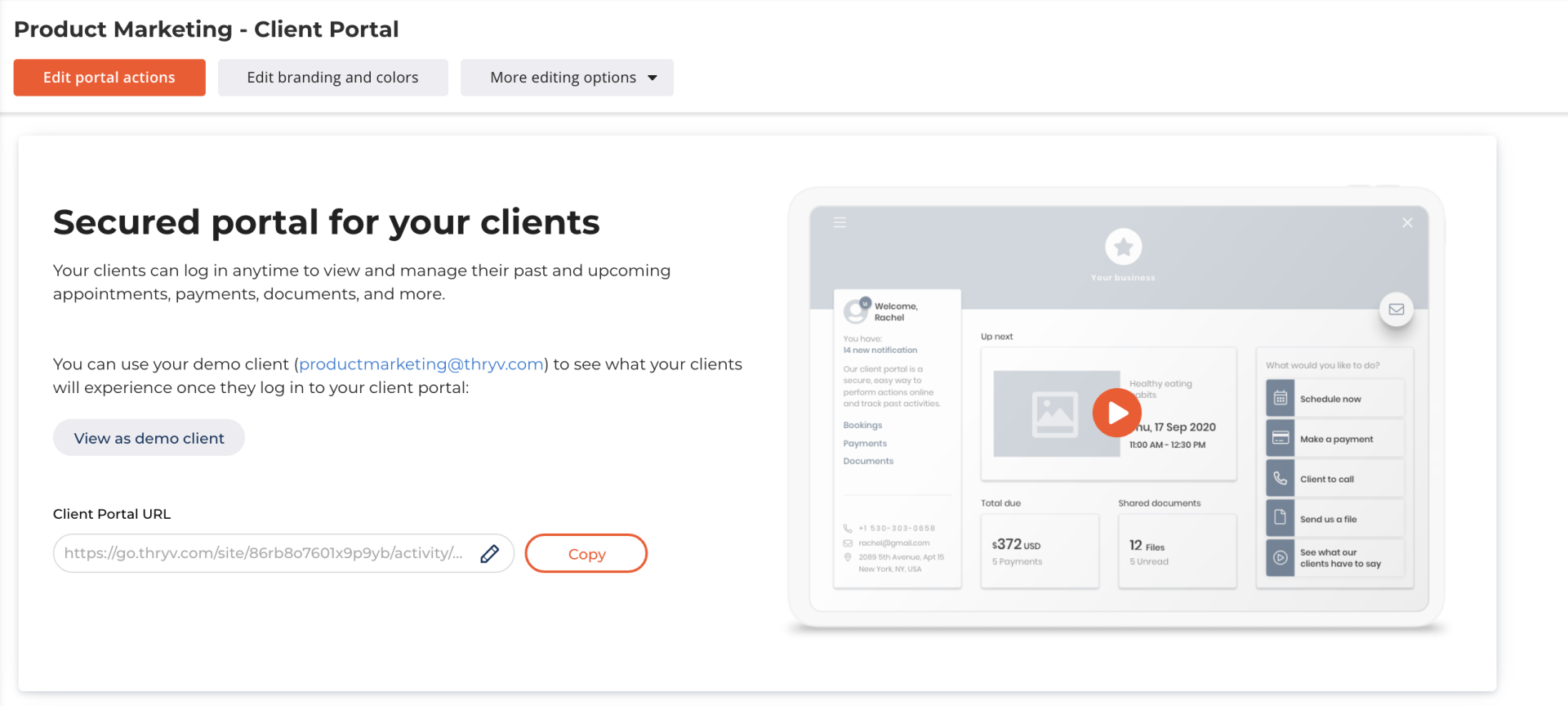
Client Portal page buttons
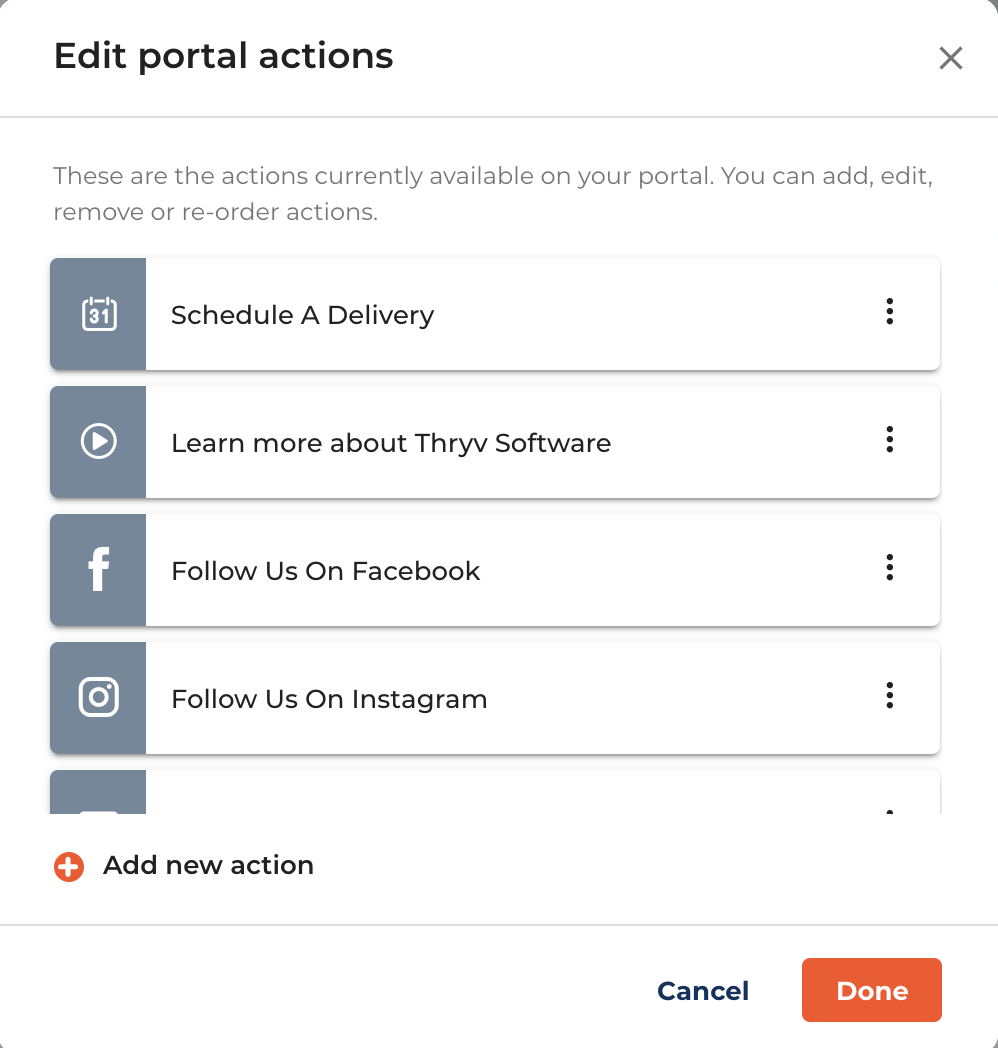
Edit portal actions pop up
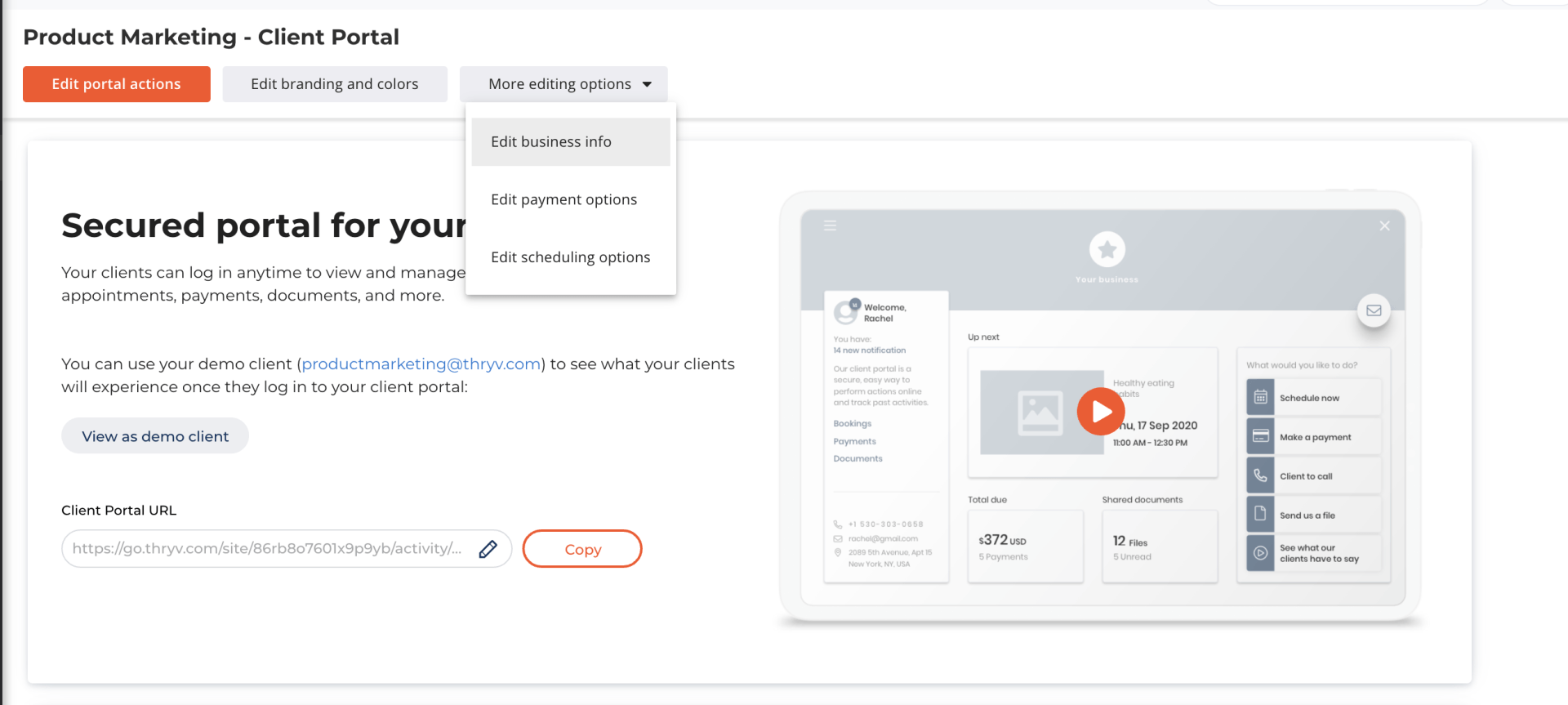
Edit portal actions pop up
3. Quick Actions- New Event
(Launch Date: 4/19)
Quick Action buttons help simplify common actions with easier navigation for those daily tasks. Creating a new event is now included with Quick Action button dropdown menu.
You can add the quick actions that are most important to your business on the top of your dashboard by using the Edit Actions button. You will also be able to order them to your liking.
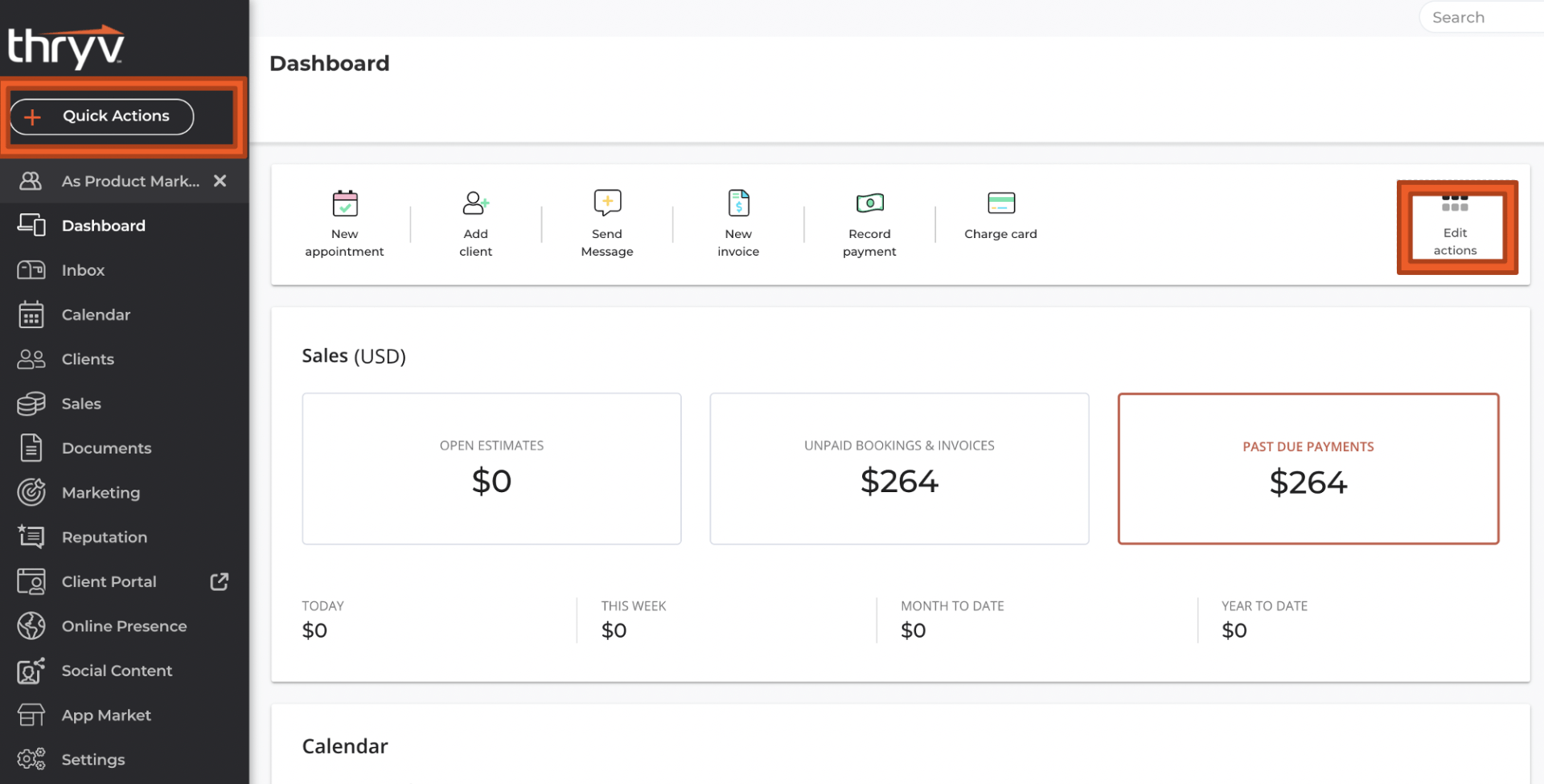
Quick Actions
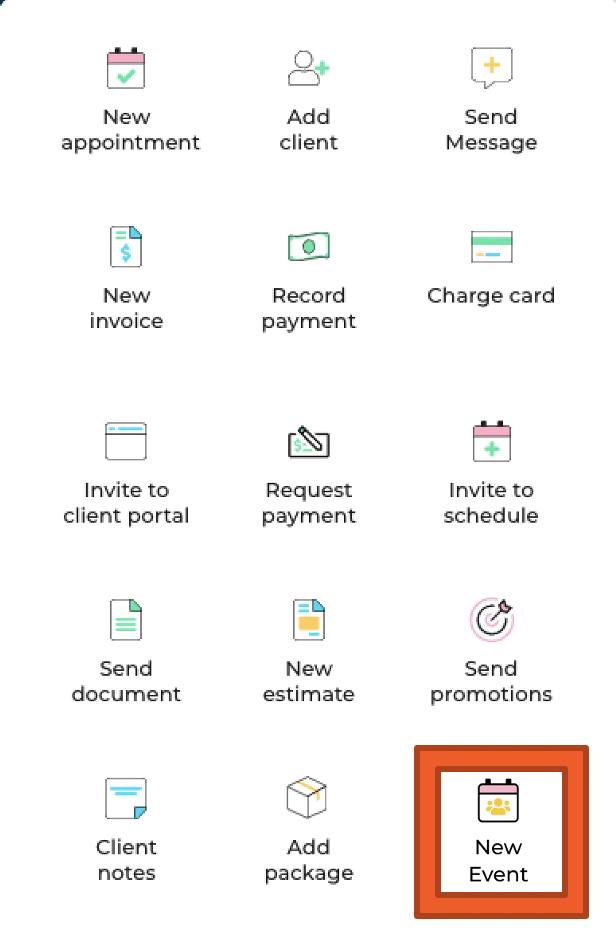
New Event button in Quick Actions
App Market
Our App Market is continuously growing and improving. Here are a few changes and insights on what applications are live or coming soon.
1. Facebook Business Messenger- Coming Soon!
Customers who contact you via Facebook Messenger will receive an automatic reply requesting their email address. Once captured, this will automatically add them as a contact in Thryv.
Customers will receive a menu of options in Facebook Messenger, making it easy to take action such as book a service, send a message and more. Keep all your messages organized and in one place!
Key Benefits:
All your conversations and customer details are all in one place
Offer convenience to your customer and your prospects to communicate with you where the conversation started, on Facebook
Quickly respond and capture essential details, schedule appointments and continue your conversations in Thryv
Log in to your Thryv account and click on the Notify Me button in the App Market to know when this goes live.
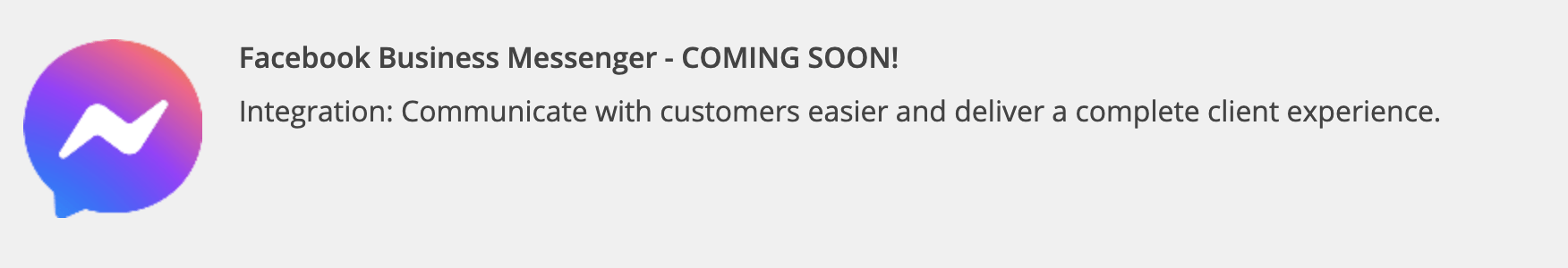
2. Google My Business Messenger- Coming Soon!
Communicate with customers searching for you online. Whether they land on your Google My Business profile or find you in Google Maps, customers can contact you directly with the click of a button. Conversations with customers that start from Google will be captured right into your Thryv, keeping you organized and managing your conversations all in one place.
Key Benefits:
All your conversations and customer details are all in one place.
Offer convenience to your customer and your prospects to communicate with you where the conversation started, from Google.
Quickly respond and capture essential details, schedule appointments and continue your conversations in Thryv.
Log in to your Thryv account and click on the Notify Me button in the App Market to know when this goes live.
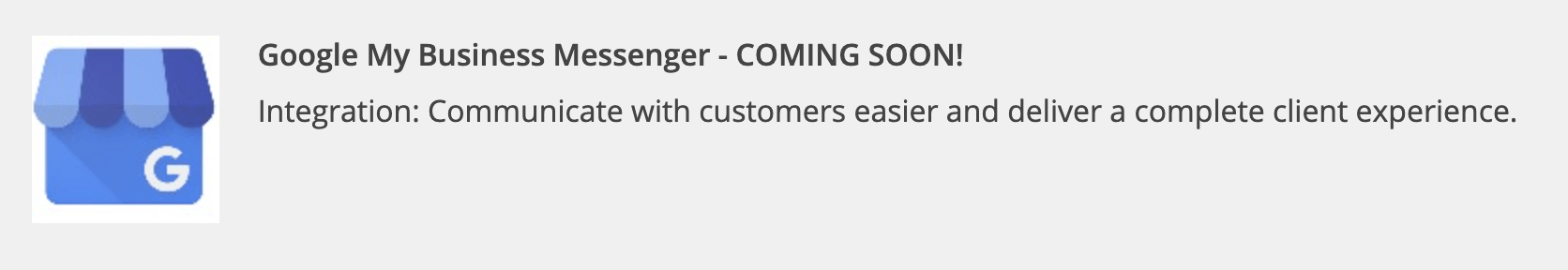
3. MYOB Essentials- Coming Soon!
Keep your customer information up to date across Thryv and MYOB without the manual hassle. Sync every invoice or payment made in Thryv directly to the contact in your MYOB account.
The initial sync between Thryv and MYOB allows you to create and maintain one single contact list. Going forward, all of your new contacts created in Thryv will continue to sync and update in your MYOB account.
Key Benefits:
Keep contacts, invoices and payments consolidated in one place.
Streamline your bookkeeping and money management processes.
Stay organized and view in real-time the status of your revenue stream.
Log in to your Thryv account and click on the Notify Me button in the App Market to know when this goes live.
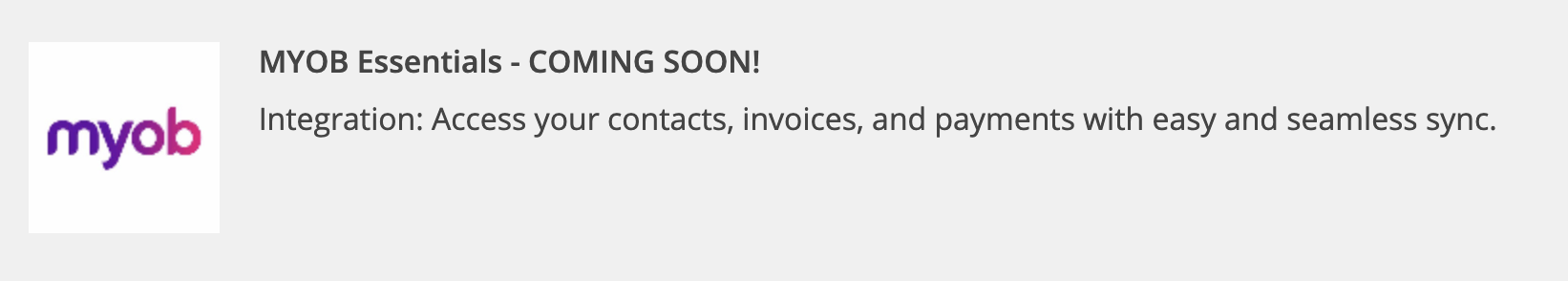
4. QuickBooks Desktop- Coming Soon!
Keep your customer information up to date across Thryv and QuickBooks Desktop without the manual hassle. With just the customer email, you can sync every estimate, invoice or payment made in Thryv directly to the contact in your QuickBooks account.
The initial sync between Thryv and QuickBooks Desktop allows you to create and maintain one single contact list. Going forward, all of your new contacts created in Thryv will continue to sync and update in your QuickBooks Desktop account.
This app will be a $5.00 monthly fee.
Key Benefits:
Keep contacts, estimates, payments and invoices consolidated in one place with just an email address.
Streamline your bookkeeping and money management processes.
Stay organized and view in real-time the status of your revenue stream.
Log in to your Thryv account and click on the Notify Me button in the App Market to know when this goes live.
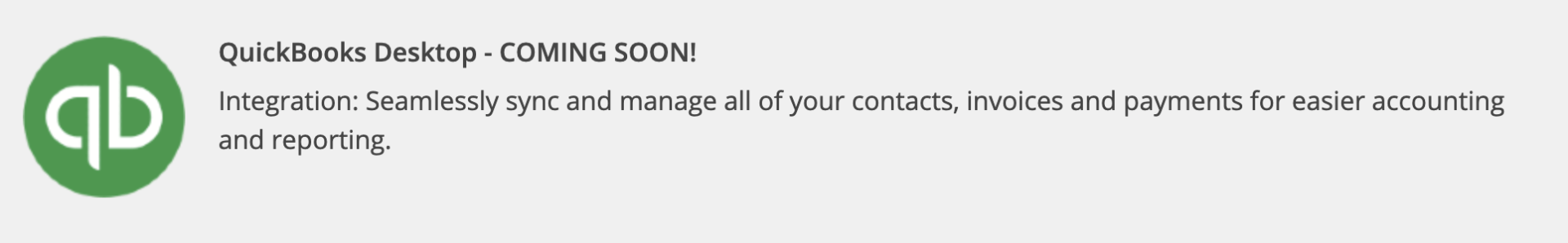
5. Xero- Coming Soon!
Keep your customer information up to date across Thryv and XERO without the manual hassle. Sync every invoice or payment made in Thryv directly to the contact in your XERO account.
Key Benefits:
Keep contacts, invoices, items, payments and tax rates consolidated in one place.
Stay organized with money management and view in real-time the status of your revenue stream.
Run your business more efficiently and keep track of projects better, with invoices, payments and important customer interactions, all inside Thryv.
Log in to your Thryv account and click on the Notify Me button in the App Market to know when this goes live.
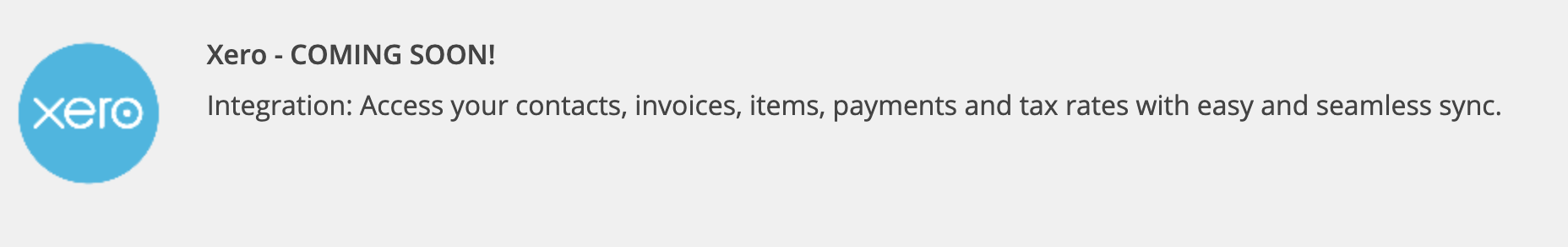
Thryv Version 5.3.3