- DATE:
- AUTHOR:
- The Thryv Product Releases Team

CRM Enhancement and App Market
What’s New?
1. CRM Enhancement
(Launch Date: 3/1)
With this new feature, you can now manage multiple work items or individuals under the same client (for example: Patients, Properties, Cases, etc.). You will be able to select the terminology for your CRM based on your business industry. The terminology you choose will replace the word "Clients" in the main menu and allow you to easily manage additional items or individuals under that same client.
To enable this feature you will need to go to Settings and then to Business Info. From there at the bottom of the page you will be able to select your terminology if you so wish. You do not have to change your term if you want to manage your business with Clients.
The list of terms you can choose from are the following: Accounts, Cases, Jobs, Opportunities, Patients, Pets, Projects, Properties, Students, Vehicles.
Throughout the software you will see the distinction between the contact and the terminology you choose. If you hover over the name it will tell you which one you are looking at.
Your client portal will reflect this change if you have multiple individuals or tasks within one contact and let your client choose which one they need to schedule or make a payment for.
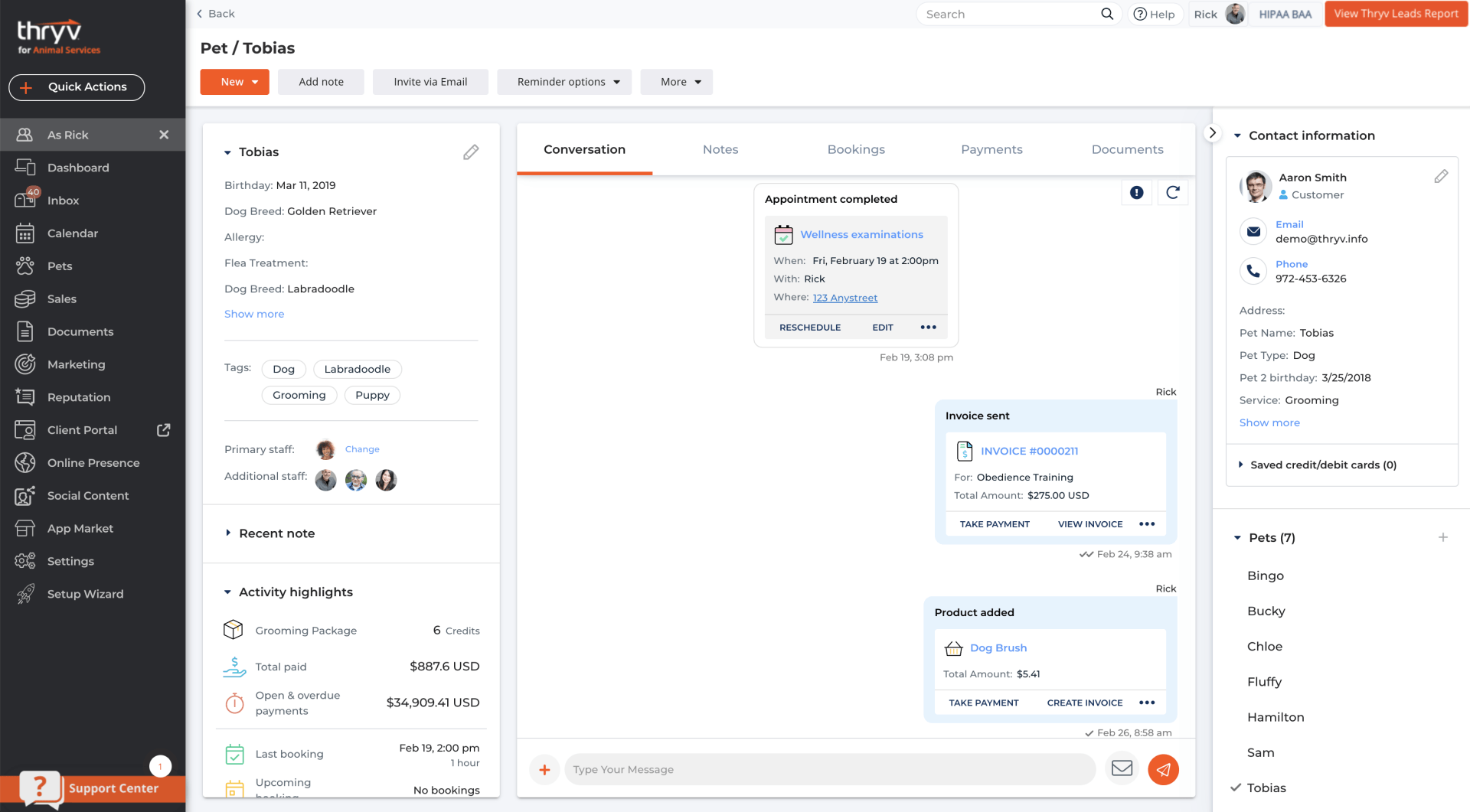
CRM Enhancement- Pet example with multiple pets underneath one contact
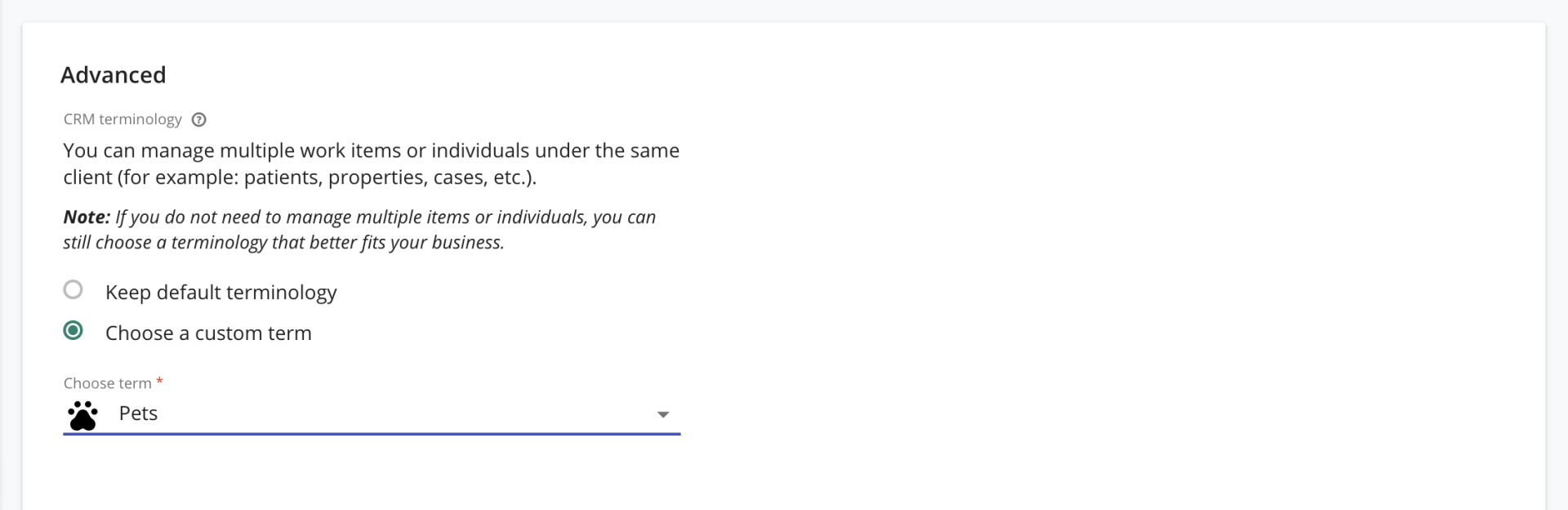
Edit Terminology in Business Info
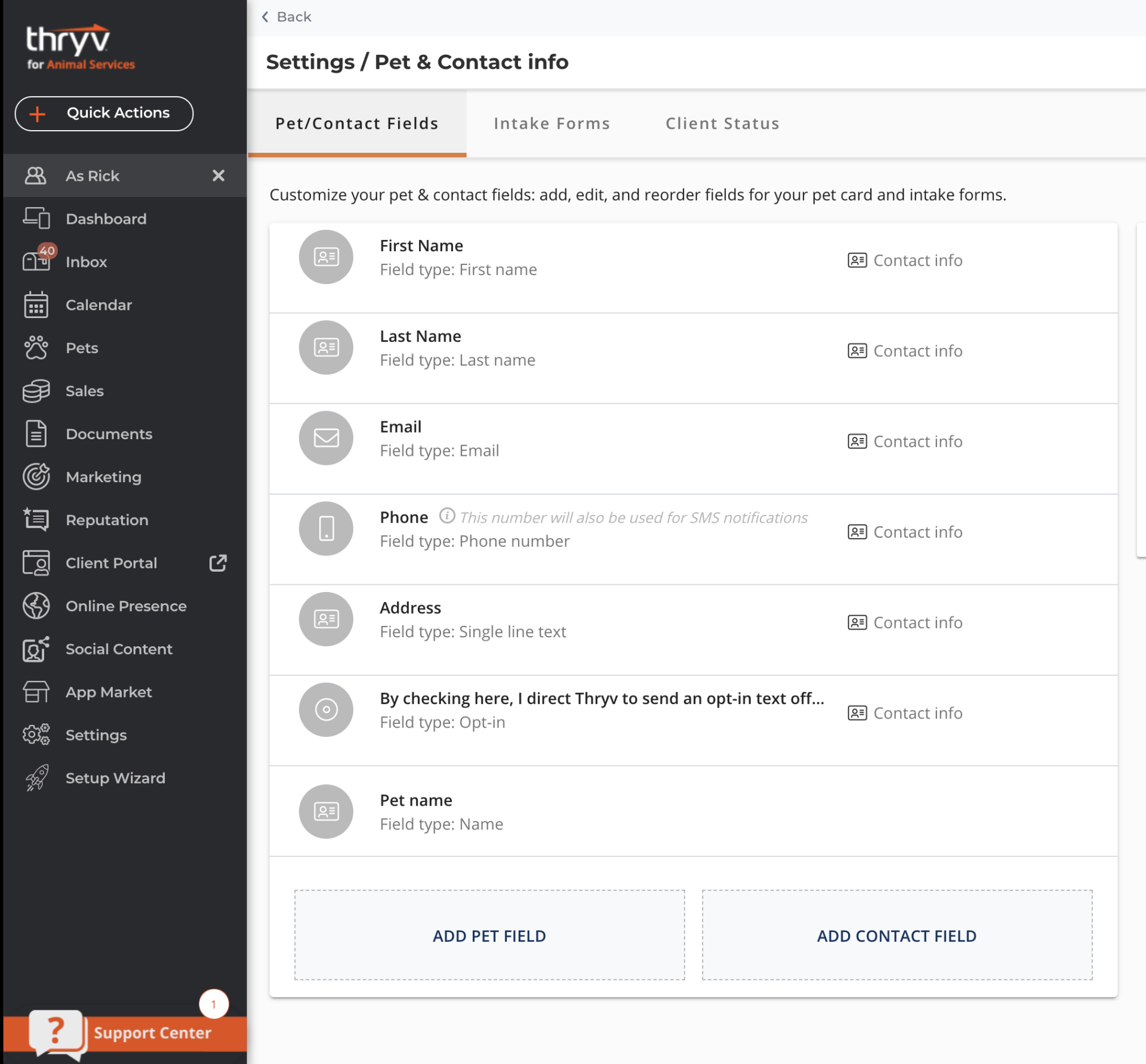
Contact Field Settings
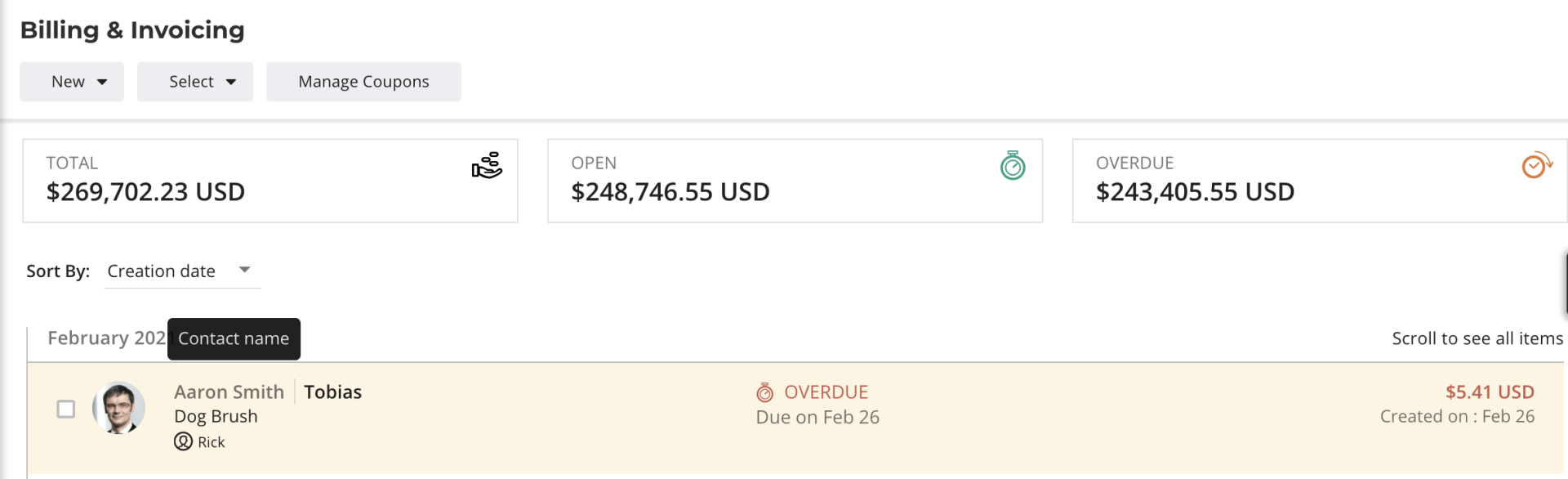
Contact Name vs. terminology name
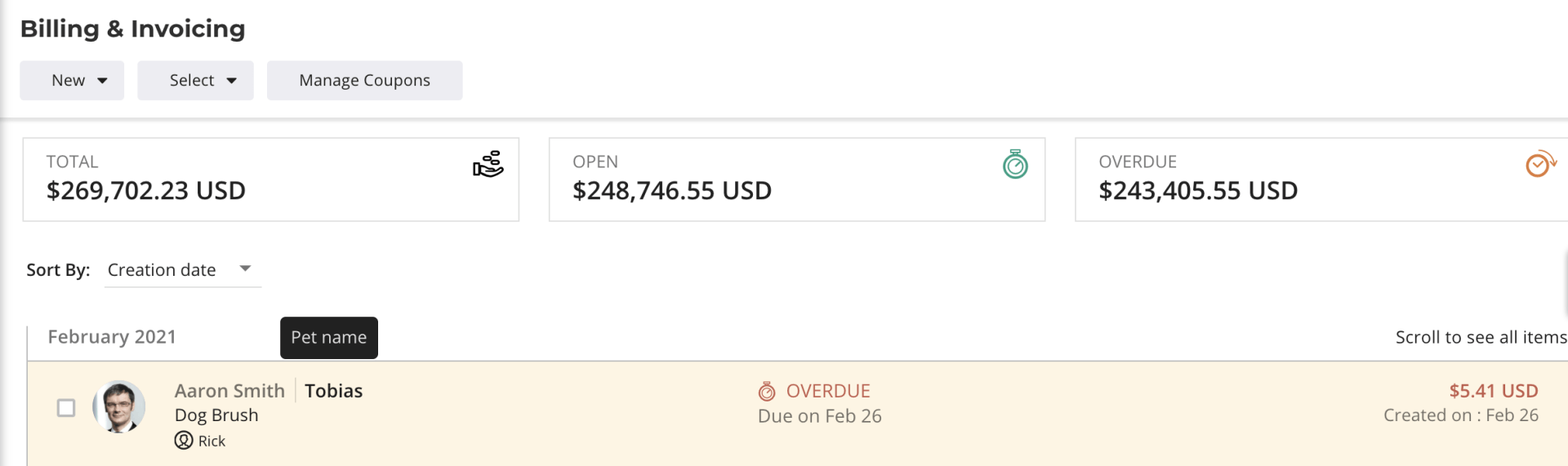
Contact Name vs. terminology name
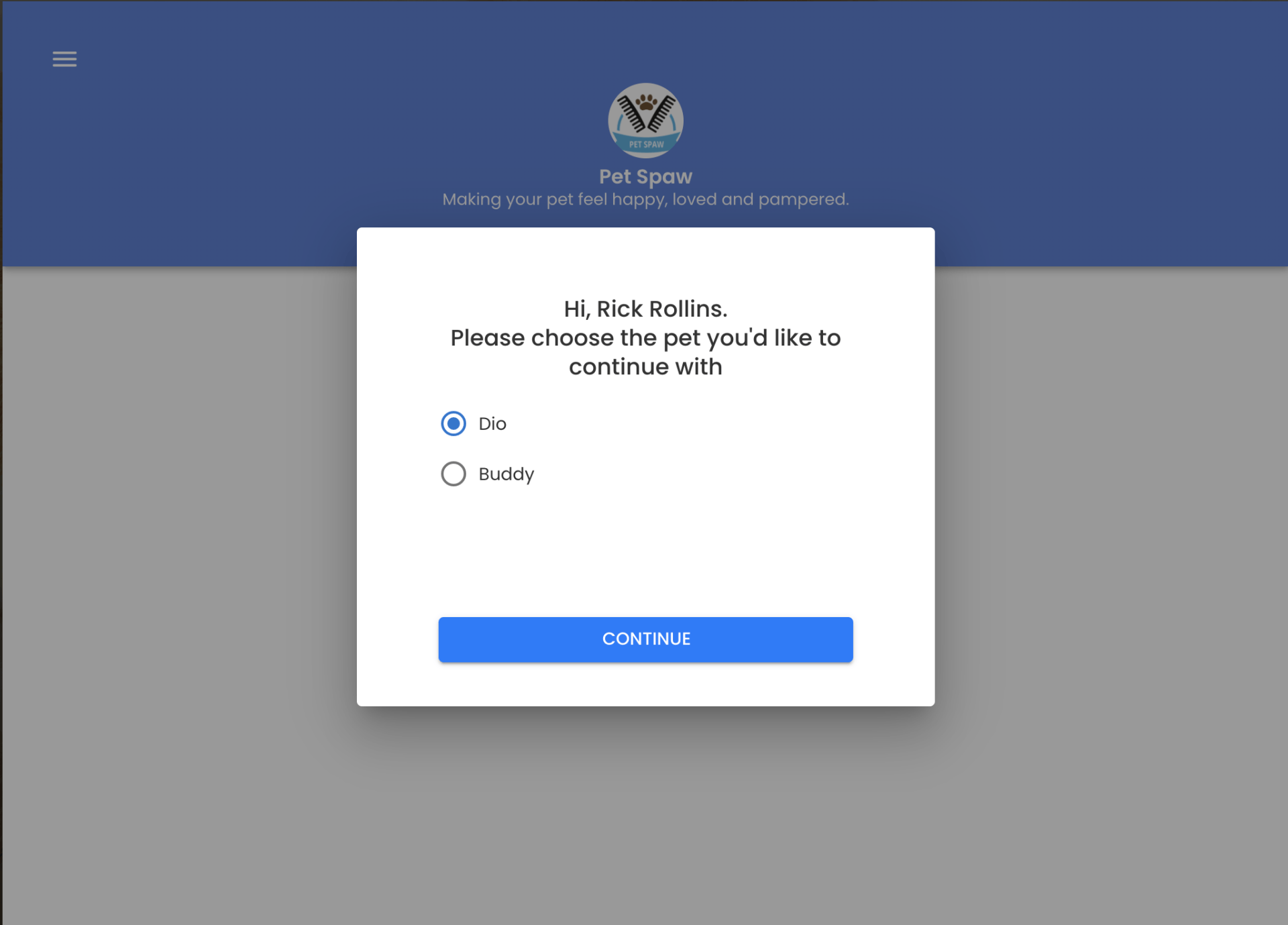
Client will be able to choose which "pet" on their account for Client Portal
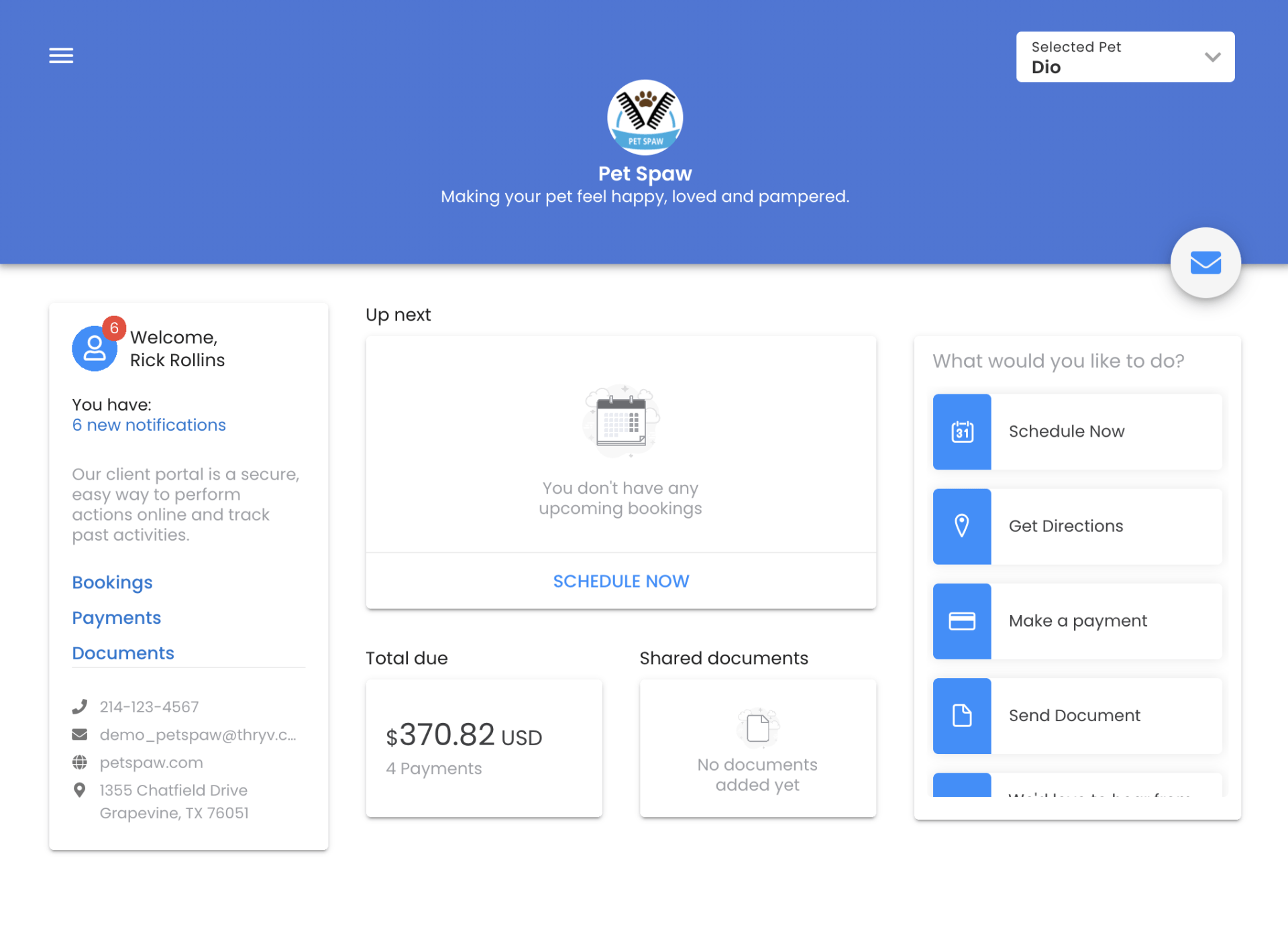
Within Client Portal client will be able to switch from each "Pet" at the top right
2. Payable Products
(Launch Date: 2/16)
Now you can Create, Sell and Charge customers for Products inside Thryv. You can go into the client card and sell and charge customers for products with the "New" button at the top left.
Products will appear under Billing & Invoicing as its own Product.
A dedicated product page allows you to take payment, create invoice or cancel payment.
Add Products to Packages, up to 3 different products with up to 5 quantities.
To learn more about this feature, read the following article by clicking here.
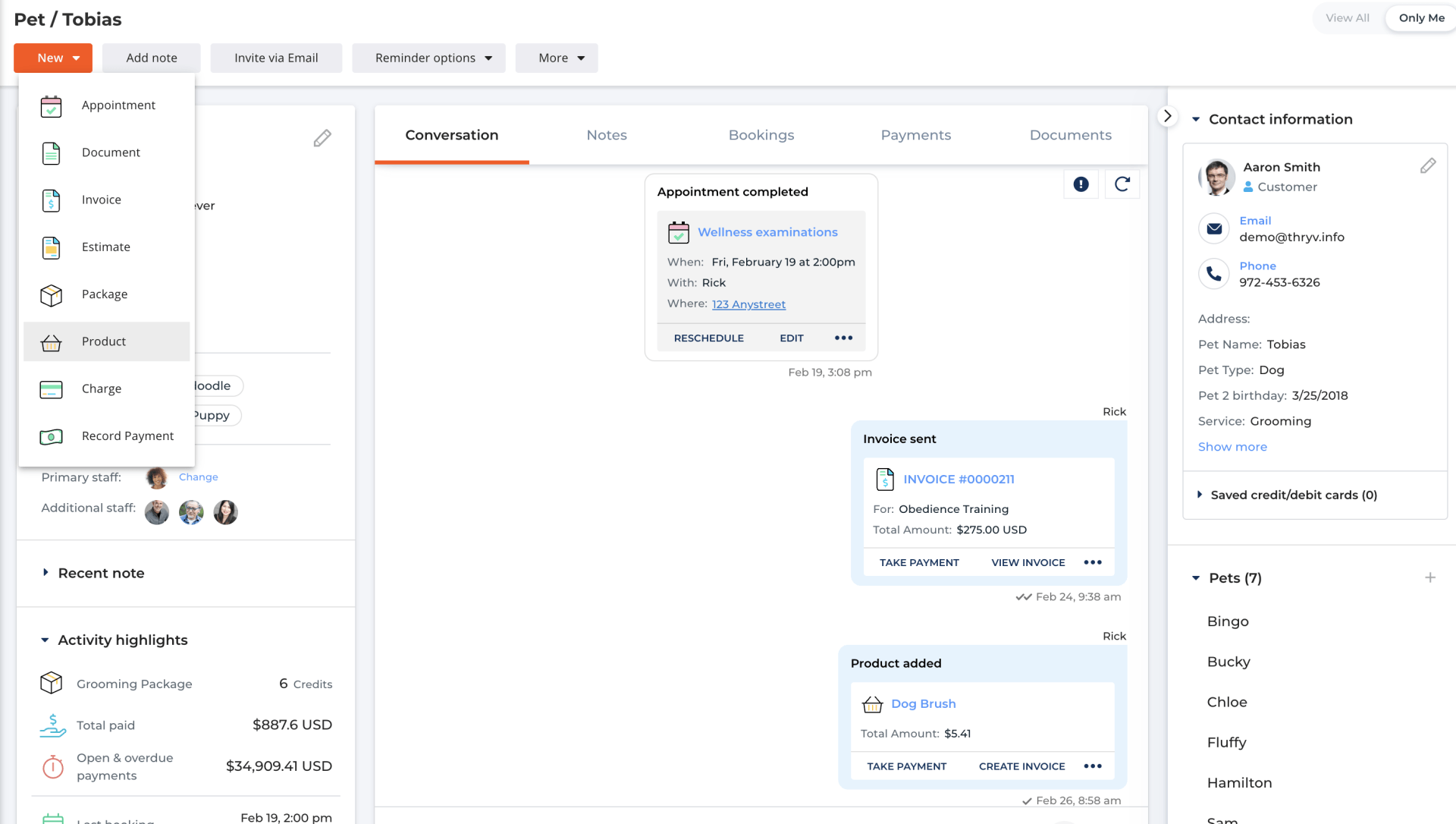
Charge a client for a Product
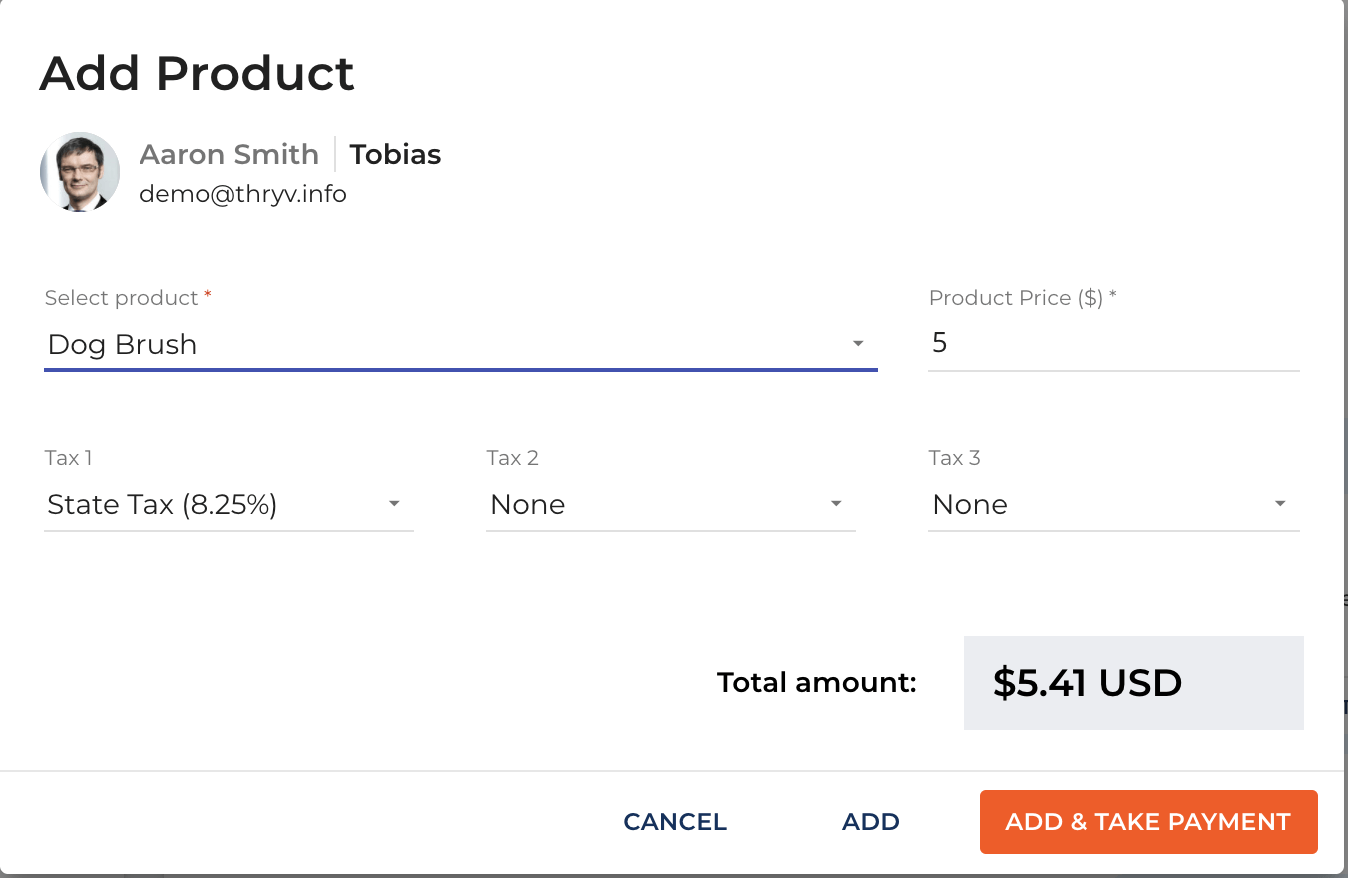
Add Product to a client
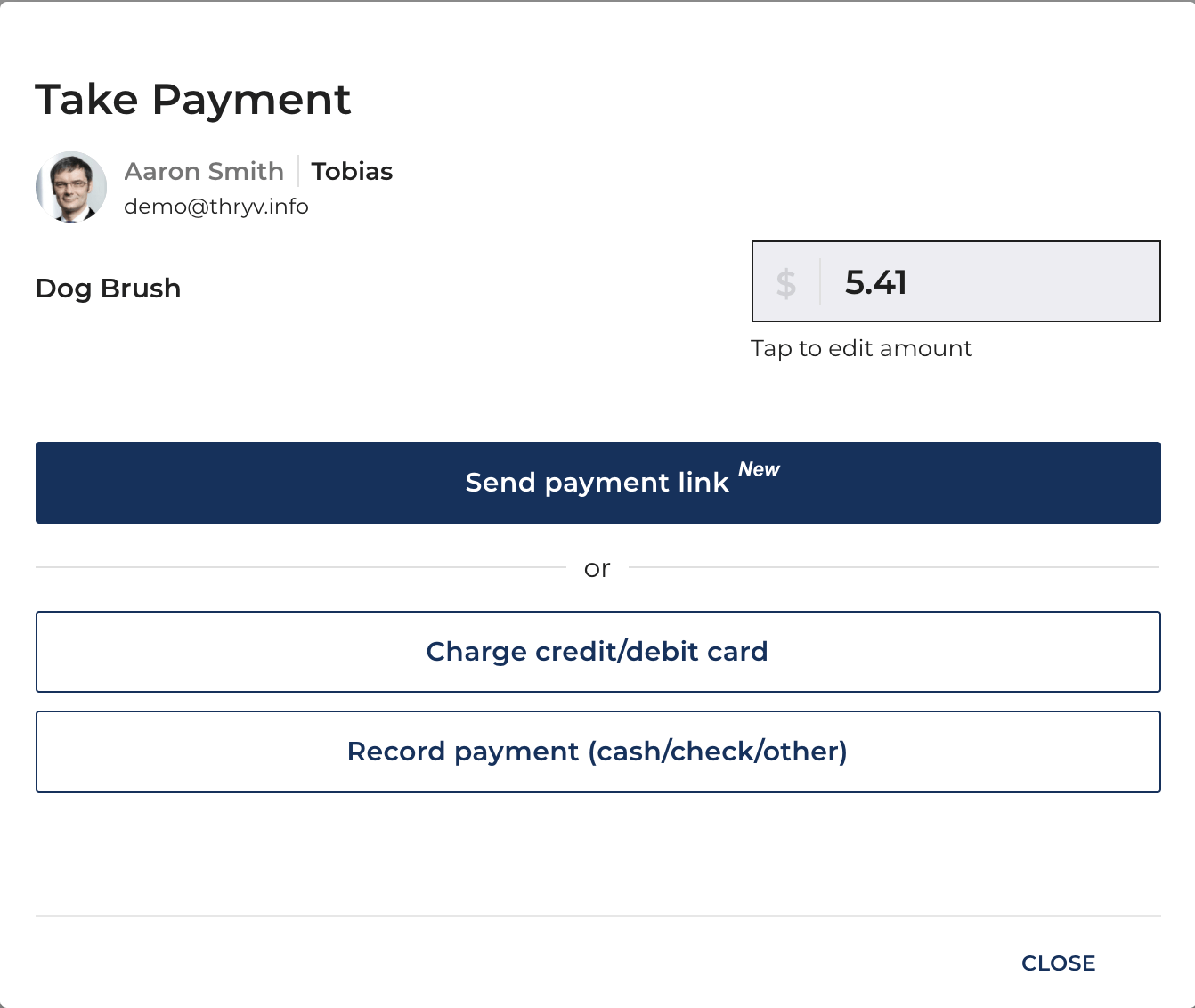
Take Payment for a Product
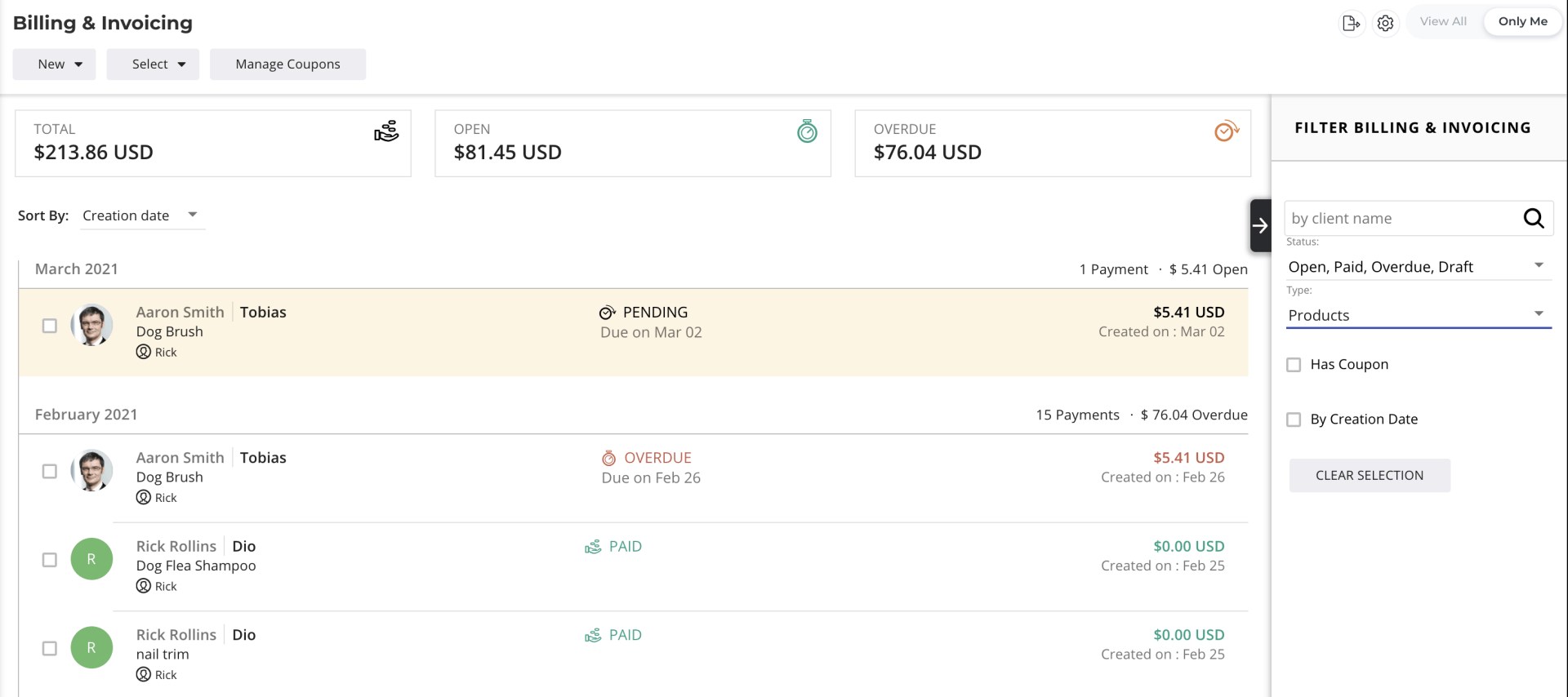
Products on Sales Page
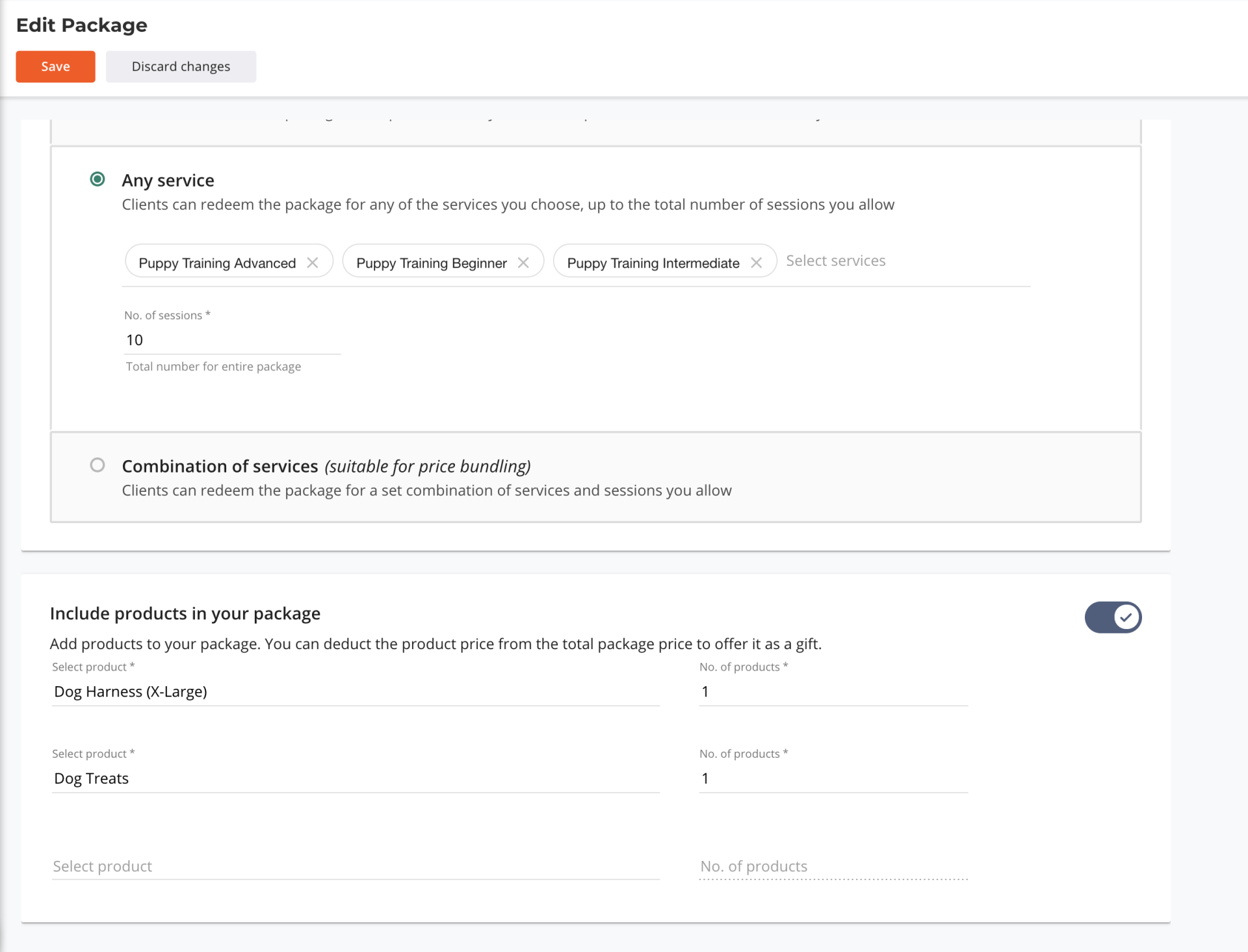
Products in Packages
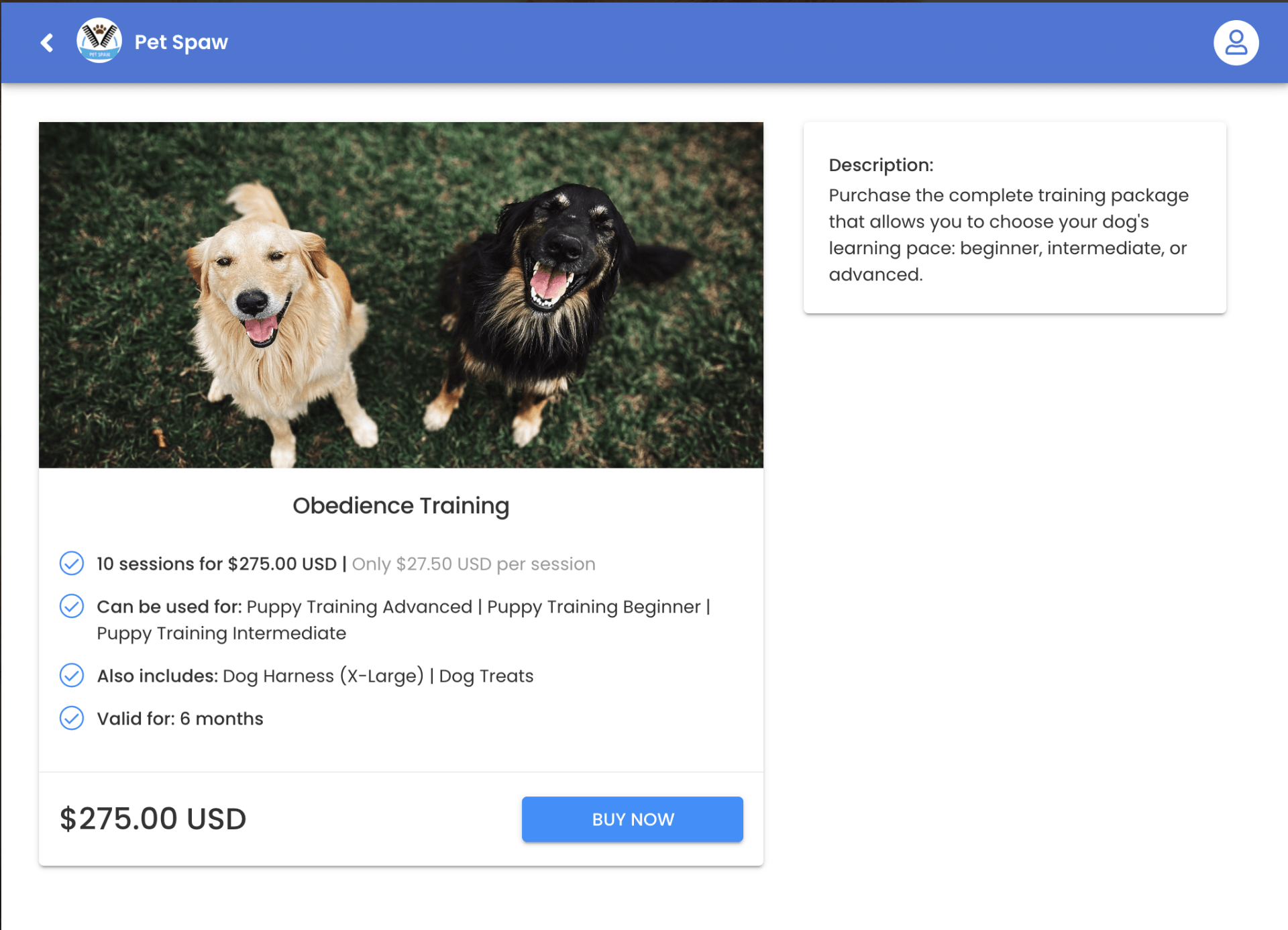
Products in Packages
Improvements
Here are a few cool new improvements we have releases this week or coming soon up help you use Thryv efficiently.
1. SMS Marketing Update
(Launch Date: Week of 3/1)
Cell phone carriers like, T-Mobile and AT&T, will no longer be allowing SMS marketing messages to be sent from shared short codes. To prepare for this change, we are proactively making updates to the software to be ready for these carrier updates.
What does this mean for you? You will NOT need to make any changes to how you send out SMS marketing messages as we are making all of the updates behind the scenes. Your clients will still opt-in to our short code(85100), and then the marketing message will be sent from a toll-free number.
No functionality will be lost and no disruption will occur during this change
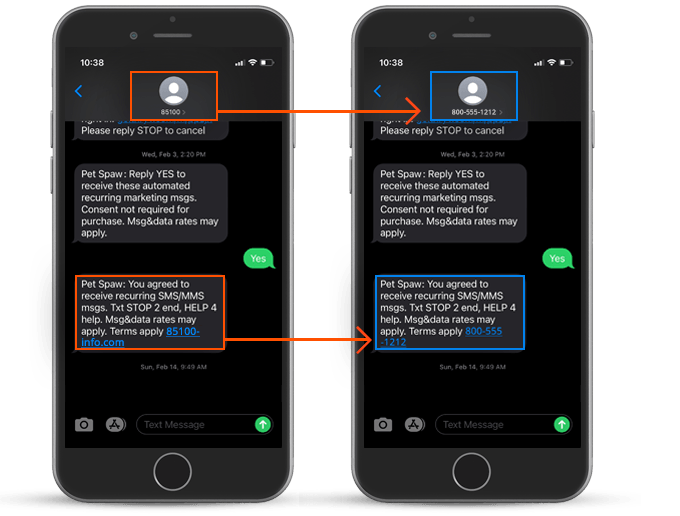
SMS Marketing Update to long code
2. Assign and Un-assign Staff for Clients
(Launch Date: 3/8)
The current behavior of staff assignments is that once a staff was added automatically as an additional staff, they cannot be removed. If the business wants to add additional staff to collaborate on a matter, they need to assign them to at least one activity.
With the new functionality, the business will be able to add and remove additional staff members to a client whenever they want.
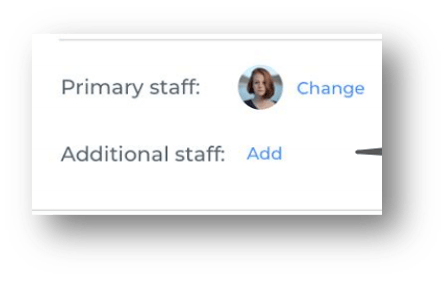
New "Add" button on additional staff for clients
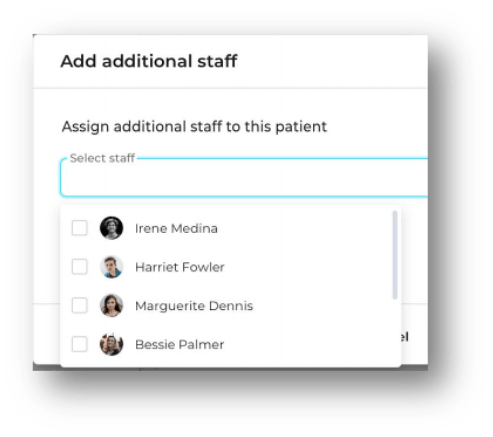
Select additional staff to add to a client
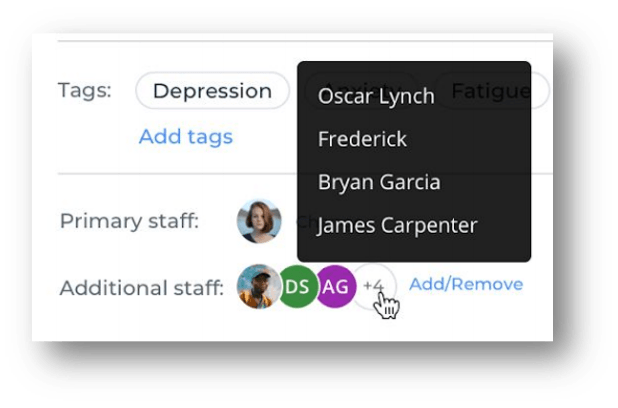
Remove staff from client
App Market
Our App Market is continuously growing and improving. Here are a few changes and insights on what applications are live or coming soon.
1. Lendio App
(Launch Date: 2/12)
Lendio is the new partnership in the marketplace for SMB’s financing. Lendio provides access to capital for small businesses through a network of 75+ lenders. Small business loans made simple with comparison shopping from a wide range of loan products. Thryv's partnership gives access to both Payment Protection Program loans and traditional business financing.
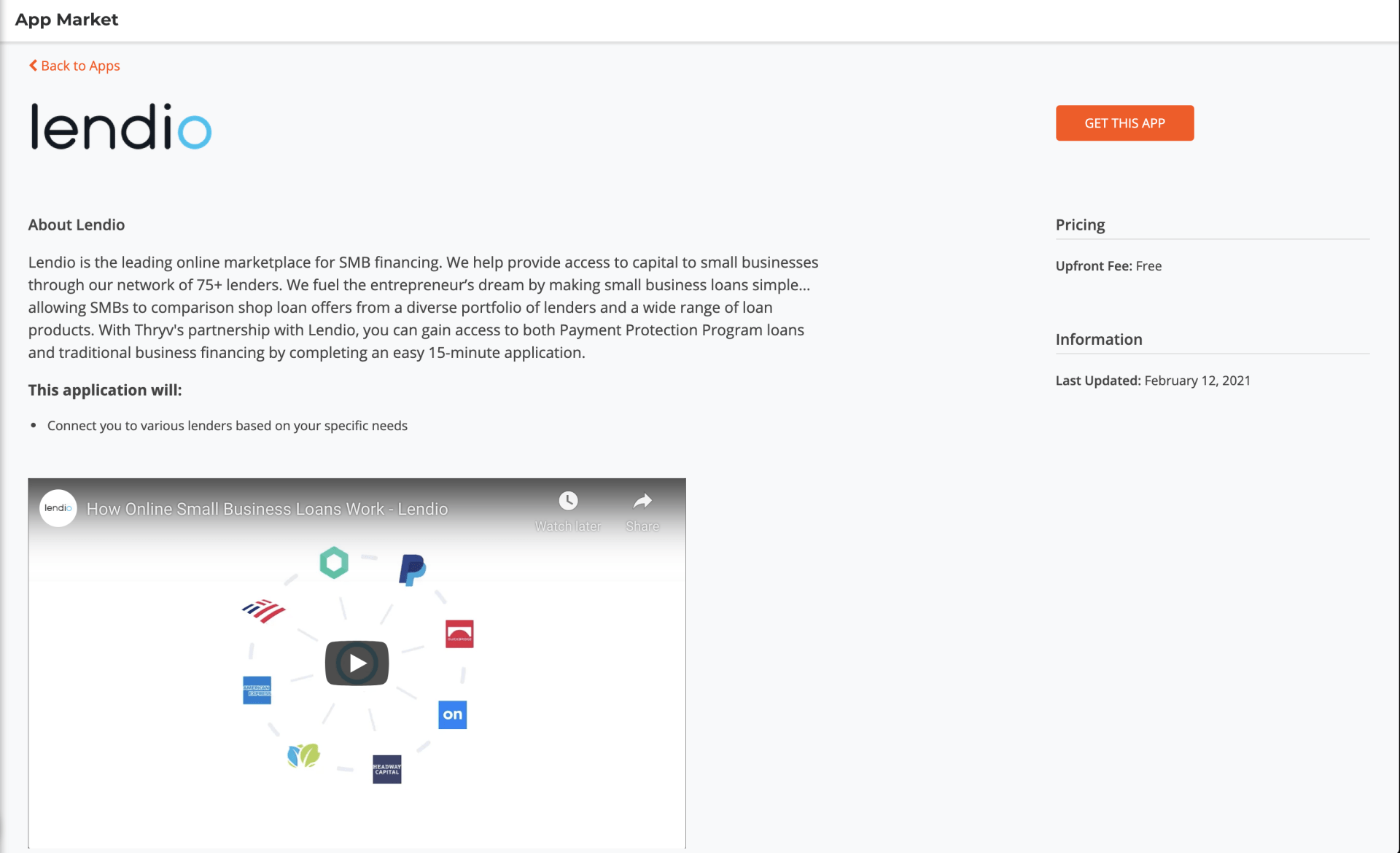
Lendio App
1. Smart Data Importer App
(Launch Date: 2/16)
We’re making data importing into Thryv a seamless experience with the Smart Data Importer App. You will be able to Import payment, invoice, estimate and contact data into Thryv using a CSV, XLS, or by pasting the data manually. You can choose what to import – select the fields you'd like mapped over. Then, continue to go about your day… Get notified in your Thryv Inbox when the data’s finished importing.
To learn more about this App integration, read the article here.
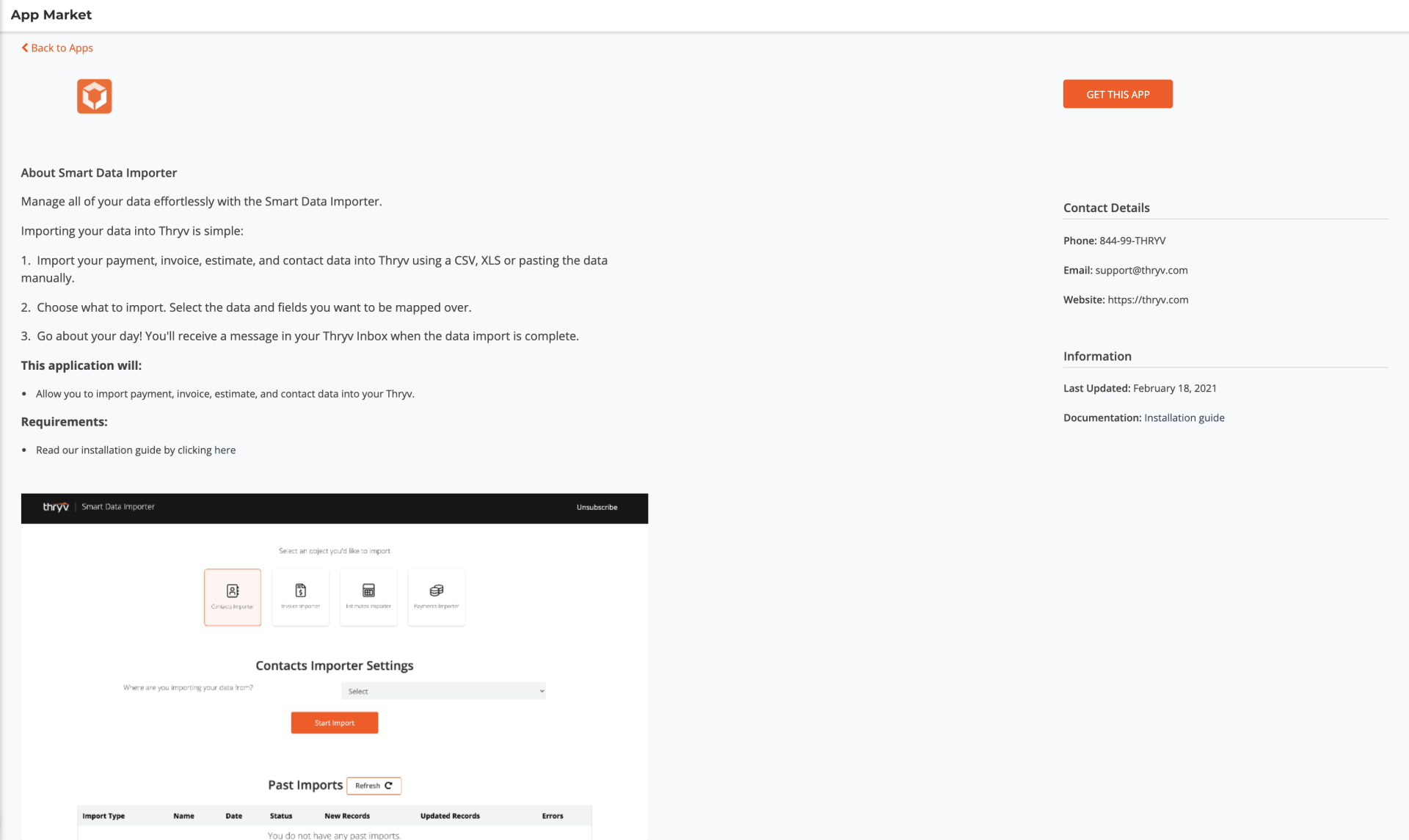
Smart Data Importer App
3. Gmail App Update
If you are using the Gmail App integration with Thryv you will now be able to save a Gmail email inside of Thryv. The “Save Email to Thryv” button injects a copy of the email into your Thryv Inbox. Communication will also appear in CRM under “Conversations” keeping everything connected to that customer. The Button text changes once the specific email is saved into Thryv.
The new “Refresh” button added in the footer of Thryv CRM within Gmail Inbox ensures data is always updated.
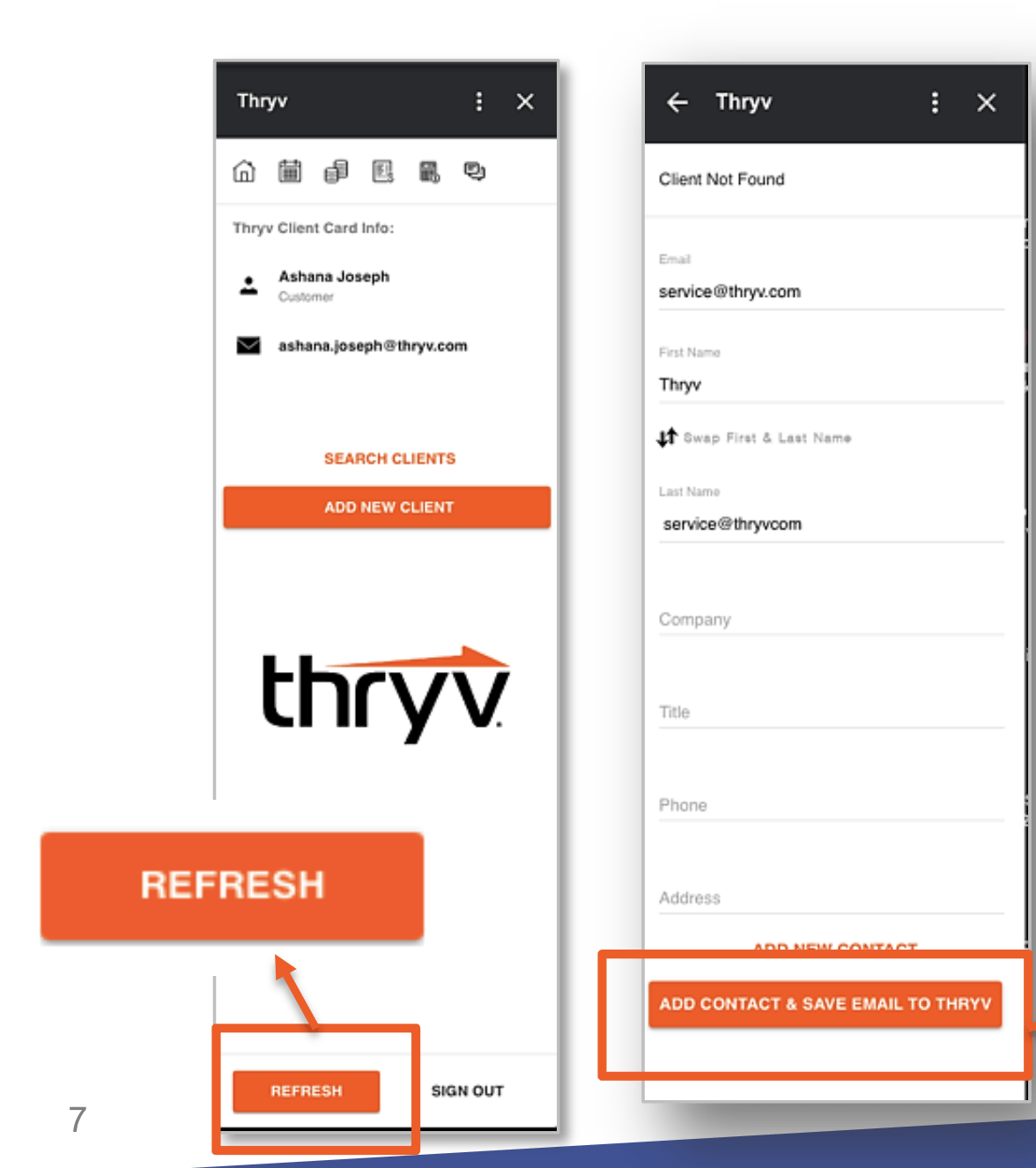
Gmail App Updates
Thryv Version 5.3.2