- DATE:
- AUTHOR:
- The Thryv Product Releases Team

Event List and App Market
What’s New?
1. New Event List
(Launch Date: 2/8)
Get a “bird’s eye” view of your upcoming events with the Event List View and see your group events in a list rather than on one calendar. Using the list view, you can apply various filters to create insightful summaries and reports.
To switch to list view, select the Calendar tab > Event List.
You will find the filter and sort options on the left-hand side and your events will be listed on the right. You can also use the search bar to search for events by event name.
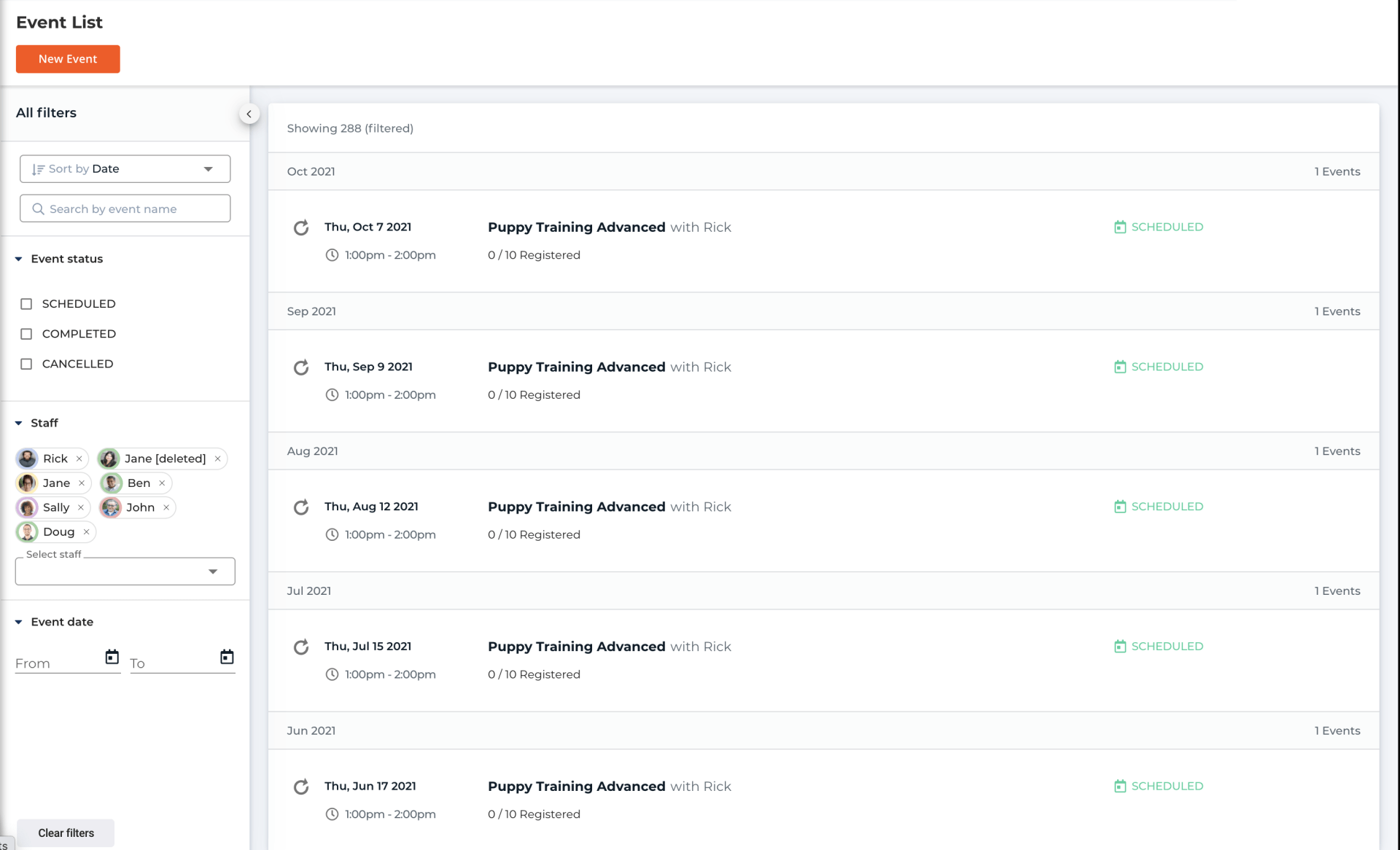
New Event List View
Improvements
Here are a few cool new improvements we have releases this week or coming soon up help you use Thryv efficiently.
1. No Show Action on Appointment List
(Launch Date: 2/12)
In order to enhance and optimize business operation, it will now be possible to select multiple appointments on the appointment list and mark it as no-show in bulk.
The new operation will also include an option to send a 'Missed' note in a single click (!) to ensure the no-show client will have an option to reschedule her missed appointment. This message will be sent by email to the client.
The Feature will now be available for both 'Completed' and 'Scheduled' appointment states.
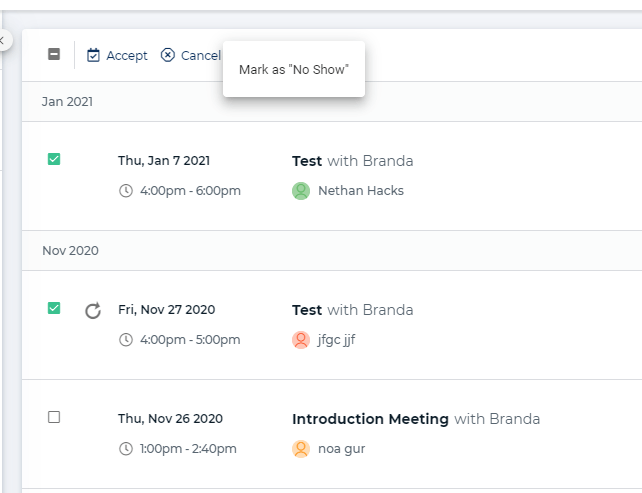
Mark as No Show button on Appointment List
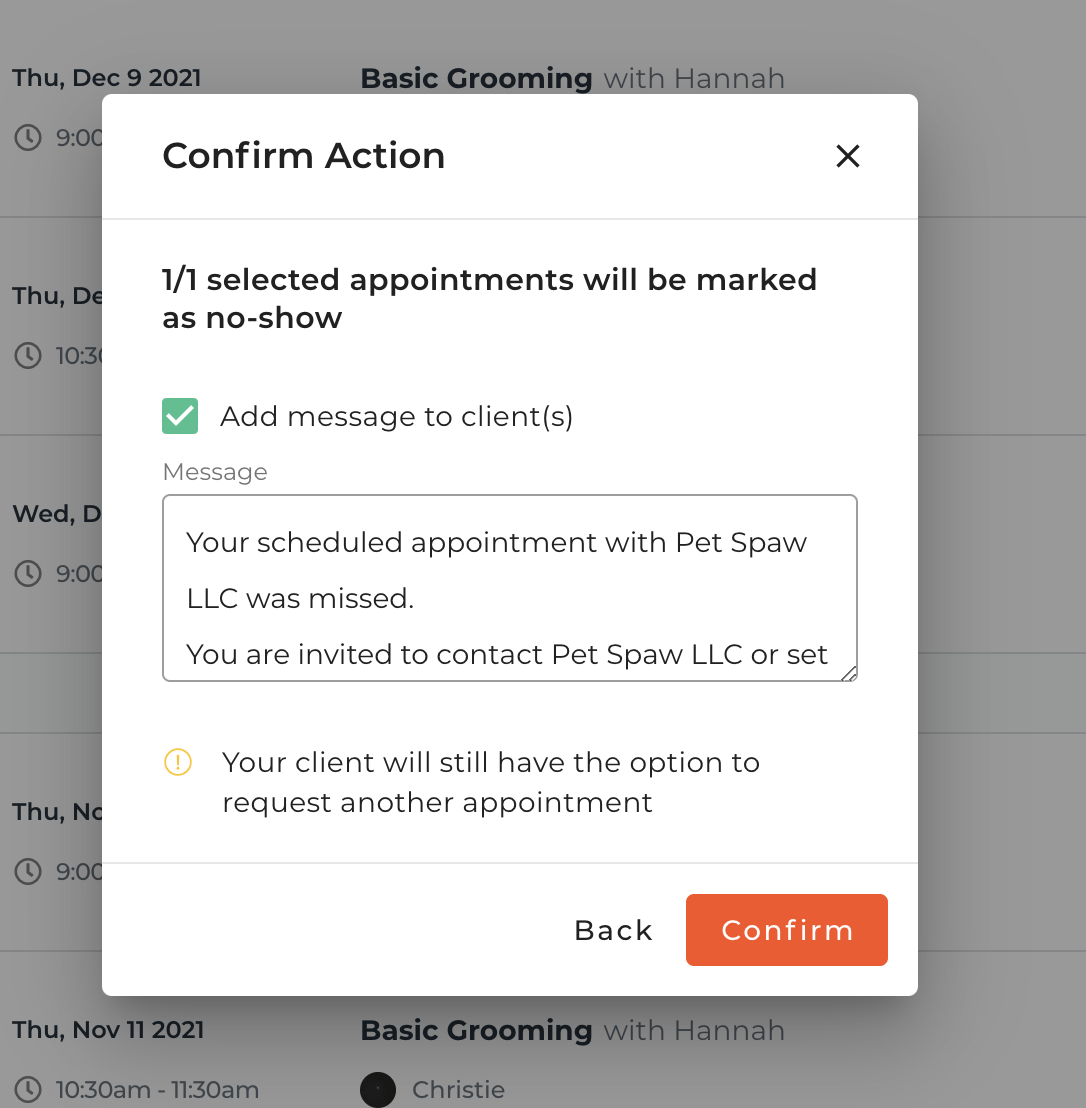
Option to Send an email message to the No Show client
2. Staff Soft Delete
(Launch Date: 2/18)
A new feature was added to the staff option menu to delete staff members. This will be available for all account admins and allow them to delete staff members when they're no longer relevant.
The delete option joins the recently added INACTIVE option which allows to disable staff members from access clients or take appointments.
DELETED staff will be permanently deleted and will no longer have access to any account information.
When DISABLING / DELETING a staff member - the user is asked to reassign their future meetings, events, and matters (if there are any).
DISABLED / DELETED staff will not appear on staff selectors for future actions, but will still appear on lists (meeting, conversation, payment, document) with their new status indication. All history activities are saved.
If the DISABLED / DELETED staff is configured to be the default assignee (under assignment rules), the primary admin of the business will automatically be assigned to it.
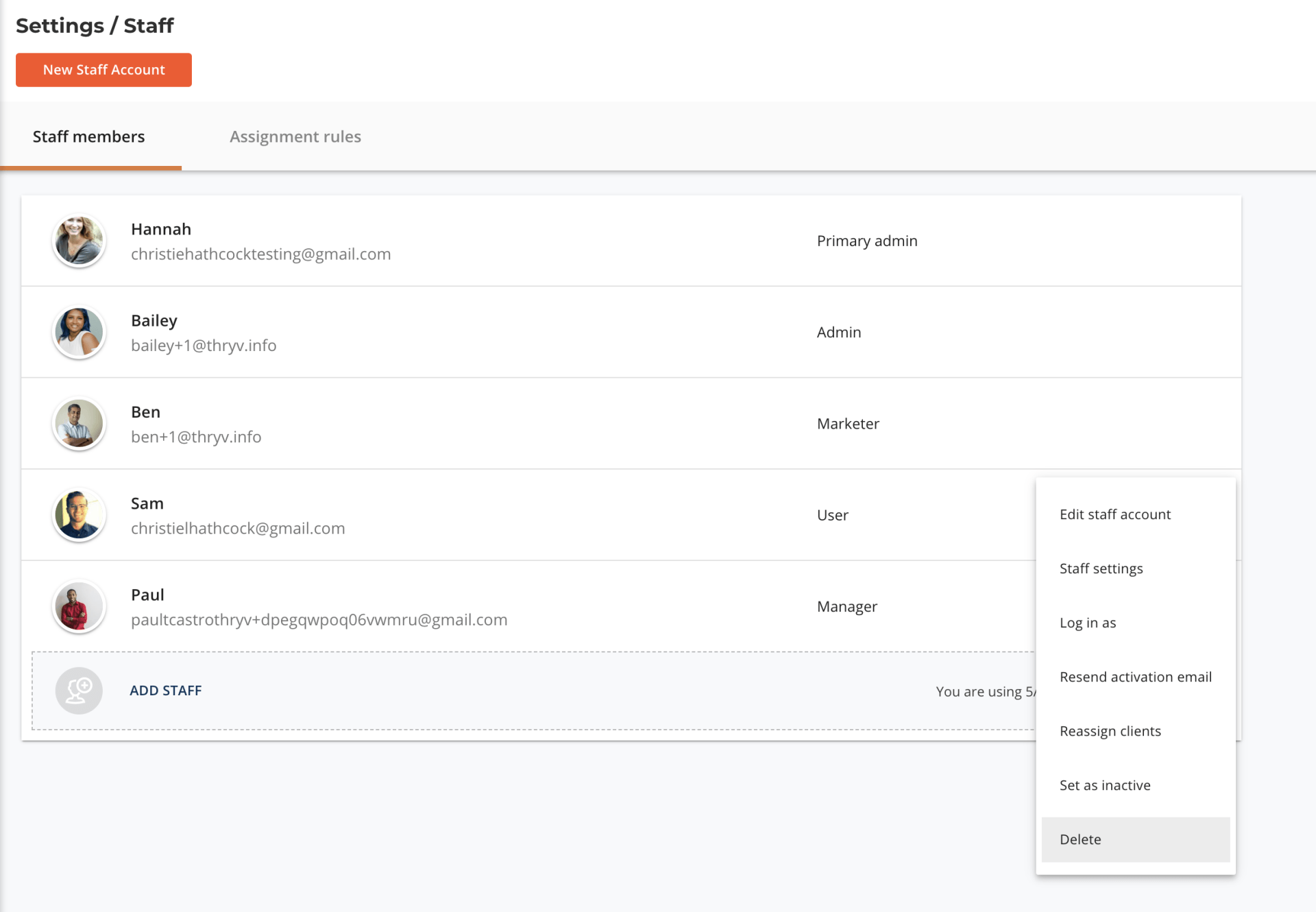
Deleting Staff Member
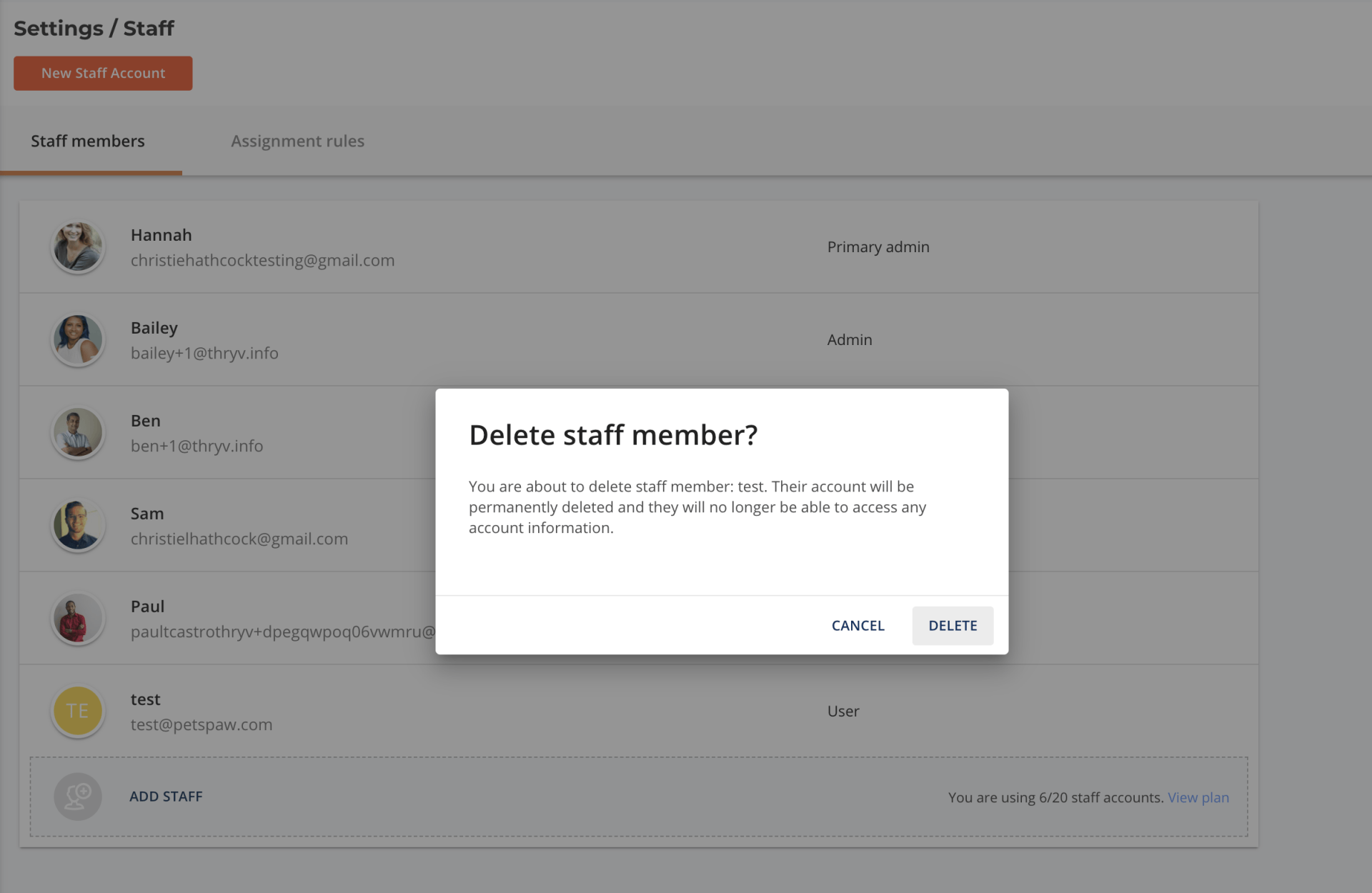
Delete Staff Member
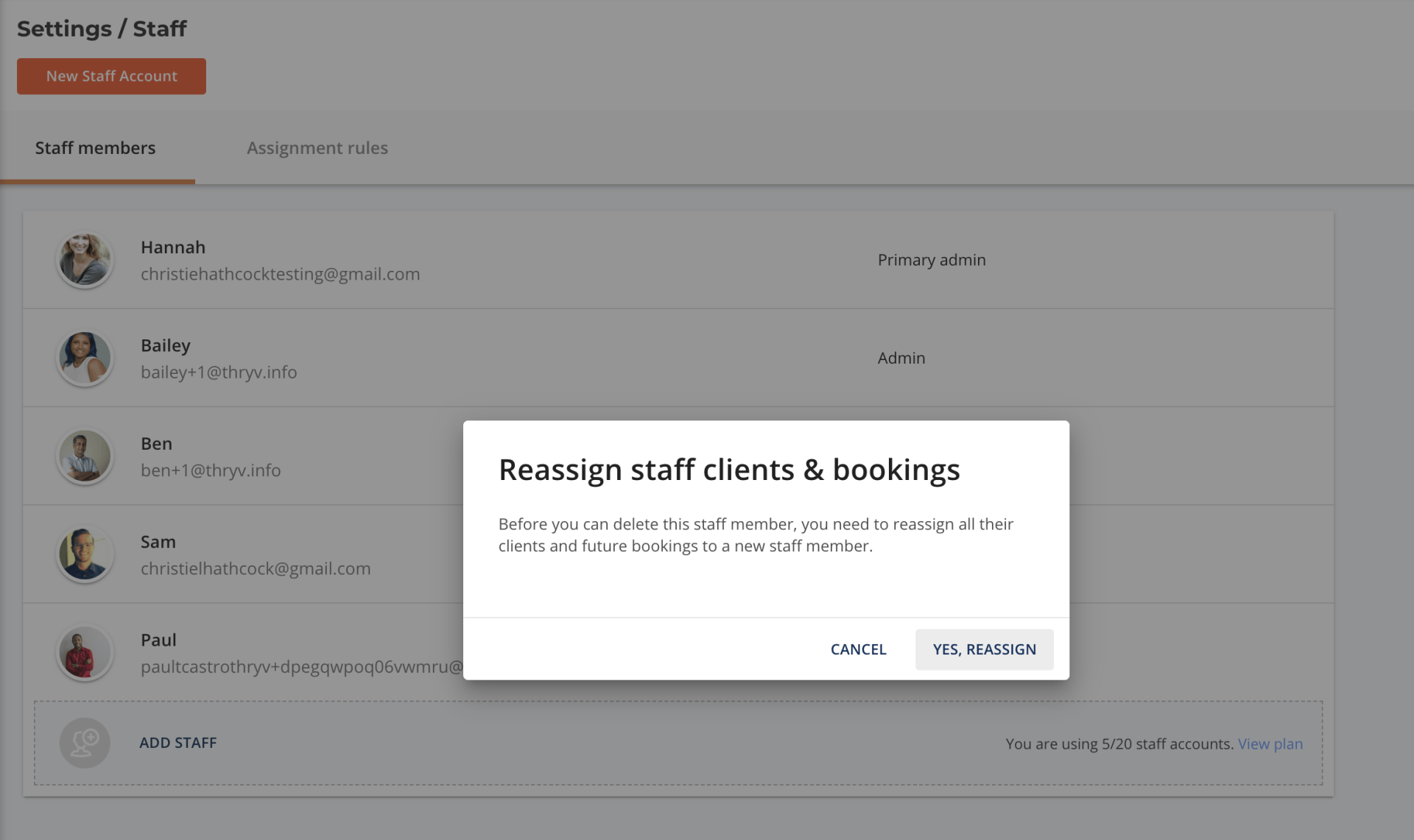
Reassign Staff member before deleting
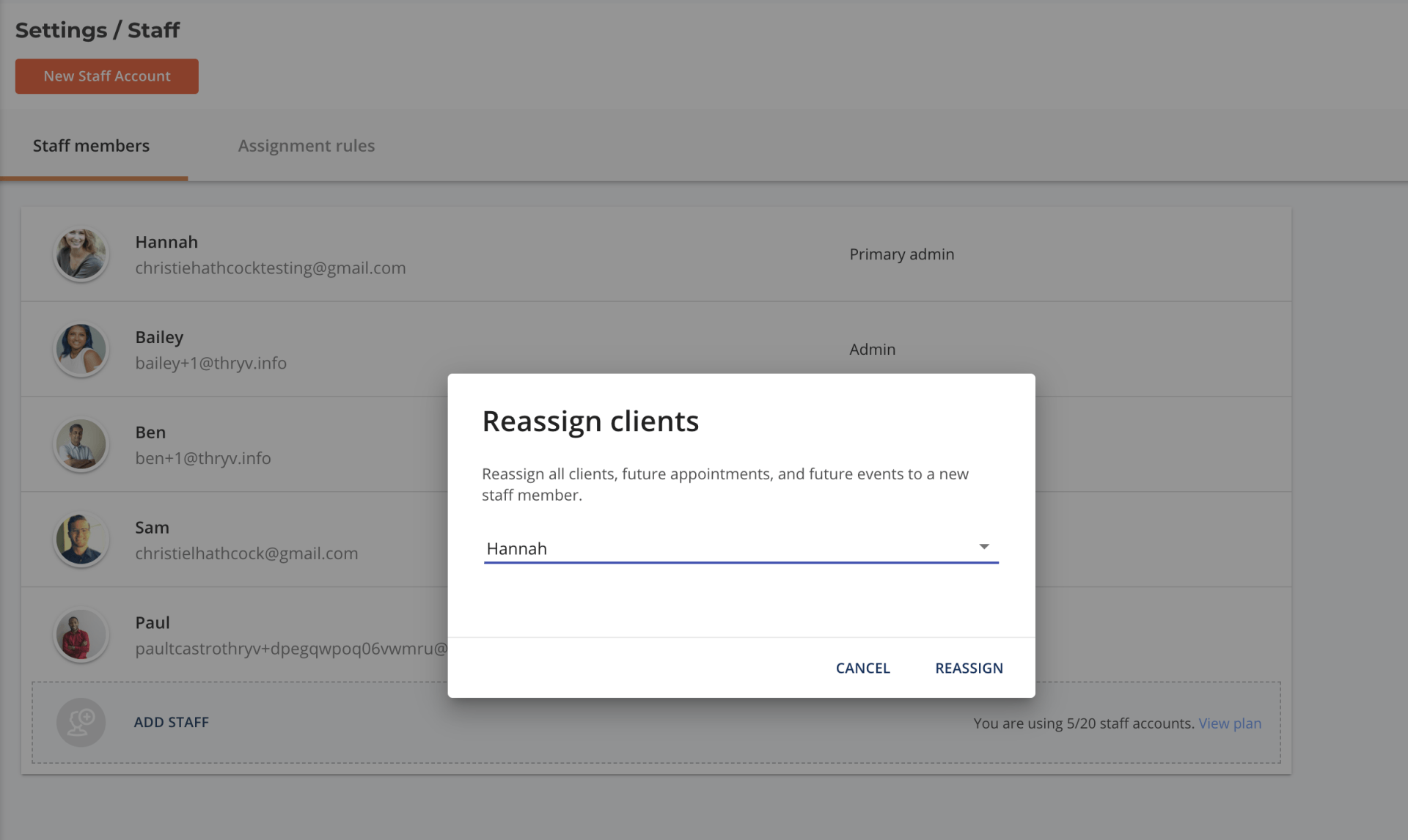
Reassign Staff member before deleting
App Market
Our App Market is continuously growing and improving. Here are a few changes and insights on what applications are live or coming soon.
1. Clover App
(Launch Date: 1/19)
With the Clover App, you can import your POS order and transaction data from Clover into Thryv, and easily manage every client experience from start to finish. Clover’s mobile POS system allows you to process contactless payments on the go and virtually, and import transaction information right into your Thryv.
To learn more about the Clover App integration with Thryv please read the article here.
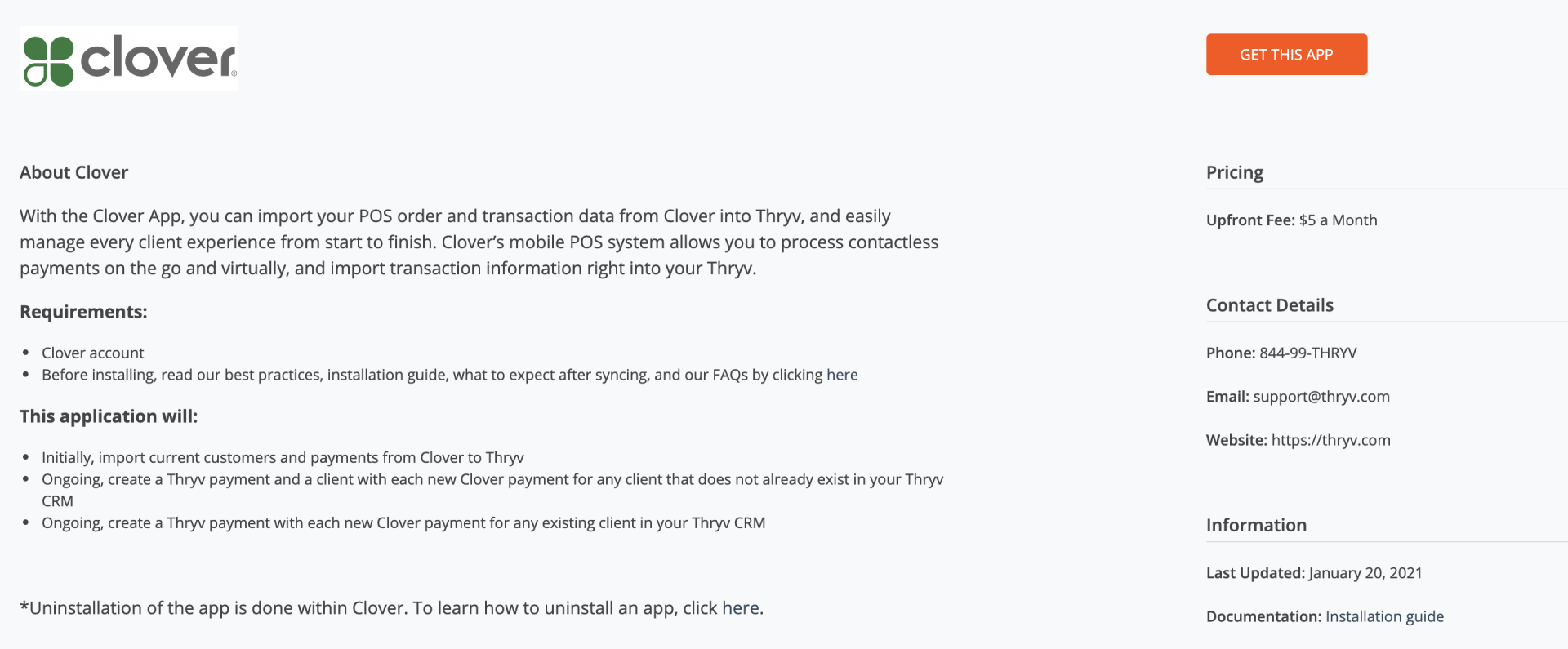
Gmail App integration with Thryv
Thryv Version 5.2.2