- DATE:
- AUTHOR:
- The Thryv Product Releases Team

Scheduling and App Market
What’s New?
1. New Event Scheduler View
(Launch Date: 12/23)
We have now launched a new look of the events page on the scheduler for your clients when booking an appointment with you. You know have the ability to display upcoming events in the new list view or the calendar view.
You can set your display for events under Settings on the Online Booking Options page.
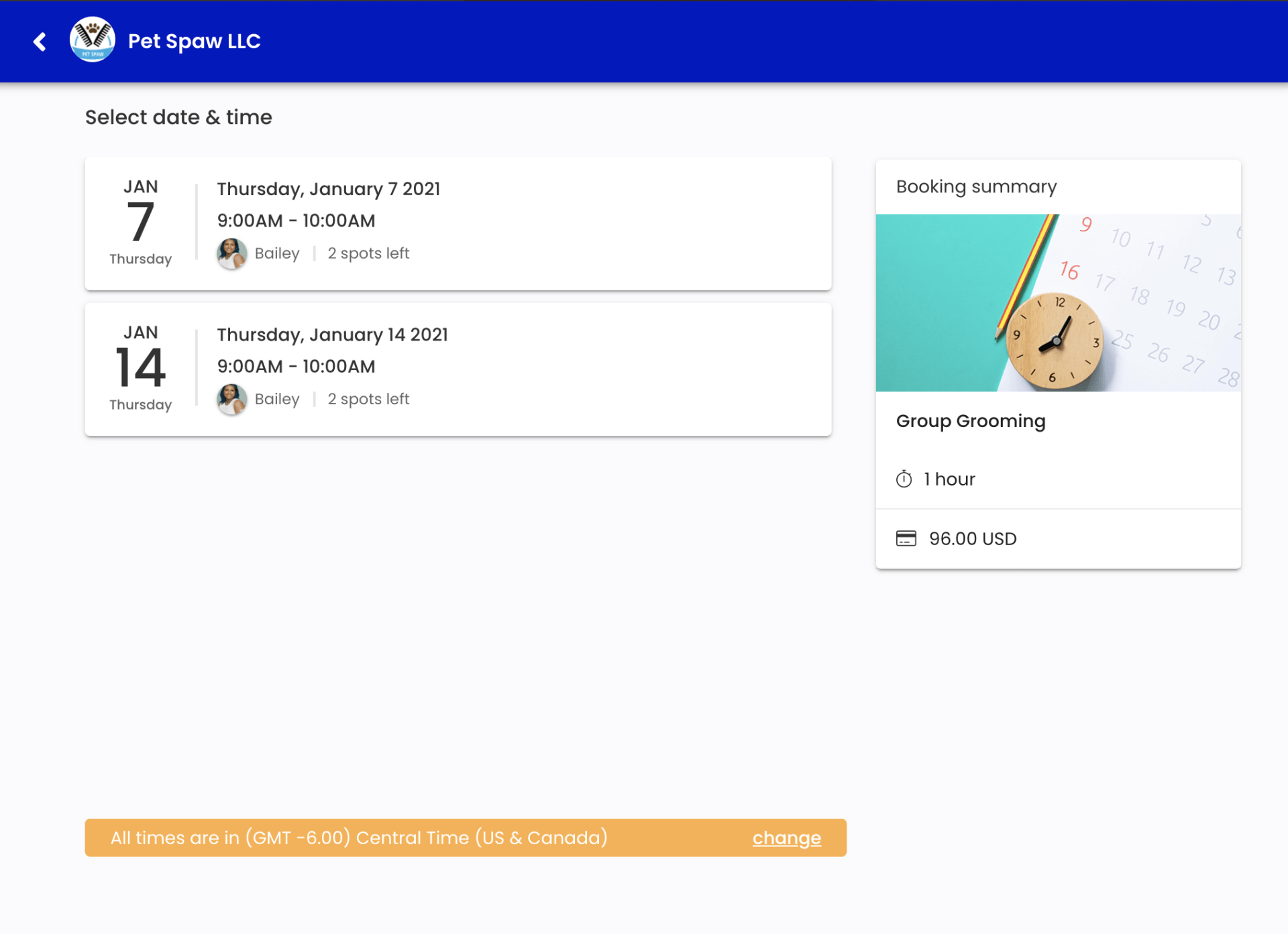
New Event List View
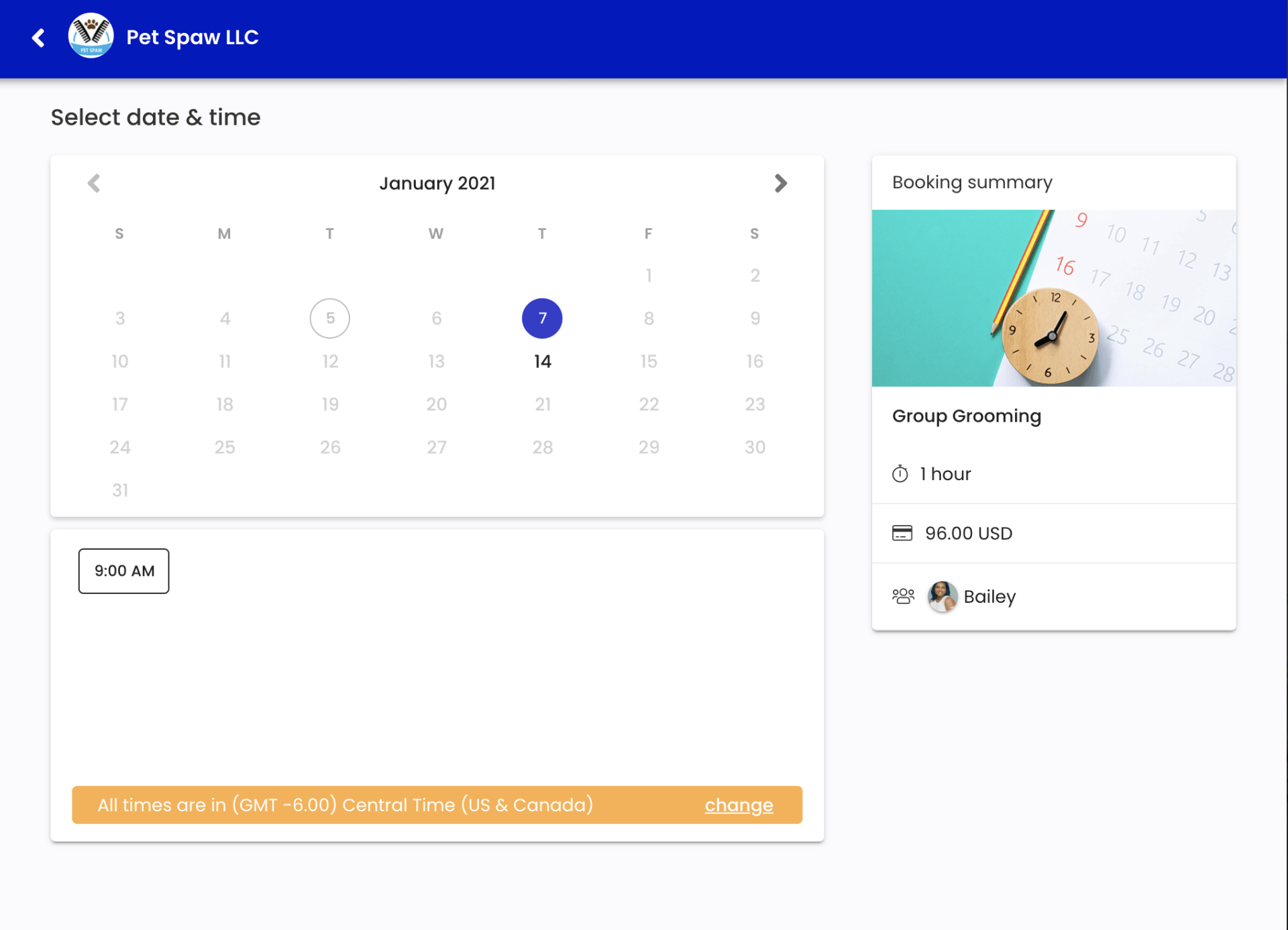
Calendar View of Events
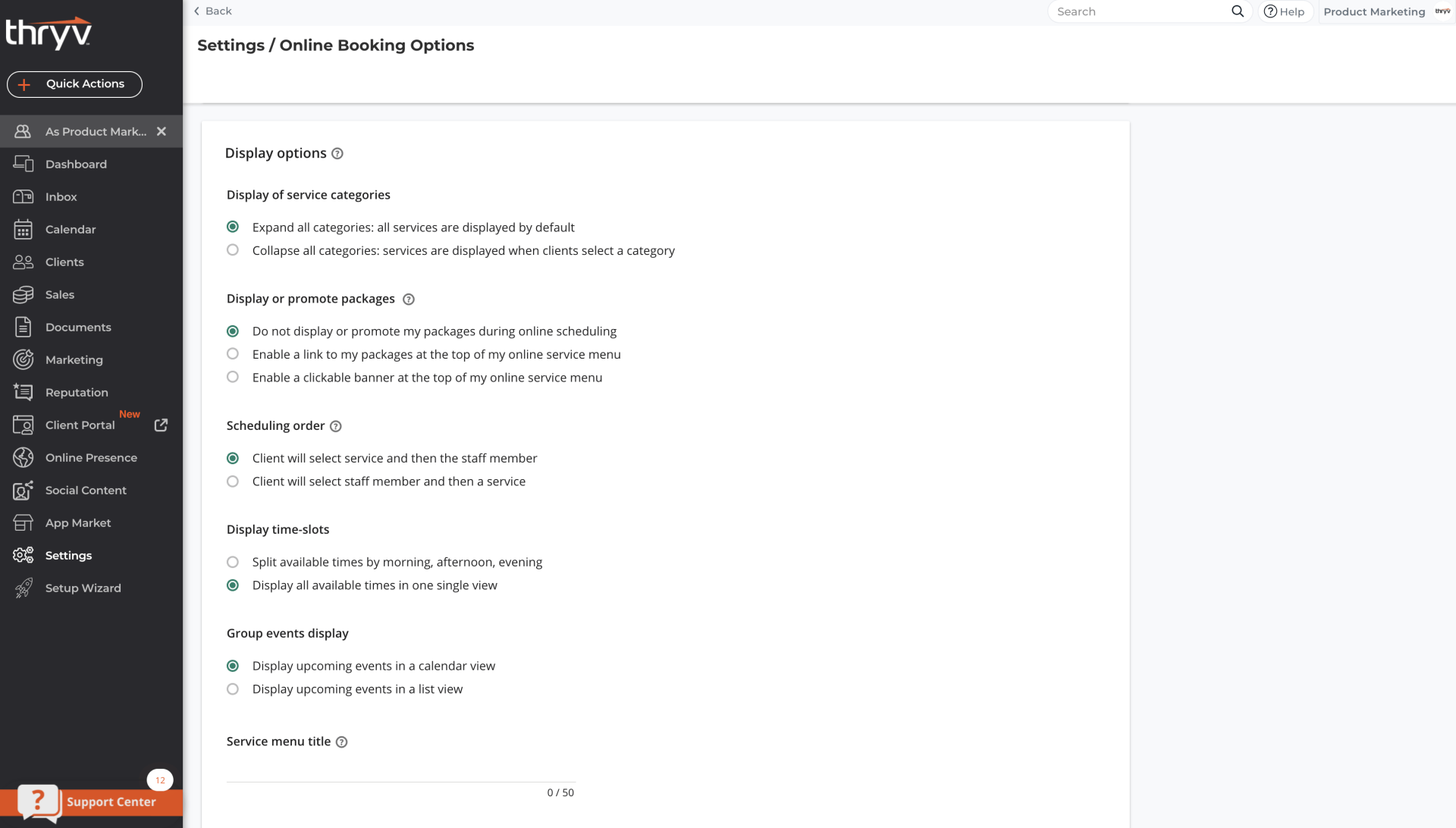
Group Events Display Options
2. New Client Portal and Business Page
(Launch Date: 12/16)
We have moved the Client Portal out from underneath the Online Presence menu to its one page on the left navigation.
The newly redesigned Client Portal page makes setting it up easier than ever. Here you can manage, update, and preview your business's client portal. We've also added a how-to guide on how you can offer clients an easy, app-like experience of your portal.
There is a new Business Page located under Online Presence and this is where you will be able to view and edit your page like before.
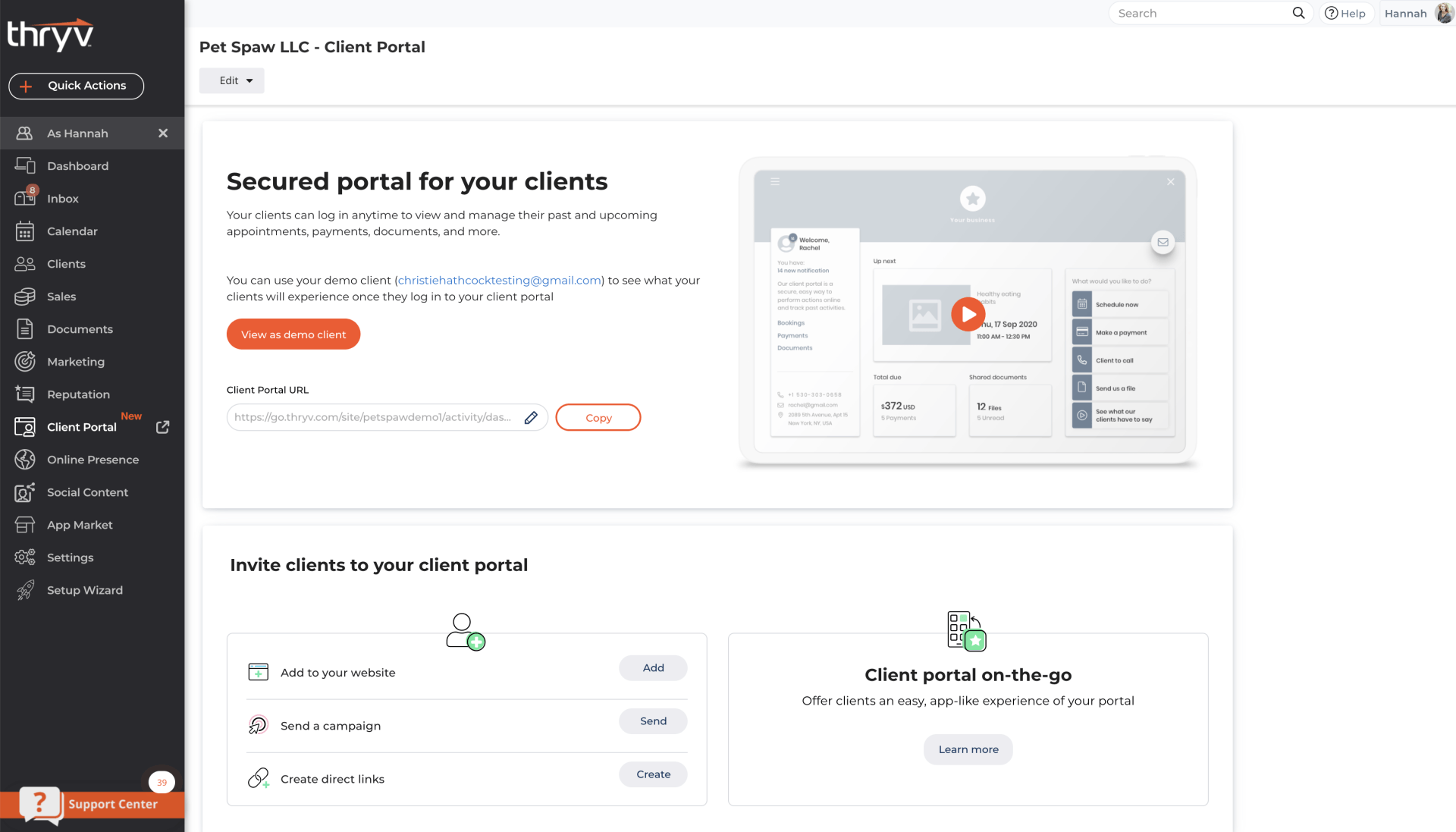
New Client Portal Page
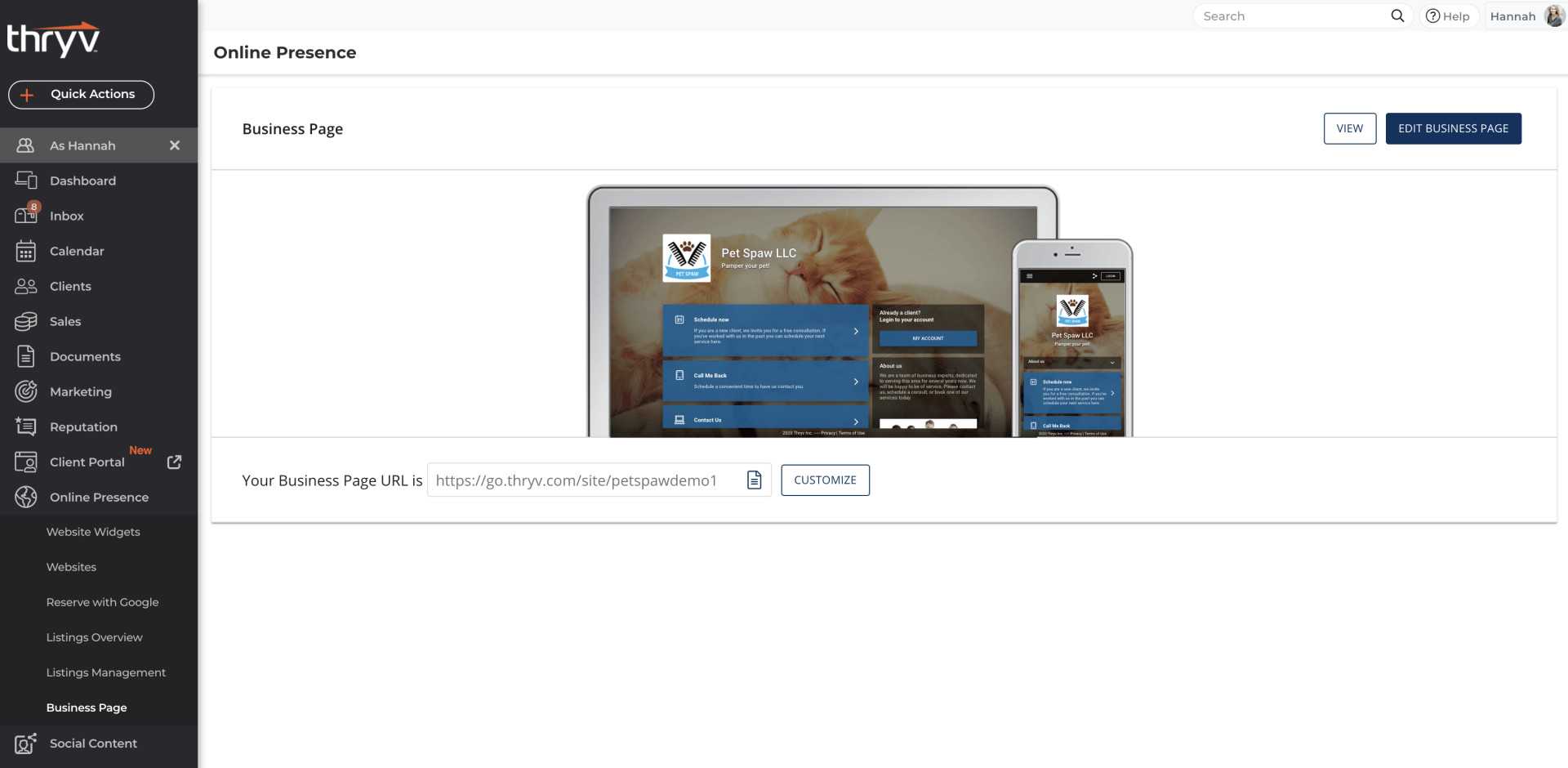
Business Page
Improvements
Here are a few cool new improvements we have releases this week or coming soon up help you use Thryv efficiently.
1. Reassign Group Events
(Launch Date: 12/7)
You now have the ability to reassign group events to a new staff member.
If you have a group event scheduled and something happens where you need to change that staff fo that specific event or all the events in the future you can now make that change.
If you go into the scheduled group event there is a button next to the staff to Reassign.
Once you reassign an event to another staff member they will start receiving all related messaged, notification and reminders. Also they will have access to the clients cards that have registered.
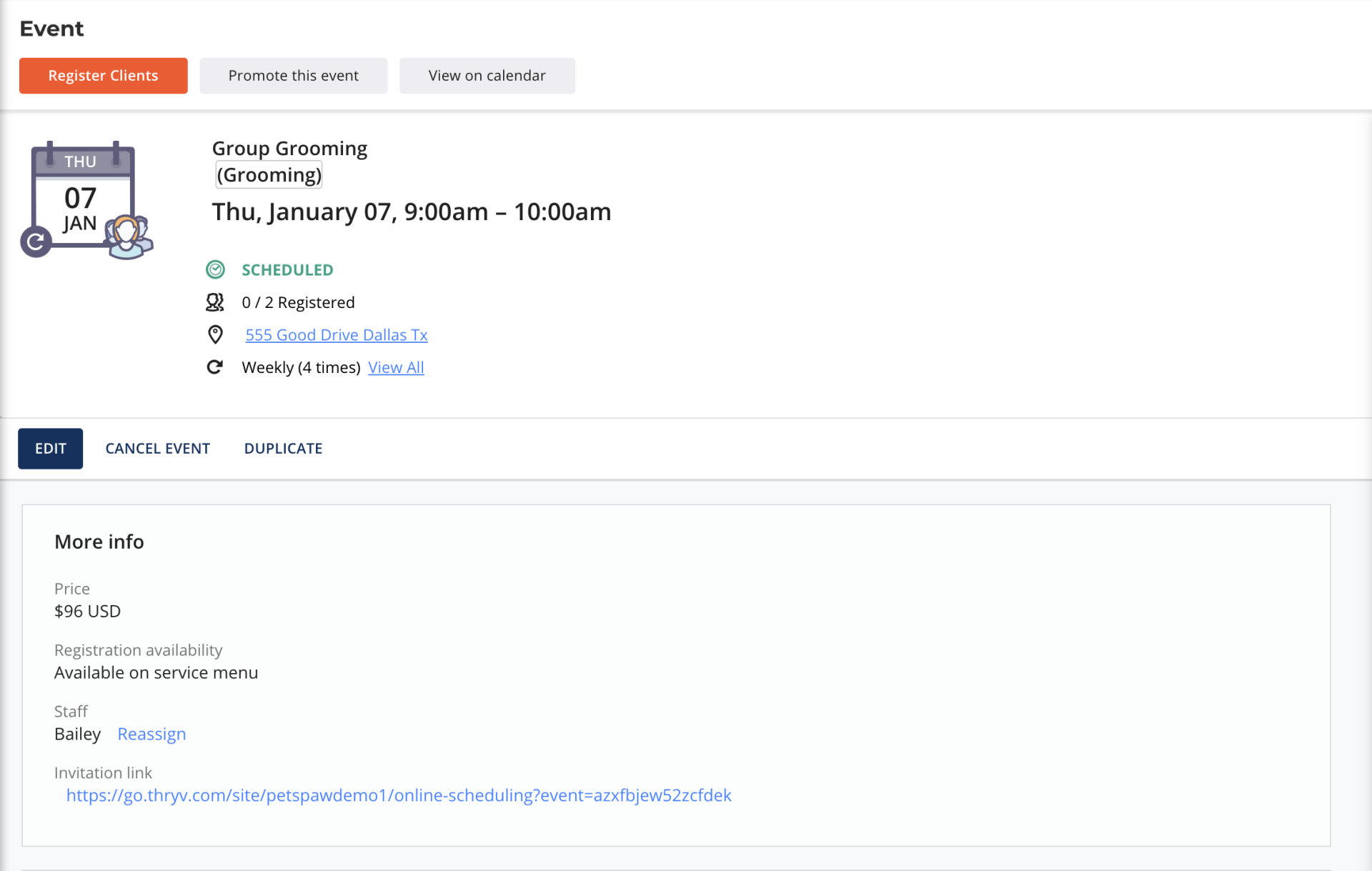
Reassign button on group events.
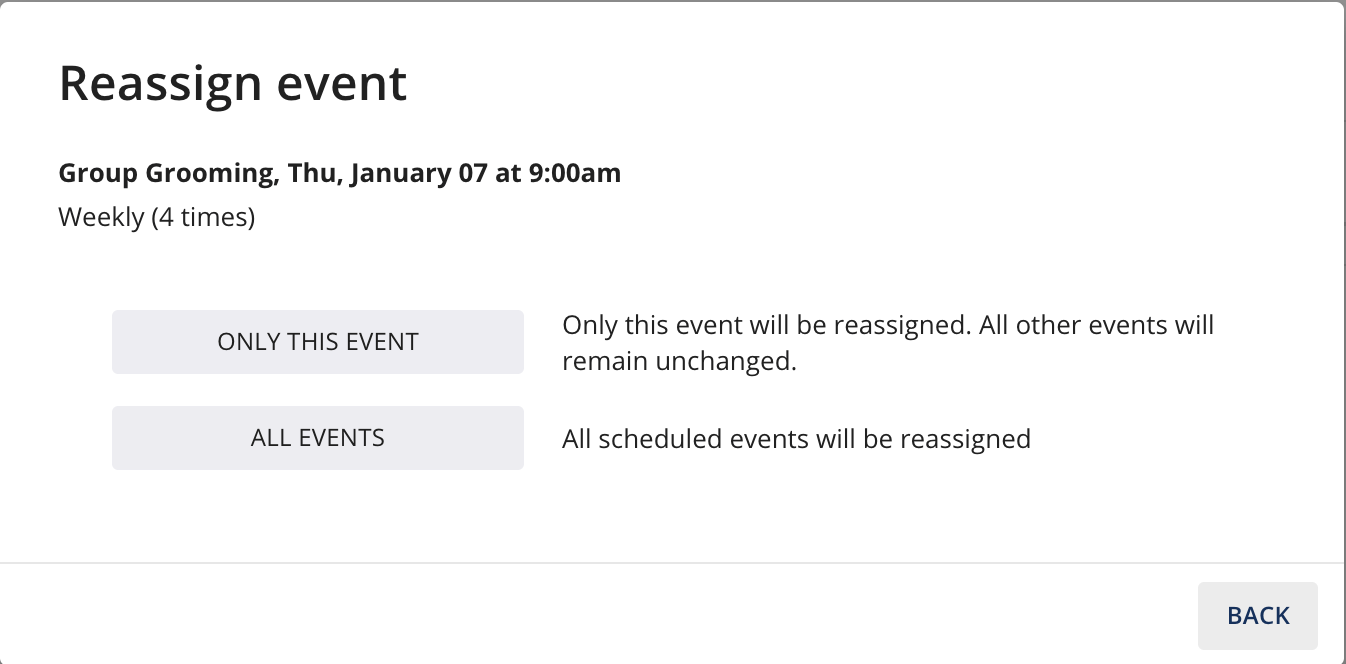
Reassign one event or all of them
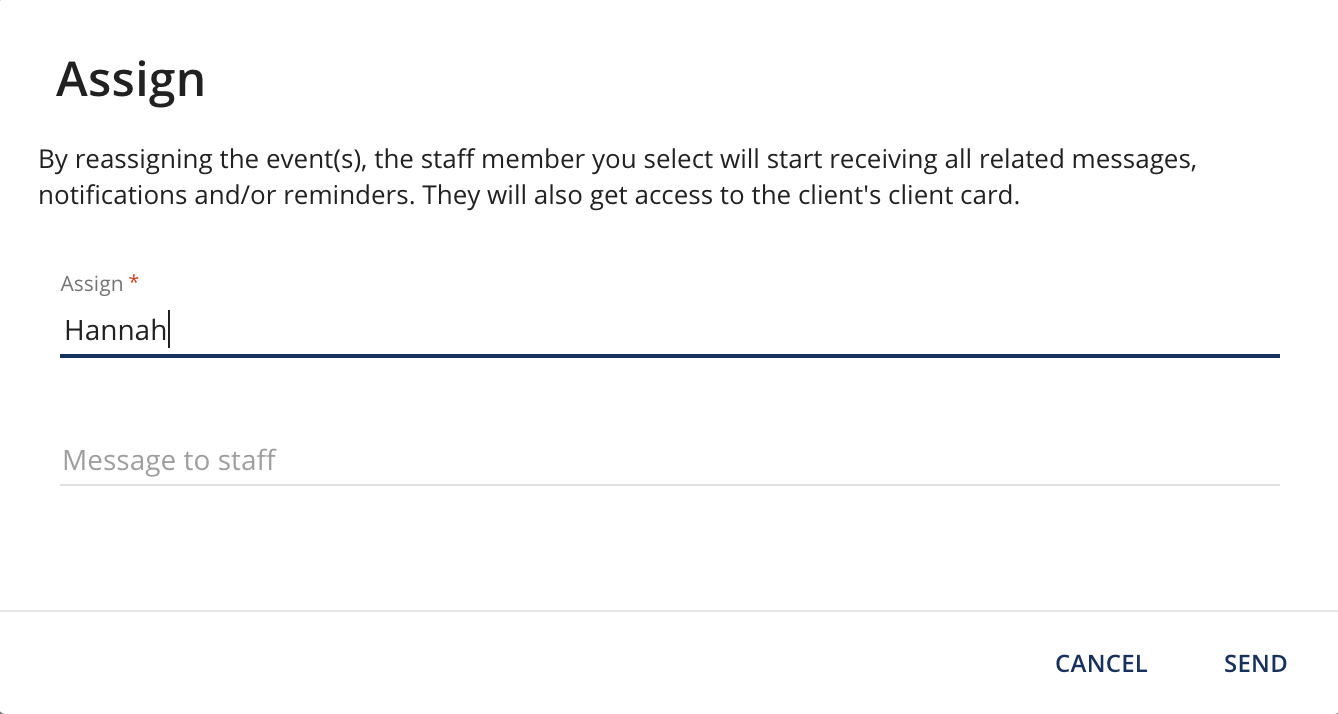
2. Manage Taxes
(Launch Date: Week of 12/23)
Now you can set and manage taxes for your products and services. Taxes you add can be easily applied to invoices & estimates. You can also select these taxes to add to your products on your product list. Setting taxes automatically updates the total based on the % tax rate.
This can be one on the Payments Page under Settings. You will need to go to the Invoices & Estimates tab.
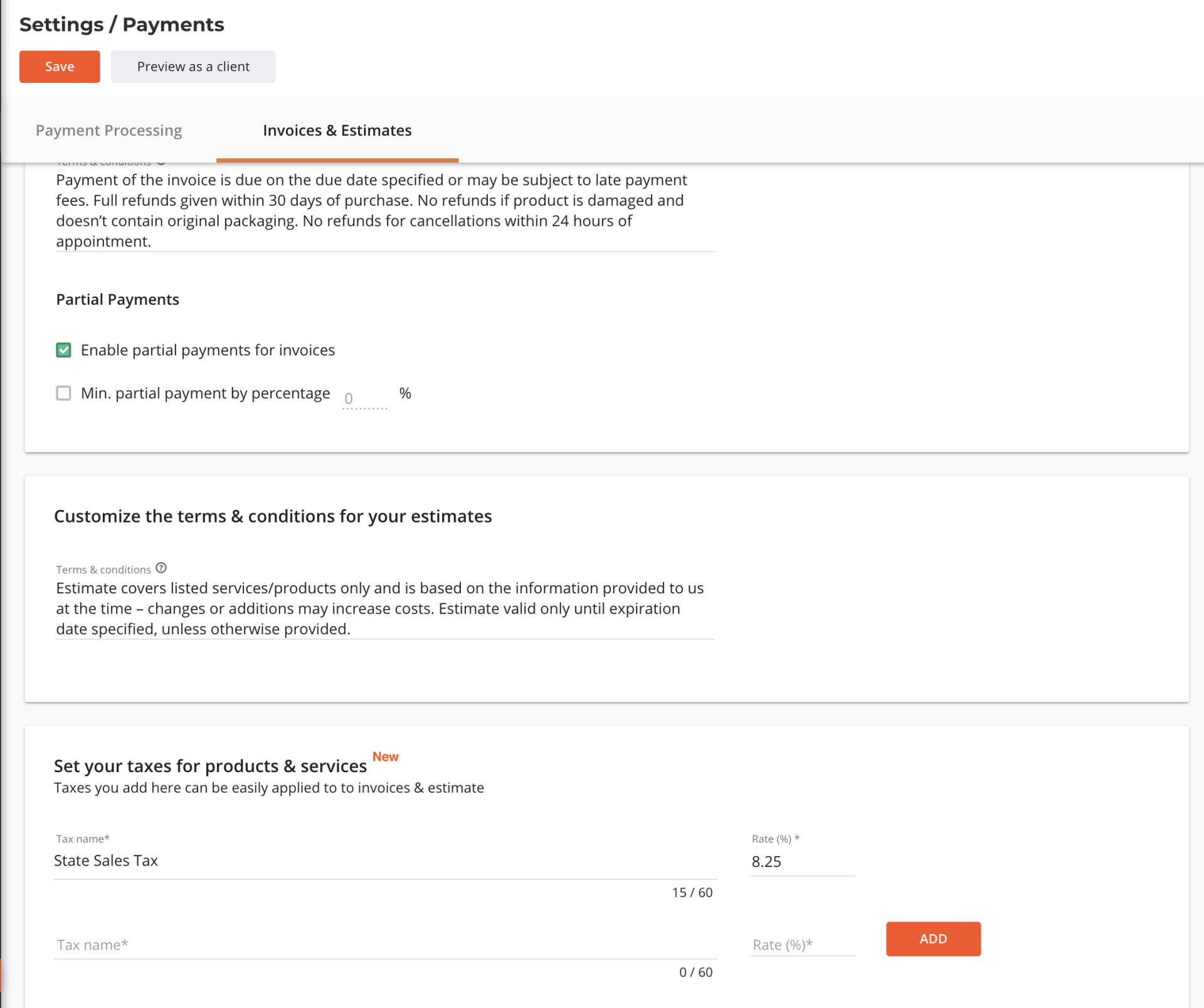
Set your taxes for products and services
3. Bulk Actions on Appointment List
(Launch Date: 12/23)
This is the ability to accept or cancel multiple appointments at one time on the Appointment List page instead of individually.
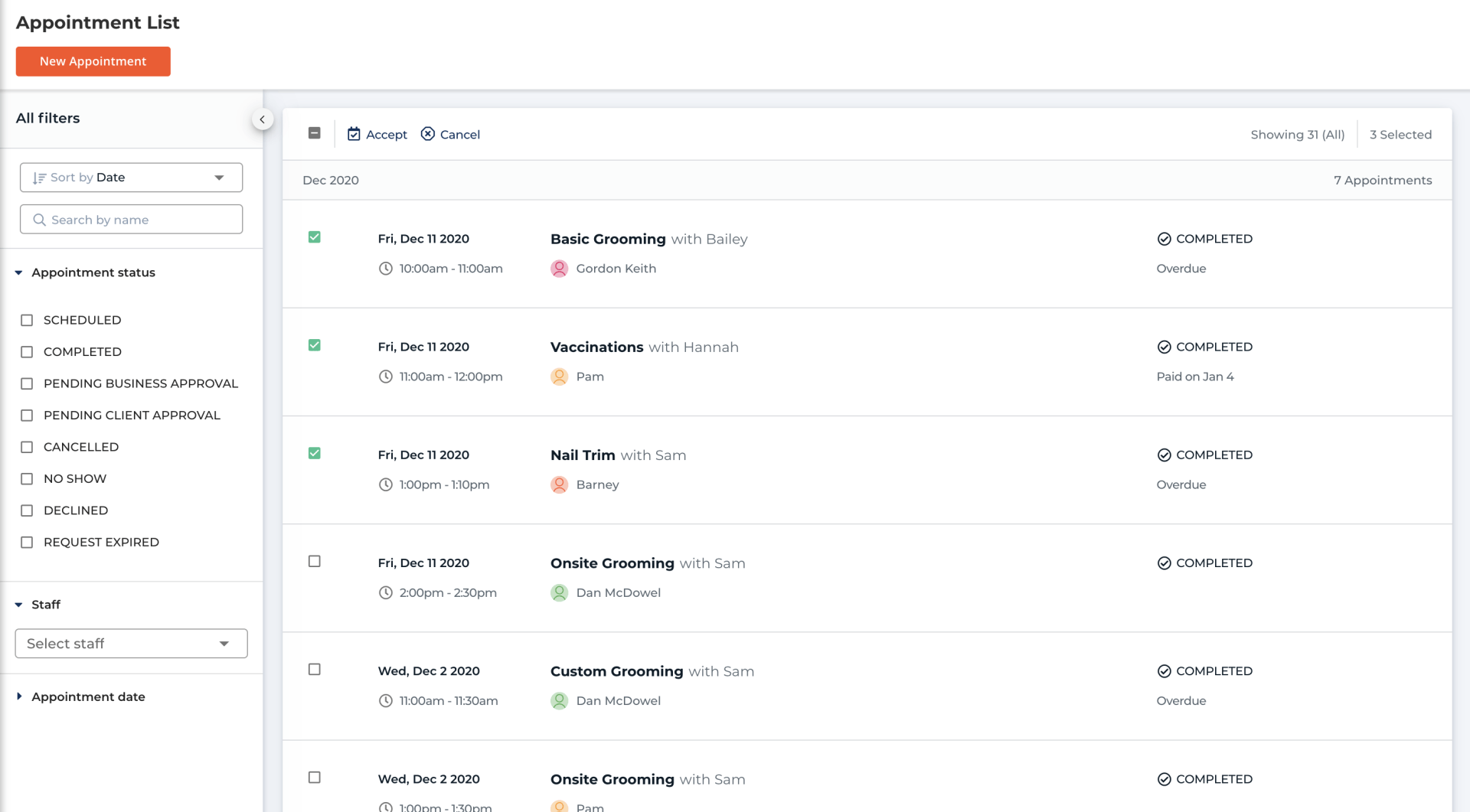
Bulk Actions on Appointment List
4. Action Menu on Appointment List
(Launch Date: 1/5)
This new feature hosts the ability to quickly perform single appointment level actions directly from the Appointment List without having to navigate to the appointment's page first.
Applicable actions will be displayed according to the appointment status, in the same manner as it is displayed on the appointment's page.
To display the list of actions you will need to client the tri-dot menu on the right of the appointment.
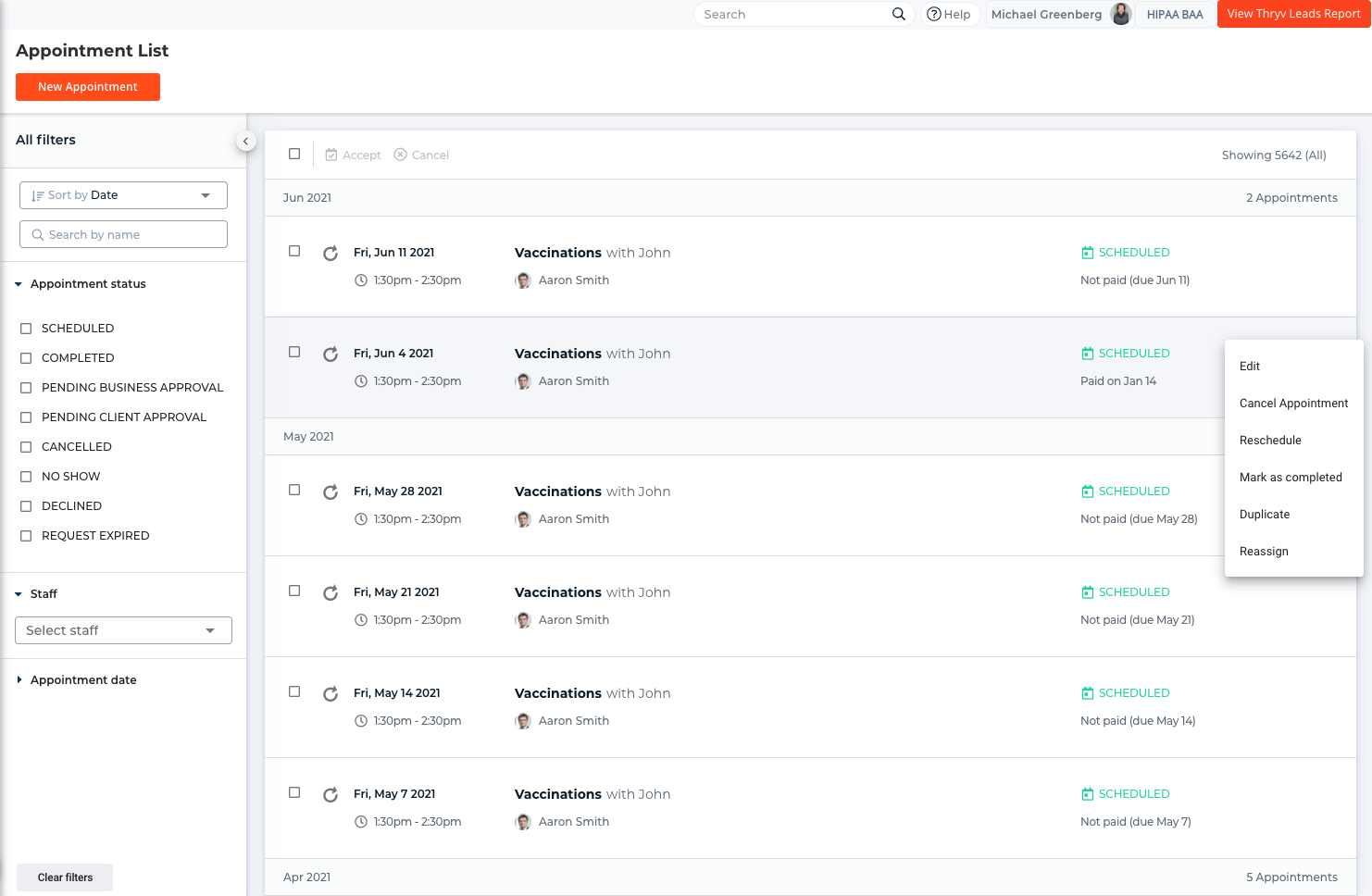
Appointment List Actions Menu
App Market
Our App Market is continuously growing and improving. Here are a few changes and insights on what applications are live or coming soon.
1. Gmail App
(Launch Date: 1/7)
Thryv works with Gmail to instantly review all customer info, appointments, payments, and more with every email you receive. One-click adding enables you to easily add new contacts into Thryv’s CRM without repetitive data entry, as well as being able to use your Gmail Inbox for emails.
Requirements:
Gmail account
This application will:
Automatically detect contacts that are in your Thryv CRM and in Gmail to proactively present your CRM on every email message.
Quickly add contacts with one-click to eliminate manual data entry
Direct link to important appointments, payments, invoices, and more right from within Gmail.
To learn more about this Gmail App and integration with Thryv please read the article here.
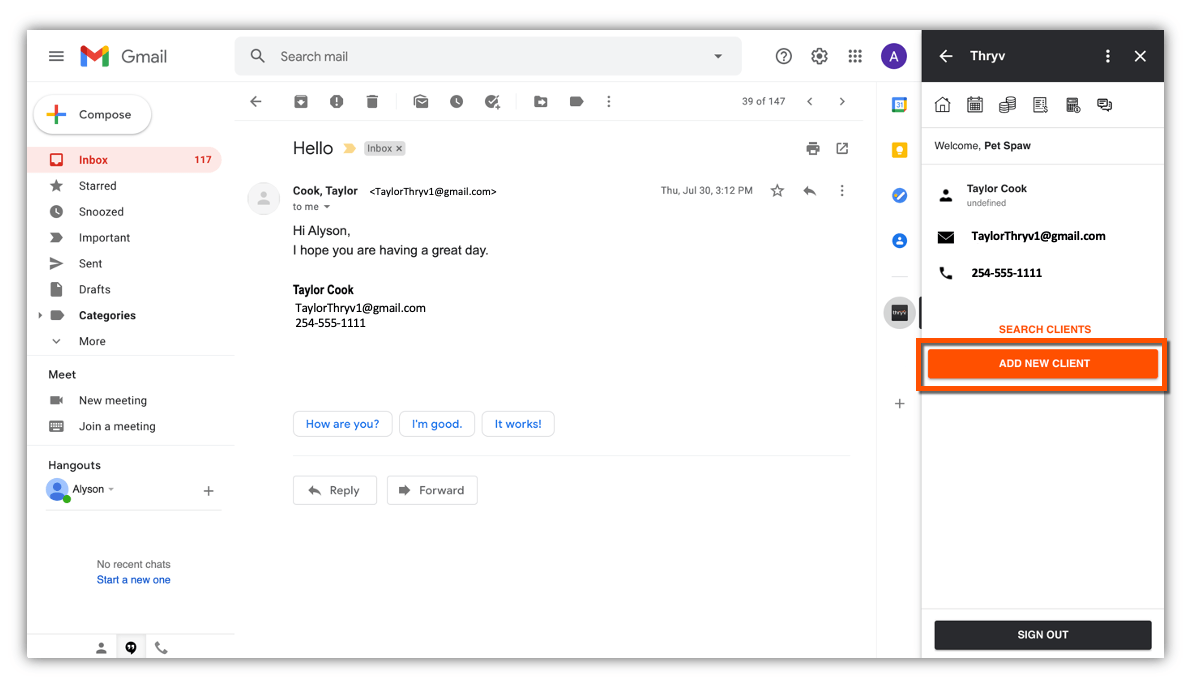
Gmail App integration with Thryv
2. Coterie App
(Launch Date: 1/7)
At Coterie, we've made obtaining business insurance easy, fast, and affordable for the small businesses of today. We've partnered with Thryv to enable you to get the reliable coverage that your business needs, in as little as 4 minutes - all online!
This application will
Allow you to get affordable and accurate small business insurance coverage in minutes, completely online through Coterie.
Pricing Info
At Coterie, our mission is to simplify the insurance process for small businesses. Since we are looking at many factors to get you the best coverage and customer service possible for your hard-earned dollars, the pricing will vary by product, location, and coverage type. These factors are constantly being updated based on current and historical trends. To find out how much your business insurance policy will cost, click the "Get This App" button - in minutes, you will have not only a quote but the ability to purchase the coverage your business needs.
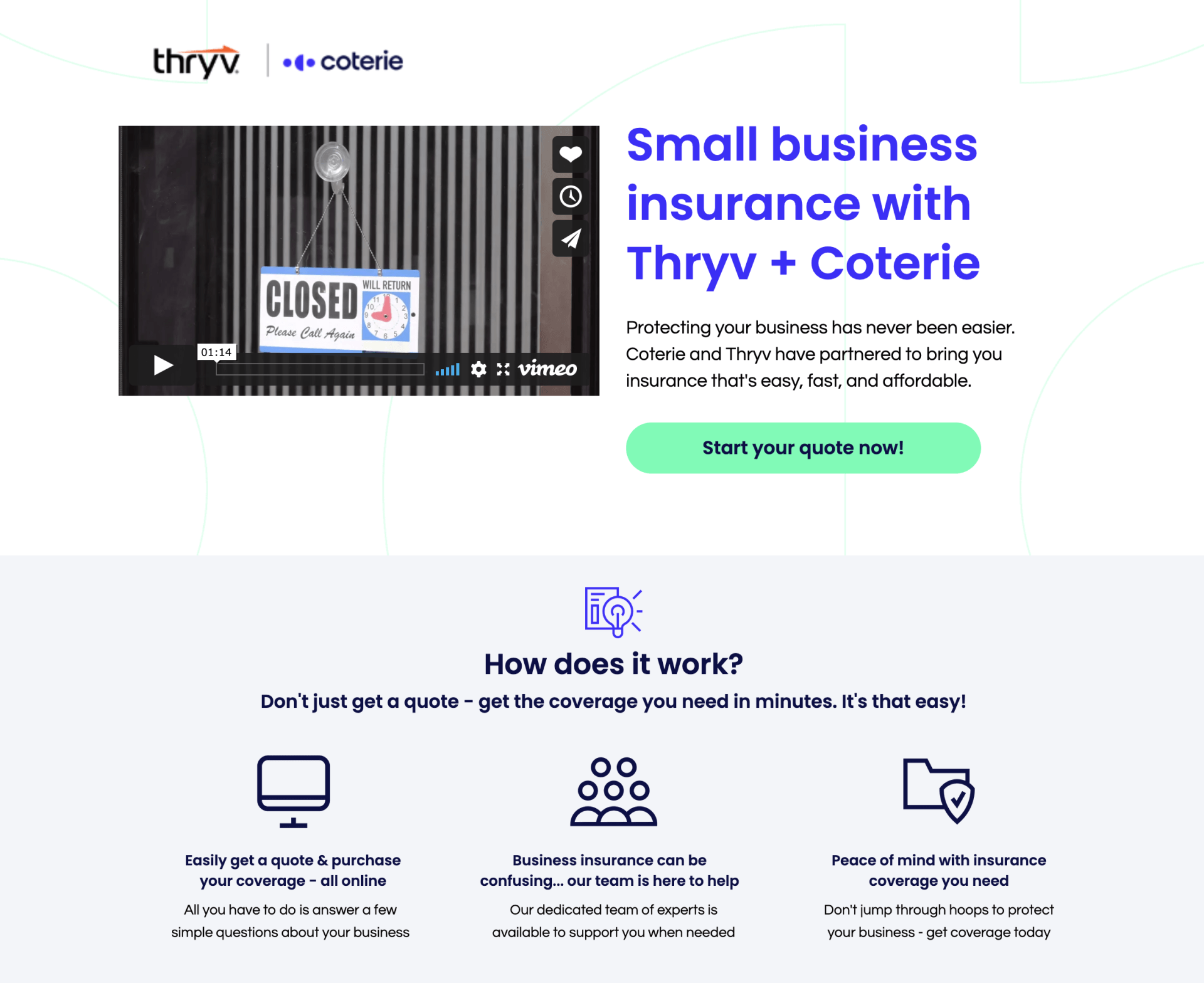
Coterie App
Thryv Version 5.2.1