- DATE:
- AUTHOR:
- The Thryv Product Releases Team

New Calendar and Sales Updates
What’s New?
1. New Calendar UI
(Launch Date: 5/16)
We’re very excited to be debuting a new Thryv calendar user interface! This update aims to improve the user experience and functionality, addressing issues such as limited mobile functionality, difficulty in managing multiple staff members’ schedules, and a lack of options for displaying general and date-specific availability.
It also aims to improve color coding and event differentiation for easier visual organization and management.
Problem Solved:
+ Greater functionality and flexibility for the calendar on both mobile and desktop views
+ General and date-specific availability settings for better scheduling control
+ Adjusted fonts and sizes for optimal viewing on small screens
+ Defined the agenda view as the default view for easier navigation
+ Option to view other calendars for multi-staff accounts
+ Staff-specific availability reflection and color-coding by service for easier scheduling
+ Show/hide weekends and view general and date-specific availability settings for better scheduling control
+ Differentiated view for synced or blocked out time events from customer appointments for clearer scheduling
+ Staff and service filters moved to the left pane for simultaneous filtering of both

+ Existing users will have the option to switch over and try out the new calendar at a time that works best for them. When they switch to the new calendar they will have the option to go back and forth.
+ From the right-hand top menu, you will be able to switch between day, 3-day, week, month and agenda views easily
+ The actions for calendar settings, more actions, and new appointments have moved to the right top menu, as well. Adding more aligned actions all in one central place.
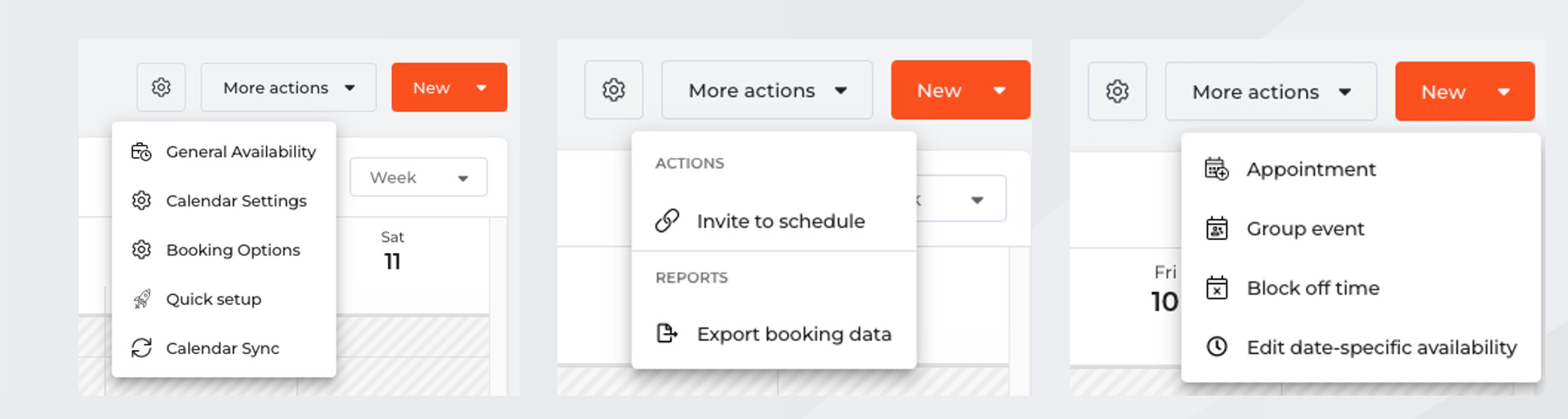
+ We have also added the capability for individual staff members to add their date-specific availability to the calendar easily from the calendar tab
+ This setting will also be available on the mobile app!
+ This will allow staff members to remove themselves from receiving appointments on dates and times they have planned as time off.
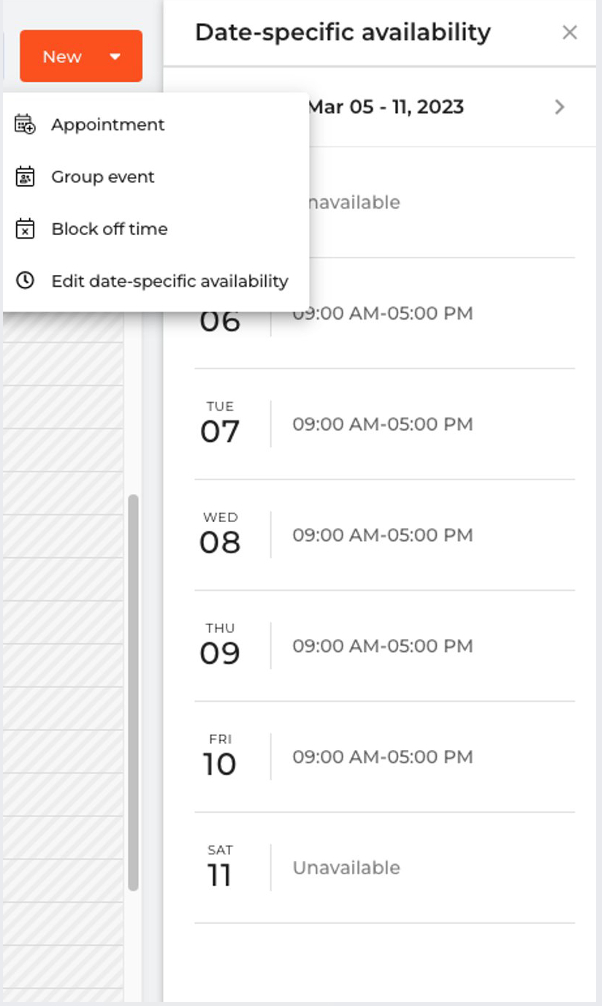
+ We have also added a view so that the general availability for the business to accept appointments can be altered directly from the calendar tab. Previously this was only available in Calendar settings.
+ With this update, admin staff members can easily adjust the business available to best suit the needs of the business and your clients.
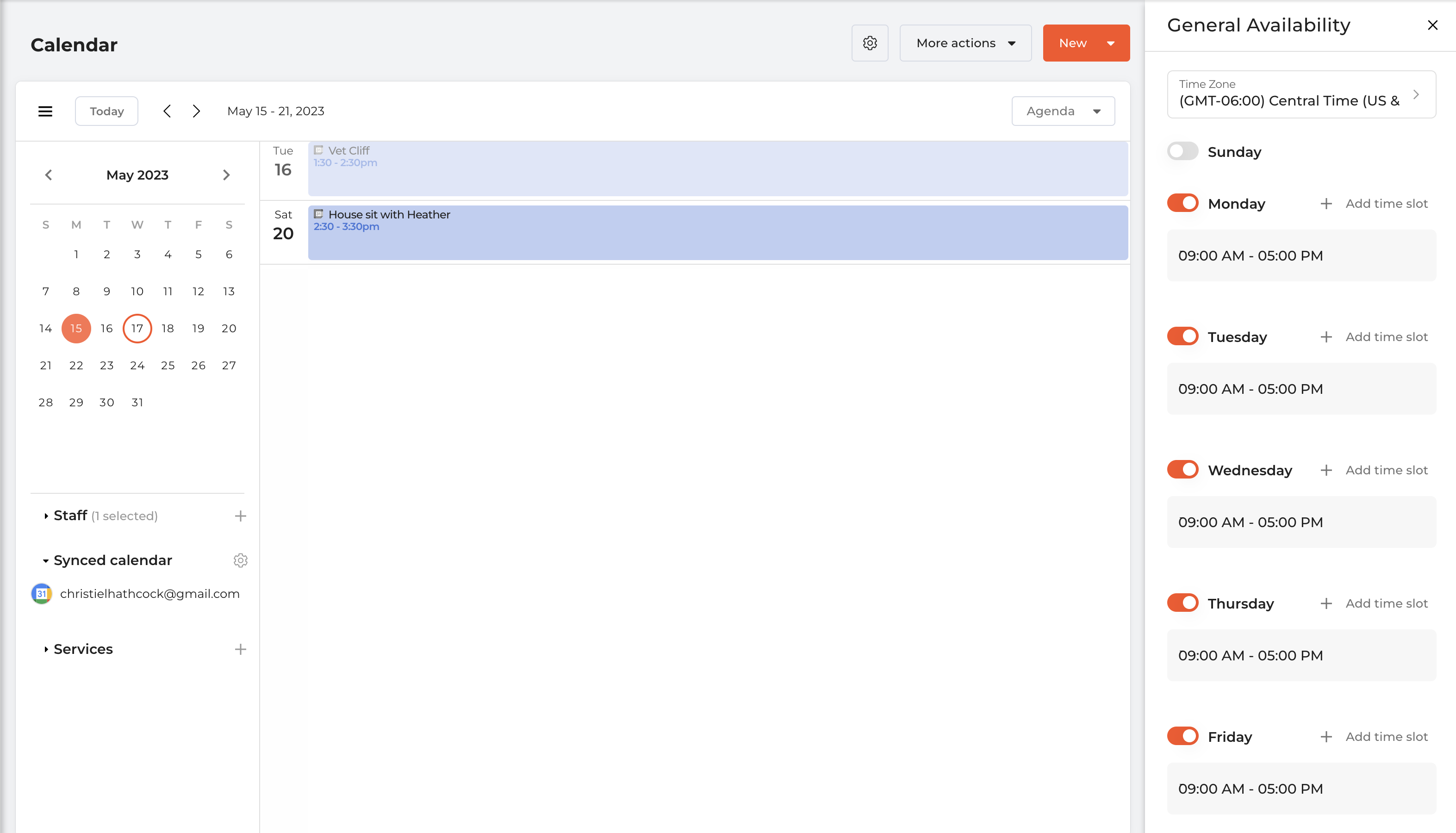
New Optimized Calendar Experience on Mobile:
+ Users can use the common swipe and drag features
+ Mobile gestures will be supported
+ Drag and Drop functionality can be used on the Calendar on both Mobile and Desktop. This is an easy and quick way to reschedule an appointment on the Calendar
+ You are also able to drag the top or bottom of the appointment to extend the appointment times.
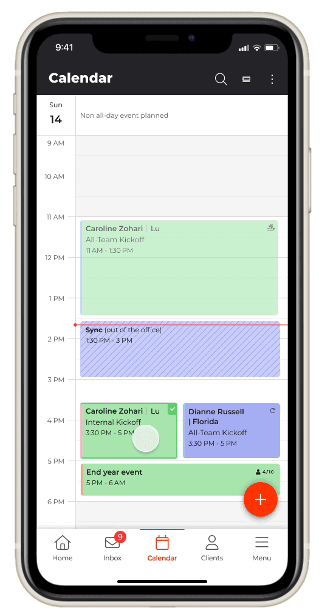
2. Offline Payment of Estimate Deposit
(Launch Date: 5/16)
Have better control over your deposit collection process by choosing to collect a deposit on an estimate when approved, or to collect at a later date.
+ Select whether to require payment of the deposit when the estimate is approved or collect later
+ Toggle the ‘Request Deposit’ field to require or disable deposit collection at the time of approval
Problems Solved!
+ Send an estimate to your customer with the deposit listed clearly, but still give them the option to pay offline with cash or check. This added flexibility allows you to streamline your payment process and improve the customer experience.
+ Provide customers with offline payment options such as cash or check.
+ More flexibility and control for business owners to choose how they collect deposits from their customers

3. Invoice & Estimate Reminders
(Launch Date: 5/16)
+ Choose to remind your customer about a pending estimate/invoice before payment is due
+ Choose to remind your customer about a pending estimate/invoice after payment is due
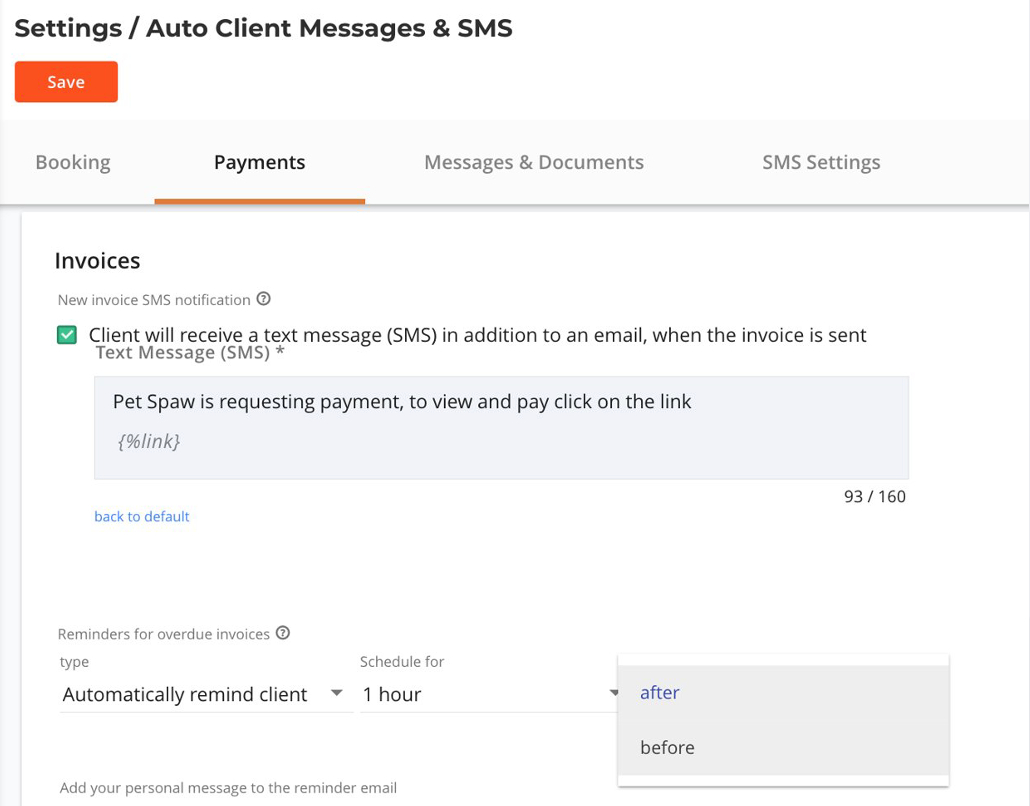
4. Add Tax to Export
(Launch Date: 5/16)
Ability to add and see the the tax info on the export report
–Taxes in Billing & Invoicing export
–Taxes in Payments Received export
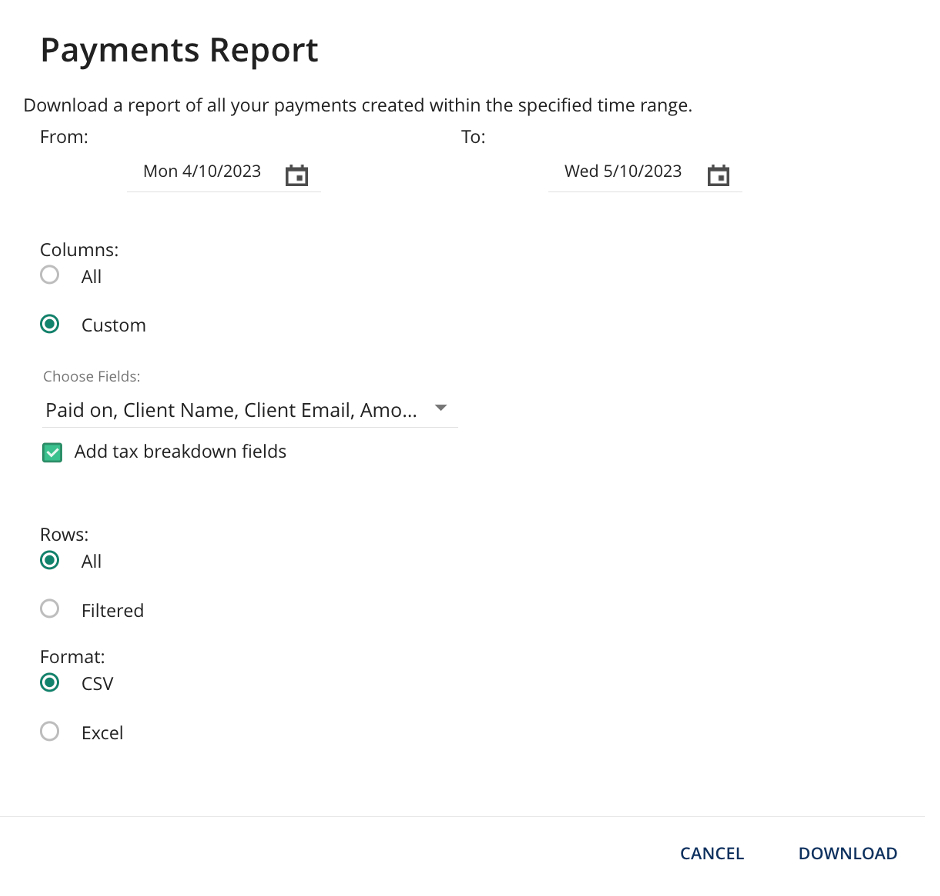
5. New ThryvPay Checkout Experience
(Launch Date: 5/15)
+ Faster Checkout Experience
+ New Look and Feel
Surcharges & Tips are charged as a combined transaction
+ Incur a single processing fee
+ Will still display as two transactions in Payments Received to differentiate trips and surcharge revenue from products and services
+ Consumer only sees 1 charge
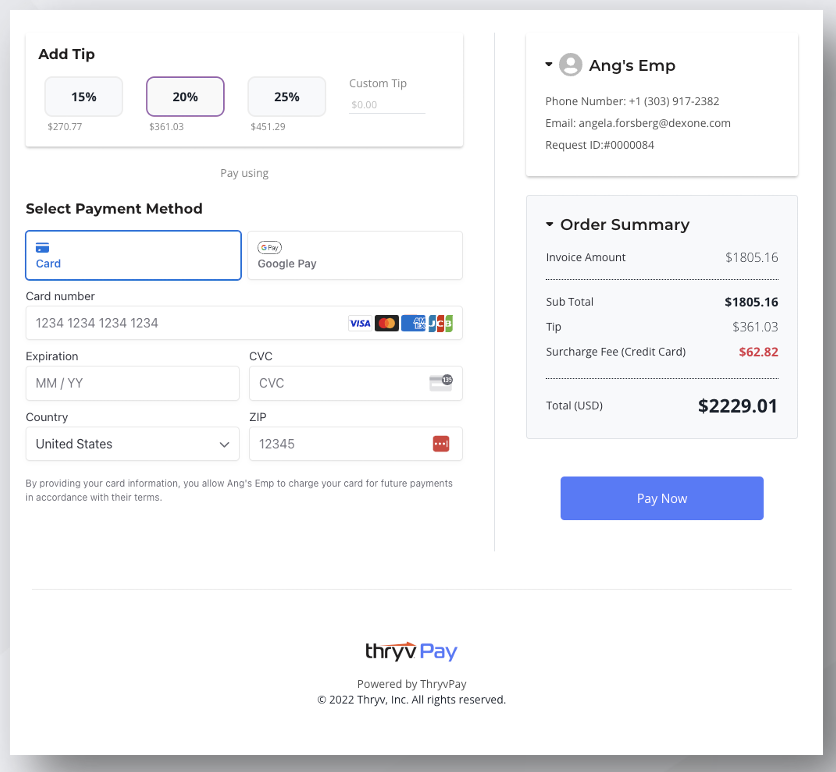
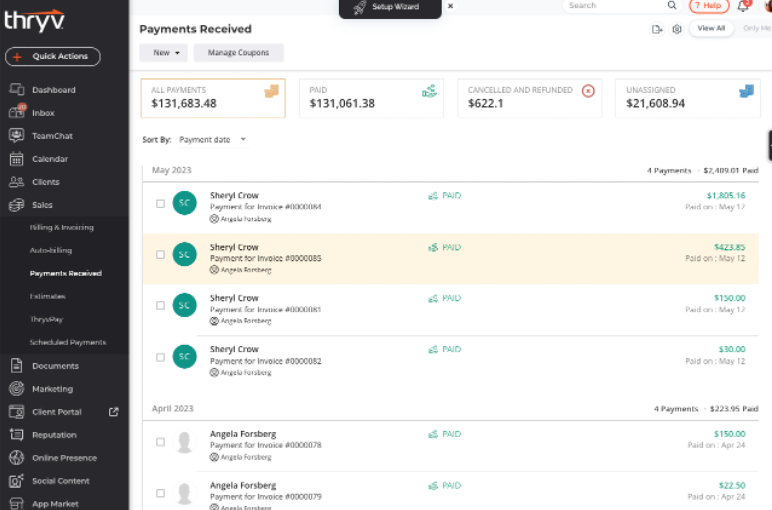
6. New ThryvPay Onboarding & Faster Onboarding Decision
(Launch Date: 5/15)
New Onboarding Experience
+ Improved Look and Feel
+ Added validations and error handling to allow clients to correct mistyped information
New Risk and Underwriting Process
+ Approvals within seconds with all keyed information is valid
+ Declines within seconds if keyed information is fraudulent
+ Manual review within hours when keyed information can not be verified
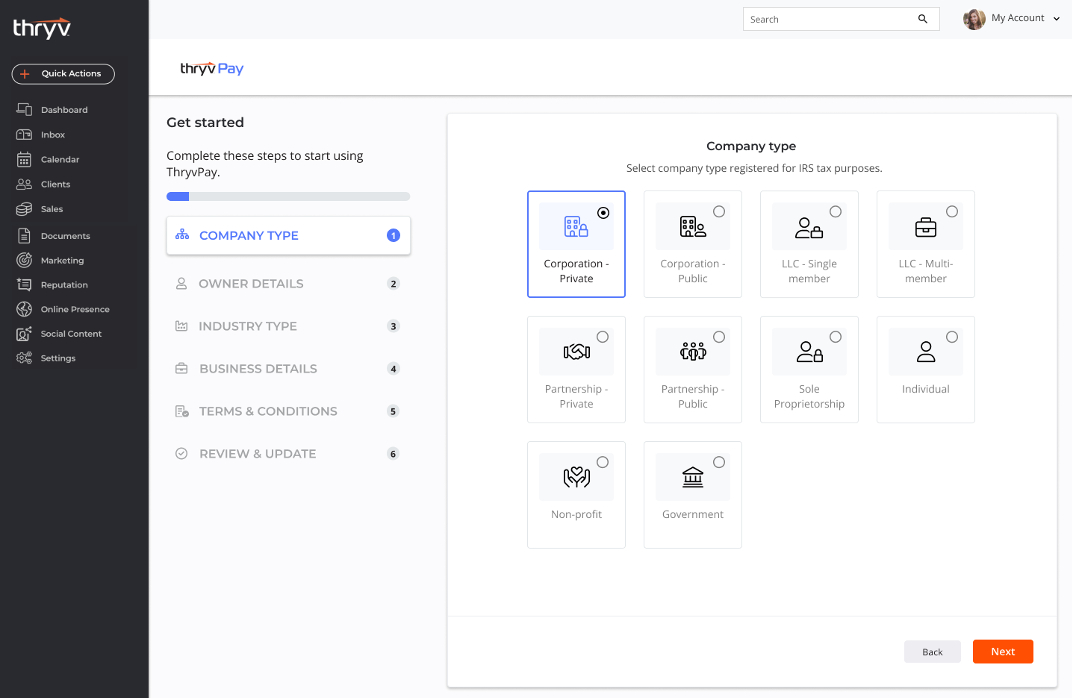
Thryv Version 5.16.17