- DATE:
- AUTHOR:
- The Thryv Product Releases Team

Marketing Center and Sales Improvements
What’s New?
1. Marketing Center
(Launch Date: 12/9)
Customers can now sign up for a 14-day free trial from the Marketing Center landing page.
A demo is not required to begin the trial, but the customer is able to able to schedule a demo. At any time during the trial, the customer may purchase Marketing Center from the platform.
Marketing Center is a tool within Thryv to create and run advertisements online across various channels. It will scrape your current website for ad copy and images, and use this information to create a streamlined, omni-channel ad campaign with consistent branding.
It will allow you to allocate your ad budget across these various channels, and provide recommendations along the way using machine learning to improve performance. Marketing Center will also track the performance of your website, and help you manage your Google My Business Listing.
To learn all about Marketing Center read the article here and find many more.
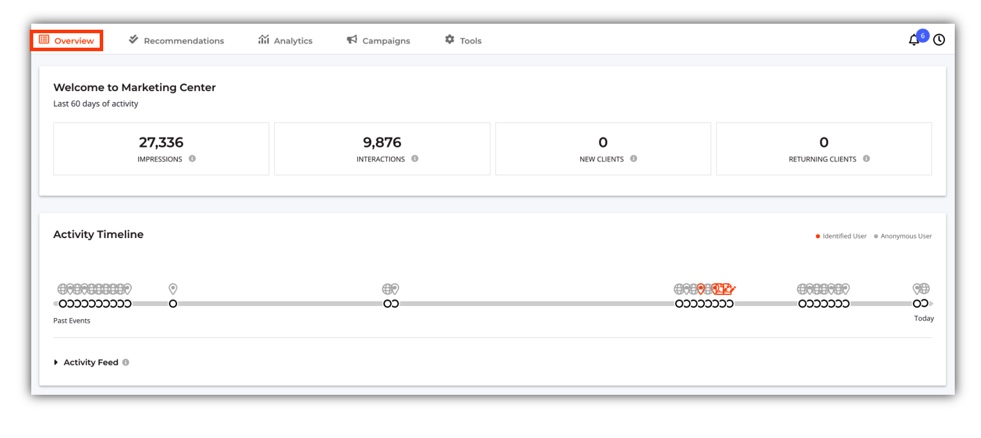
2. Invoice & Estimate Template Customization
(Launch Date: 12/21)
Customize and brand your invoices and estimates with our latest enhancement! Found in a new tab under the Payments settings, ”Templates” allows businesses to setup of their invoices and estimate PDF template designs by selecting:
Layout, Brand Color, Logo Size, and Cover Image
Easily design and print invoices and estimates inside of Thryv to make it more accessible to non-digital clients.
With this enhancement, invoice and estimate public link security has been improved.
Now you can choose from 3 different layouts to customize! Uploaded images will be automatically be cropped to fit, and users can select the desired logo size.
To learn all about Templates for Invoices and Estimates click here.
3. Assigning Unassigned Payments to an Invoice
(Launch Date: 12/7)
Users will now have the ability to associate previously Unassigned Payments with new and existing invoices in a few simple clicks.
This enhancement helps businesses better keep track of customer payments, ensuring all transactions are properly organized and tied to the correct invoice or project.
Users will access their Unassigned Payments under the Sales>Payments Received tab within Thryv. Select the payment you wish to associate with an invoice and click ‘Assign Payment’.
Any open invoices attached to that customer will populate, allowing you to choose which invoice to add the Unassigned Payment to.
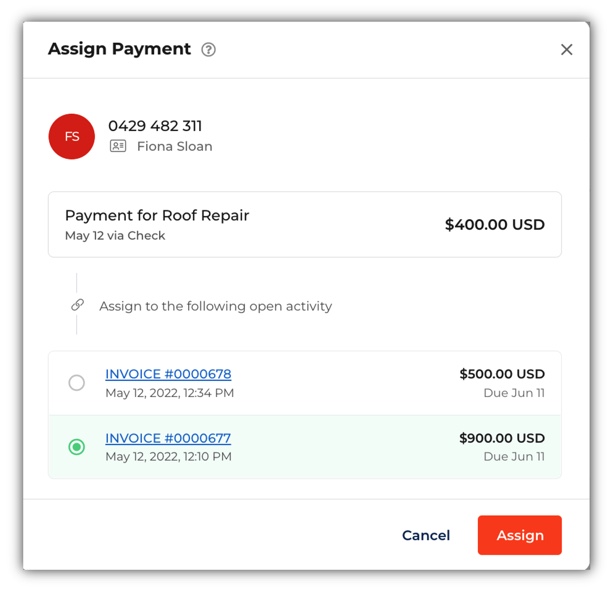
Assign a payment to an Invoice
4. Adding Deposits to Invoices & Estimates
(Launch Date: 12/7)
Alongside our Assigning Unassigned Payments to Invoices enhancement, is the second way to associate an unassigned payment with an invoice.
Users will now have the ability to associate and add past Unassigned Payments toward the balance of a new invoice.
Users will create a new invoice by selecting Quick Actions>New Invoice.
Once the customer has been selected and the invoice has been created, the user will select the ‘Assign Deposit’ link located under the invoice total.
Any unassigned payments or deposits associated with the customer will populate, allowing you to select the appropriate transaction.
Once assigned, the payment will be deducted from the invoice total (viewable on invoice).
Read the article about how to use this feature here.
Assign deposit to an Invoice
Improvements
Here are a few cool new improvements we have releases this week or coming soon up help you use Thryv efficiently.
1. Refund Package Credit
(Launch Date: 12/18)
Simplify the refund process with additional support in Appointments and a new “Refund” action for package credits.
Support refund for business cancellations of:
Single appointment cancelations
Bulk appointment cancelations

2. Updated Login Page
(Launch Date: 12/19)
A simple, beautiful new login experience across desktop and all apps!
Uniformed login screen across all platforms translating into an overall better user experience
More security added on the backend for user protection

New Log in Page Update

3. ”Not Yet Due” Invoices
(Launch Date: 9/15)
With this release, the logic surrounding invoices has been updated. Invoices for a future service/appointment that do not require pre-payment will now show as “Not Yet Due”versus the current “Due” status.
This new status provides a more accurate view of what is currently due and what is upcoming. The price will be included for the client to prepay, if they choose, and will show “Due” upon the schedule service/appointment date, and “Overdue” the day after the service/appointment.

4. New Message Composer Design
(Launch Date: 12/21)
Our new message composer design allows for more space to compose your message inside of Thryv.
Users will access this feature from within the Client Card or Inbox reading pane window.


Thryv Version 5.12.8