- DATE:
- AUTHOR:
- The Thryv Product Releases Team

ThryvPay 2.0 and Calendar/Sales Enhancements
What’s New?
1. ThryvPay 2.0
(Launch Date: 6/24)
ThryvPay Financing Powered by Wisetack
Getting paid has never been easier with ThryvPay Financing powered by Wisetack. Give your customers more purchasing power and flexibility while increasing your bottom line.
Available to select categories, ThryvPay Financing provides competitive transaction fees, the ability to pre-qualify your customers, and access to funds within 1-3 business days of project/service completion.
Did you know that, on average, a customer’s spend increases 20% when financing is available? Turn your customer’s “maybe” into ”yes”, earn more, and save valuable time chasing down missed payments, handling disputes, or returned ACH transactions with ThryvPay Financing!
To learn more about this feature read the article here.
ThryvPay Wallet Pay
Provide your customers with the ability to pay their way with ThryvPay’s new digital wallet options. Apple Pay and Google Pay are now available as payment options within Thryv, providing the convenience today’s customer demands.
Improve your customers’ experience by offering the convenience of Wallet Pay. Apple Pay and Google Pay provide a quick and secure way to process payments at the time of checkout.
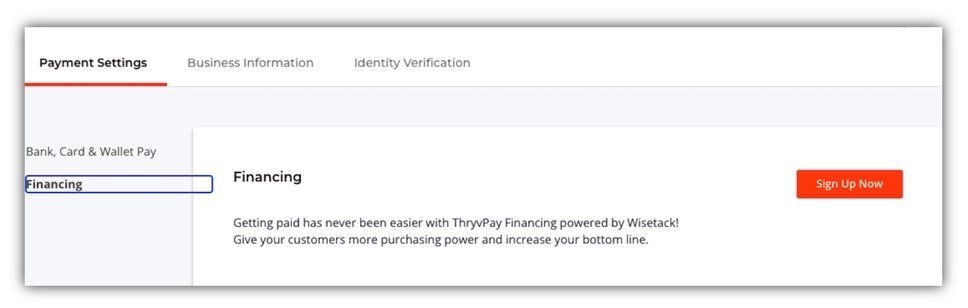
You will find the ThryvPay Financing application link under Payment Settings under ThryvPay Settings
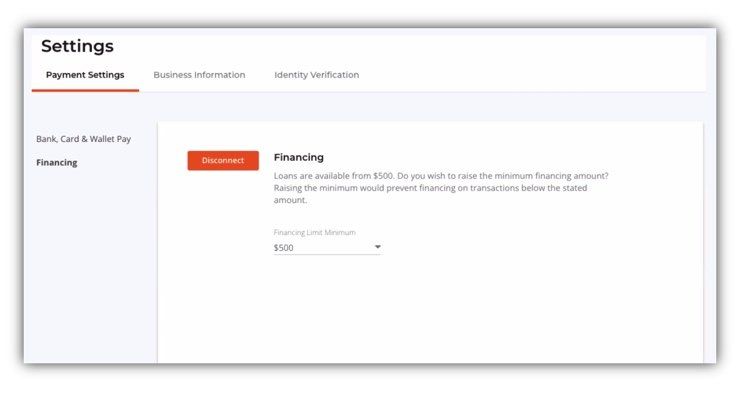
Once your application is approved
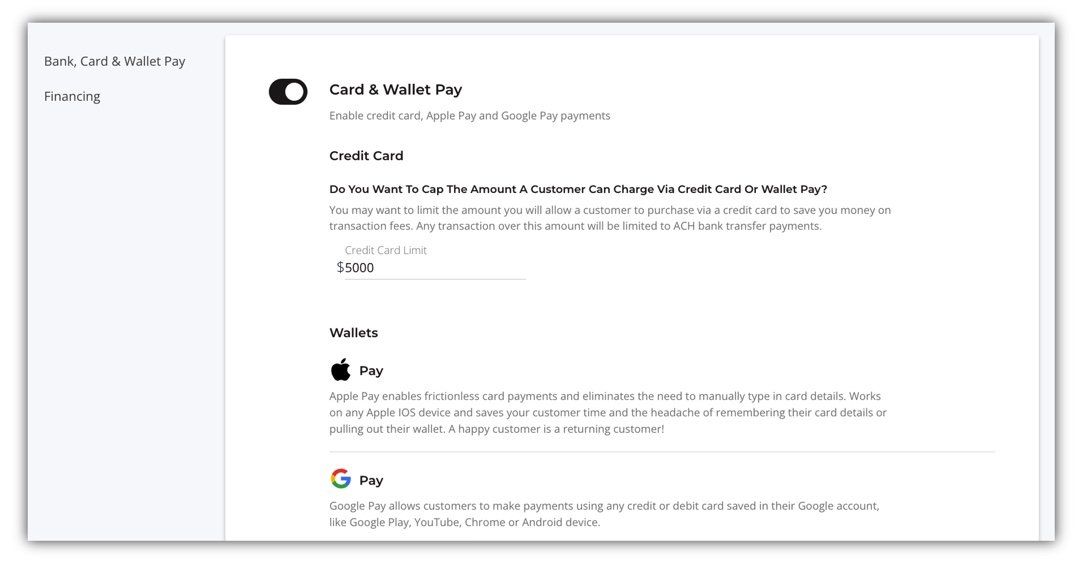
Google and Apple Pay
2. Google Calendar 2-Way Sync
(Launch Date: 7/25)
Achieve complete visibility across both your Thryv and external Google/Outlook Calendar! 2-way syncing allows for better control over your schedule, automatically carrying over your business and personal appointments between calendars and providing a complete view in one place.
+ 2-way sync makes it easier to view a personal calendar and Thryv Calendar all in one with a real-time syncing
+ You will now be able to see Thryv appointments in your external calendar
+ Setup Wizard will guide you through the steps to setup and sync your calendar, including your import and export preferences
This will help staff who view their schedule in an external calendar but wish to manage their business bookings in Thryv, helping solve issues such as double bookings and scheduling errors.
To learn more about this feature read the article here.
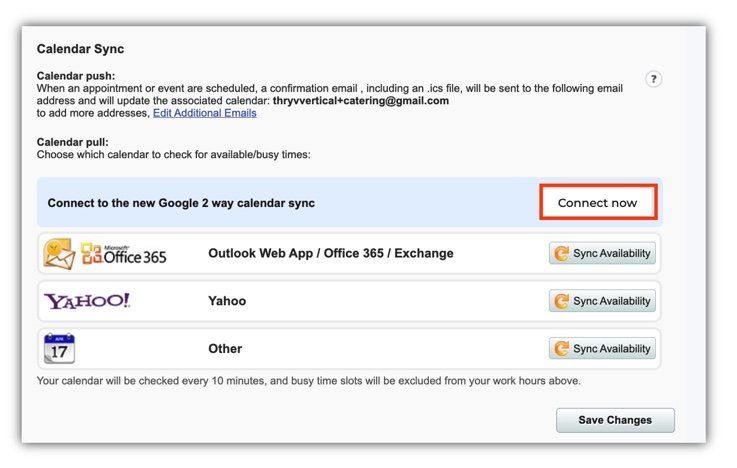
Calendar Sync in Settings
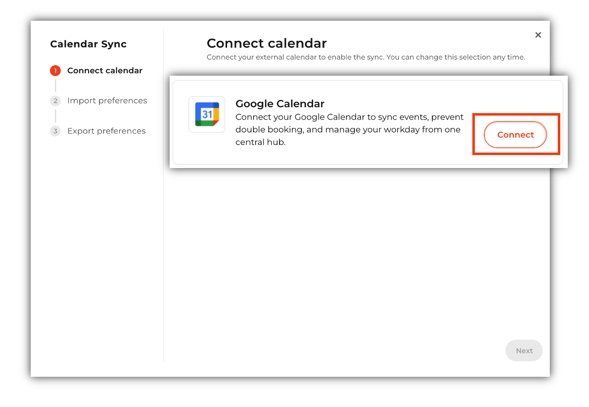
Google Calendar Sync Wizard
Improvements
Here are a few cool new improvements we have releases this week or coming soon up help you use Thryv efficiently.
1. Client Portal New Conversation Page
(Launch Date: 6/13)
Helping customers stay better informed and notified with the business inside the Client Portal.
We’ve added enhancements with Client Portal with Conversations. Includes design refresh, conversation button with new icon and unread messages badge. All conversations are accessible from any page, not just the main dashboard.
Makes the connection between the business and their customers even better! Messages front and center with notifications to minimize missed messages.
The Conversation Page was improved to update in real time on 7/13.
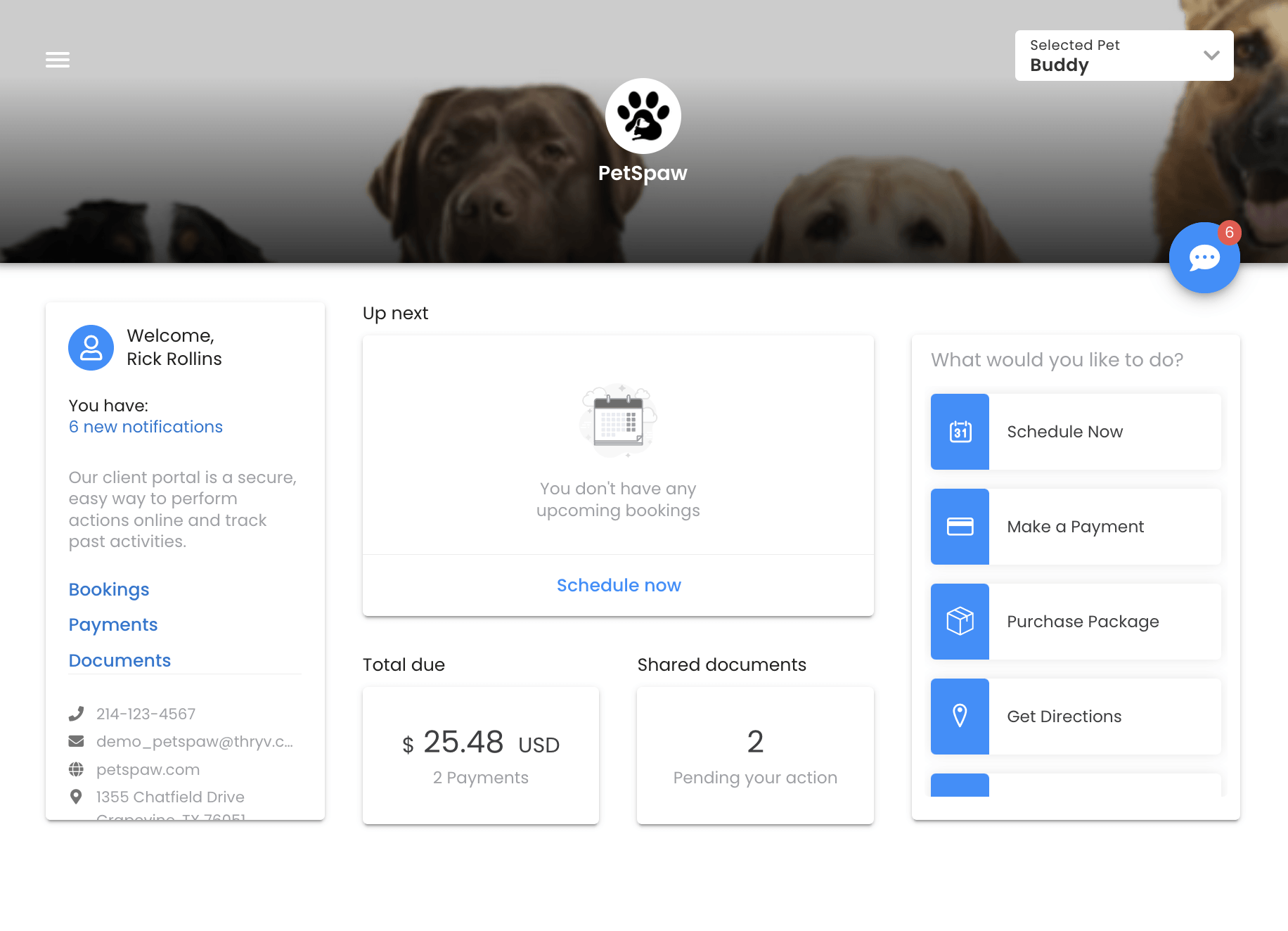
Client Portal Home Page with new Conversation Icon with Notification Badge
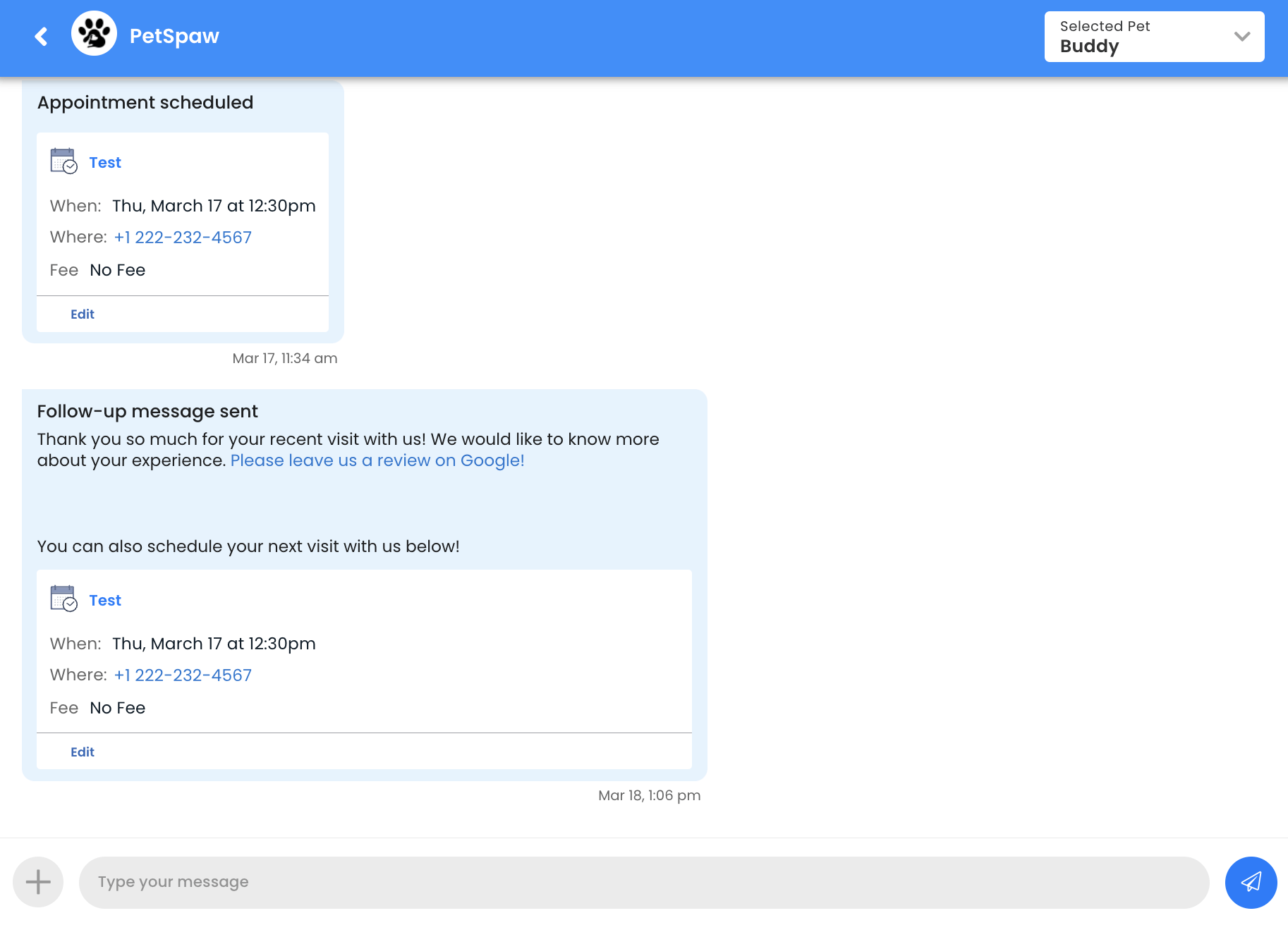
New UI for Conversation Page
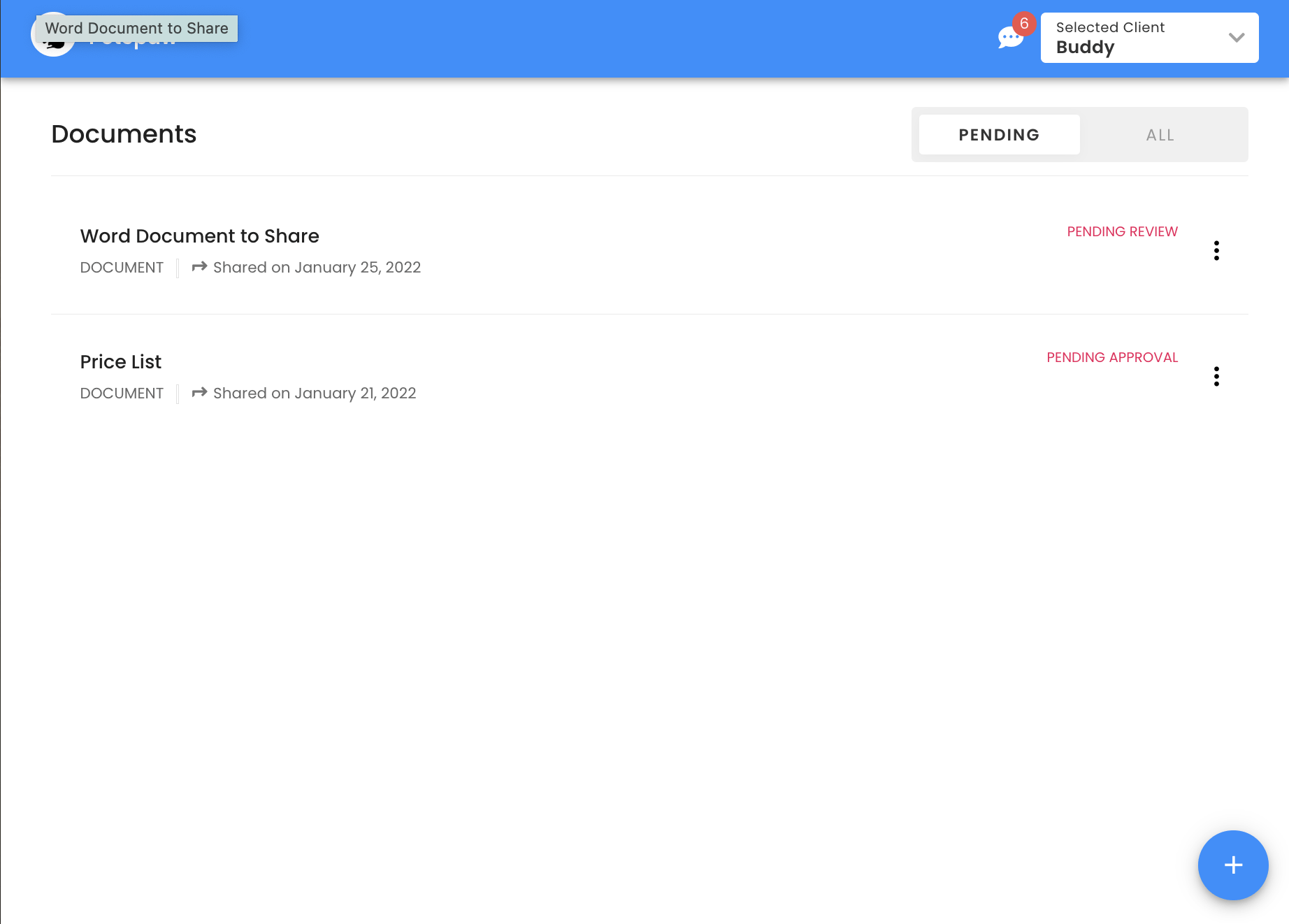
New UI for Conversation Page
2. Social Update
(Launch Date: 6/27)
We have now added two new enhancements to our Social platform that include support of multiple images for posts on Facebook and Instagram.
Customers can now upload up to 10 images for posts on Instagram and Facebook
This enhancement alleviates the need to log into native networks to create posts with multiple images and is possible right through the Thryv software.
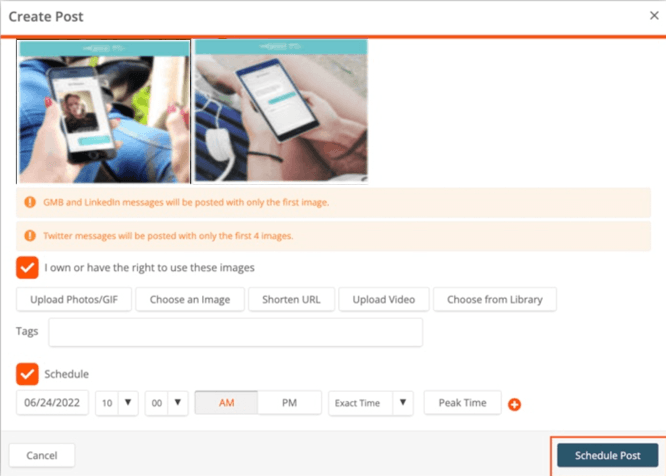
Creating Posts with multiple images for Facebook and Instagram
3. Invoice Due Date Update
(Launch Date: 7/11)
Users are now able to set the invoice expiration date to infinity. Before this update the expiration date was only up to 60 days.
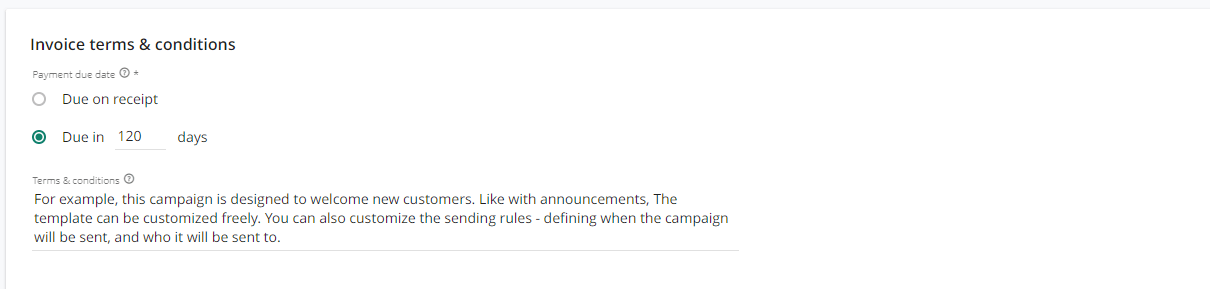
Invoice Due Date
4. Editable T&C on Estimate and Invoice Level
(Launch Date: 7/13)
Customize and tailor your estimates and invoices with the new editable Terms and Conditions feature, providing the ability to edit the individual T&C details at the estimate/invoice level.
+ Currently, the T&Cs for invoices and estimates can be edited within ‘Settings’ and will be the same for ALL estimates/invoices created
+ Now you can edit the T&Cs on an individual bases
+ The default will be based on what is set up within the T&C ‘Settings’, and there will be an ‘Edit’ button located in the upper-right corner of the invoice/estimate to customize
Have complete control over each invoice and estimate created by editing the Terms and Conditions easily within each individual estimate/invoice.
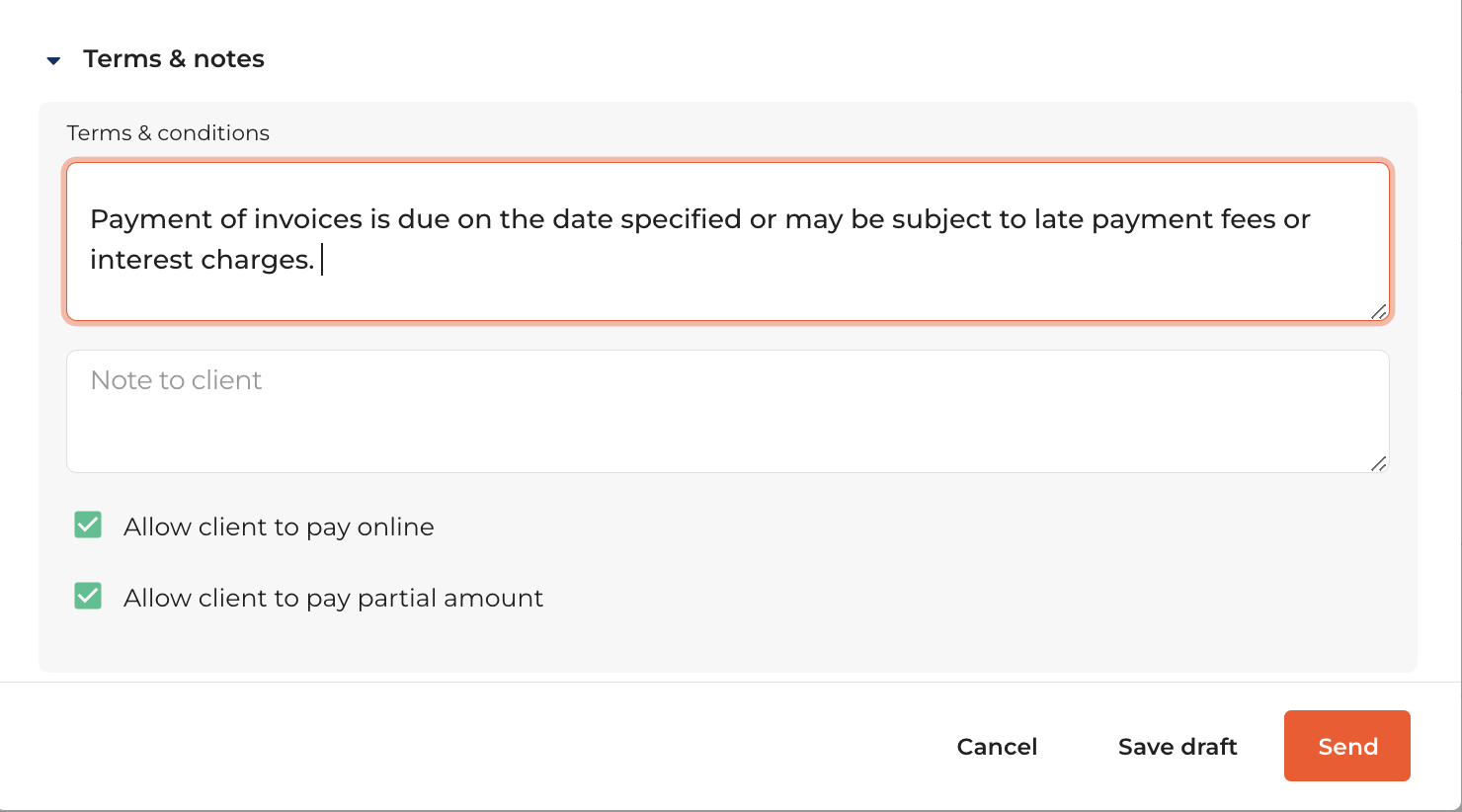
Terms and Conditions Editable
5. Appointment List – Display All Staff Names
(Launch Date: 7/25)
View additional staff members associated with an appointment as a collaborator, in addition to the primary assigned staff.
Added staff will see the appointment on their calendar, receive notifications, can add notes, and will be visible in the Appointment List.
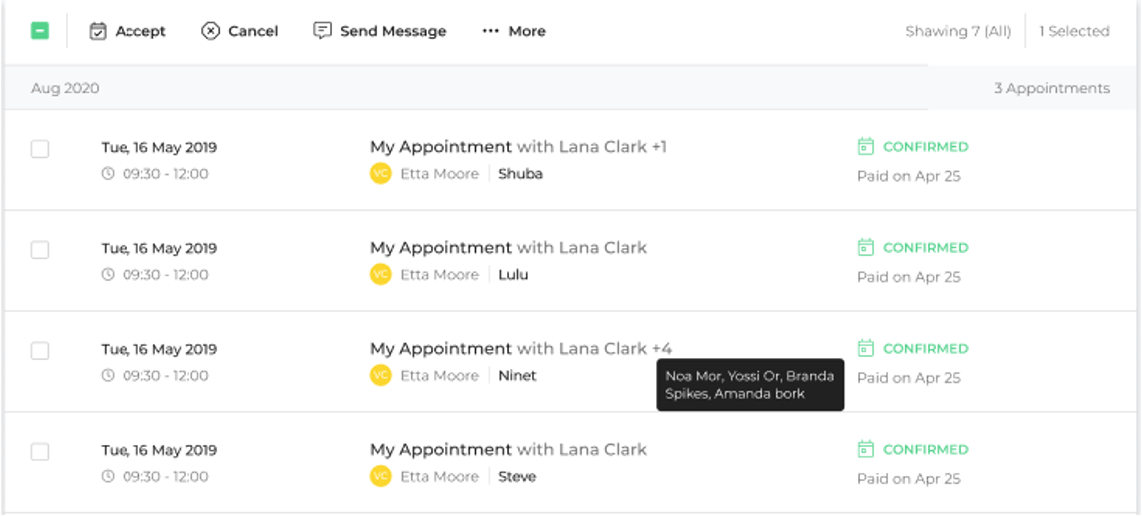
Appointment List with Multiple Staff
Thryv Version 5.11.6