- DATE:
- AUTHOR:
- The Thryv Product Releases Team

Appointment List and Pay by Text
What’s New?
1. Appointment List
(Launch Date: 11/22)
Now you can switch between the traditional calendar view or view all of your appointments in a list by clicking the Calendar and then "Calendar view" or "Appointment list". The appointment list view allows you to see your bookings from a high-level overview in a single list. Within the list view, you can apply various filters to gain a better understanding and insights into your appointments.
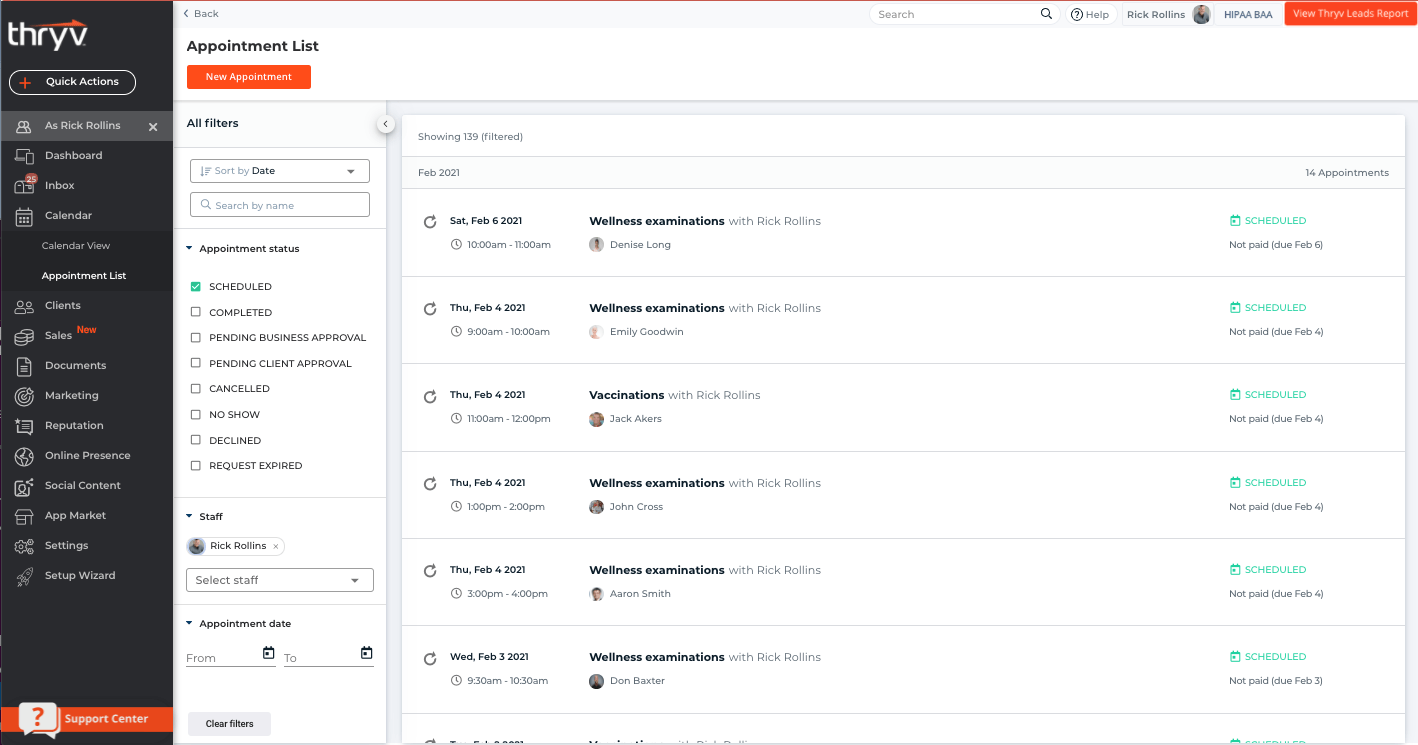
Appointment List Page
Improvements
Here are a few cool new improvements we have releases this week or coming soon up help you use Thryv efficiently.
1. Pay by Text
(Launch Date: 12/1)
You now have the ability to send a direct payment link, by text, to your clients for them to pay their invoice.
When you create an invoice you can now take a payment three different ways, charge credit/debit card, record payment, or collect via client mobile.
If you choose to collect via client mobile Thryv will send out a payment link to that clients cell phone to pay the invoice.
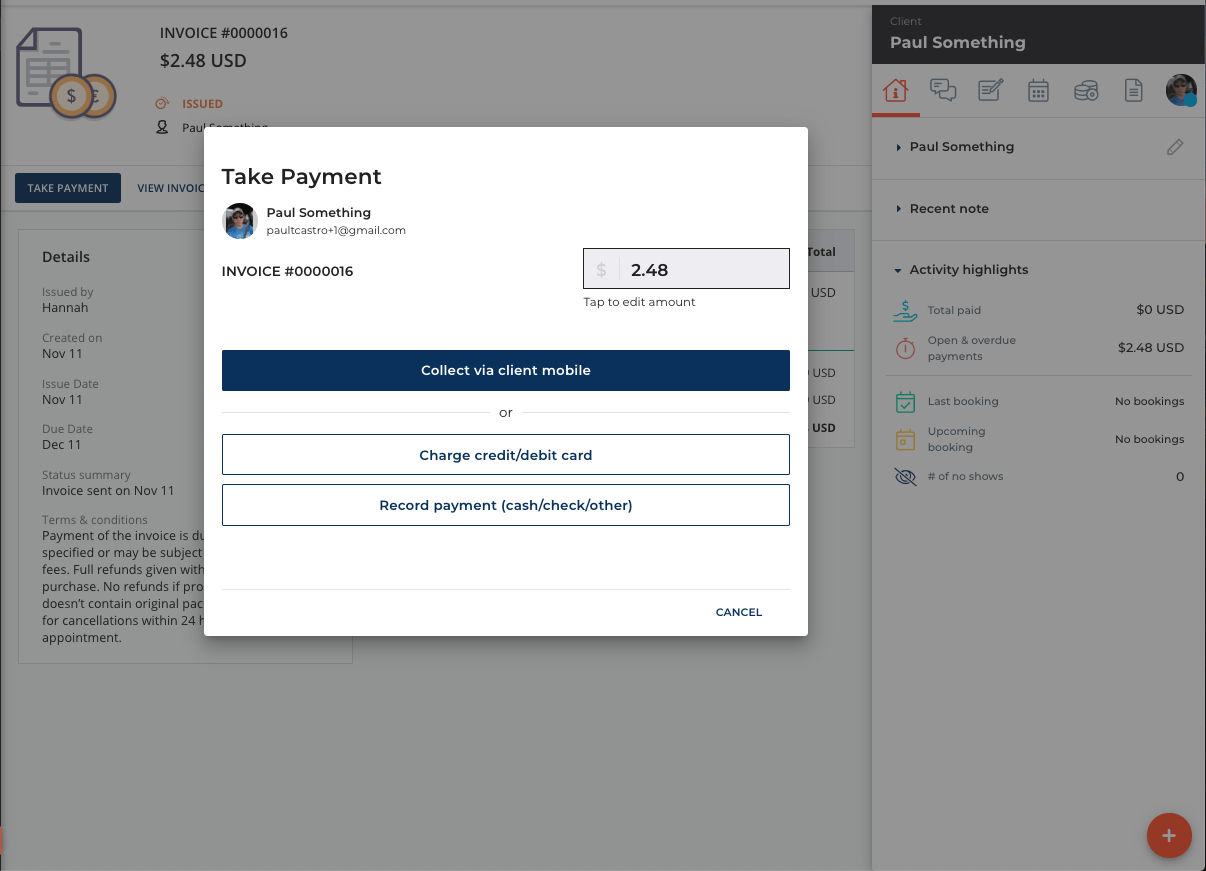
Take Payment on Invoice
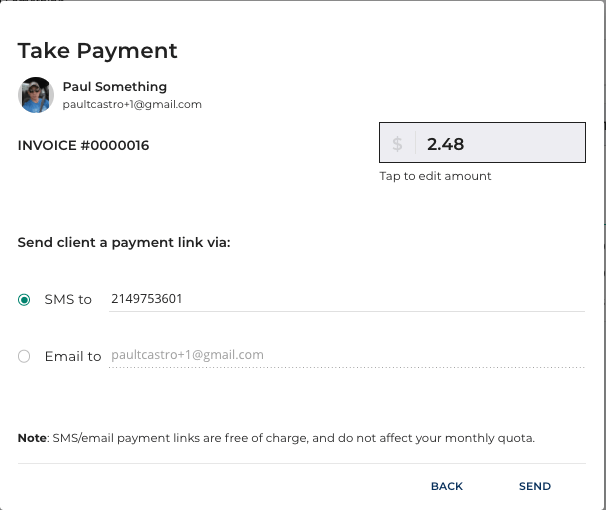
Send SMS Payment Link
2. Quick Package Creation
(Launch Date: Week of 12/7)
We have made it easier for you to create packages throughout the Thryv system. You will now be able to create a package through the Service page in Settings instead of going to the Packages page.
When you are on the Services page, you will be able to create a package for a certain service by clicking the tri-dot menu and selecting "Create Package."
Also when you are creating a new service, or editing an existing service, you will be able to create a package right from that page by clicking the "Create Package" button at the top of the page.
Once you click create package, it will take you right to the page to edit the package for that service.
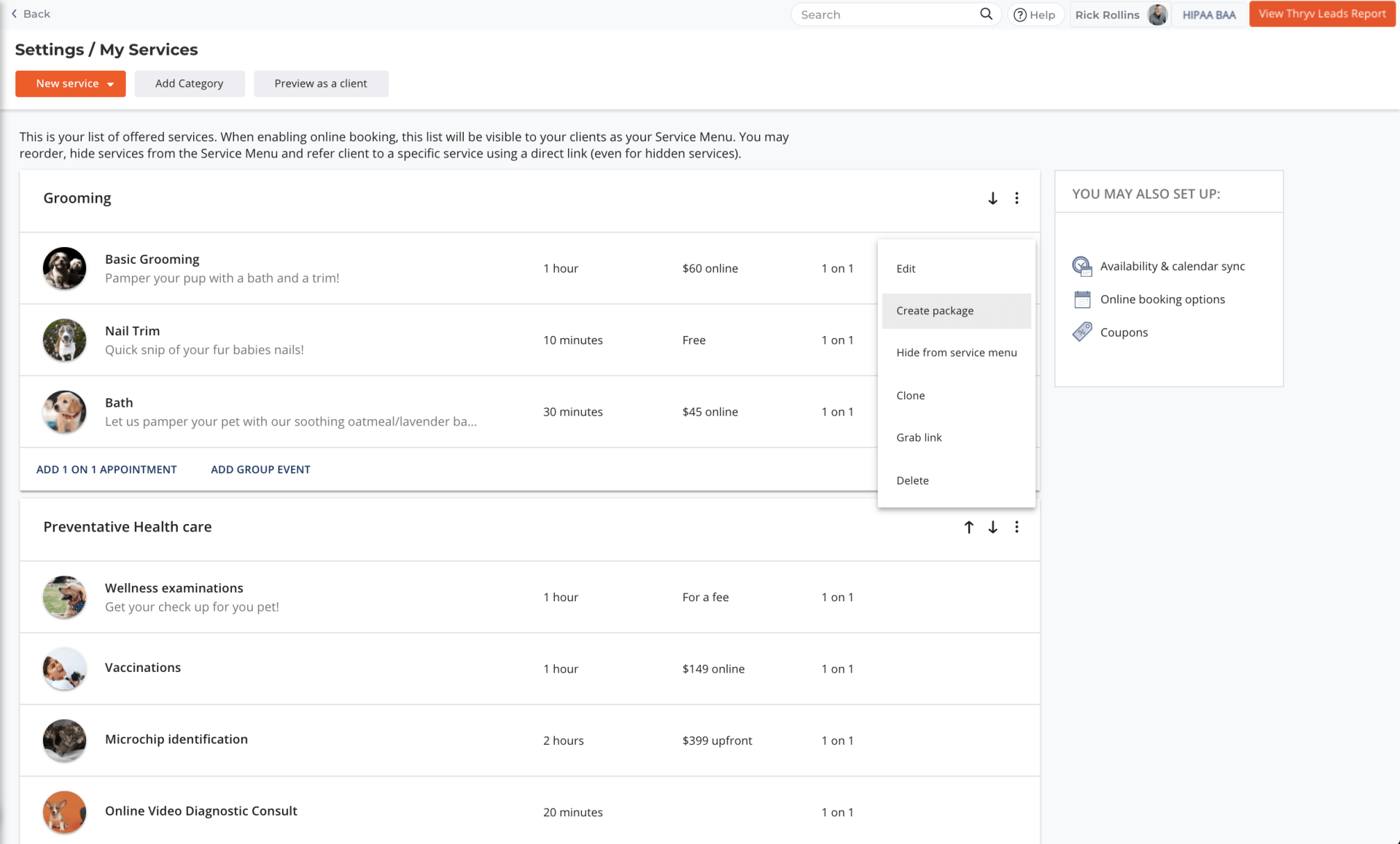
Create Package- Services Page
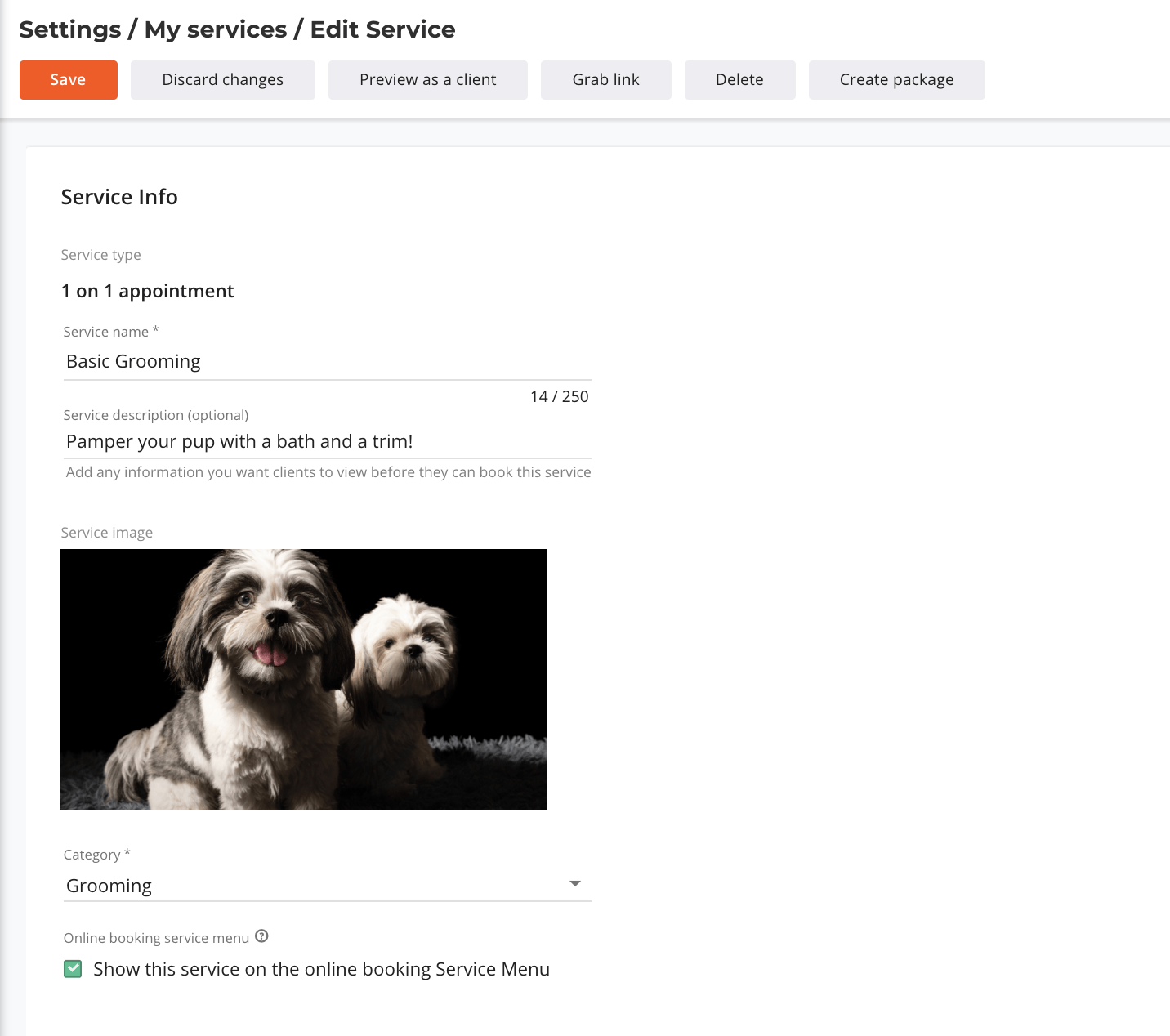
Create Package- Edit Service Page
Thryv Version 5.1.1