- DATE:
- AUTHOR:
- The Thryv Product Releases Team

ThryvPay and Support Center
What’s New?
1. ThryvPay
(Launch Date: 10/26)
We have launched our very own payment provider designed specifically for service-based small businesses!
Together, Thryv and ThryvPay lets you book, invoice, accept tips, schedule recurring payments and get paid all from one software. A few benefits include spending less time reconciling with real-time reporting, tracking and managing your transactions fees, payments, and deposits directly inside Thryv, and saving money with lower rates and transaction charges.
Regardless of your type of business and who you're using for processing today, ThryvPay offers competitive rates for Credit Card and ACH payments and allows you to offset higher fees with passthrough convenience fees. ThryvPay also offers the ability to accept tips from your customers.
A dedicated support team will help with all chargebacks and disputes, saving you time and hassle from identifying and managing.
You can learn more details all about this feature by reading the articles about it here.
We have made the ThryvPay onboarding process simple and convenient for you to go through. There are three spots to sign up for ThryvPay and that is during the Setup Wizard on a new Thryv accounts, through the Payments page under Settings, and through the dedicated ThryvPay tab on the left navigation. You will be sent through a couple pages of sign up where you will need to answer questions about your business, then once approved you will be able to start processing payments using ThryvPay!
There is real time reporting accessible right inside your Thryv accounts, making it useful to pull reports, reconcile and know everything you need about your transactions through the ThryvPay page.
With ThryvPay you will be able to set up recurring billing, installment plans and membership billing with scheduled payments through the Scheduled Payments page on the left navigation of your Thryv account. This functionality will allow you to do the following; automatically charge customers the same amount every year, quarter, month, week, or day, allow customers to make payment installments over time Or use installments to allow for deposits, and manage and track membership billing.
ThryvPay ACH transactions include optional Plaid fund verification, saving you time, fees and extended funding. Real time funds availability check on ACH payments via Plaid. Plaid validates that the consumer making the purchase has in fact provided the correct account information and they indeed have the funds available for the purchase.
ThryvPay allows you as the merchant to accept tips, plus allows you to charge your customers a convenience fee for paying for transactions online with a credit card.
You can also get paid faster with next business day funding/deposits. This applies to transactions that occur prior to 6:00pm EST. ACH transactions using Plaid will fund next day, but not using Plaid will take up to 5 days to fund to your account.
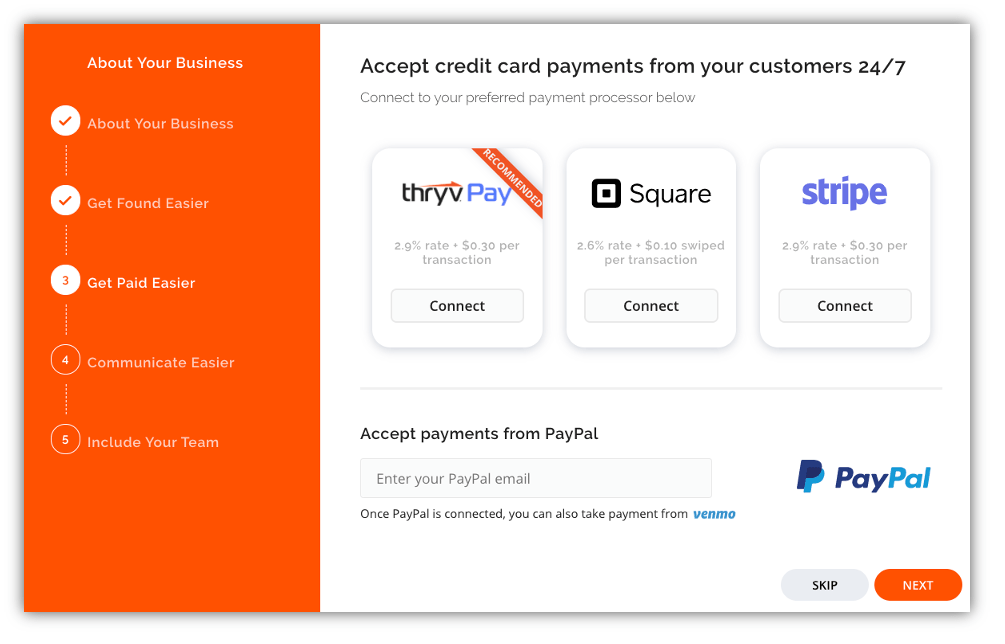
ThryvPay Setup Wizard
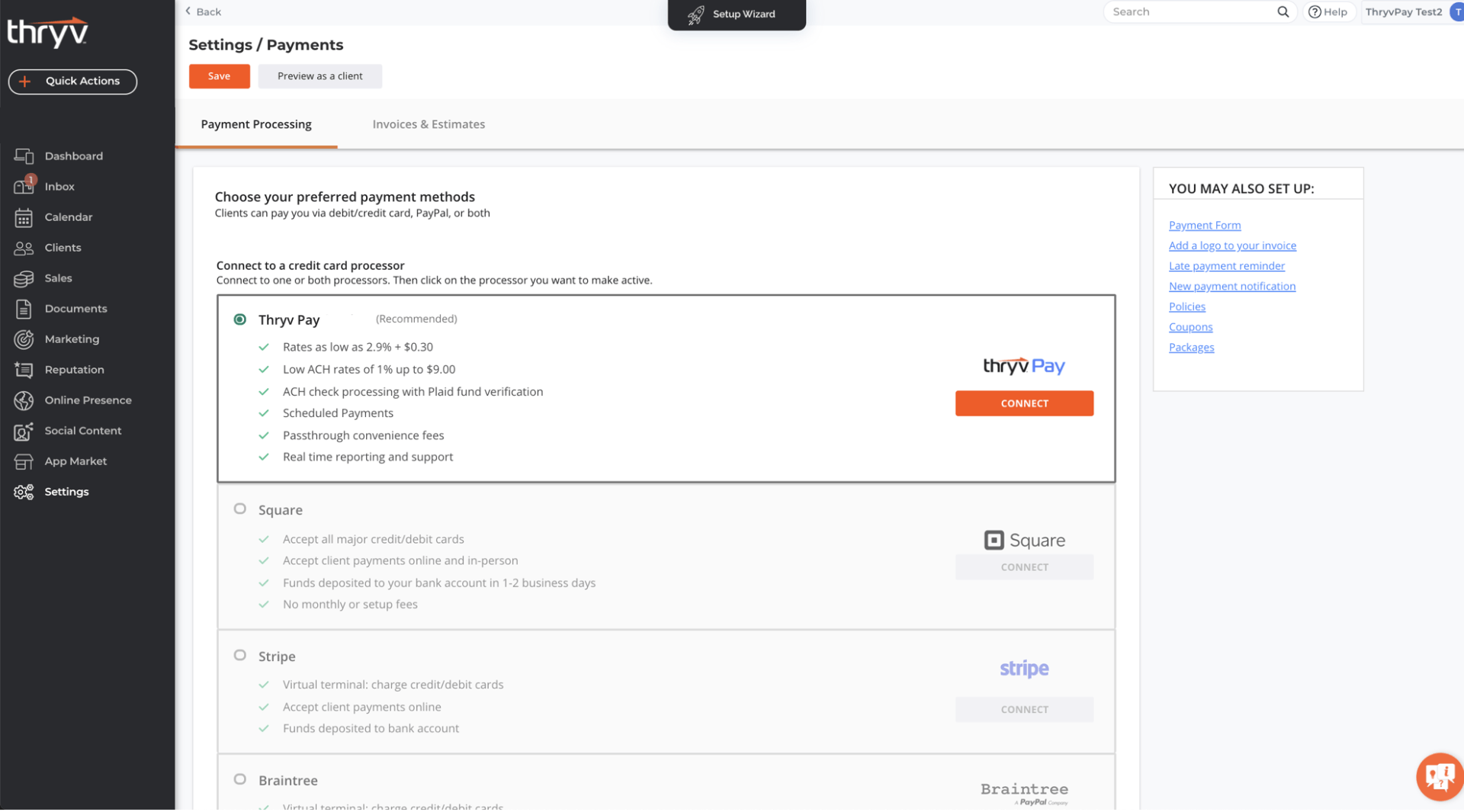
ThryvPay Settings > Payments Page
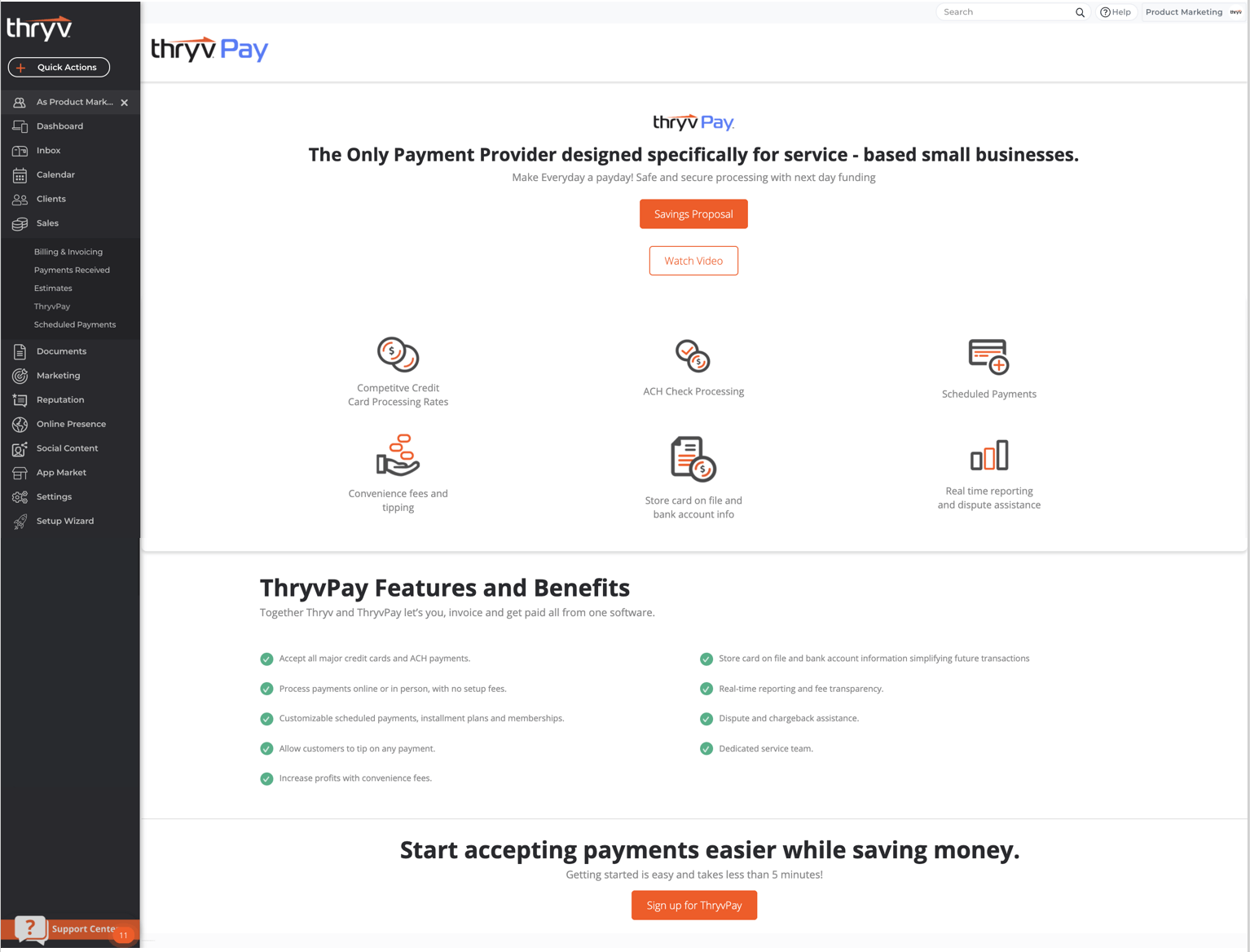
ThryvPay Tab Sign up
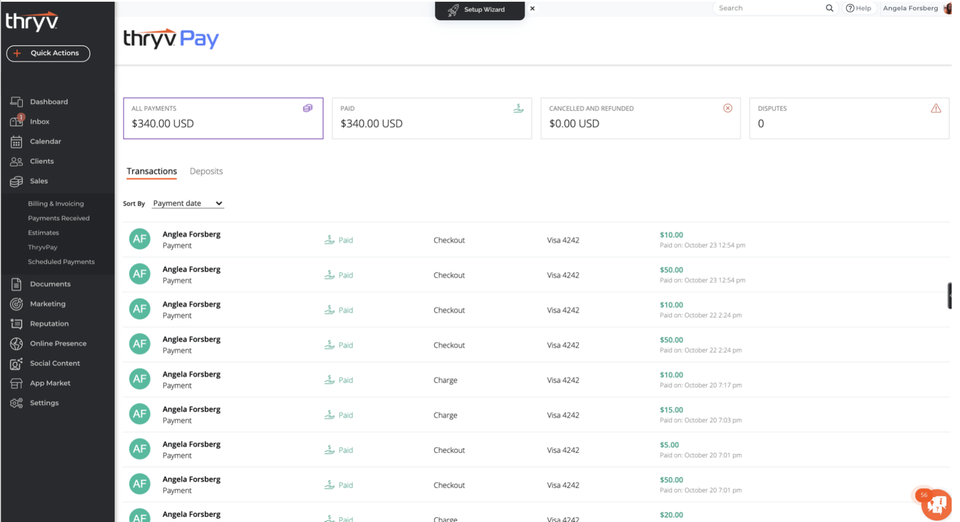
ThryvPay Page
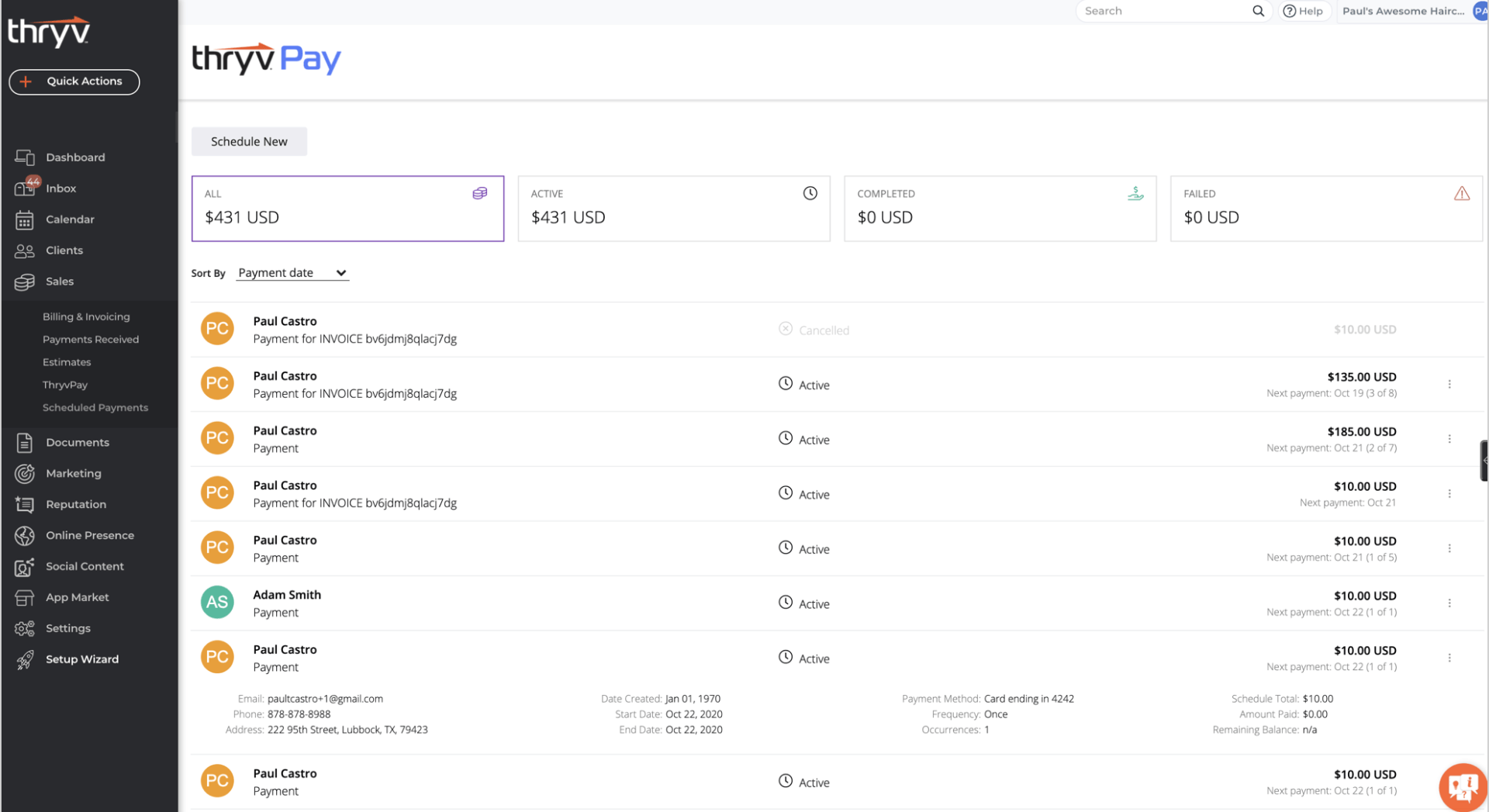
Scheduled Payments
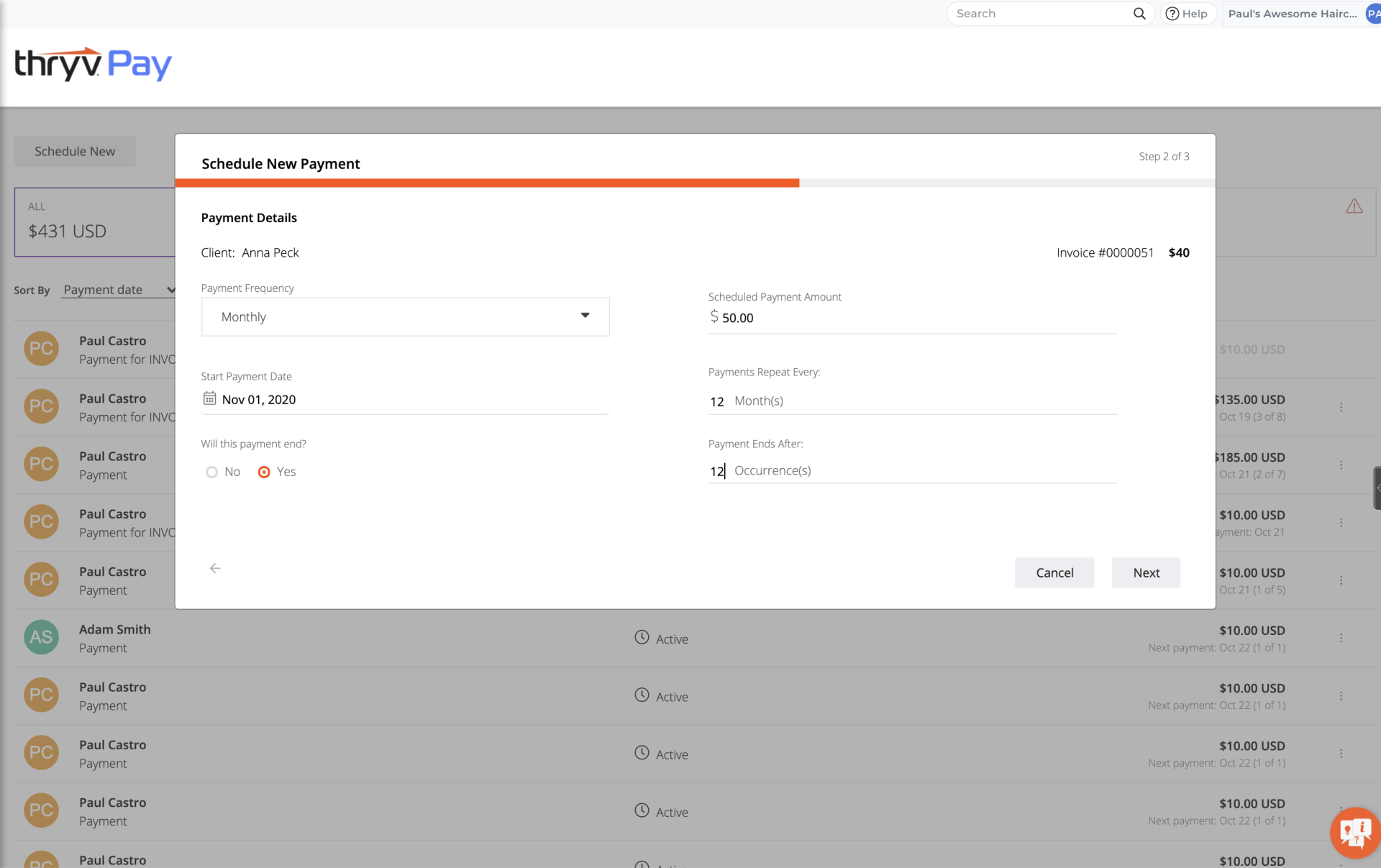
New Scheduled Payments
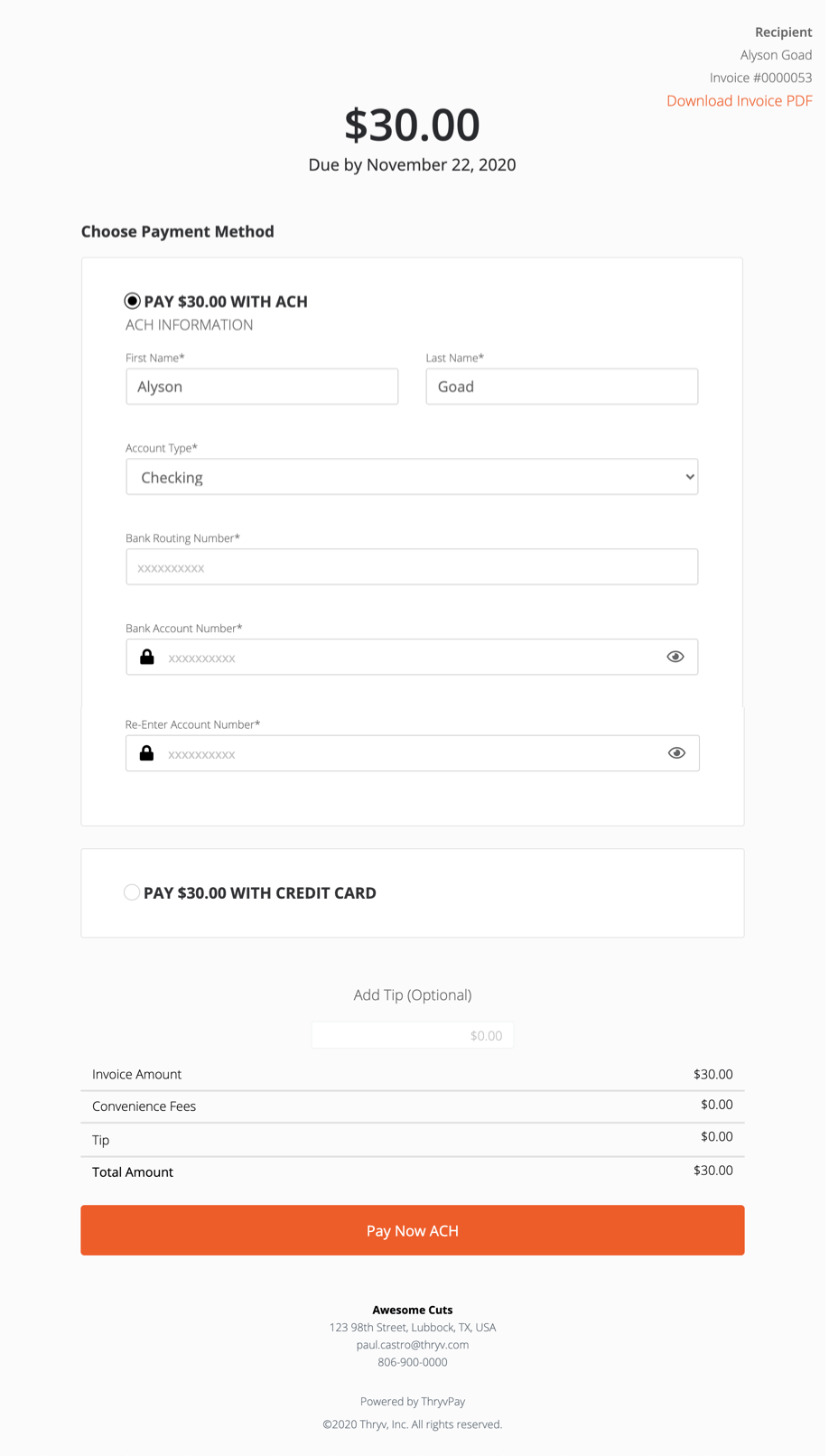
ThryvPay- Pay with ACH
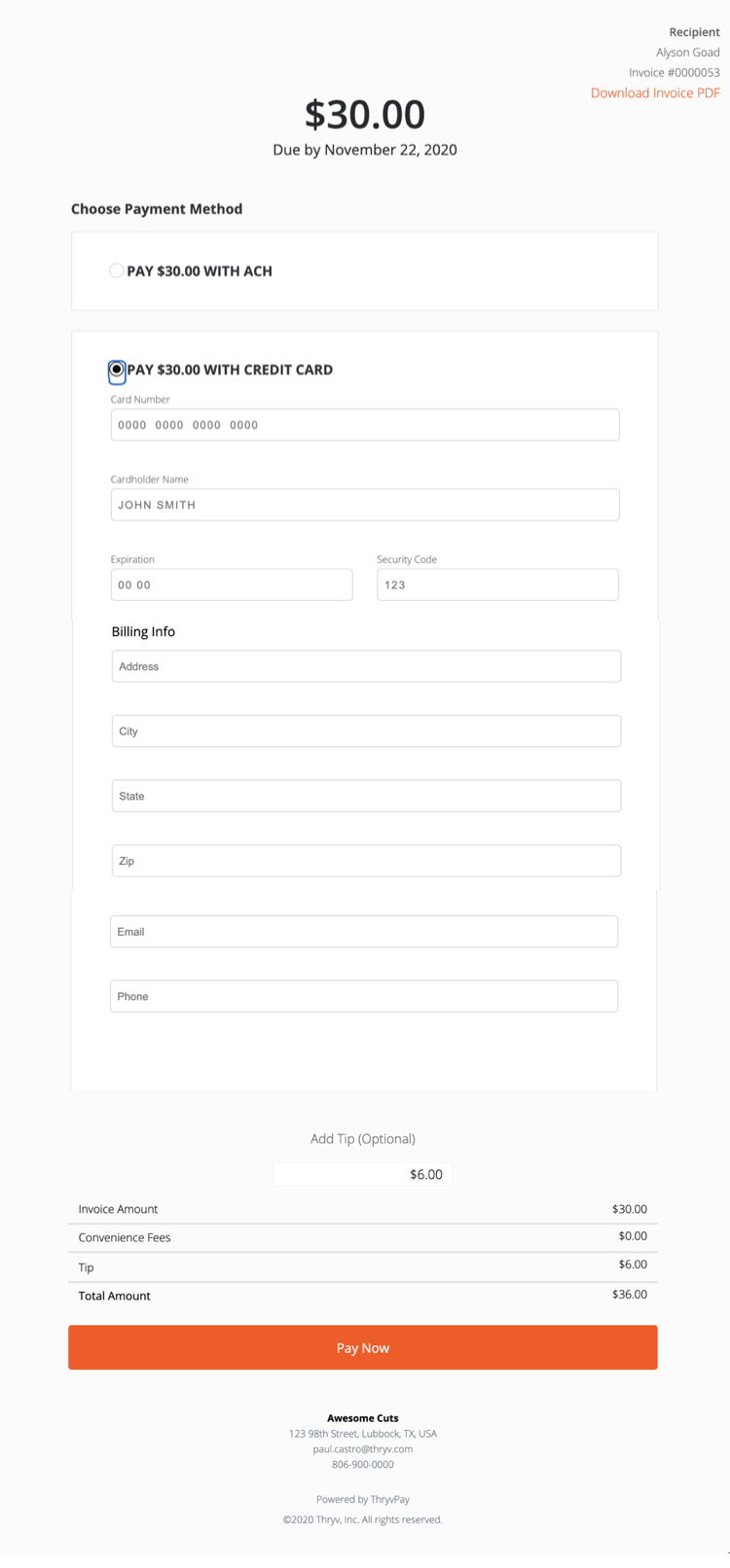
ThryvPay- Pay with Credit Card and add Tip
Improvements
Here are a few cool new improvements we have releases this week or coming soon up help you use Thryv efficiently.
1. Support Center Location Change
(Launch Date: 10/26)
We gave the Support Center icon a new place to stand out inside Thryv, ensuring you never miss where to find important stuff like product updates, resources and support.
New location is now in the left navigation of your Thryv account instead of on the bottom right corner.
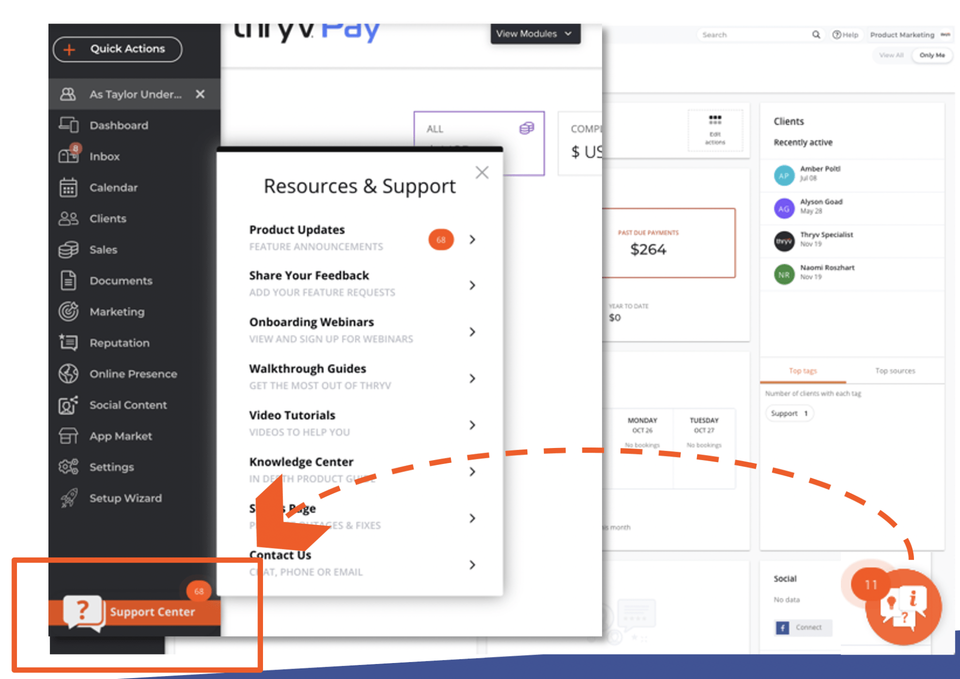
Support Center new location
2. Changes in Staff Reassignments
(Launch Date: 11/22)
We have made Thryv more user friendly when changing your staff members list, whether that means downgrading your Thryv account therefore having less staff or if you have to remove one of your staff members. Before when a downgrade or deletion of staff member would happen in Thryv, the reassignment of all that staff members items/appointments would be reassigned to the admin account. The new behavior makes it where the business has control over where the reassignments should go.
The new functionality is below:
Reassignment will only be done by the business after selecting the target staff member.
Reassignment will now move only future meetings and events if they exit, and not past activities or documents and payments.
The business can now disable staff on their list instead of deleting them (the delete button has been removed).
You can learn more details all about this feature by reading the articles about it here.
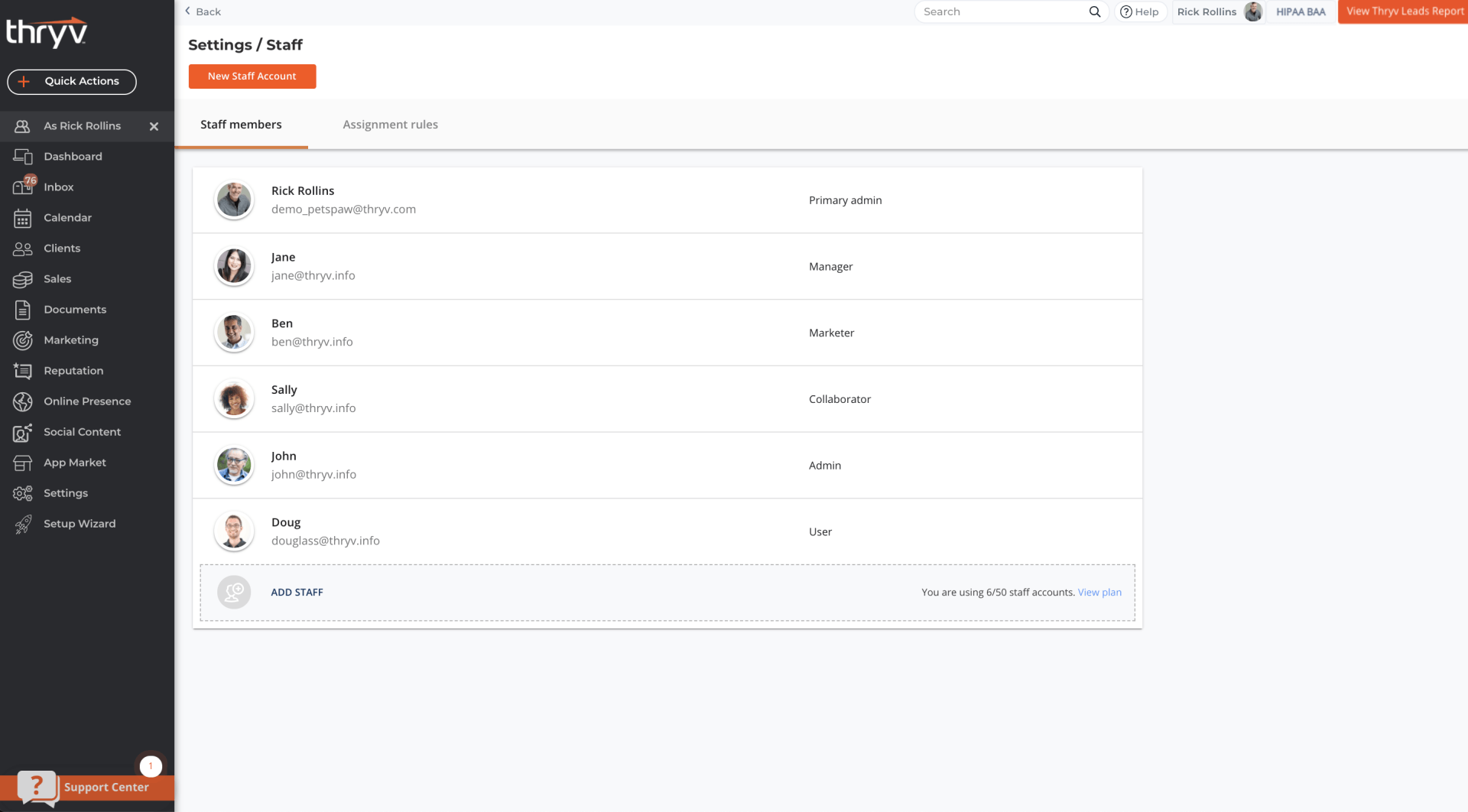
Staff Settings
Coming Soon!
We are always enhancing Thryv with new and exciting things. Here is a little taste as to what is coming up.
Client Portal Update: Your Client Portal will is getting an updated design and will be more accessible located on its on page within the left navigation menu above Online Presence. You will have the ability to login to the client portal as a demo client to help you view it as one of your customers. This way you will see exactly what your customers see and will be able to help them navigate through or answer questions on how to use it if needed. There will be a section to invite clients to your client portal not only by sending a campaign or generating a link to send out, but by adding it to your website through a pop-up widget or a button.
Thryv Version 5.0.0