- DATE:
- AUTHOR:
- The Thryv Product Releases Team

Packages and App Market
What’s New?
1. Packages
(Launch Date: 8/31)
Thryv Packages provides businesses the ability to sell and track groups of services. Packages help to build loyalty and generate repeat business with customers as well as boost your upfront revenue. A package is a convenient bundle of services your clients can purchase and apply toward future bookings without paying online each time, for example they can buy ten bookings all in one go and book their future sessions at their own pace. You can even offer special discounted rates to encourage more bookings and purchases.
Users can create, edit, and customize packages for their business on the Settings page under the "Coupons and Packages" button. You will be able to set a specific service, allow for the selection of services, or a combination of services for each package. Also, you can customize the number of sessions, price, and expiration date for each package.
Once packages are created, you will be able to send and promote that package with Announcements, and add them to your client portal to allow your customers to purchase on their own.
When a package is purchased or added to a client, it will show under the Client Card on the Payments page. You, as the business, will be able to redeem the booking credits on behalf of the client, edit the package expirations date, or add more sessions to that package.
To learn more details about Packages and how to start creating one yourself, please click here.
Click here, to read about promoting your packages to clients once created.
If you want to learn about managing your packages, click here, and managing your clients package, click here.
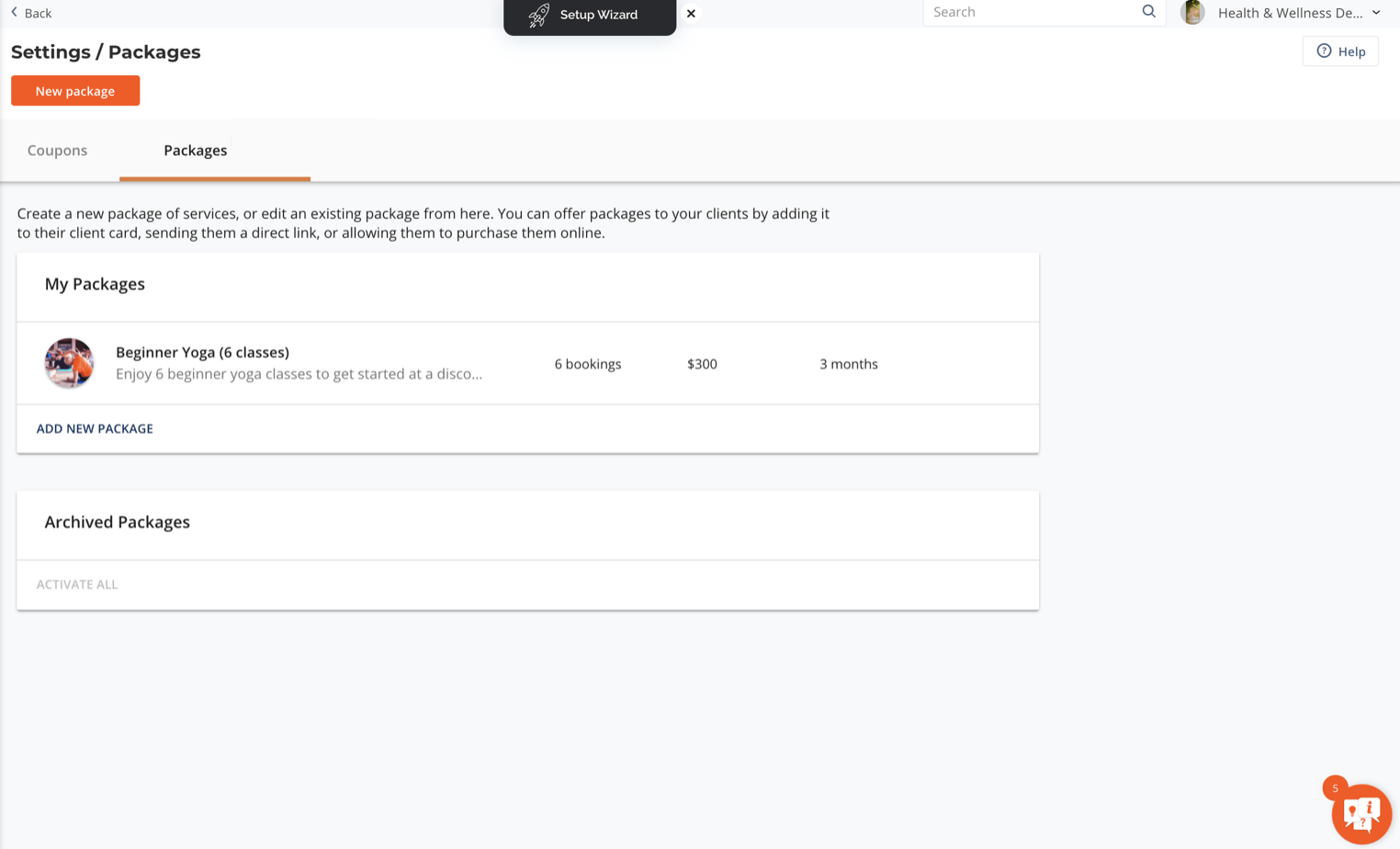
Packages Page in Settings
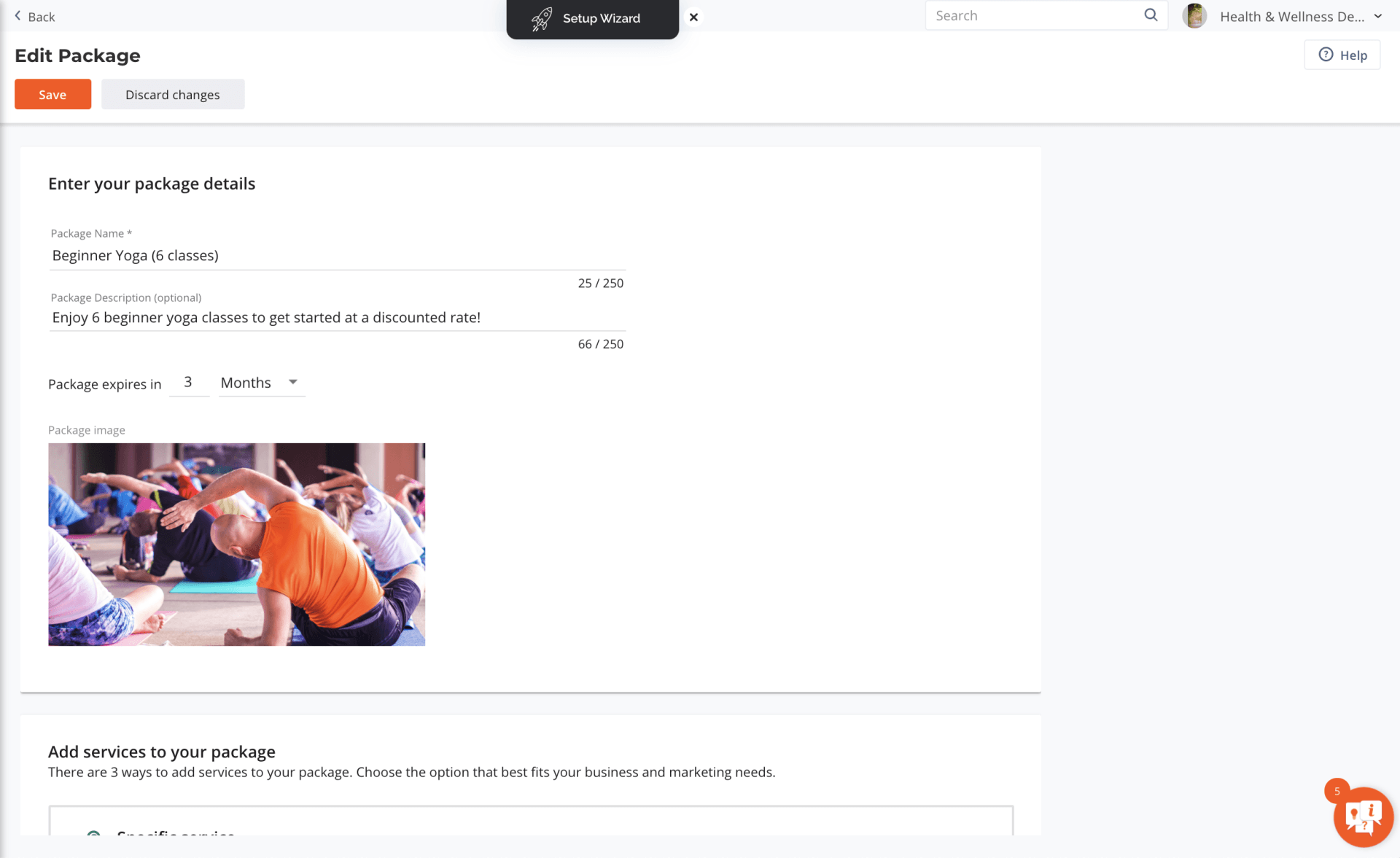
Creating a Package
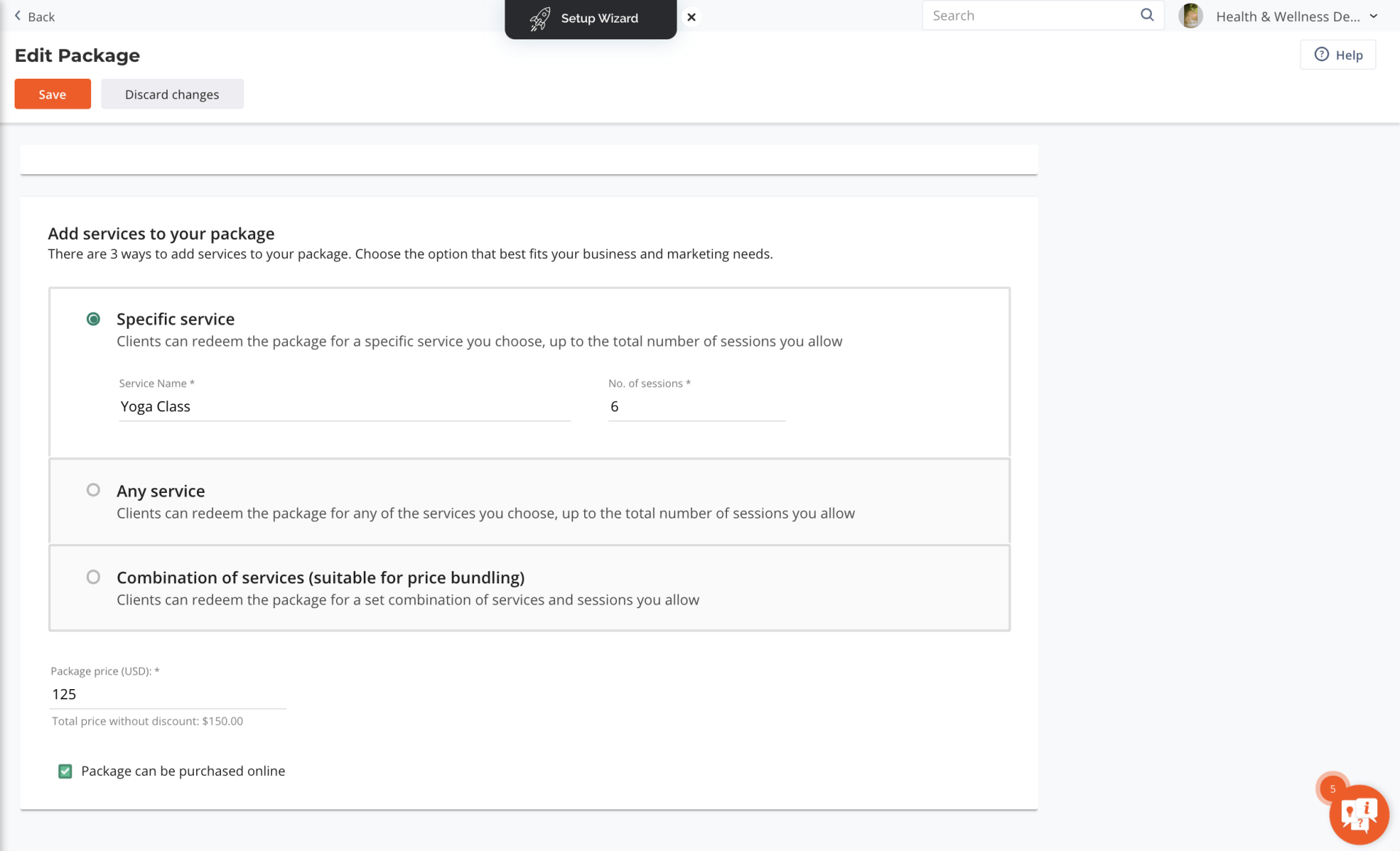
Creating a Package- Add services
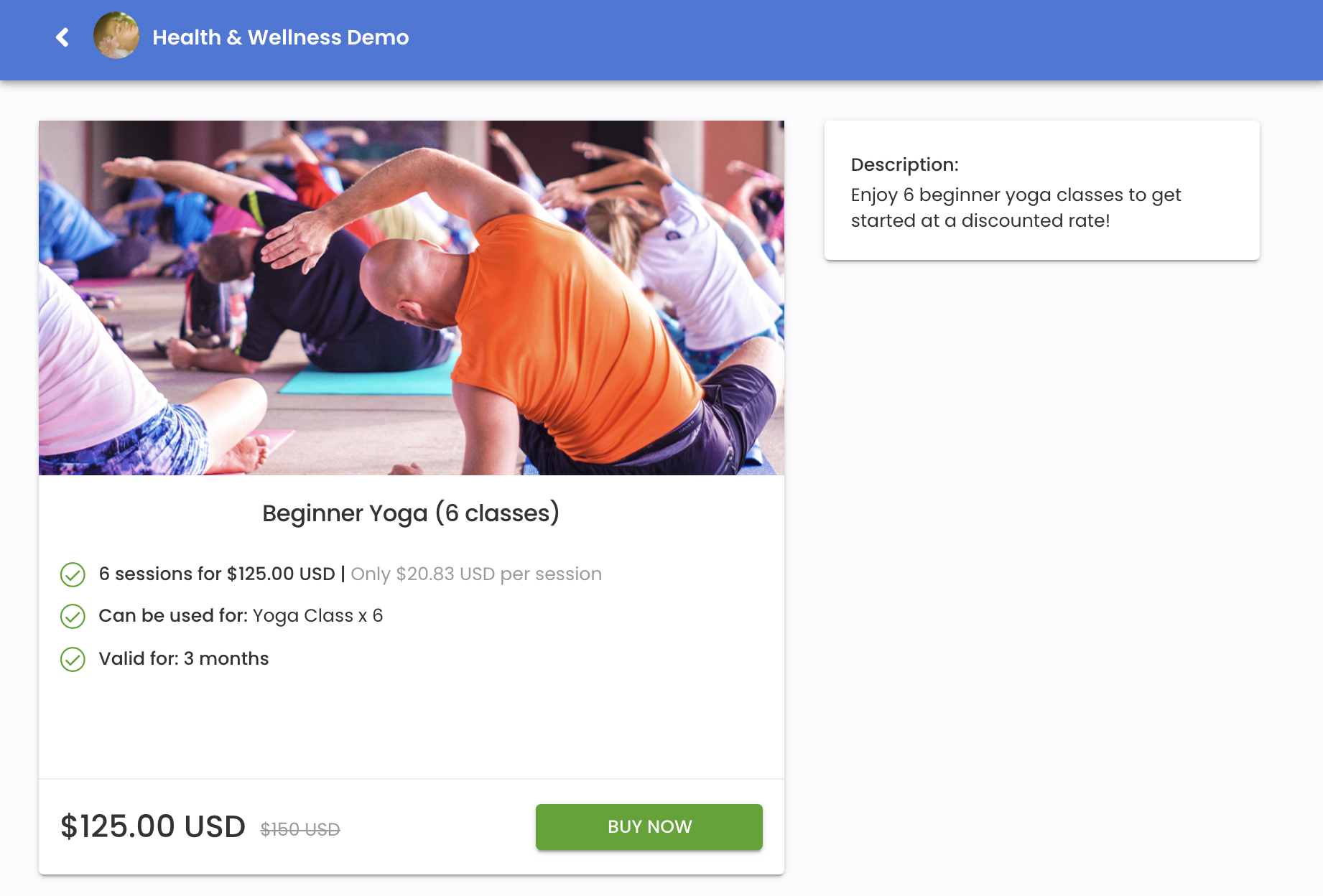
Promoting Package through Client Portal for Purchase
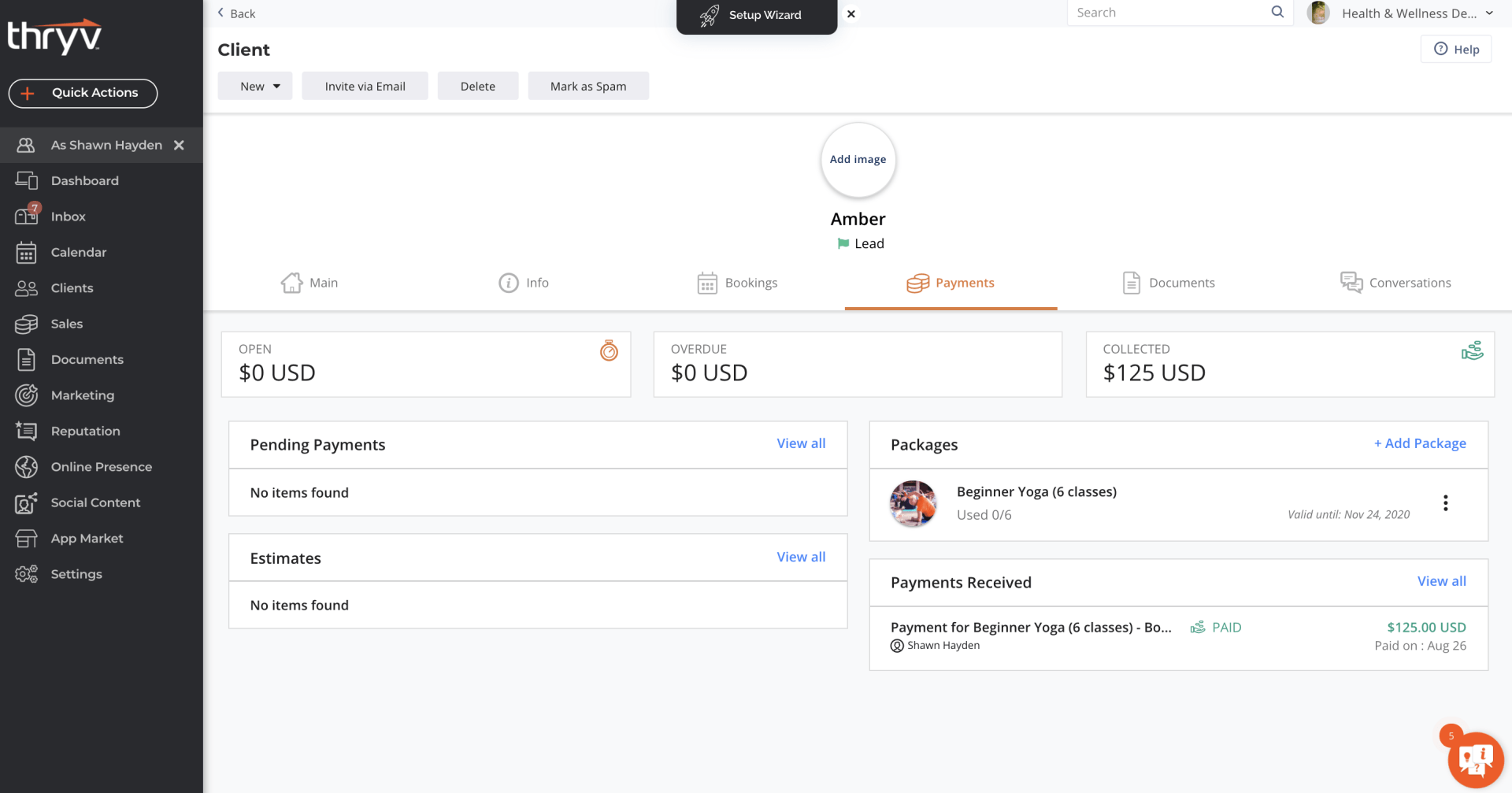
Package on Client Card
App Market
Our App Market is continuously growing and improving. Here are a few changes and insights on what applications are live or coming soon.
1. Shopify (Launch 8/4)
Do you sell productions online through Shopify? Would you like the clients that buy your products on your online market to be available in your Thryv account to market to and keep track of payments? We have now created a Shopify app for the perfect integration with your Thryv software. This application will:
Initially, import current customers and payments from Shopify to Thryv
Ongoing, create a Thryv payment and a client with each order for any client that does not already exist in your Thryv CRM
Ongoing, create a Thryv payment with each order for any existing client in your Thryv CRM
Ongoing, sync clients from Shopify to Thryv
Requirements:
Shopify Account
An email or phone number is required on each contact to import contacts from Shopify to Thryv
An email or phone number is required on each contact to associate any payments from Shopify to Thryv
Please read our installation guide for more details about the app here.
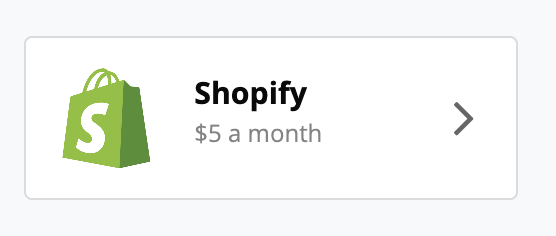
2. Typeform (Launch 8/17)
Thryv works with Typeform to provide a simple way to add leads and contacts to your Thryv software with Typeform! You can create custom interactive forms to collect user information and automatically send the data to the client card field you choose within your Thryv account.
This application will:
Add new contacts to your Thryv
Update existing clients
Create an Inbox conversation for any new Typeform submissions
Requirements:
Typeform account
Thryv Client Card fields and Typeform fields need to match for data to pass correctly and map to the fields.
Please read our installation guide before connecting the app here.
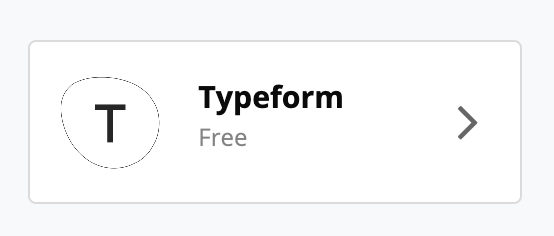
3. Quickbooks Online Enhancements (Launch 8/3)
We enhanced the Quickbooks Online app integrations that will now sync your estimates just as it does invoices. If you currently use the QBO app and want to sync your Thryv estimates, you will need to give the app permission by:
"Launch the App" from the App Market inside of Thryv, then walk through the permissions screens and toggle on Sync for Estimates.
To see all the details of the Quickbooks Online App, check out the article here.
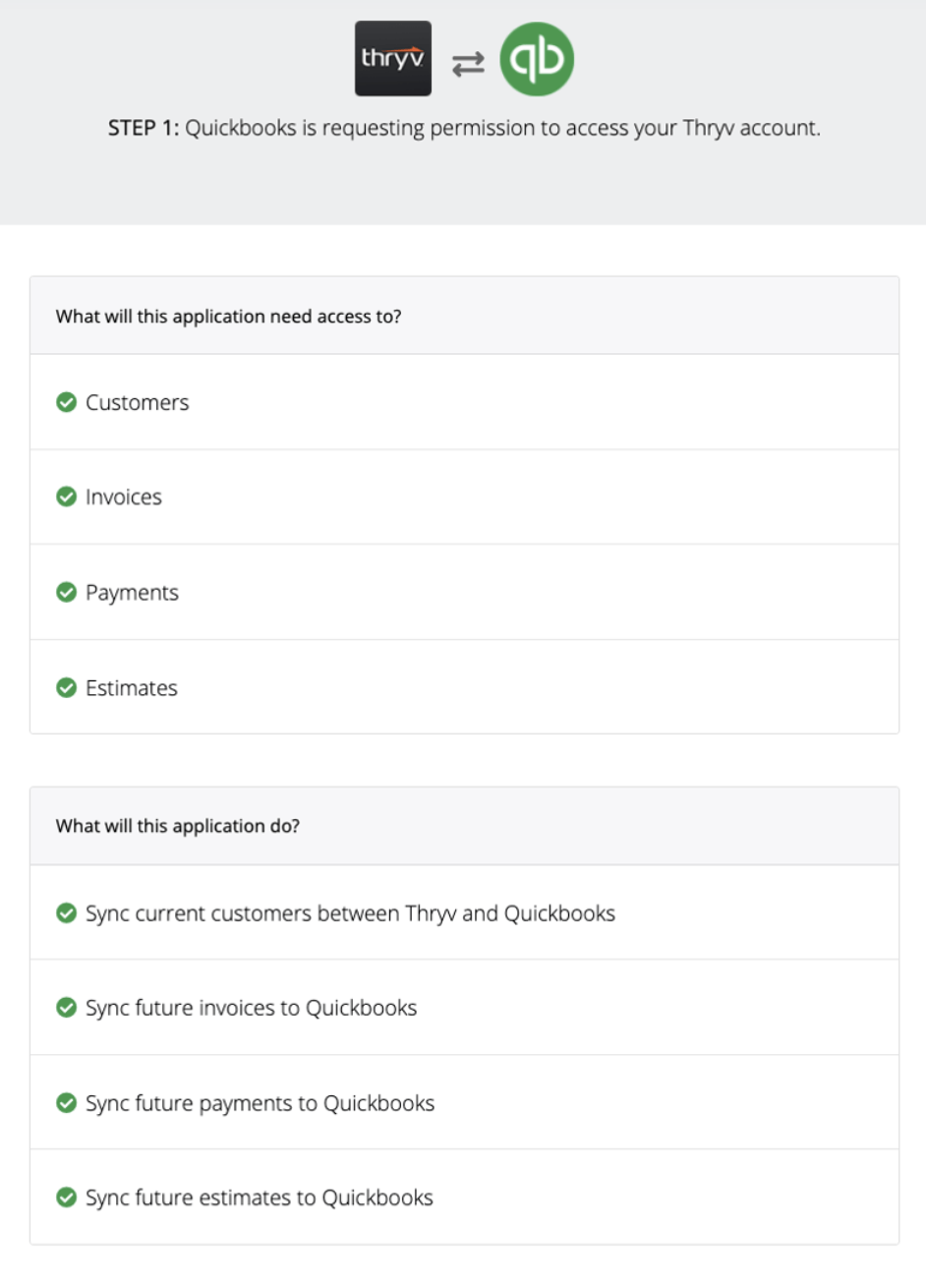
Coming Soon!
We are always enhancing Thryv with new and exciting things. Here is a little taste as to what is coming up.
Insights: We will be coming out with a new section in your My Account App that will give you insights on your account's data that you do not get anywhere else. You can access this at any time, as well as have it sent to you by email. There will be three different categories to show you additional data points around your business reviews, reputation, website, clients, appointments, staff members, and payments. Be on a lookout for this new feature!
Thryv Version 4.9.5