- DATE:
- AUTHOR:
- The Thryv Product Releases Team

COVID-19 Resources and Thryv Status Page
What’s New?
1. COVID- 19 Resources
(Launch Date: 3/20)
We have created and launched a complete resource center for small businesses in order to help them during this turbulent time. Read Thryv's Coronavirus response and a list of compiled suggestions and tools within the Knowledge Center right inside Thryv. To access this click on the Support Center in the bottom right corner when logged into your Thryv. This Recourse Center is always being updated with new information and tools for you to use. Please make sure to keep coming back to see what has been added.
You will be able to read about how Thryv, the company, is handling the new restrictions and how you can contact us for any help.
We have information on how to communicate and run your business during this time. If you are open, closed, or have limited hours we have suggestions you can implement on your day to day.
There is a whole section on how to utilize Thryv. We have created custom templates by vertical where you can take the link and add it in your Thryv account and send out an announcement to clients. These templates are customizable before you send out.
At the bottom we have a list of Success Stories from other Thryv clients on what they are doing to adapt their business.
We are always looking for more Success Stories, so if you have or know of a business doing something creative during this time please submit a form here.
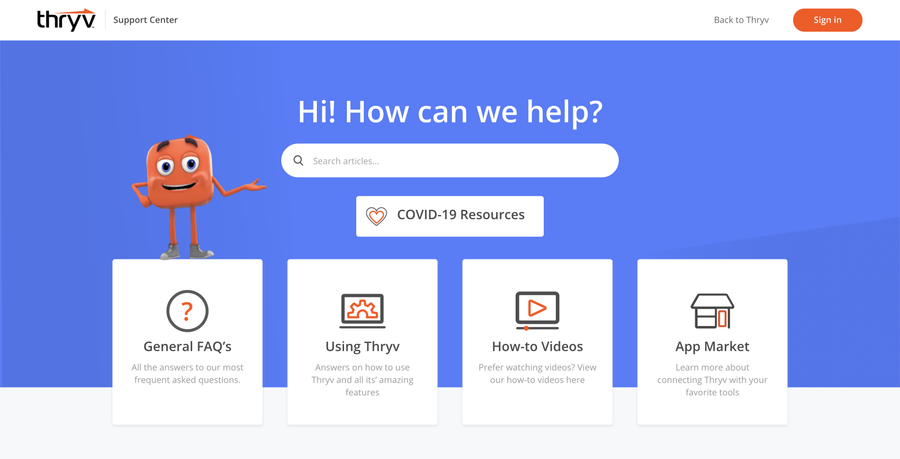
Thryv Knowledge Center
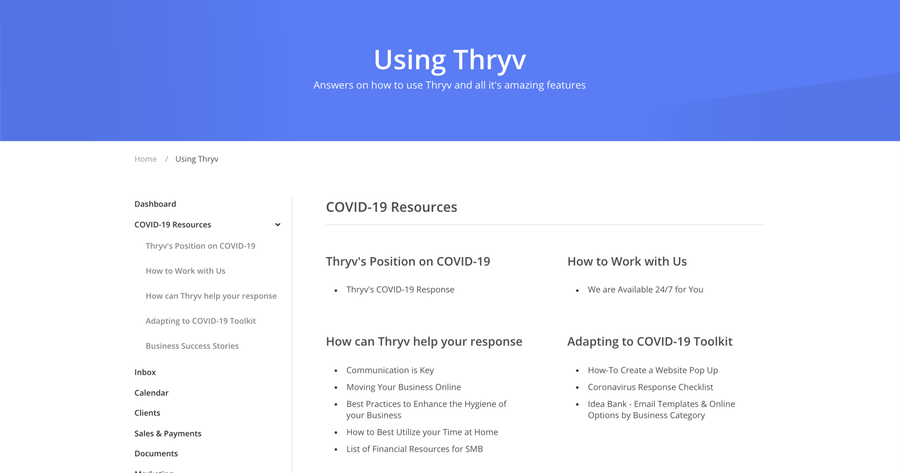
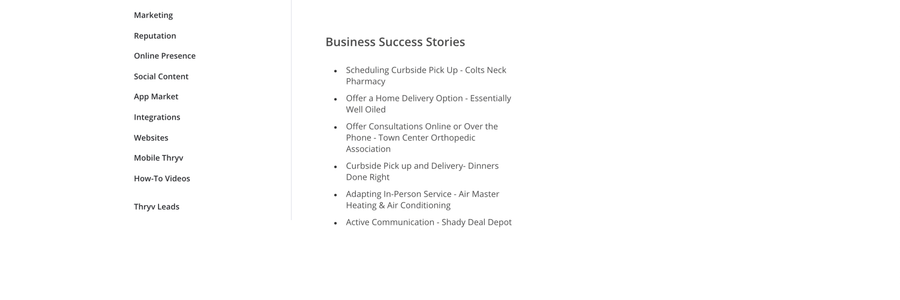
COVID-19 Resources
2. Temporary Policy Change by Google
(Announced by Google on 3/20)
Google announced they are temporarily disabling reviews functionality on Google listings due to COVID-19. Google is making this decision because they want to protect against misinformation in times like this. This change will stop people from leaving or responding to reviews on GMB listings.
This was Google's decision outside of our control, but we wanted to make sure you are aware of this temporary change.
If you would like to read Google's announcement and more information on this please click here.
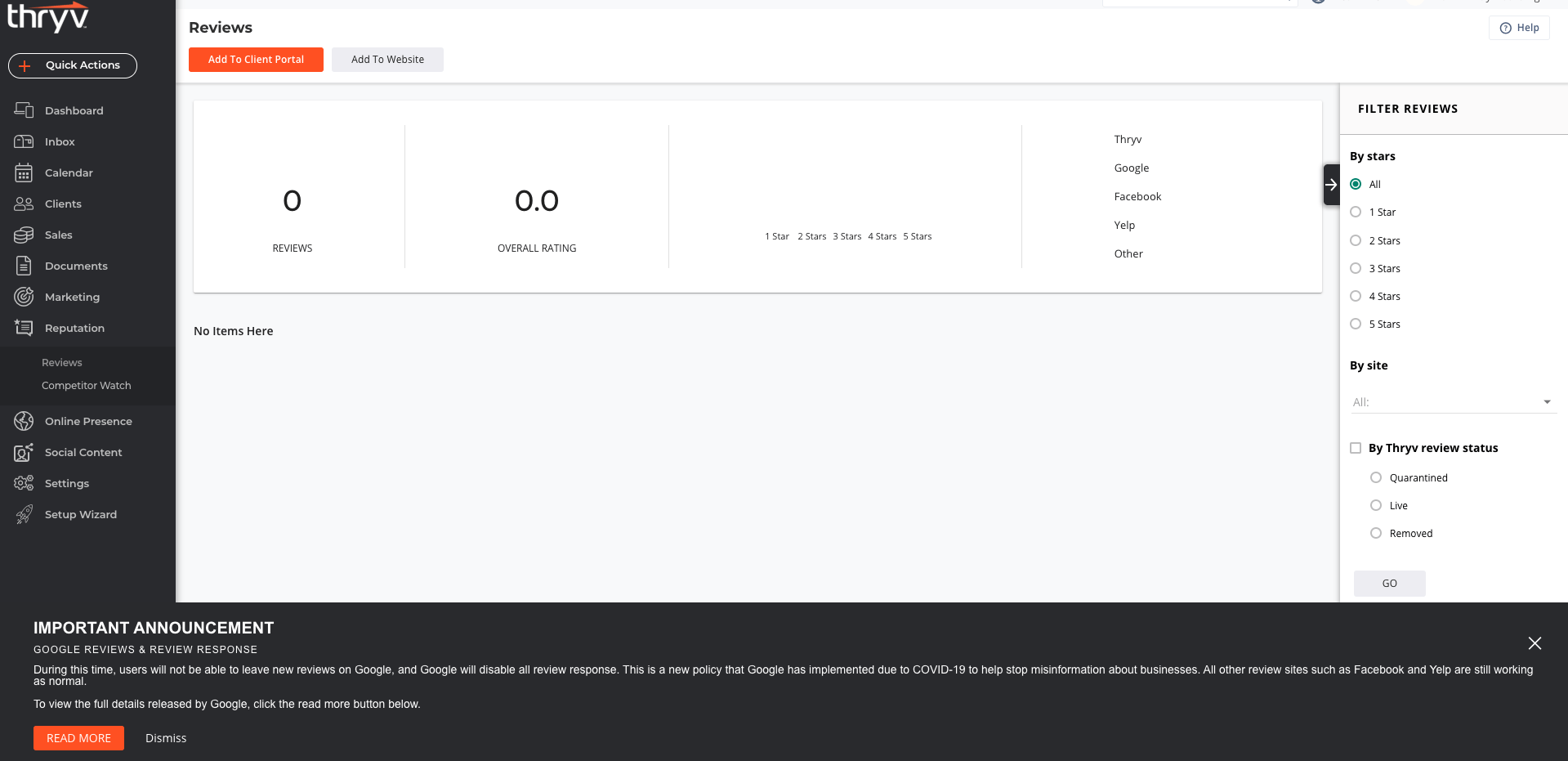
Temporary GMB Change
3. SMS Auto Reply
(Launch Date: Week of 4/13)
There will now be a new functionality that will enable the business to configure an auto-message that will be sent to clients who respond to SMS messages explaining to clients that the short-code is a non respond-able number. This is only accurate when the business does not have a landline number registered within Thryv.
The section to register landline texting and set the new SMS auto-reply will now be under the tab on the "Auto Client Messages" in Settings. Previously this was located in Settings under the Business Info section.
If there is a landline registered with Thryv, there will not be an option for an auto reply message. If no landline is registered, there will be the auto-reply section to set the message to clients.
The benefit of this message to business clients is that if they reply to the shortcode, the business does not get that message. If they have a landline registered, and the client responds to the text, that message will go into the Inbox of Thryv.
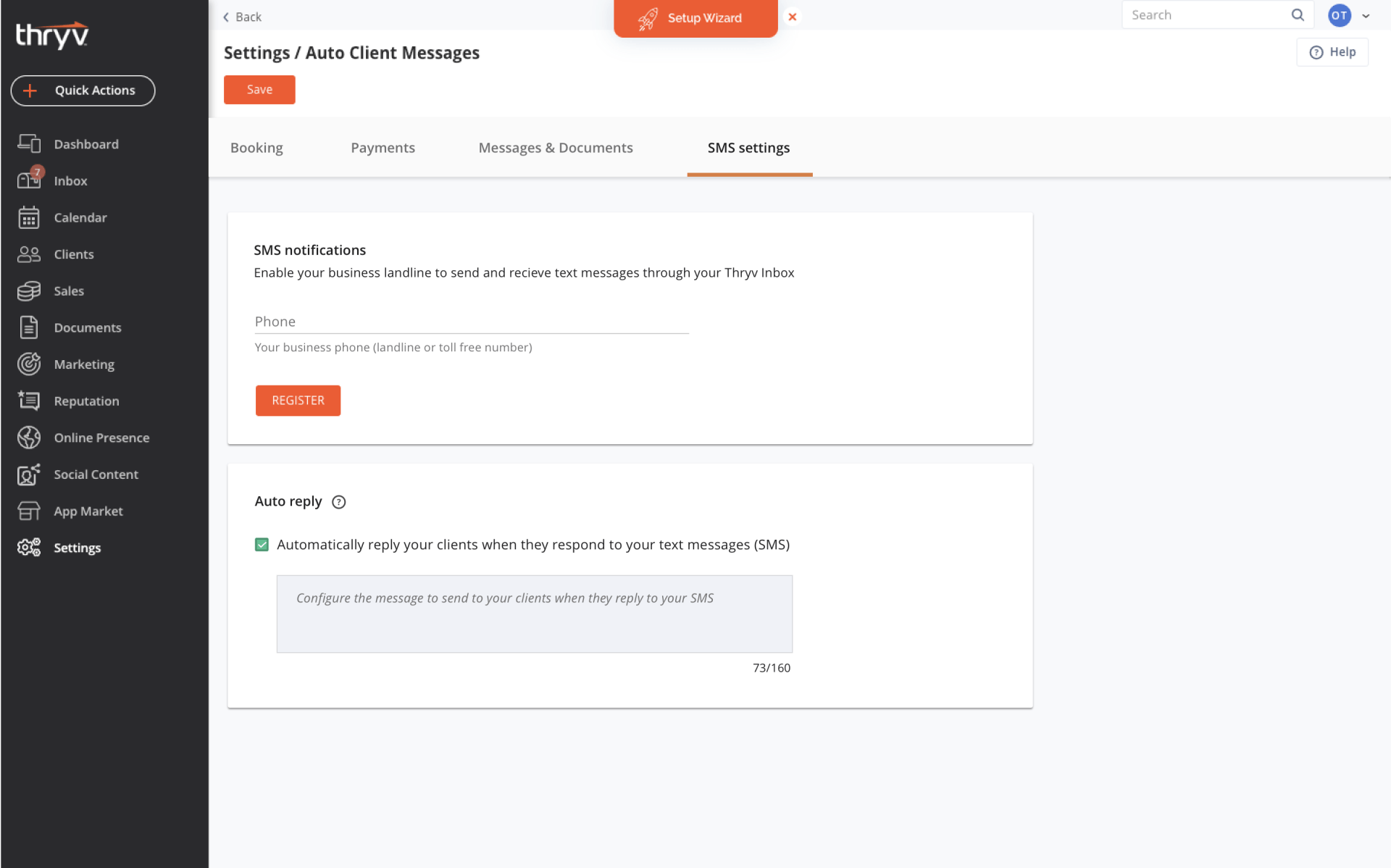
SMS Settings
4. Thryv Status Page
(Launch Date: 3/17)
The Thryv Status page for users of Thryv to see the uptime percentage of Thryv. You will be able to access this inside of Thyrv by going to the Support Center. We will eventually roll it out as a link on the login page of Thryv also.
There will be a message at the top that says "All systems Operational" or will have a message of an issue that is happening in Thryv when there is one. You can expand each section to see the different features of Thryv and the uptime.
You will be able to get real time notifications of issues and resolutions via email by clicking on the "Subscribe To Updates" button.
At the bottom, there will be a section to show all Past Incidents written out based on the day. If there was an incident one day, it would show up here, so you can keep track of how Thryv has been working.
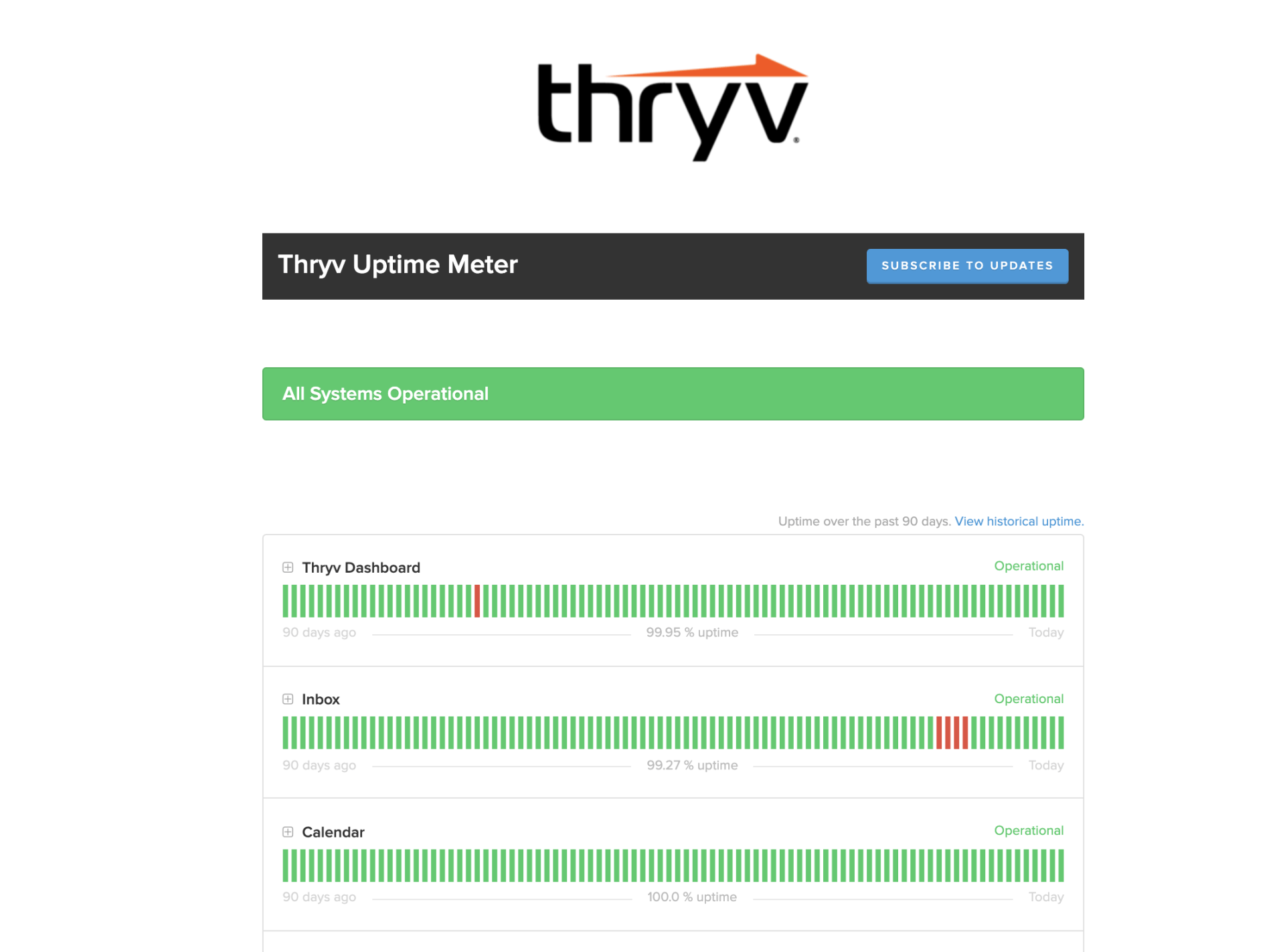
Status Page- Uptime Meter

Status Page- Past Incident Report
Improvements
Here are a few cool new improvements we have released this week or coming soon to help our customers use Thryv efficiently.
1. New Service Location Settings
The new service location option and functionality will allow the business to set the service location as the business address. Any change to the business address will be automatically reflected in the service location (currently should be done manually) and on staff location if applicable.
All newly created services set as "Face to Face" will be placed on "My Business Address" by default. If there is no business address set in Settings, there will be a message to notify that.
For existing services, current location selection will not be changed as a result of this new update. New logic will apply to new services only, and the business will be able to adjust the location option for existing services manually.
In the Service Settings under "choose location," we are now allowing the following options:
My Business Address (default)- This option will use the most updated address of the business from the Business Info section in Settings as the location of the service.
Other Address- By selecting this as the location of the service, it will be set to any address defined by the business.
Client will set the address at booking- This option will allow the client to define the location of the service during booking.

2. New Payment Form for Client Portal
Whenever clients want to make a one-time payment, they will be redirected to this form or when they click on "Make a Payment" on the client portal.
We have updated the design and user experience of this form to match the other forms on the client portal.
The title of the form is customizable through the client portal editor in Thryv.
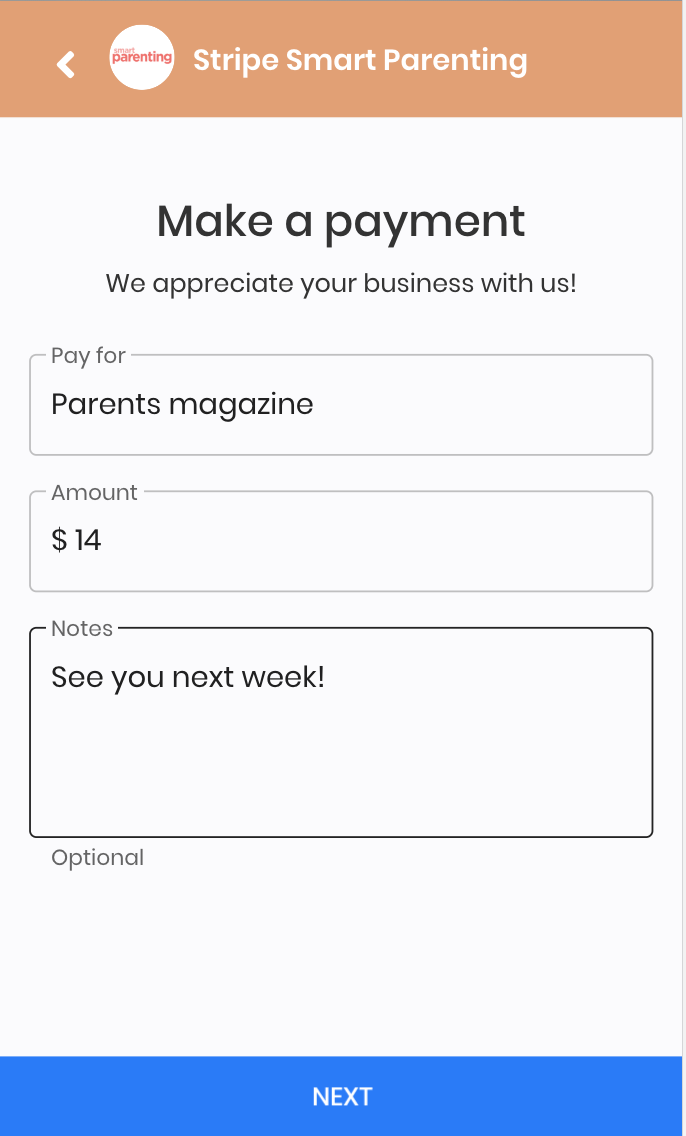
3. New Client Share Document FormAs part of the effort to improve the experience for the clients of our businesses, we are redoing the share document form for the client portal. The form will transition to a new UI and up to date design to match the leave details form.
The form will have the same functionality as today, which is for the client to share a document or multiple documents with the business.
Messages and email notifications will remain the same.
For a client that is logged out of the client portal, when trying to share a document, they will see the document form, but it will also have a Contact Info section for the client to leave their contact details for the business.
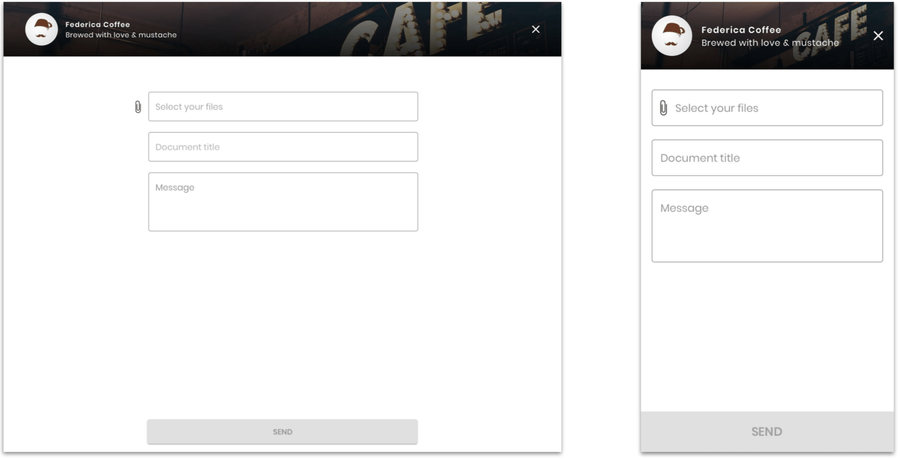
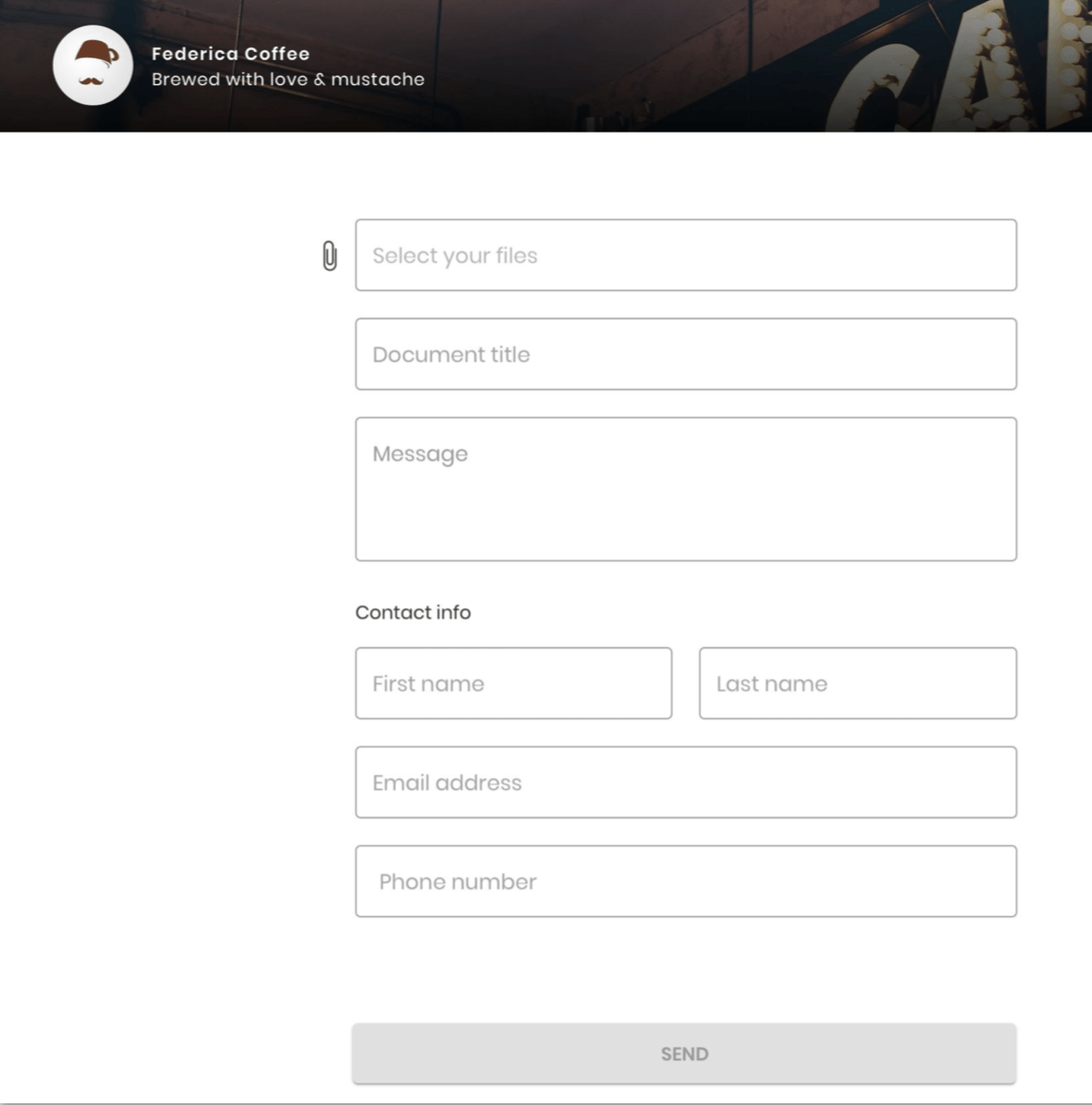
4. Mobile App Update
Look out for a new Thryv mobile app update that will include the following fixes:
The ability to import clients from a Gmail account. (IOS/ Android)
Unable to choose "How to Charge" within the app when making a payment. (IOS)
Unable to use the paste functionality under social postings. (IOS)
Logging out or logging in to the app does not stay logged in/out when killing the application. (IOS/ Android)
Launching the app after "back" action takes time to load. (IOS/ Android)
Thryv Version 4.5.5