- DATE:
- AUTHOR:
- The Thryv Product Releases Team

Merge Clients and Client Statuses
What’s New?
1. Inactive Client Status
(Launch Date: 2/2)
There is a new status available for clients within Thryv. In addition to defining their current clients as a Lead, Customer, or VIP, business owners can now also mark them as Inactive.
This status will help business owners identify and filter the inactive clients within their list and send them targeted campaigns.
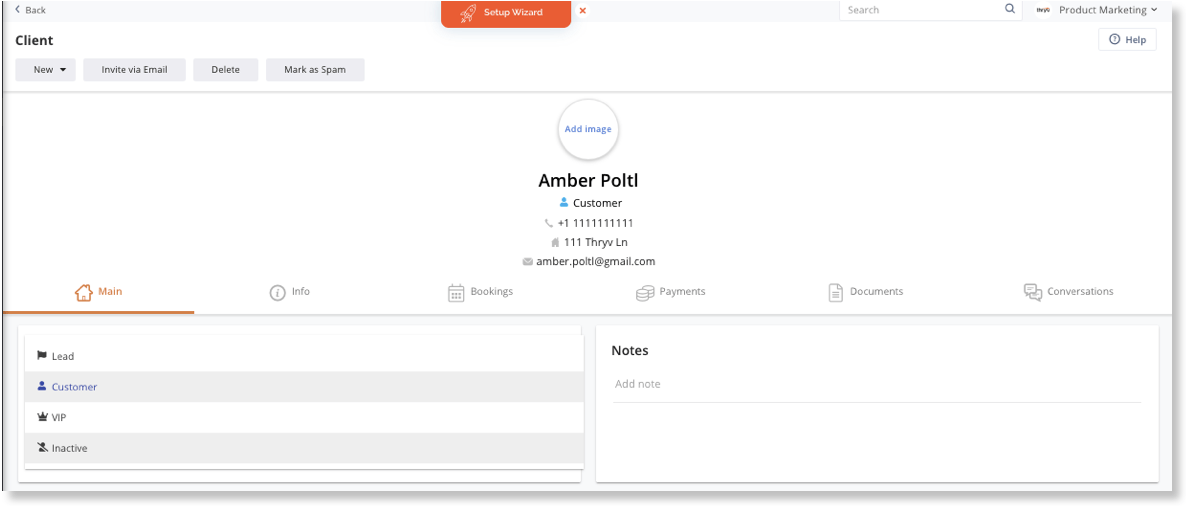
Inactive Client Status in Client Card
2. "Leave Details" Form
(Launch Date: 2/5)
We have updated the UI for the “Leave Details” form on the Client Portal to an up-to-date design. This will improve the user experience by having phone number validations and country based format, address fields will have suggestions based on Google map addresses, and the form will include date pickers.
These updates will enable the business to personalize the form without mandatory Subject/Message fields.
Uses will have the option to create a more straightforward and cleaner form for lead collection within the Settings sections under Client Card & Form.
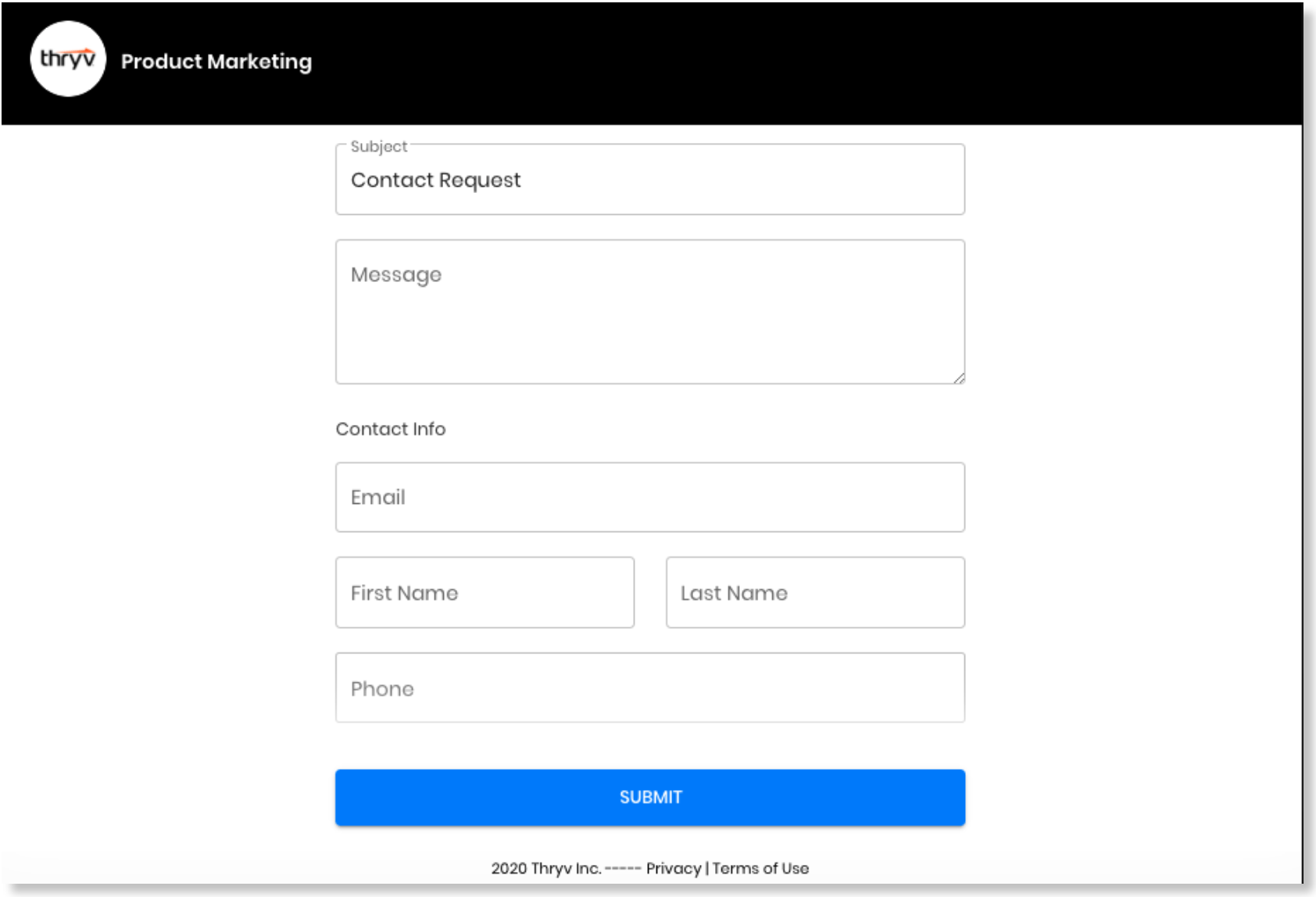
New UI
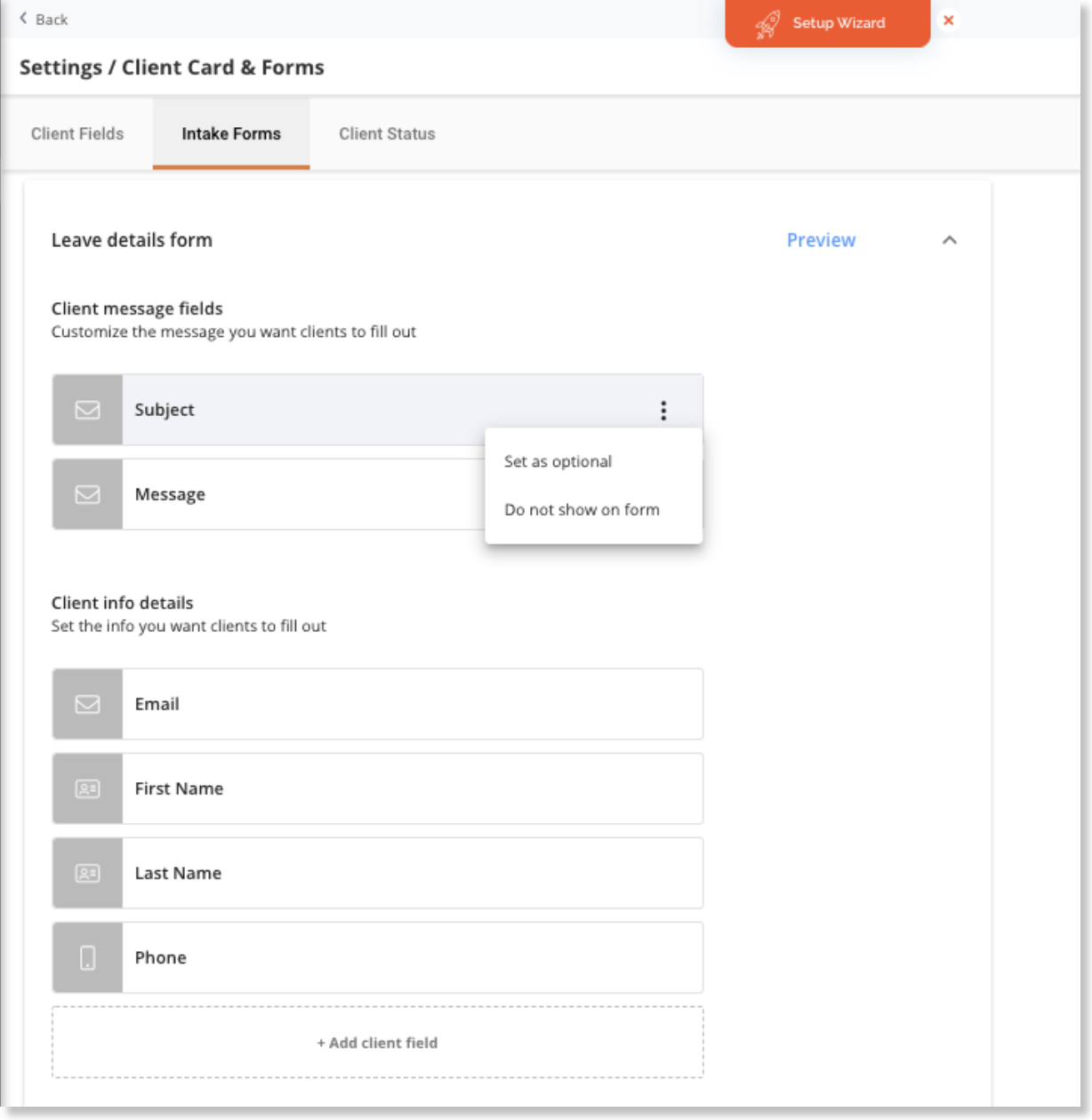
Leave Details Configuration
3. Merge Clients(Launch Date: Week of 2/24)
Duplicate clients are sometimes created for a variety of reasons, and the ability to merge them will enable the business to keep their client list clean and up to date.
When merging clients, all messages and their sources, client details, tags, client notes, staff assignments, if any, will be merged.
Right now, we do not support a merge where more than one of the selected duplicate clients has one of the following: message types of appointments, group events, estimates, invoices or payments, is connected to Square, Quickbooks or Google Reserve, or has more than 1000 messages.
Note: the merge will take under 30 seconds to complete and it is not a synchronic job, meaning the user won’t be able to perform other actions until it’s completed.
The merging action cannot be undone.
To learn more about the process and details of merging clients in Thryv, read the article here.
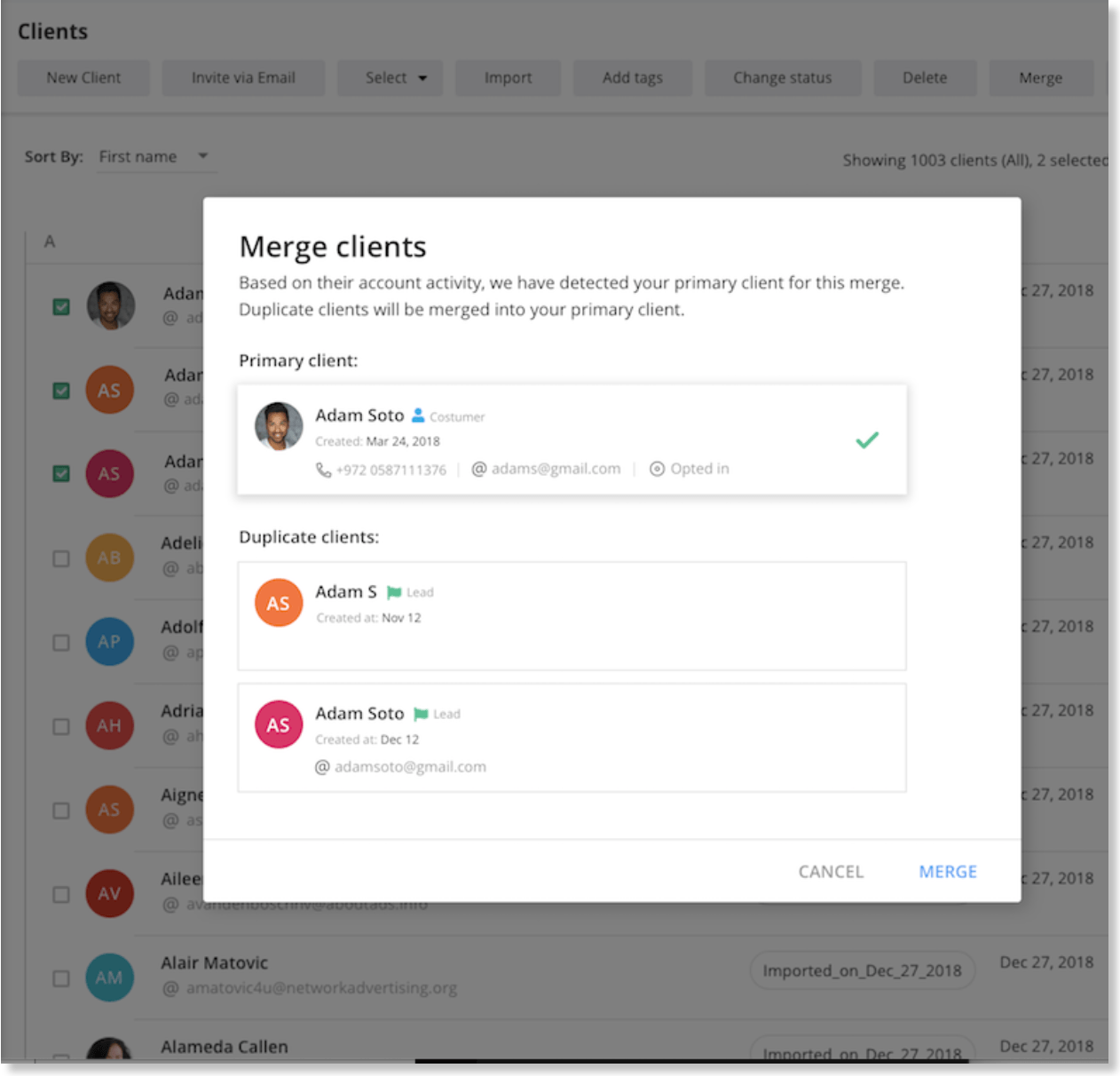
Merge Clients
Improvements
Here are a few cool new improvements we have released this week or coming soon to help our customers use Thryv efficiently.
1. Online Scheduling Wizard
We have made the Setup Wizard shorter by taking out defining business hours and publish. The new “Online Scheduling” will be its dedicated step that will also include “Sync your calendar.”
The business hours and wizard setup options are now available on the mobile calendar.
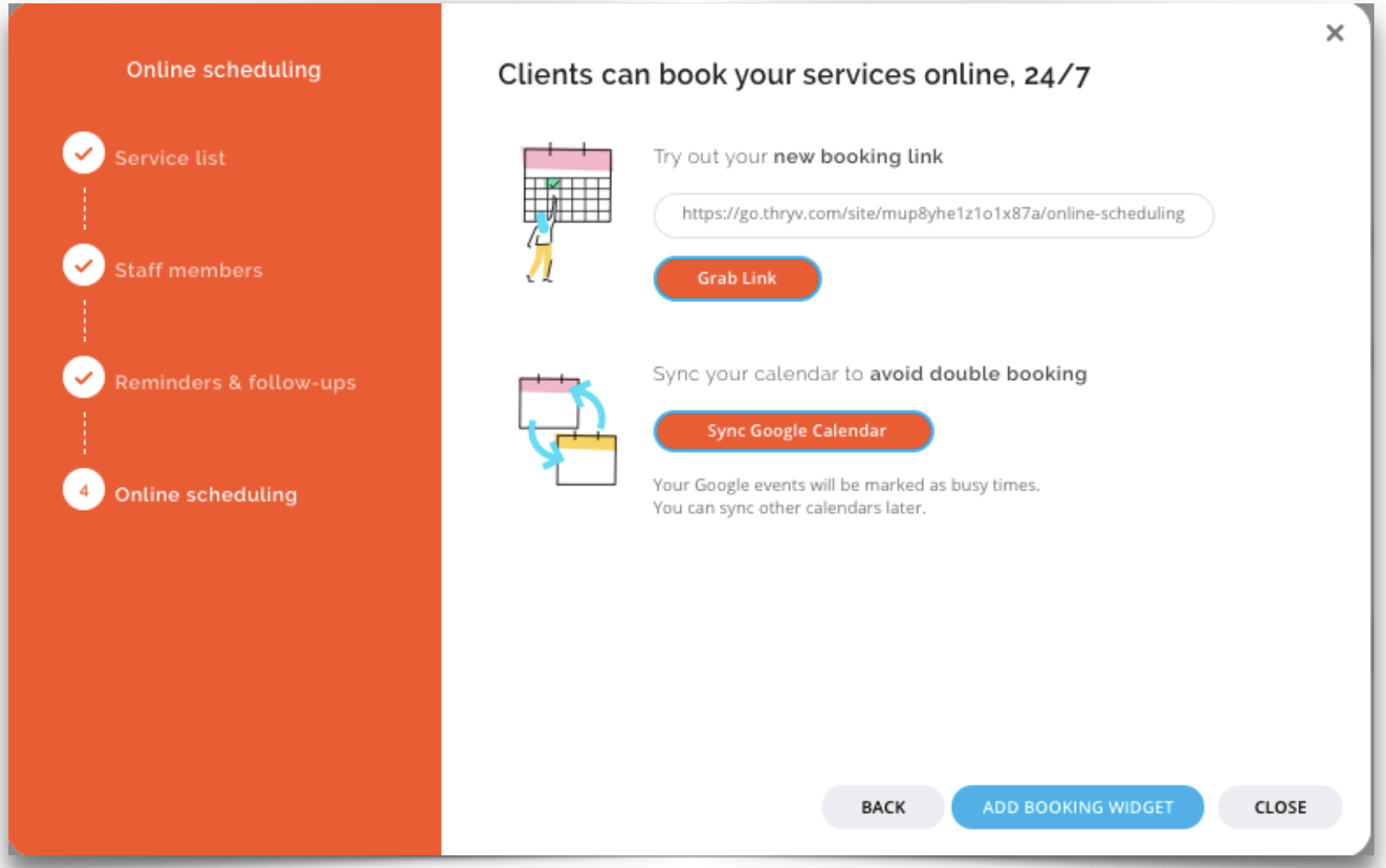
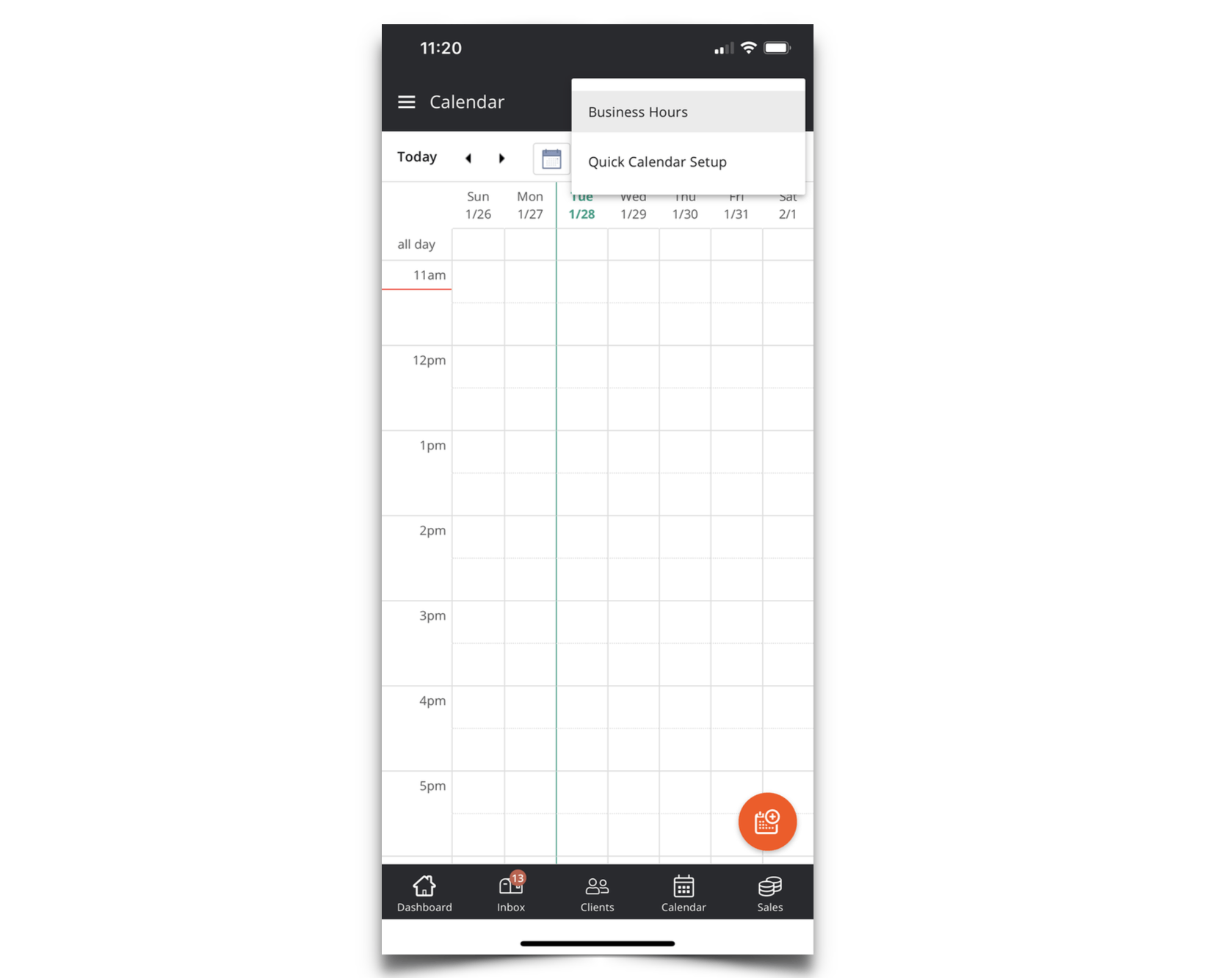
2. Payment Re-direct in Client Portal
We are now redirecting clients who click on “make a payment” widget to open their own open payments page when they are logged in to the client portal and having it show pending payments first.
This will make it more clear to the client what pending payments they have with the business and can pay those open invoices before making another payment.
Before, it used to open up to a payment page to make a payment. If the client does not have any pending payments, it will open up to the payment screen.
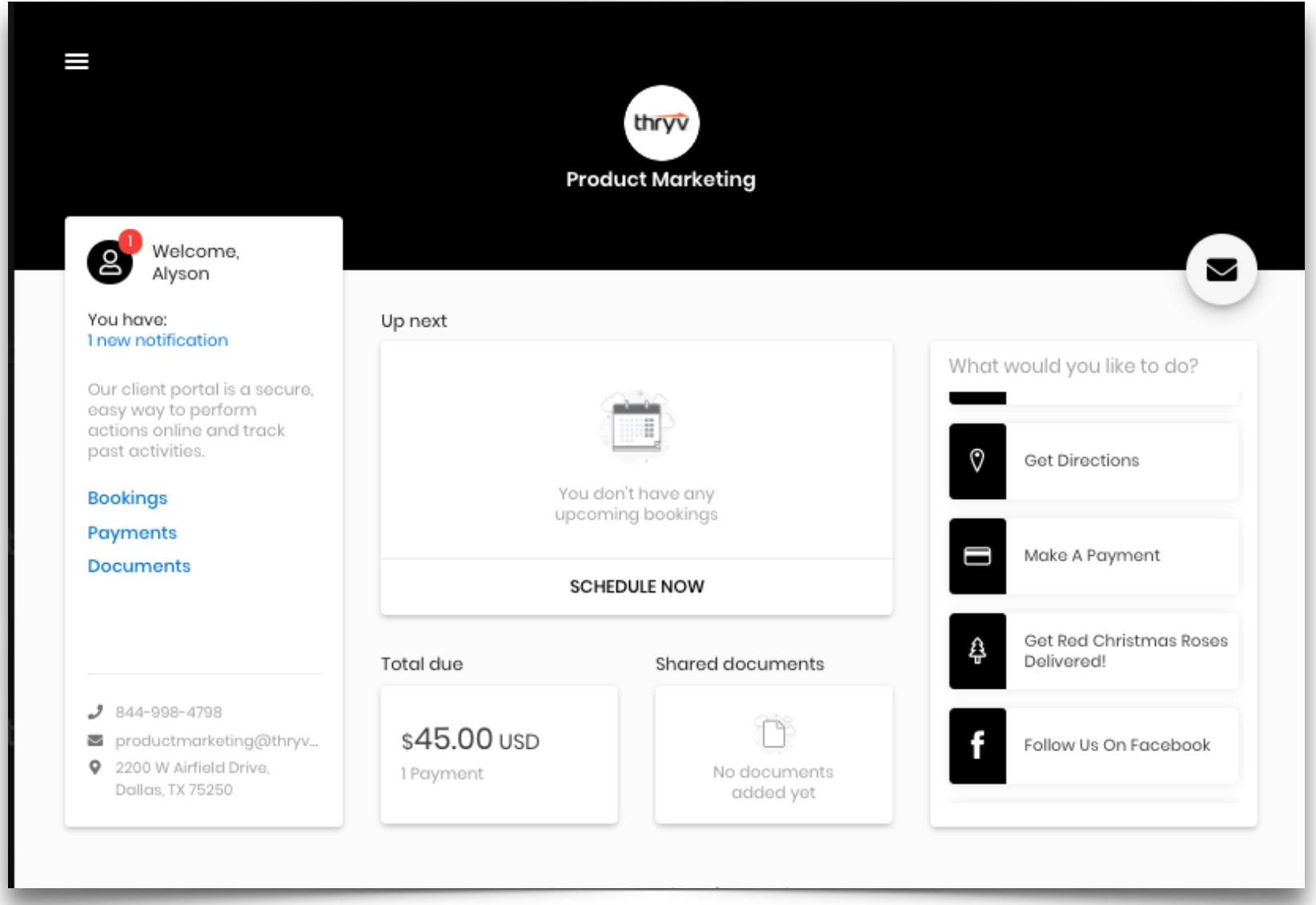
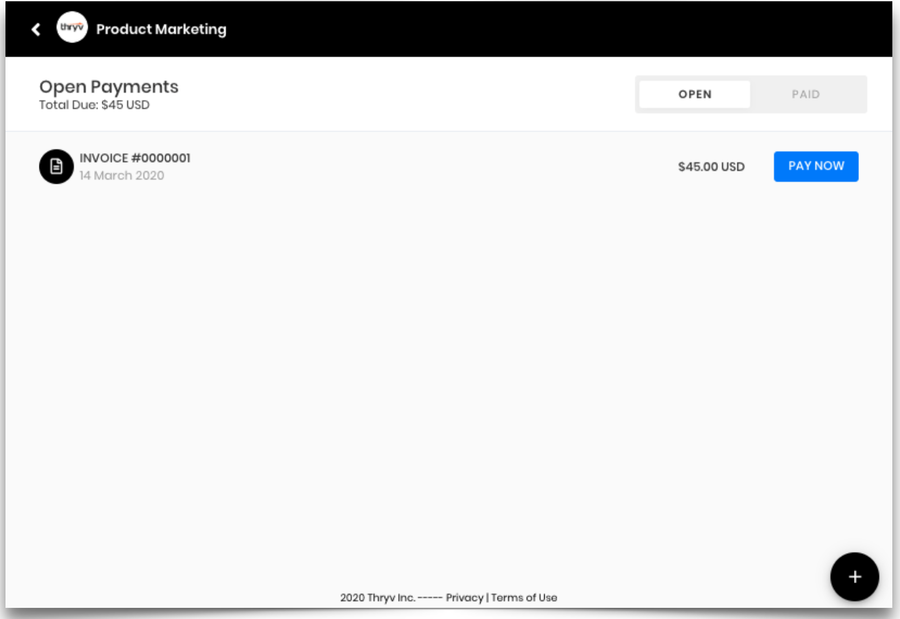
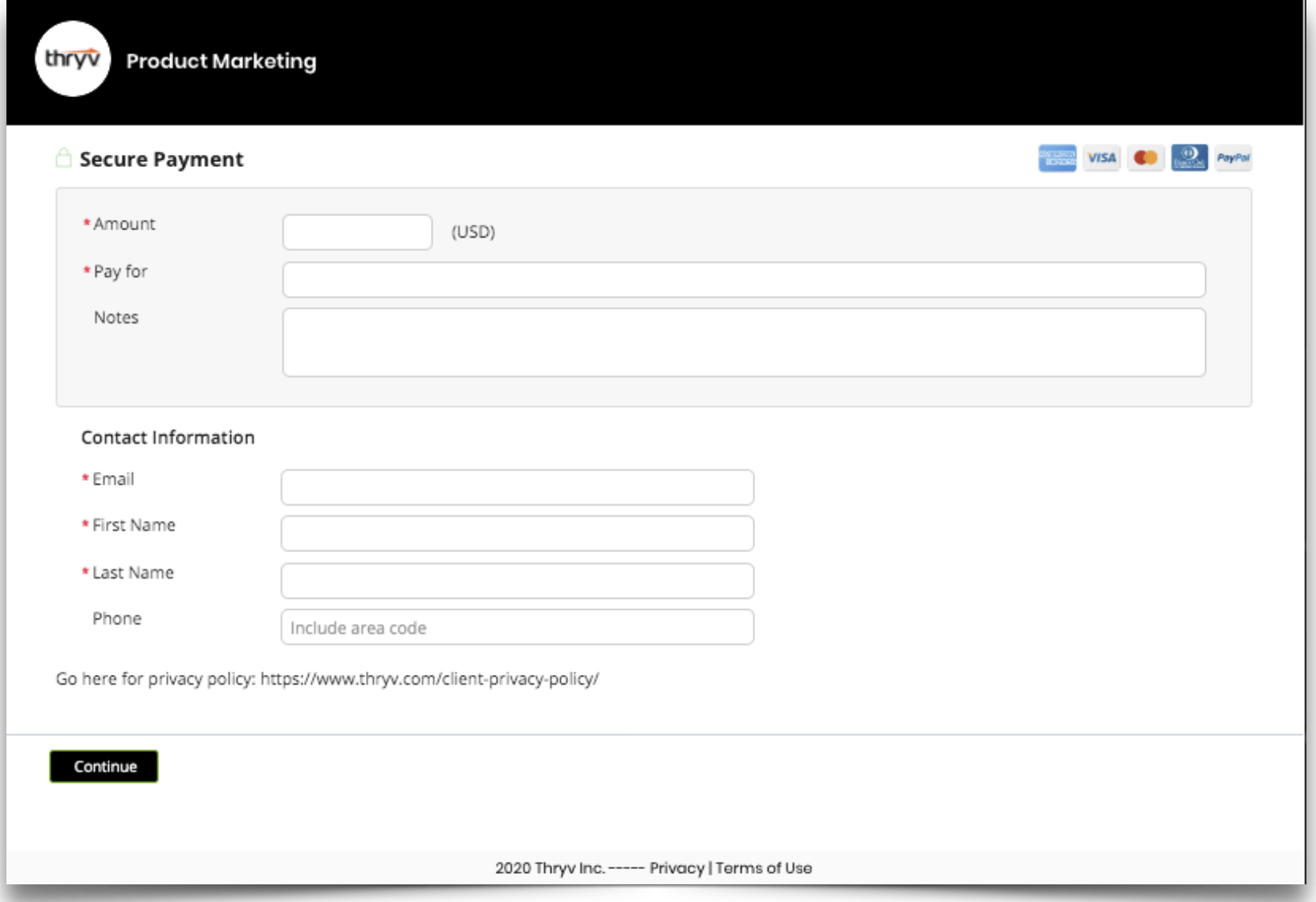
3. Client List FilterWe have added new filters on the client list and organized the filters to make it easier for businesses to view and segment-specific clients.
All active clients: All clients that are not set with Inactive status
Recently active: All clients active in the last two weeks
Recently created: All clients created in the last two weeks
You will be able to expand different filter categories like Status, Tags, Saved Filters, and Advanced.
When you create a filter, you will also be able to save it and use it another time, by clicking the Save Filter button at the bottom, for it to go under the “My saved filters” category.
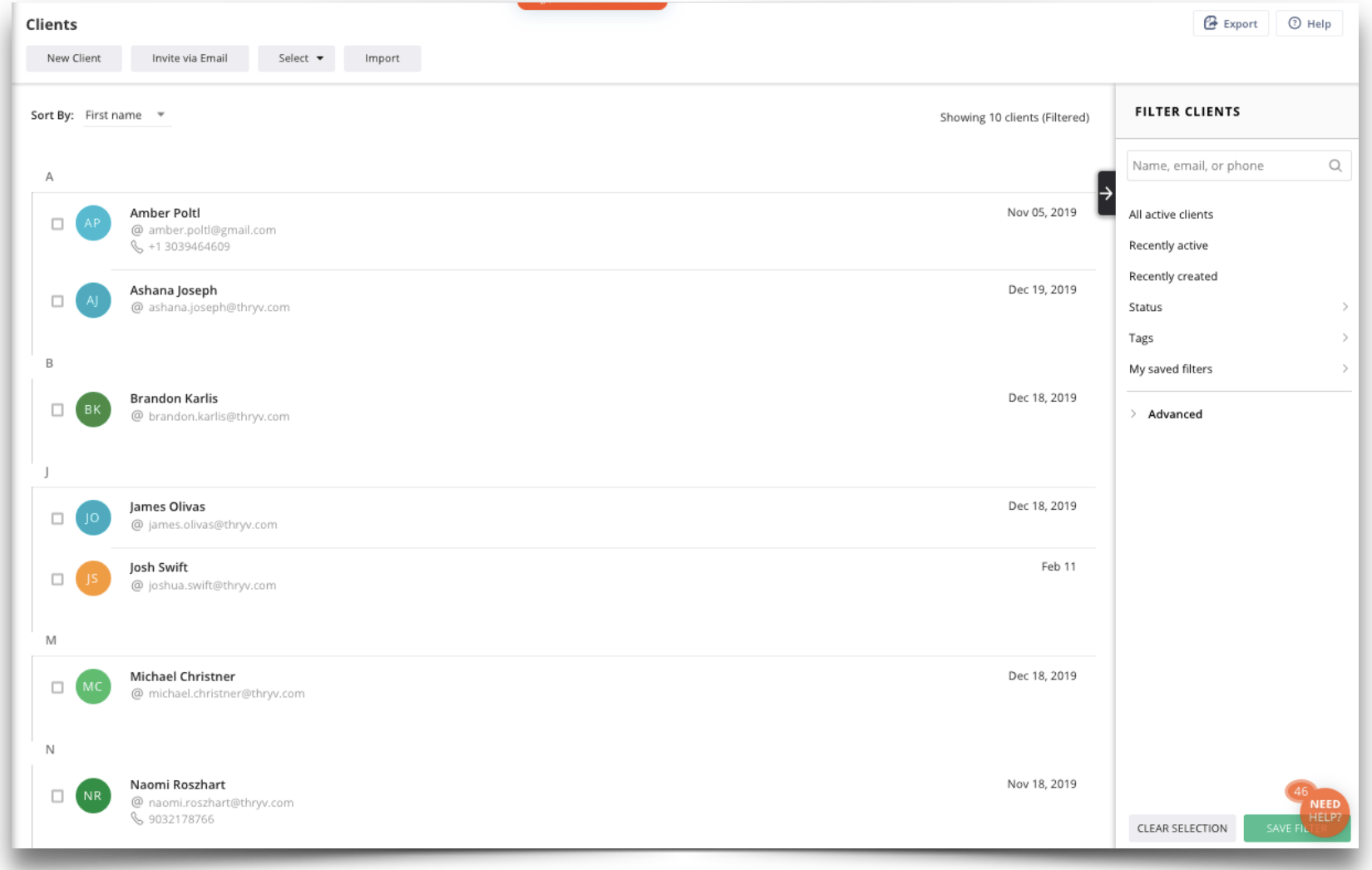
4. Rename and Add Client Default Statuses (Launch Date: 2/24)
Businesses will be able to rename the default statuses (Lead, Customer, VIP, and Inactive) to fit their business’ terminology. This will be available under Settings > Client Card & From > Client Status tab.
The will also be able to create additional custom statuses according to their business needs. While the business will be able to delete their custom statuses, they won't be able to delete the default ones (Lead, Customer, VIP, and Inactive).
Users will be able to use these customer statuses as triggers in automated campaigns.
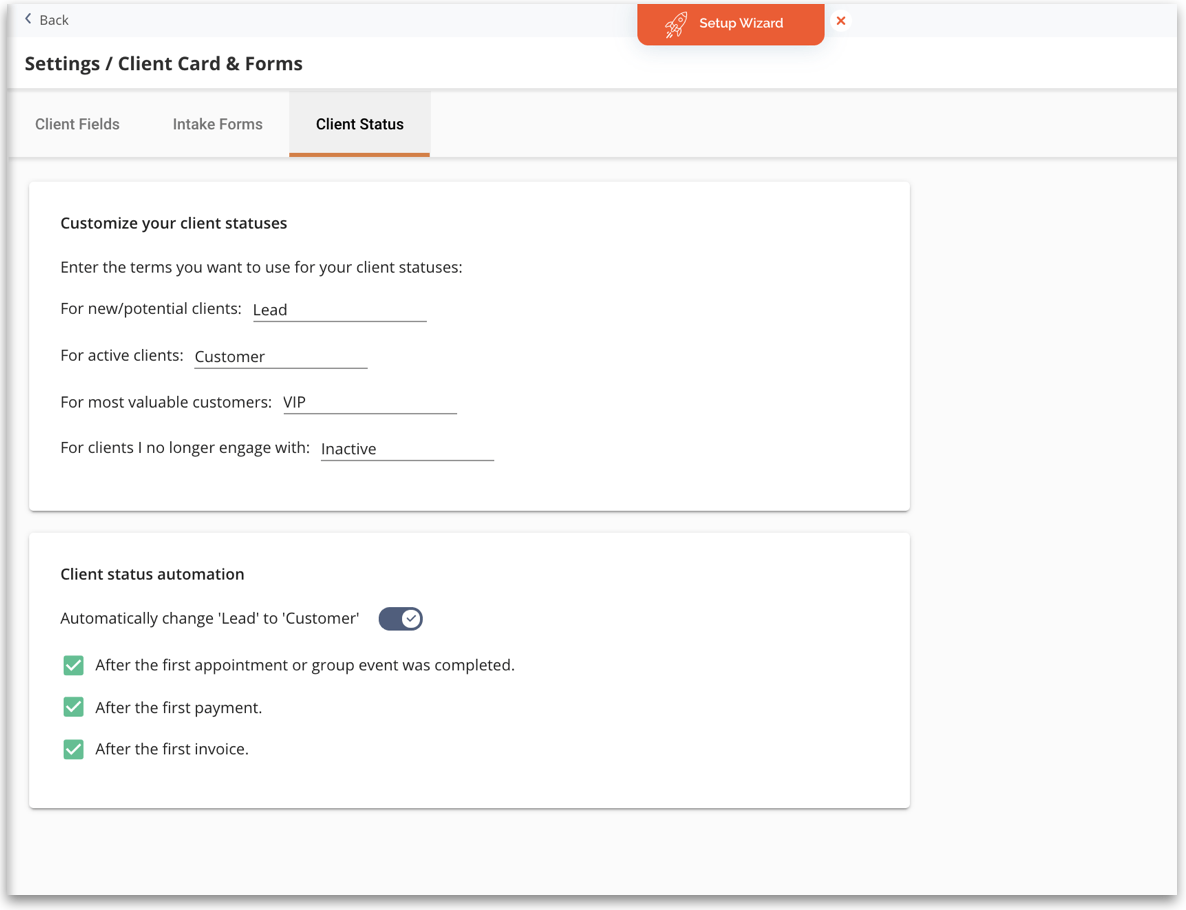
5. Mobile App Update
Look out for a new Thryv mobile app update that will include the following fixes:
Unable to paste within the mobile app under social postings (IOS/ Android)
Closing out the application it would auto log out and did not stay logged in (Android)
Import clients from google on the app- skip/overwrite page is invisible, can’t make any selections (IOS/Android)
App Market:
Our App Market is continuously growing and improving. Here are a few changes and insights on what applications are coming soon.
1. My Account App (Launch Date: 2/10)
This application will be automatically turned on for all Thryv accounts. It will allow clients to see their usage stats, update their billing info, view past invoices, and upgrade their plan.
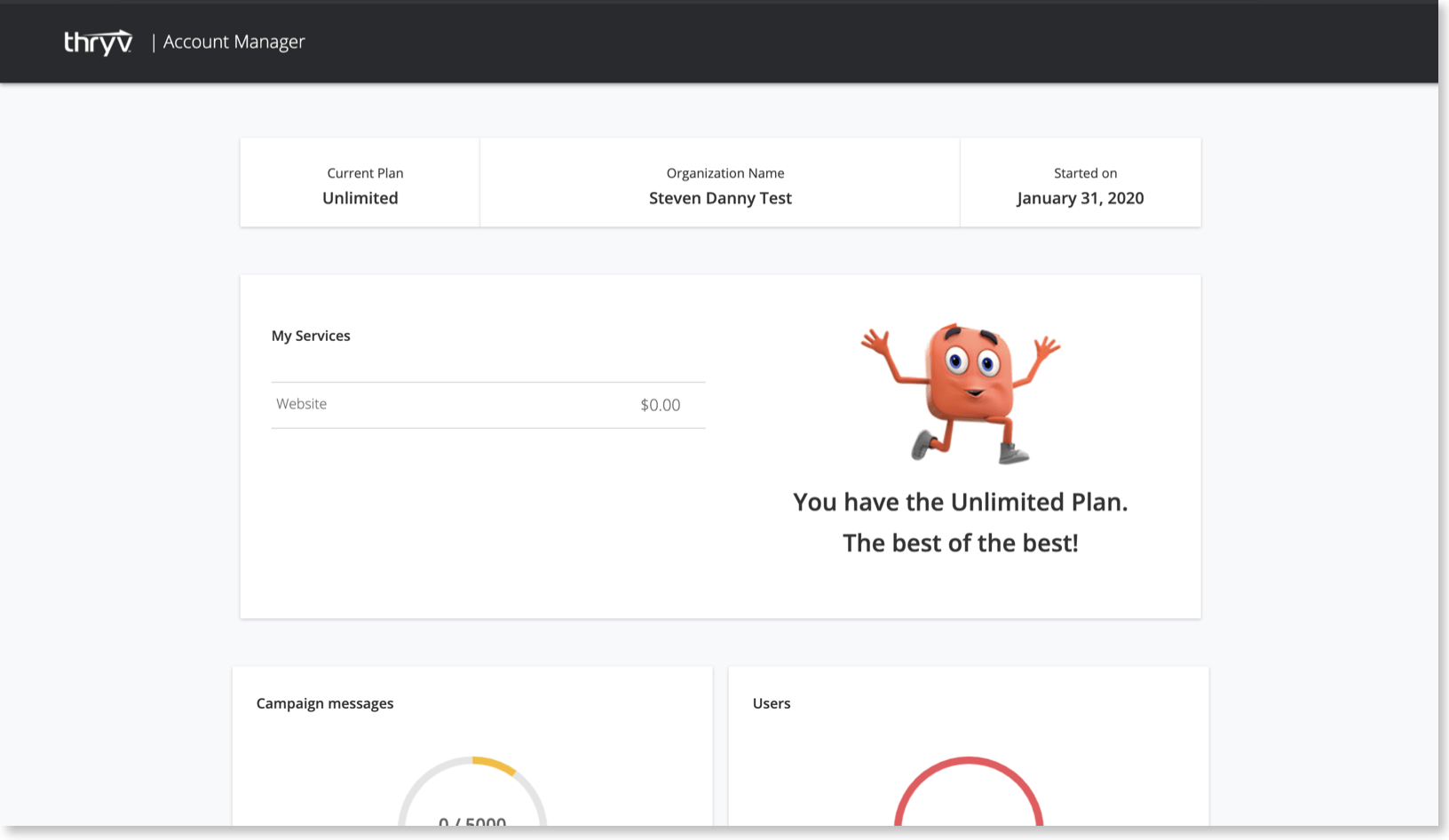
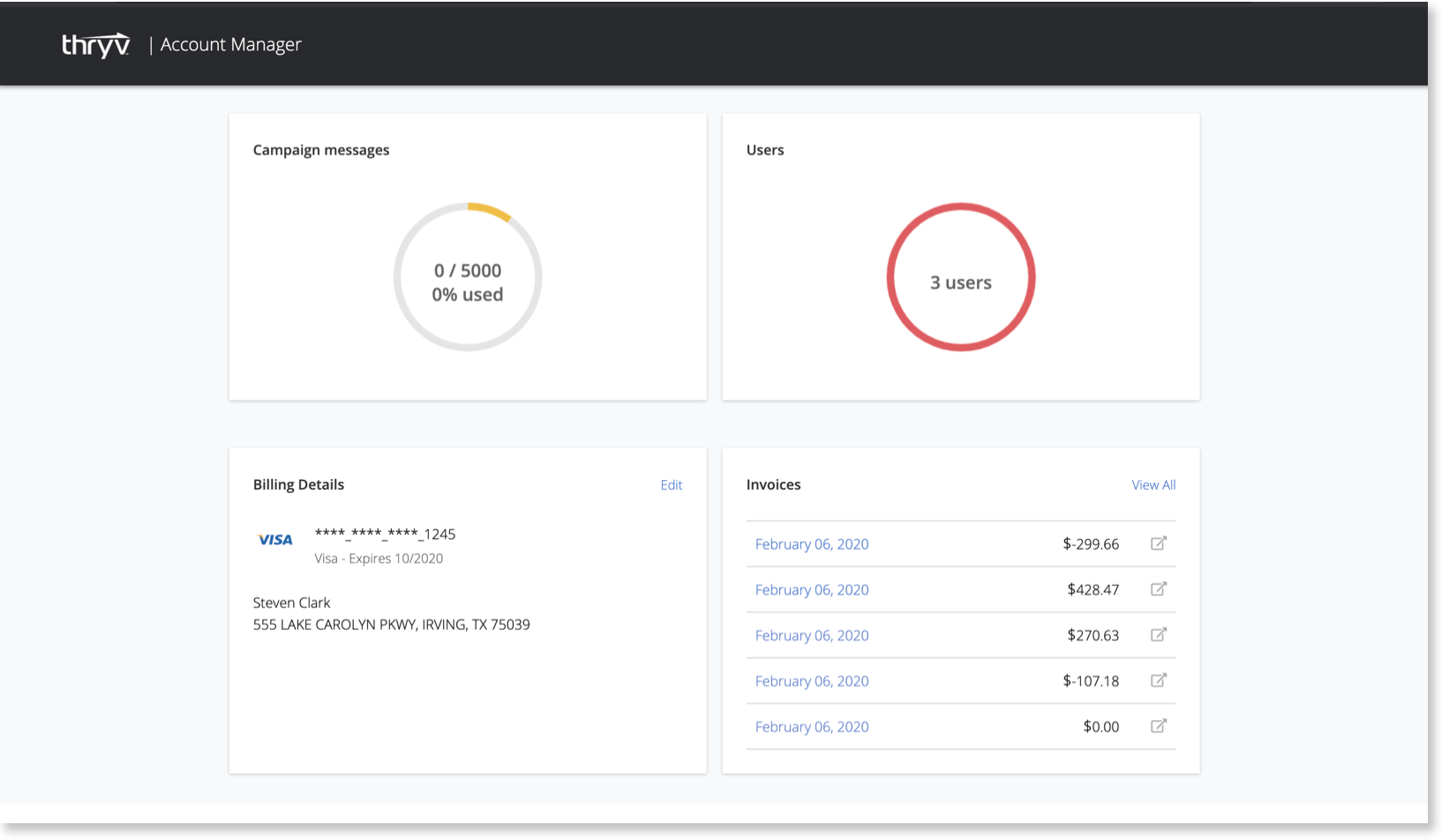
2. Yext Advanced (Coming Soon)Gain more insight into your online listing performance with Yext Advanced. Yext Advanced brings analytics on your customers' interactions into focus on wherever you are listed.
3. Quickbooks Desktop (Coming Soon)
This app will access your customers, invoices, and payments for perfect sync between Quickbooks and your Thryv software. This integration will require a Quickbooks account. This is different from the Quickbooks app that is already live as that is the online version, not the desktop.
4. Shopify (Coming Soon)
Use the Shopify App for Thryv to sync client purchases with Thryv. They work with Shopify to create a new client or update an existing one with a payment with each order. This integration requires a Shopify account.
5. Jot Form (Coming Soon)
Thryv works with Jotform to provide customizable forms that will sync form data with your contacts. The Thryv JotForm integration provides a simple way to add leads and contacts to your Thryv. With JotForm, you can create custom forms to collect user information and automatically send the data directly to your Thryv account. This integration requires a JotForm account.
Thryv Version 4.5.4