- DATE:
- AUTHOR:
- The Thryv Product Releases Team

HIPAA and Scheduling Links
What’s New?
1. HIPAA
(Launch Date: 1/27)
The goal of HIPAA is to protect health data, integrity, confidentiality, and availability. Health care providers that conduct financial and administrative processes electronically must comply with the HIPAA guidelines. The industries included are from dentists, nursing homes, chiropractors, doctors, psychologists, to even related businesses that support health companies such as lawyers or accountants.
Thryv product can now be HIPAA compliant with a monthly add-on of $29 to any Thryv 4.0 or Sync package.
Once clients add the HIPAA add on, they will get automated email delivery of a business associate agreement known as a BAA. A BAA is a legal document between a health care provider and a contractor (which would be Thryv) agreeing to the liability and responsibility to remain HIPAA compliant. This agreement will also be available through their Thryv account under “My Account” on the top-right drop-down menu.
Thryv is HIPAA compliant because we have made backend enhancements after careful review of the entire platform and all integration partners. Also, we have made it secure by having limited access to the accounts. An estimated 50 employees out of 3,000 will have access to log into the HIPAA accounts.
Anyone with HIPAA access must pass a quarterly certification test to stay compliant. All Thryv access will be monitored with proper oversight and audit trails.
It is the responsibility of the client to maintain HIPAA compliance with Thryv, for example, not sending out sensitive information through text or email.
HIPAA Fact Sheet: Click hereHIPAA Collateral: Click here
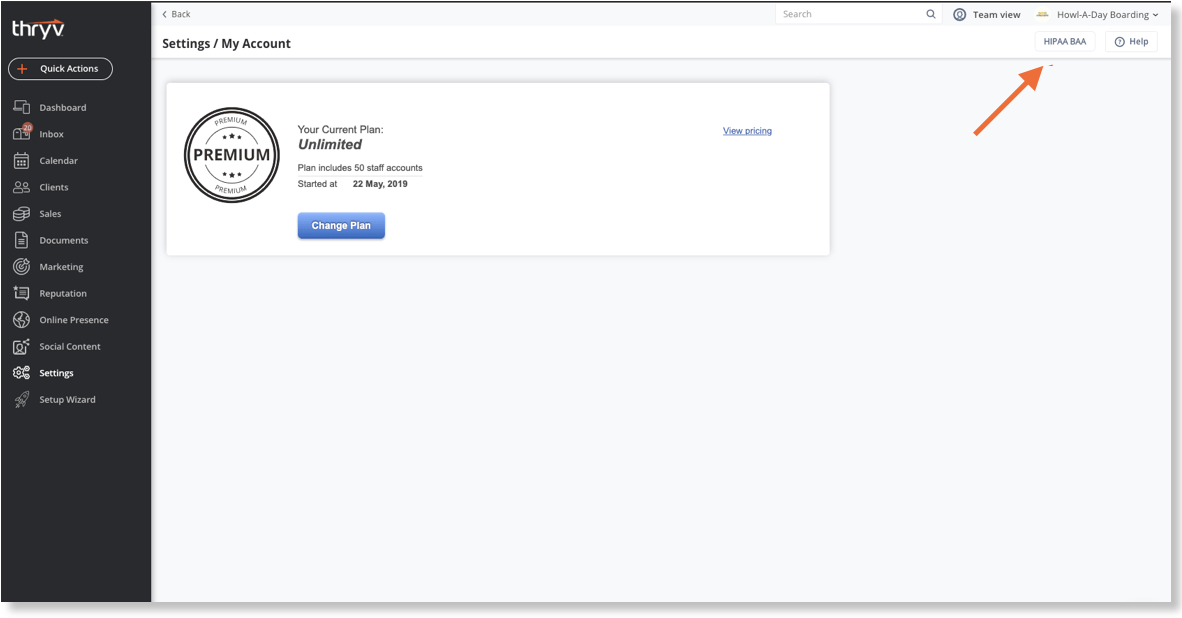
BAA inside of HIPAA Thryv Accounts
Improvements
Here are a few cool new improvements we have released this week to help our customers use Thryv efficiently.
1. Setup Wizard
The Setup Wizard is located at the top of a new Thryv account. If a client finishes that wizard or wants it off the screen, they can hit the “X” button next to it, and it will now be re-located on the Left Navigation (below Settings) instead of the top-right drop-down menu.
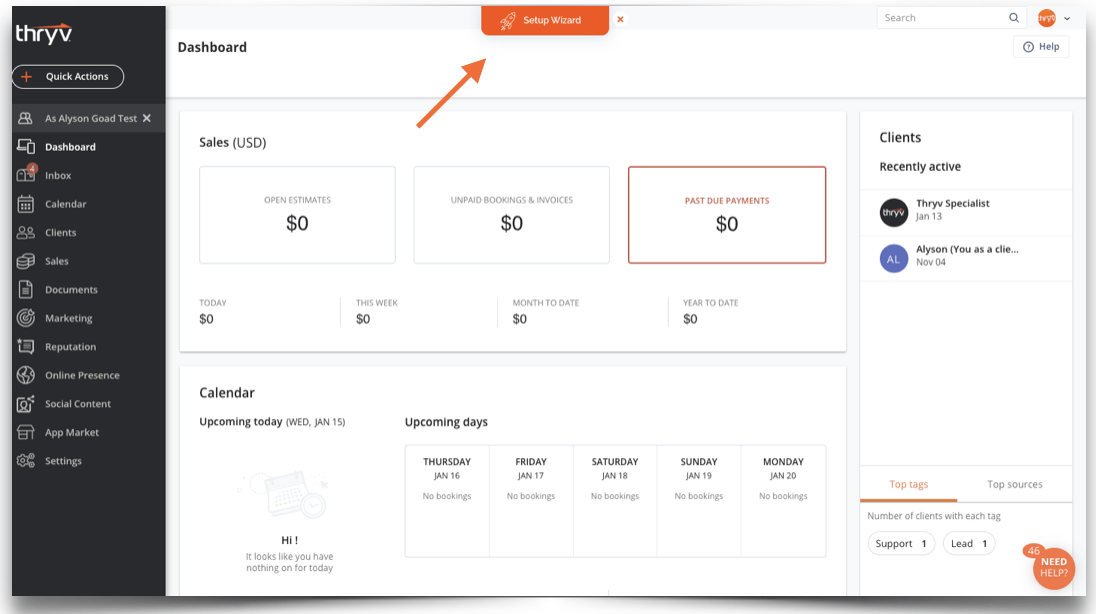
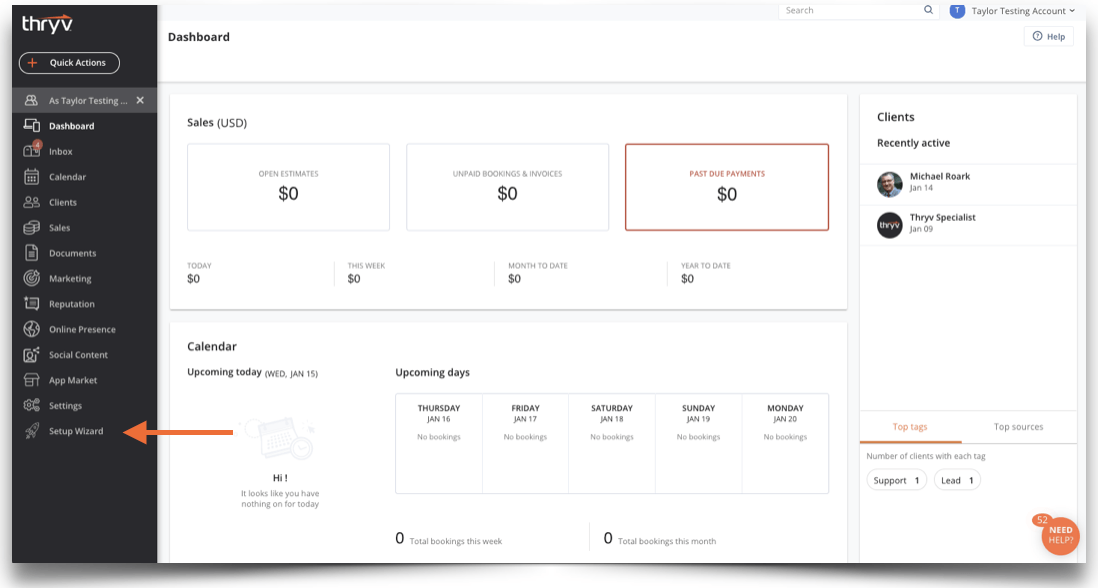
2. Scheduling Links
We just made it even easier to grab scheduling links from Thryv. Located in the Calendar section, click the link icon in the pane on the right-hand side to grab the general scheduling link. There is also a specific scheduling link to a service or a staff member’s service menu by clicking the 3-dot icon next to their name. Hit “Grab Link” and deliver it to your clients through your website, client portal, or marketing campaign.
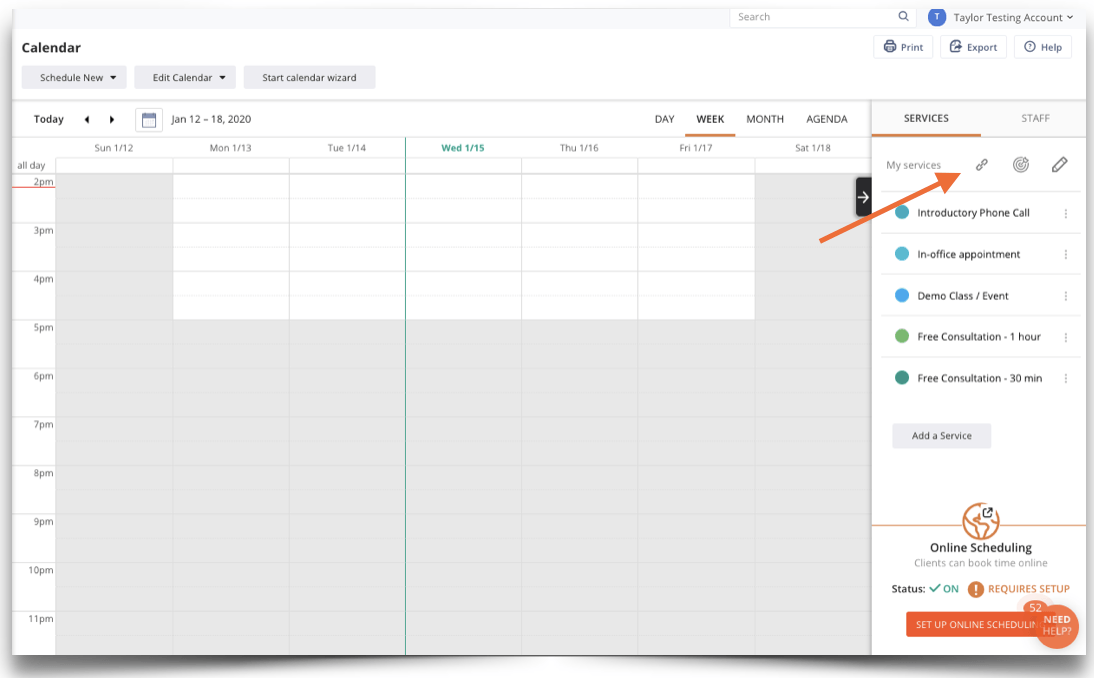
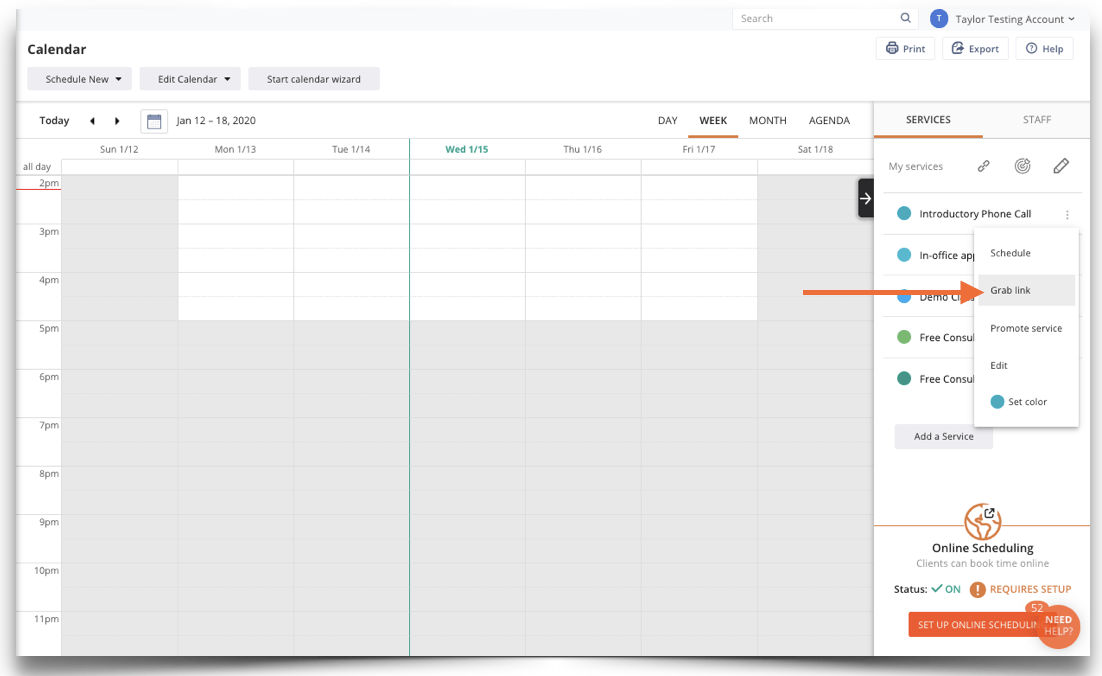
3. Duplicate AppointmentBusiness owners can now duplicate any appointments that are already on your calendar. Duplicating an appointment will create a new one with the same details, just on a different date. This will save time and make it easier to turn scheduled meetings into recurring ones.
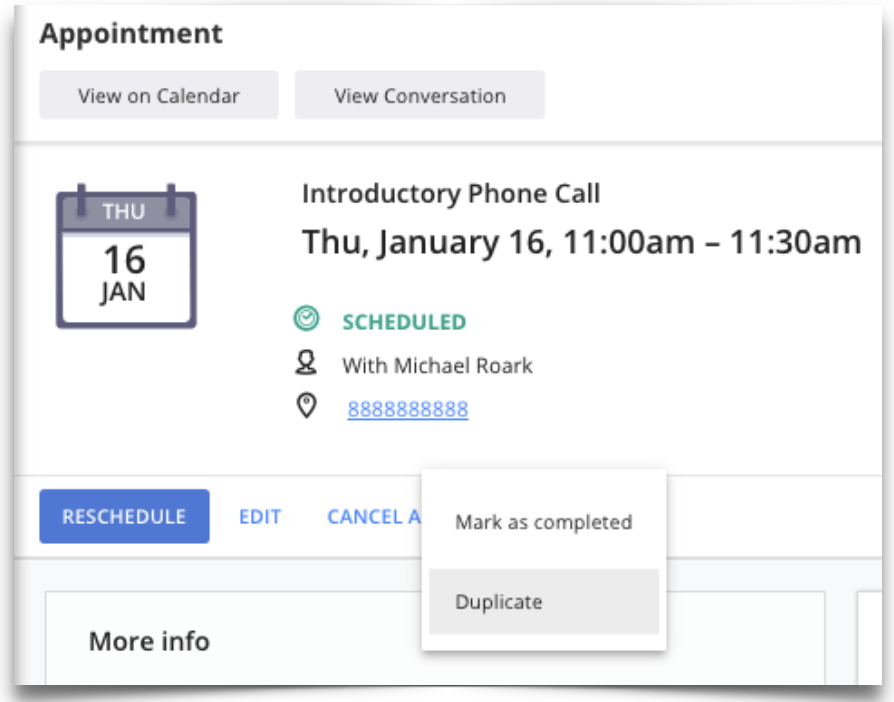
4. Drag Appointment Times
Appointments and event durations can now be easily changed from within the calendar with the drag capability. Existing appointments can be extended or shortened by merely dragging the time slot up or down accordingly. After pulling the appointment up or down, you will see the pop up below to confirm your change.
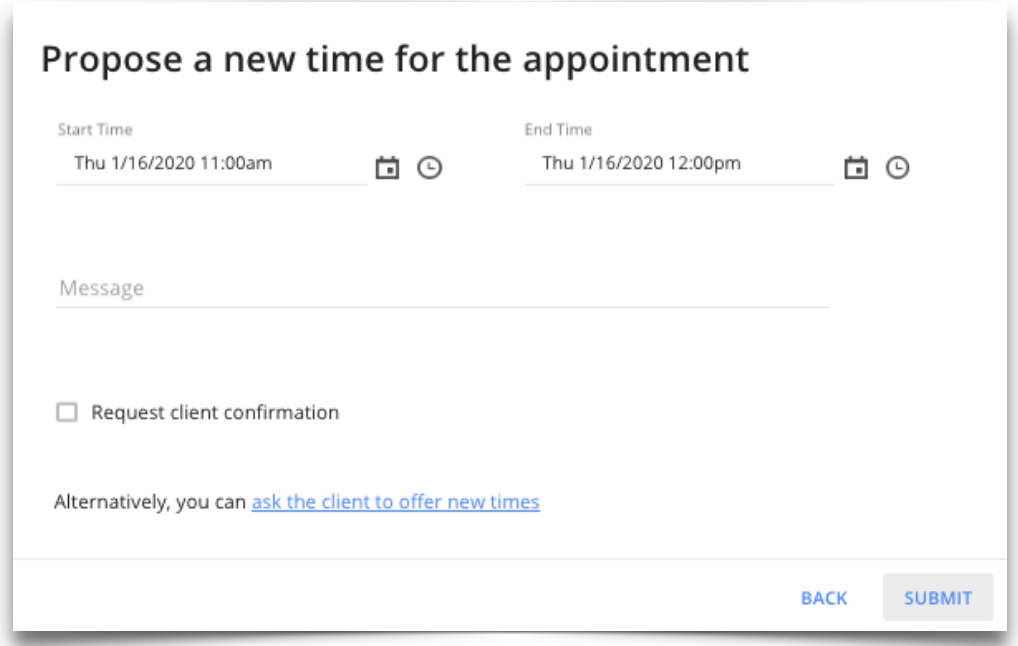

5. Auto Generated Invoices
Users can now choose to have an invoice issued and sent automatically for recorded payments. This will be a checkbox at the bottom of a recorded payment.
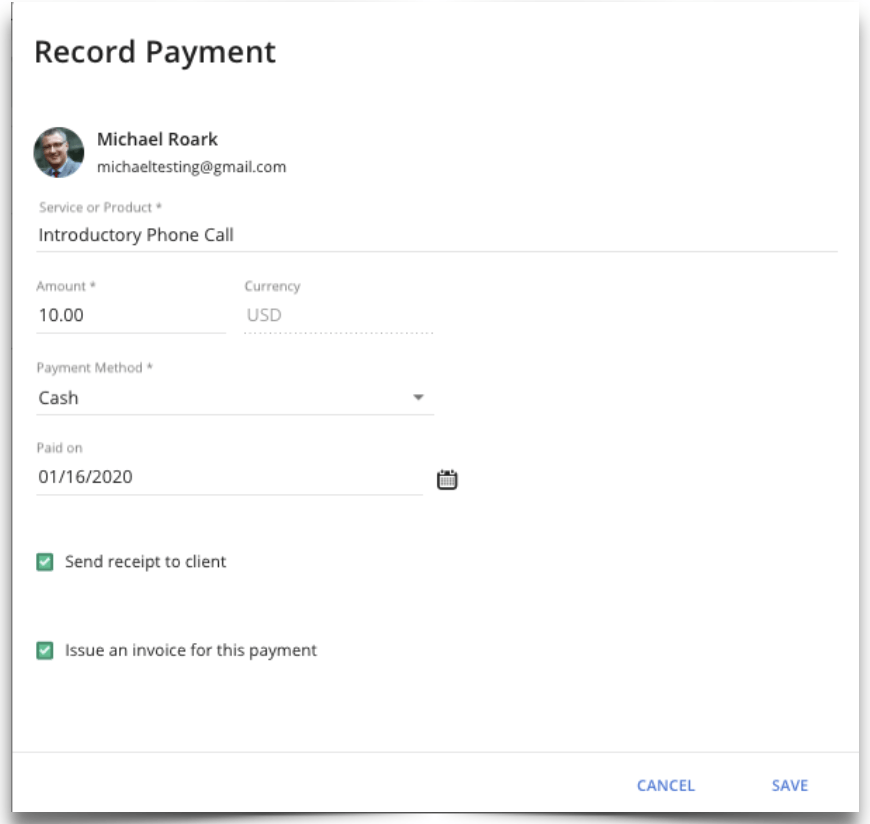
6. Business Name on Invoice Emails
Invoices that are sent to clients now also include the business name, instead of the staff member who issued the invoice.
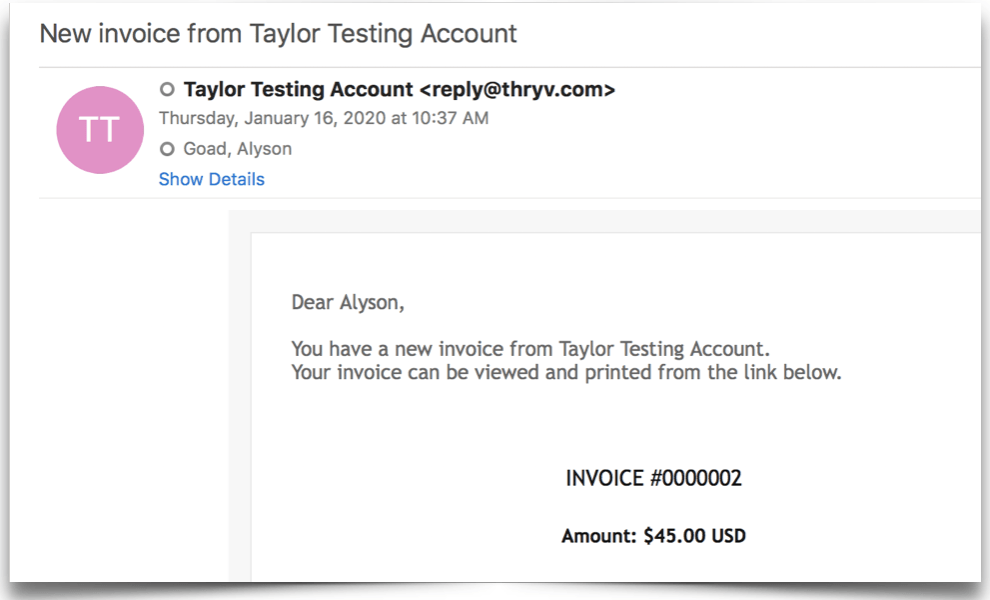
Thryv Version 4.4.4